Azure ARM模式下获取VM信息
马上就要双十一了,对于一些大客户而言,使用的VM机器超过几百台,无论是促销活动还是每个季度的机器梳理,都需要对这些VM进行梳理总结,是否有公网IP,IP动态静态,对于动态IP而言,因为机器重启有可能造成IP改变,有可能对业务造成很大影响。所以快速获取订阅下所有VM信息就很重要。
- 如下介绍通过直接运行PowerShell脚本就可以很快获取到全部信息
- 脚本如下:
可以通过powershell收集统计VM的公网IP,内网IP,机器型号,位置,操作系统
#
Login-AzureRmAccount -EnvironmentName Azurechinacloud
Select-AzureRmSubscription -SubscriptionName xxxxxxx(需要添加自己的订阅ID)
$AllNic=[System.Collections.ArrayList]@()
$AllRG=(Get-AzureRmResourceGroup).ResourceGroupName
foreach($RG in $AllRG ){
$Nics=Get-AzureRmNetworkInterface -ResourceGroupName $RG
foreach($nic in $Nics){
$d=@{}
if( $nic.VirtualMachine )
{
$d.Add("Vmname",$nic.VirtualMachine[0].Id.Split("/")[8])
$vm=Get-AzureRmVM -ResourceGroupName $nic.VirtualMachine[0].Id.Split("/")[4] -Name $nic.VirtualMachine[0].Id.Split("/")[8]
$d.Add("Vmsize",$vm.HardwareProfile.VmSize)
if( $vm.OSProfile.WindowsConfiguration ){
$d.Add("OStype","Windows")
}
else
{
$d.Add("OStype","Linux")
}
$d.Add("NicName",$nic.Name)
$d.Add("PrivateIP",$nic.IpConfigurations[0].PrivateIpAddress)
$d.Add("PrivateIPAllocationMethod",$nic.IpConfigurations[0].PrivateIpAllocationMethod)
#获取公网IP配置
if( $nic.IpConfigurations[0].PublicIpAddress )
{
$pubip=Get-AzureRmPublicIpAddress -Name $nic.IpConfigurations[0].PublicIpAddress.id.Split("/")[8] -ResourceGroupName $nic.IpConfigurations[0].PublicIpAddress.id.Split("/")[4]
$d.Add("PublicIP",$pubip.IpAddress)
$d.Add("PublicIpAllocationMethod",$pubip.PublicIpAllocationMethod)
}
else
{
$d.Add("PublicIP","Null")
$d.Add("PublicIpAllocationMethod","Null")
}
$d.Add("Location",$nic.Location )
$AllNic.Add($d)
}
}
}
$AllNic | select @{Name="Vmname";Expression={$_["Vmname"]}},@{Name="Vmsize";Expression={$_["Vmsize"]}},@{Name="OStype";Expression={$_["OStype"]}},@{Name="NicName";Expression={$_["NicName"]}},@{Name="PrivateIP";Expression={$_["PrivateIP"]}},@{Name="PrivateIpAllocationMethod";Expression={$_["PrivateIpAllocationMethod"]}},@{Name="PublicIP";Expression={$_["PublicIP"]}},@{Name="PublicIpAllocationMethod";Expression={$_["PublicIpAllocationMethod"]}},@{Name="Location";Expression={$_["Location"]}} | Out-GridView
- 跑完脚本之后,可以获取到如下信息:
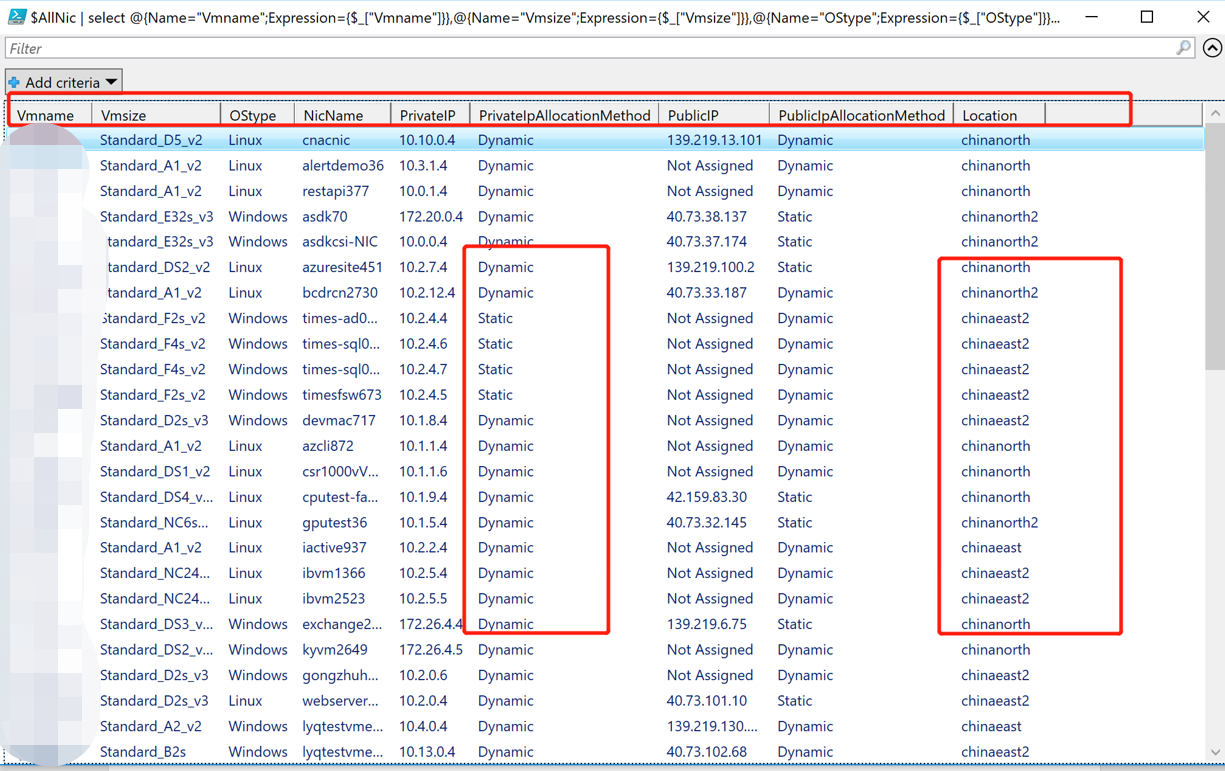
- 如上图可以非常清晰的看到所有VM的信息,这对于IT运维会很方便,尤其是大客户几百台机器需要统计,这可以节省大量时间。当然也可以直接导出到csv文件,添加端口等信息,这个供大家参考。如何固定IP可以参考:https://www.cnblogs.com/wangsongshare/p/8329051.html