vue-cli2.x 版本开发:
新版在build目录下的webpack.dev.conf.js配置本地数据访问:
1,在const portfinder = require(‘portfinder’)后添加:
//首先
const express = require('express')
const app = express()
var appData = require('../data.json')//加载本地数据文件
var seller = appData.seller;//获取对应的本地数据
var goods = appData.goods;
var ratings = appData.ratings
var apiRoutes = express.Router()
app.use('/api', apiRoutes)
2,在当前js文件下找到DevServer,在后面添加以下代码(内部添加):
before(app) {
app.get('/api/seller', (req, res) => {
res.json({
errno: 0,
data: seller
})//接口返回json数据,上面配置的数据seller就赋值给data请求后调用
});
app.get('/api/goods', (req, res) => {
res.json({
errno: 0,
data: goods
})
});
app.get('/api/ratings', (req, res) => {
res.json({
errno: 0,
data: ratings
})
})
},
3,所有的修改配置都需要重新启动运行命令的:npm run dev才能生效(切记 ),还有data.json数据也不能少,就放在跟目录下跟index.html同级;data.json的部分数据:
{
"seller": {
"name": "粥品香坊(回龙观)",
"description": "蜂鸟专送",
"deliveryTime": 38,
"score": 4.2,
"serviceScore": 4.1,
"foodScore": 4.3,
"rankRate": 69.2,
"minPrice": 20,
"deliveryPrice": 4,
"ratingCount": 24,
"sellCount": 90,
"bulletin": "粥品香坊其烹饪粥料的秘方源于中国千年古法,在融和现代制作工艺,由世界烹饪大师屈浩先生领衔研发。坚守纯天然、0添加的良心品质深得消费者青睐,发展至今成为粥类的引领品牌。是2008年奥运会和2013年园博会指定餐饮服务商。",
"supports": [
{
"type": 0,
"description": "在线支付满28减5"
},
{
"type": 1,
"description": "VC无限橙果汁全场8折"
},
{
"type": 2,
"description": "单人精彩套餐"
},
{
"type": 3,
"description": "该商家支持发票,请下单写好发票抬头"
},
{
"type": 4,
"description": "已加入“外卖保”计划,食品安全保障"
}
],
"avatar": "http://static.galileo.xiaojukeji.com/static/tms/seller_avatar_256px.jpg",
"pics": [
"http://fuss10.elemecdn.com/8/71/c5cf5715740998d5040dda6e66abfjpeg.jpeg?imageView2/1/w/180/h/180",
"http://fuss10.elemecdn.com/b/6c/75bd250e5ba69868f3b1178afbda3jpeg.jpeg?imageView2/1/w/180/h/180",
"http://fuss10.elemecdn.com/f/96/3d608c5811bc2d902fc9ab9a5baa7jpeg.jpeg?imageView2/1/w/180/h/180",
"http://fuss10.elemecdn.com/6/ad/779f8620ff49f701cd4c58f6448b6jpeg.jpeg?imageView2/1/w/180/h/180"
],
"infos": [
"该商家支持发票,请下单写好发票抬头",
"品类:其他菜系,包子粥店",
"北京市昌平区回龙观西大街龙观置业大厦底商B座102单元1340",
"营业时间:10:00-20:30"
]
}
}
4,这样就可以访问本地接口:http://localhost:8080/api/seller 了。
注意localhost的接口,修改端口方法:
config --> index.js
然后找到以下代码,修改port的值即可以修改端口号:
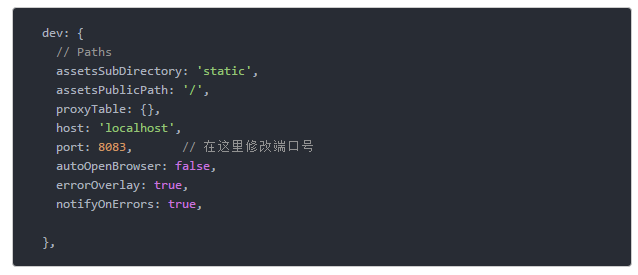
运行结果:
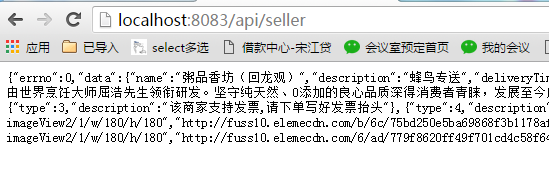
引用文章:
https://www.jianshu.com/p/aebab6430aa9
https://blog.csdn.net/firebird_one/article/details/78656500
https://blog.csdn.net/wangwangwanglichao/article/details/80052660