Warensoft Unity3D通信库使用向导5-对SQL SERVER进行增、删、改、查操作
(作者:warensoft,有问题请联系warensoft@163.com)
在前一节《warensoft unity3d通信库使用向导4-SQL Server访问组件说明》中已经对数据访问组件的结构做了简单的介绍,本节将说明如何具体利用这些组件对SQL SERVER进行操作。
无论进行哪种操作,首先都要建立DataContext类的实例,建立方法如下所示:
//通信管理器类 private UnityCommunicationManager cm; //数据库连接管理器 private DataContext context; public void Start() { //创建通信管理器的实例 cm = UnityCommunicationManager.CreateInstance(); //创建数据库连接管理器的实例,CreateDataContext中的参数就是数据服务的地址 this.context = this.cm.CreateDataContext("http://localhost:20869/Web/Default.aspx"); //注册Error事件,该事件会在数据库连接发生异常时触发 this.context.Error+=new EventHandler<ErrorEventArgs>(this.OnContextError); //当指定的数据库中的数据表结构加载完毕时触发,该操作只加载表结构,不加载表中的数据 this.context.SchemaLoadCompleted += new EventHandler(context_SchemaLoadCompleted); }
代码说明:
-
DataContext类实例的构造过程要放在Start()方法中
-
DataContext类不能直接利用其构造函数构造,应用使用UnityCommunicationManager.CreateDataContext(string)方法构造,其参数就是数据服务的地址
-
DataContext中的Error事件,会在数据连接出现异常时触发
-
DataContext类在构造的时候,会向远程服务器发出请求以获取所要连接数据库的表结构。在表结构获取完毕之前,是不能对其进行任何数据操作的。DataContext中提供了一个SchemaLoadCompleted事件,该事件会在表结构加载完毕后触发。用户可以在该事件的回调该当中处理逻辑,该事件是在某一次Update()中被触发的,因此对于Unity3D来说,是线程安全的。另外,如果用户希望自己在C#脚本的Update()方法中控制DataContext以实现数据操作,可以使用DataContext类中的SchemaLoaded属性来判断表结构是否加载完毕。
下面的代码描述了如何从服务器上获取tb_Students表中获取全部数据,并将其分页显示在Unity3D的GameView中,其完全内容如下所示:
using System; using System.Collections.Generic; using System.Linq; using System.Text; using UnityEngine; using Warensoft.Unity.Communication.Client.DataClient; using Warensoft.Unity.Communication.Client; public class Paging : MonoBehaviour { UnityCommunicationManager cm; DataContext context; public void Start() { cm = UnityCommunicationManager.CreateInstance(); this.context = this.cm.CreateDataContext("http://localhost/dataservice/Default.aspx"); this.context.Error += new EventHandler<ErrorEventArgs>(this.OnContextError); this.context.SchemaLoadCompleted += new EventHandler(context_SchemaLoadCompleted); } void context_SchemaLoadCompleted(object sender, EventArgs e) { //加载表中所有记录 this.context.Tables["tb_Students"].LoadAsync(() => { //计算分页数量 this.pageCount = this.context.Tables["tb_Students"].Count / this.pageCapacity; if (this.context.Tables["tb_Students"].Count%this.pageCapacity!=0) { this.pageCount++; } //通知OnGUI可以进行显示 this.drawTable = true; }); } public void OnContextError(object sender, ErrorEventArgs e) { print(e.Message); } private bool drawTable = false; private int pageNumber = 0; private int pageCapacity = 5; private int pageCount = 0; public void OnGUI() { if (this.drawTable) { //计算该分页中的数据 var data = this.context.Tables["tb_Students"].Entities. Skip(this.pageNumber * this.pageCapacity). Take(this.pageCapacity ); //绘制窗口 GUI.Window(0, new Rect(0, 0, 400, 300), (id) => { int row = 30; foreach (var entity in data) { //显示第一列,StudentName GUI.Label(new Rect(10, row, 100, 20), entity["StudentName"].ToString()); //显示第二列,Age GUI.TextField(new Rect(100, row, 100, 20), entity["Age"].ToString()); //显示第三列,Gender GUI.Label(new Rect(230, row, 60, 20), entity["Gender"].ToString() == "True" ? "Male" : "Female"); row += 50; } //上翻页按钮 if (GUI.Button(new Rect(80, 270, 80, 20), "Previous")) { if (this.pageNumber > 0) { this.pageNumber--; } } //下翻页按钮 if (GUI.Button(new Rect(180, 270, 80, 20), "Next")) { if (this.pageNumber < this.pageCount - 1) { this.pageNumber++; } } }, "tb_Students"); } } }
GameView中的效果如下图所示:
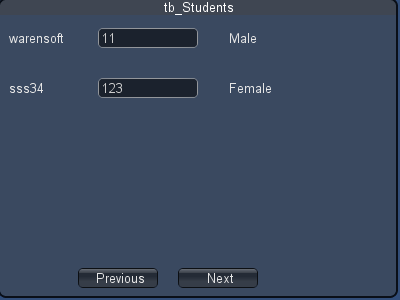
上面的代码是一次性将单表数据加载到客户的,这种处理方式可以提高分页时的速度,保证界面不出现闪烁。但是如果单表数据量很大的话,这种方案就不是一个好选择了,因此,可以采用带查询条件的加载方式,关于如何利用DataQuery类构建条件查询,请参考《warensoft unity3d通信库使用向导4-SQL Server访问组件说明》,条件查询的完整代码如下所示:
using System; using System.Collections.Generic; using System.Linq; using System.Text; using UnityEngine; using Warensoft.Unity.Communication.Client.DataClient; using Warensoft.Unity.Communication.Client; public class Paging : MonoBehaviour { UnityCommunicationManager cm; DataContext context; public void Start() { cm = UnityCommunicationManager.CreateInstance(); this.context = this.cm.CreateDataContext("http://localhost:20869/Web/Default.aspx"); this.context.Error += new EventHandler<ErrorEventArgs>(this.OnContextError); this.context.SchemaLoadCompleted += new EventHandler(context_SchemaLoadCompleted); } void context_SchemaLoadCompleted(object sender, EventArgs e) { //设置查询条件 var query = new DataQuery(); //加载表中所有记录 this.context.Tables["tb_Students"].LoadAsync(() => { //计算分页数量 this.pageCount = this.context.Tables["tb_Students"].Count / this.pageCapacity; if (this.context.Tables["tb_Students"].Count%this.pageCapacity!=0) { this.pageCount++; } //通知OnGUI可以进行显示 this.drawTable = true; },query.GreaterThanOrEqualsTo("Age",10).Take(50)); } public void OnContextError(object sender, ErrorEventArgs e) { print(e.Message); } private bool drawTable = false; private int pageNumber = 0; private int pageCapacity = 5; private int pageCount = 0; public void OnGUI() { if (this.drawTable) { //计算该分页中的数据 var data = this.context.Tables["tb_Students"].Entities. Skip(this.pageNumber * this.pageCapacity). Take(this.pageCapacity ); //绘制窗口 GUI.Window(0, new Rect(0, 0, 400, 300), (id) => { int row = 30; foreach (var entity in data) { //显示第一列,StudentName GUI.Label(new Rect(10, row, 100, 20), entity["StudentName"].ToString()); //显示第二列,Age GUI.TextField(new Rect(100, row, 100, 20), entity["Age"].ToString()); //显示第三列,Gender GUI.Label(new Rect(230, row, 60, 20), entity["Gender"].ToString() == "True" ? "Male" : "Female"); row += 50; } //上翻页按钮 if (GUI.Button(new Rect(80, 270, 80, 20), "Previous")) { if (this.pageNumber > 0) { this.pageNumber--; } } //下翻页按钮 if (GUI.Button(new Rect(180, 270, 80, 20), "Next")) { if (this.pageNumber < this.pageCount - 1) { this.pageNumber++; } } }, "tb_Students"); } } }
数据插入操作的过程,和利用DataSet+DataAdapter插入数据的方式很类似,其基本过程如下所示:
-
希望往哪个表中插入数据,就先利用该表创建一个新的实体,该实体不包含数据,但是和创建该实体所在的表具备相同的构架,代码如下所示:
var newStudent=this.context.Tables["tb_Students"].NewEntity();
-
给新建立的实体中的属性赋值,代码如下所示:
newStudent["ID"]=Guid.NewGuid();
newStudent["Age"]=10;
newStudent["Gender"]=false;
-
将新建立的实体加入实体集,代码如下所示:
this.context.Tables["tb_Students"].Add(newStudent);
-
保存修改,提交到服务器,代码如下所示:
this.context.SaveChanges();
完整代码如下所示:
using System; using System.Collections.Generic; using System.Linq; using System.Text; using UnityEngine; using Warensoft.Unity.Communication.Client.DataClient; using Warensoft.Unity.Communication.Client; public class Insert : MonoBehaviour { //通信管理器类 private UnityCommunicationManager cm; //数据库连接管理器 private DataContext context; public void Start() { //创建通信管理器的实例 cm = UnityCommunicationManager.CreateInstance(); //创建数据库连接管理器的实例,CreateDataContext中的参数就是数据服务的地址 this.context = this.cm.CreateDataContext("http://localhost:20869/Web/Default.aspx"); //注册Error事件,该事件会在数据库连接发生异常时触发 this.context.Error+=new EventHandler<ErrorEventArgs>(this.OnContextError); //当指定的数据库中的数据表结构加载完毕时触发,该操作只加载表结构,不加载表中的数据 this.context.SchemaLoadCompleted += new EventHandler(context_SchemaLoadCompleted); } public void OnContextError(object sender, ErrorEventArgs e) { print(e.Message); } void context_SchemaLoadCompleted(object sender, EventArgs e) { this.drawTable = true; } private bool drawTable = false; string age=""; string gender=""; string name=""; void OnGUI() { //如果表结构已经加载完毕,可以绘制以下内容 if (this.drawTable) { GUI.Window(0, new Rect(0, 0, 300, 300), (id) => { //第一个文本框用于输入年龄 this.age = GUI.TextField(new Rect(30, 30, 80, 20), this.age); //第二个文本框用于输入性别 this.gender = GUI.TextField(new Rect(30, 50, 80, 20), this.gender); //第三个文本框用于输入名字 this.name = GUI.TextField(new Rect(30, 70, 80, 20), this.name); //点击Insert按钮的Click事件 if (GUI.Button(new Rect(30, 200, 100, 20), "Insert")) { //创建一个和tb_Students表结构一样的空实体 var entity = this.context.Tables["tb_Students"].NewEntity(); //给ID字段赋值 entity["ID"] = Guid.NewGuid(); //给StudentName字段赋值 entity["StudentName"] = this.name; //给Age字段赋值 entity["Age"] = int.Parse(this.age); //给Gender字段赋值 entity["Gender"] = this.gender == "Male" ? true : false; //将新建立的实体加入到表中 this.context.Tables["tb_Students"].Add(entity); //保存添加操作 this.context.SaveChanges(); } }, "Insert Test"); } } }
修改和删除的步骤基本类似,大体要经过如下几个步骤:
-
首先要找到对应的实体,代码如下所示:
var student=this.context.Tables["tb_Students"].FirstOrDefault(s=>s.StudentName=='user1');
-
如果要删除该实体,则调用其Delete方法,代码如下所示:
if(student!=null)
{
student.Delete();
}
-
如果是要修改,则直接修改该实体中对应的属性值,代码如下所示:
student["Age"]=10;
student["Gender"]=true;
-
保修修改,代码如下所示:
this.context.SaveChanges();
-
完整的修改和删除的代码如下所示:
using System; using System.Collections.Generic; using System.Linq; using System.Text; using UnityEngine; using Warensoft.Unity.Communication.Client.DataClient; using Warensoft.Unity.Communication.Client; public class Paging : MonoBehaviour { UnityCommunicationManager cm; DataContext context; public void Start() { cm = UnityCommunicationManager.CreateInstance(); this.context = this.cm.CreateDataContext("http://localhost:20869/Web/Default.aspx"); this.context.Error += new EventHandler<ErrorEventArgs>(this.OnContextError); this.context.SchemaLoadCompleted += new EventHandler(context_SchemaLoadCompleted); } void context_SchemaLoadCompleted(object sender, EventArgs e) { //设置查询条件 var query = new DataQuery(); //加载表中所有记录 this.context.Tables["tb_Students"].LoadAsync(() => { //计算分页数量 this.pageCount = this.context.Tables["tb_Students"].Count / this.pageCapacity; if (this.context.Tables["tb_Students"].Count%this.pageCapacity!=0) { this.pageCount++; } //通知OnGUI可以进行显示 this.drawTable = true; },query.GreaterThanOrEqualsTo("Age",10).Take(50)); } public void OnContextError(object sender, ErrorEventArgs e) { print(e.Message); } private bool drawTable = false; private int pageNumber = 0; private int pageCapacity = 5; private int pageCount = 0; public void OnGUI() { if (this.drawTable) { //计算该分页中的数据 var data = this.context.Tables["tb_Students"].Entities. Skip(this.pageNumber * this.pageCapacity). Take(this.pageCapacity ); //绘制窗口 GUI.Window(0, new Rect(0, 0, 400, 300), (id) => { int row = 30; foreach (var entity in data) { //显示第一列,StudentName GUI.Label(new Rect(10, row, 100, 20), entity["StudentName"].ToString()); //显示第二列,Age,该行代码表示,Age列可以修改 entity["Age"] = int.Parse(GUI.TextField(new Rect(100, row, 100, 20), entity["Age"].ToString())); //显示第三列,Gender GUI.Label(new Rect(230, row, 60, 20), entity["Gender"].ToString() == "True" ? "Male" : "Female"); //删除按钮 if (GUI.Button(new Rect(300, row, 100, 20), "Delete")) { entity.Delete(); } row += 50; } //上翻页按钮 if (GUI.Button(new Rect(80, 270, 80, 20), "Previous")) { if (this.pageNumber > 0) { this.pageNumber--; } } //下翻页按钮 if (GUI.Button(new Rect(180, 270, 80, 20), "Next")) { if (this.pageNumber < this.pageCount - 1) { this.pageNumber++; } } //保存按钮 if (GUI.Button(new Rect(280, 270, 80, 20), "Save")) { this.context.SaveChanges(RefreshMode.ClientWins); } }, "tb_Students"); } } }