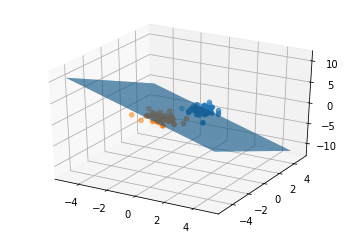生成多维高斯分布随机样本
生成多维高斯分布所需要的均值向量和方差矩阵
这里使用numpy中的多变量正太分布随机样本生成函数,按照要求设置均值向量和协方差矩阵。以下设置两个辅助函数,用于指定随机变量维度,生成相应的均值向量和协方差矩阵。
import numpy as np
from numpy.random import multivariate_normal
from math import sqrt
均值向量生成函数
输入:
n:指定随机样本的维度
输出:
m1,m2:正类样本和负类样本的均值向量
def generate_mean_vector(n):
m1=1/np.sqrt(np.arange(1,n+1))
m2=-1/np.sqrt(np.arange(1,n+1))
return m1,m2
协方差矩阵生成函数
输入:
n:指定随机样本的维度
输出:
cov:协方差矩阵,特殊化为对角阵
def generate_cov_matrix(n):
cov=np.eye(n)
return cov/n
测试协方差矩阵生成函数
cov=generate_cov_matrix(3)
print(cov)
print(cov.shape)
[[ 0.33333333 0. 0. ]
[ 0. 0.33333333 0. ]
[ 0. 0. 0.33333333]]
(3, 3)
测试正负样本的均值矩阵生成函数
mean1,mean2=generate_mean_vector(3)
print(mean1)
print(mean2)
len(mean1)
[ 1. 0.70710678 0.57735027]
[-1. -0.70710678 -0.57735027]
3
生成多维高斯分布的数据点
这里之间调用numpy中的函数
def generate_data(m1,m2,n):
mean1,mean2=generate_mean_vector(n)
cov=generate_cov_matrix(n)
dataSet1=multivariate_normal(mean1,cov,m1)
dataSet2=multivariate_normal(mean2,cov,m2)
return dataSet1,dataSet2
测试数据点生成函数
generate_data(5,5,2)
(array([[ 1.22594293, 0.63712588],
[ 2.5778577 , 1.01123791],
[ 1.16177917, 0.26111813],
[ 0.27808353, 3.47596707],
[ 1.07724333, 1.72858977]]), array([[-1.62291142, -1.19754211],
[-1.0161682 , 0.9159203 ],
[-0.98557188, -2.15175781],
[-0.62078416, -1.11943163],
[-1.9053243 , -1.36074614]]))
二维数据分布的可视化
from matplotlib import pyplot
class1,class2=generate_data(10,10,2)
class1=np.transpose(class1)
class2=np.transpose(class2)
pyplot.plot(class1[0],class1[1],'ro')
pyplot.plot(class2[0],class2[1],'bo')
pyplot.show()
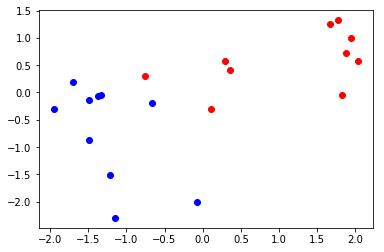
三维数据分布的可视化
#import matplotlib as mpl
#mpl.use('Agg')
from mpl_toolkits.mplot3d import Axes3D
import matplotlib.pyplot as plt
class0,class1=generate_data(50,50,3)
class0=np.transpose(class0)
class1=np.transpose(class1)
fig=plt.figure()
ax=fig.add_subplot(111,projection='3d')
ax.scatter(class0[0],class0[1],class0[2],'ro')
ax.scatter(class1[0],class1[1],class1[2],'ro')
#fig.show()
pyplot.show()
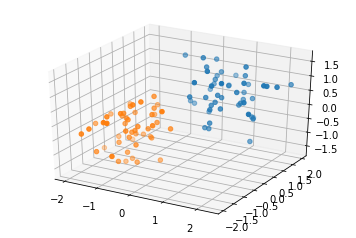
感知机模型类
此模型的接口尽量与sklearn的模型接口保持一致
属性:
lr:learning rate,学习率
dim:样本空间的维度
weight:感知机模型的权重向量,包括偏置(在向量的最后一位)
方法:
init
输入:
lr:感知机模型的学习率
fit
输入:
X_train:训练样本的属性
y_train:训练样本的类别
epochs:算法迭代的最多次数
输出:模型的权重参数
predict
输入:
X:需要预测类别的样本集合
data_extend:布尔型变量,指示输入矩阵X是否经过了扩展预处理
输出:
result:预测结果向量
evaluate
输入:
X_test:测试集的样本属性
y_test:测试集的样本类别
data_extend:测试机样本矩阵是否经过了拓展
输出:
result:一个布尔向量,指示预测是否正确
get_weight
输出:
weight:模型的权重
class Perceptron():
def __init__(self,lr=0.01):
self.lr=lr
def fit(self,X_train,y_train,epochs=10):
#获取样本空间的维度
self.dim=X_train.shape[1]
#初始化权重为零,将最后一个权重作为偏置
self.weight=np.zeros((1,self.dim+1))
#拓展样本的维度,将偏置作为权重统一处理
X_train=np.hstack((X_train,np.ones((X_train.shape[0],1))))
epoch=0
while epoch < epochs:
epoch+=1
isCorrect=self.evaluate(X_train,y_train,data_extend=True)
#完全分类正确则停止迭代
if np.sum(isCorrect)==isCorrect.shape[0]:
break
X_error=X_train[np.logical_not(isCorrect)]
y_error=y_train[np.logical_not(isCorrect)]
self.weight=self.weight+self.lr*np.dot(y_error,X_error)
#返回预测结果向量
def predict(self,X,data_extend=False):
if data_extend==False:
X=np.hstack((X,np.ones((X.shape[0],1))))
p=np.dot(X,np.transpose(self.weight))
#注意:在这里p是二维数组,要将其转化为一维的
p=p.ravel()
p[p>0]=1;p[p<=0]=-1
return p
#返回布尔向量,如果预测为真则返回一,否则返回零
def evaluate(self,X_test,y_test,data_extend=False):
y_pred=self.predict(X_test,data_extend)
#注意这里是对应位置相乘(只有相乘的两个向量都为一维数组时才成立)
result=y_pred*y_test
return result==1
#返回模型参数,最后一个为偏置
def getweight(self):
return self.weight
二维样本分类测试与可视化
def test_2d(m1=5,m2=5,epochs=10,lr=0.01):
X1,X2=generate_data(m1,m2,2)
X=np.vstack((X1,X2))
y=np.concatenate(([1]*m1,[-1]*m2))
model=Perceptron(lr)
model.fit(X,y,epochs)
np.transpose(np.matrix([1,2,3]))*3
c1=np.transpose(X1)
c2=np.transpose(X2)
pyplot.plot(c1[0],c1[1],'ro')
pyplot.plot(c2[0],c2[1],'bo')
w=model.getweight()
pyplot.plot([-5,5],[-1*w[0,2]/w[0,1]-w[0,0]/w[0,1]*-5,-1*w[0,2]/w[0,1]-w[0,0]/w[0,1]*5])
pyplot.show()
test_2d(50,50,1000,lr=0.01)

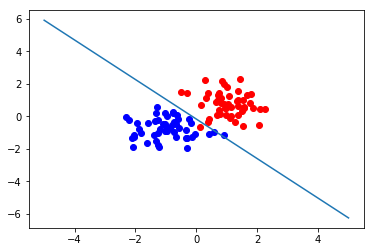
三维样本分类测试与可视化
def test_3d(m1=5,m2=5,epochs=10,lr=0.01):
X1,X2=generate_data(m1,m2,3)
X=np.vstack((X1,X2))
y=np.concatenate(([1]*m1,[-1]*m2))
model=Perceptron(lr)
model.fit(X,y,epochs)
#from matplotlib import pyplot
c0=np.transpose(X1)
c1=np.transpose(X2)
from mpl_toolkits.mplot3d import Axes3D
import matplotlib.pyplot as plt
fig3=plt.figure()
ax=fig3.add_subplot(111,projection='3d')
ax.scatter(c0[0],c0[1],c0[2],'ro')
ax.scatter(c1[0],c1[1],c1[2],'ro')
w=model.getweight()
X=np.arange(-5,5,0.05);Y=np.arange(-5,5,0.05)
X,Y=np.meshgrid(X,Y)
Z=(w[0,0]*X+w[0,1]*Y+w[0,3])/(-1*w[0,2])
ax.plot_surface(X,Y,Z,rstride=1,cstride=1)
ax.set_facecolor('white')
ax.set_alpha(0.01)
#fig3.show()
pyplot.show()
test_3d(50,50,100)