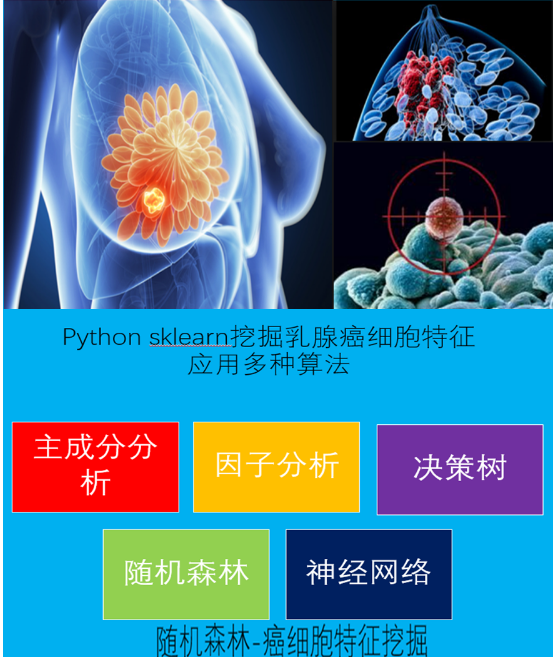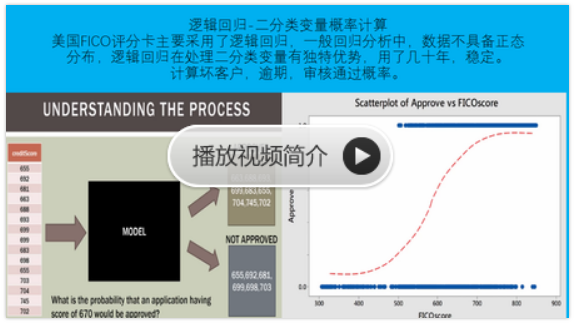Finding an Element with the select() Method
调用select()方法从BeautifulSoup对象索取网页元素,并用CSS 选择器传递你寻找的元素。
选择器像正则表达式
不同选择器模式可以组合,产生复杂配对。
例如soup.select('p #author')匹配有id的作者,并在<p>元素内。
你可以从BeautifulSoup对象
You can retrieve a web page element from a BeautifulSoup object by calling the select()method and passing a string of a CSS selector for the element you are looking for. Selectors are like regular expressions: They specify a pattern to look for, in this case, in HTML pages instead of general text strings.
A full discussion of CSS selector syntax is beyond the scope of this book (there’s a good selector tutorial in the resources athttp://nostarch.com/automatestuff/), but here’s a short introduction to selectors. Table 11-2 shows examples of the most common CSS selector patterns.
常见CSS 选择器
Table 11-2. Examples of CSS Selectors
|
Selector passed to the select()method
|
Will match...
|
|---|
|
soup.select('div')
|
All elements named <div>
|
|
soup.select('#author')
|
The element with an id attribute of author
|
|
soup.select('.notice')
|
All elements that use a CSS class attribute named notice
|
|
soup.select('div span')
|
All elements named <span> that are within an element named <div>
|
|
soup.select('div > span')
|
All elements named <span> that are directly within an element named <div>, with no other element in between
|
|
soup.select('input[name]')
|
All elements named <input> that have a name attribute with any value
|
|
soup.select('input[type="button"]')
|
All elements named <input> that have an attribute namedtype with value button
|
不同选择器模式可以组合,产生复杂配对。
例如soup.select('p #author')匹配有id的作者,并在<p>元素内。
The various selector patterns can be combined to make sophisticated matches. For example, soup.select('p #author') will match any element that has an id attribute of author, as long as it is also inside a <p> element.
The select() method will return a list of Tag objects, which is how Beautiful Soup represents an HTML element. The list will contain one Tag object for every match in the BeautifulSoup object’s HTML. Tag values can be passed to the str()function to show the HTML tags they represent. Tag values also have an attrsattribute that shows all the HTML attributes of the tag as a dictionary. Using the example.html file from earlier, enter the following into the interactive shell:
>>>
import bs4
>>>
exampleFile = open('example.html')
>>>
exampleSoup = bs4.BeautifulSoup(exampleFile.read()) #read()把文件当做一个字符串读取
>>>
elems = exampleSoup.select('#author')
>>>
type(elems)
<class 'list'>
>>>
len(elems)
1
>>>
type(elems[0])
<class 'bs4.element.Tag'>
>>>
elems[0].getText()
'Al Sweigart'
>>>
str(elems[0])
'<span id="author">Al Sweigart</span>'
>>>
elems[0].attrs
{'id': 'author'}
这代码把 id="author" 的元素从example HTML文档中提取出来。
我们把Tag列表对象存储进elems变量,
len(elems)告诉我们列表里只有一个Tag标签
元素调用函数getText() 返回元素的文字内容。
attrs返回元素属性
str() 返回字符串,字符串包含标签符
This code will pull the element with id="author" out of our example HTML. We useselect('#author') to return a list of all the elements with id="author". We store this list of Tag objects in the variable elems, and len(elems) tells us there is one Tag object in the list; there was one match. Calling getText() on the element returns the element’s text, or inner HTML. The text of an element is the content between the opening and closing tags: in this case, 'Al Sweigart'.
Passing the element to str() returns a string with the starting and closing tags and the element’s text. Finally, attrs gives us a dictionary with the element’s attribute, 'id', and the value of the id attribute, 'author'.
You can also pull all the <p> elements from the BeautifulSoup object. Enter this into the interactive shell:
>>>
pElems = exampleSoup.select('p')
>>>
str(pElems[0])
'<p>Download my <strong>Python</strong> book from <a href="
http://inventwithpython.com">my website</a>.</p>'
>>>
pElems[0].getText()
'Download my Python book from my website.'
>>>
str(pElems[1])
'<p class="slogan">Learn Python the easy way!</p>'
>>>
pElems[1].getText()
'Learn Python the easy way!'
>>>
str(pElems[2])
'<p>By <span id="author">Al Sweigart</span></p>'
>>>
pElems[2].getText()
'By Al Sweigart'
This time, select() gives us a list of three matches, which we store in pElems. Using str() on pElems[0], pElems[1], and pElems[2] shows you each element as a string, and using getText() on each element shows you its text.
Getting Data from an Element’s Attributes
The get() method for Tag objects makes it simple to access attribute values from an element. The method is passed a string of an attribute name and returns that attribute’s value. Using example.html, enter the following into the interactive shell:
>>>
import bs4
>>>
soup = bs4.BeautifulSoup(open('example.html'))
>>>
spanElem = soup.select('span')[0]
>>>
str(spanElem)
'<span id="author">Al Sweigart</span>'
>>>
spanElem.get('id')
'author'
>>>
spanElem.get('some_nonexistent_addr') == None
True
>>>
spanElem.attrs
{'id': 'author'}
这里我们选择 select()方法找到<span> 元素,并把匹配的第一元素存储在spanElem变量里。
传输id属性到get()函数,返回属性值 'author'
Here we use select() to find any <span> elements and then store the first matched element in spanElem. Passing the attribute name 'id' to get() returns the attribute’s value, 'author'.