最近项目需要点击弹窗里面的a标签出现外连接跳转提示
<a href="javascript:void(0);" target="_blank" id="swba" >弹窗提示</a>
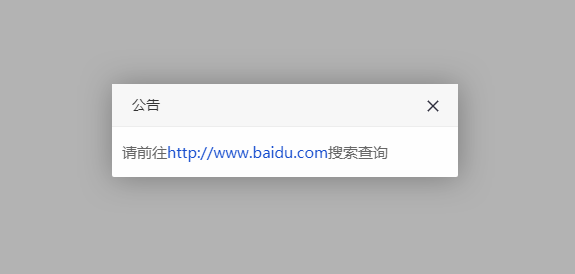
开始代码:
<!DOCTYPE html> <html> <head> <meta charset="UTF-8"> <meta name="viewport" content="width=device-width, initial-scale=1.0,user-scalable=no" /> <title></title> <script src="images/jquery-1.11.1.min.js" type="text/javascript"></script> <script type="text/javascript" src="images/layer.min.js"></script> </head> <body> <a href="javascript:void(0);" target="_blank" id="swba" ><em class="one-line special-t special-te">弹窗按钮</em></a> <script> $(function(){ $("#swba").click(function(){ layer.open({ type: 1, title : '公告', closeBtn: 1, area: ['346px', 'auto'], shadeClose: false, content: '<div style="padding:10px; line-height:200%;"><div style="text-align:left;">请前往<a href="http://www.baidu.com/" style="color:#174ed0;" onclick="return confirm('您访问的链接即将离开“***”网站,是否继续?');">http://www.baidu.com</a>搜索查询</div></div>' }); }) }); </script> </body> </html>
发现点击a标签后无提示窗选择直接跳转走了,打log事件也没有触发,检查代码也无问题,思来想去发现竟然是未来元素在作怪。
改后代码:
<!DOCTYPE html> <html> <head> <meta charset="UTF-8"> <meta name="viewport" content="width=device-width, initial-scale=1.0,user-scalable=no" /> <title></title> <script src="images/jquery-1.11.1.min.js" type="text/javascript"></script> <script type="text/javascript" src="images/layer.min.js"></script> </head> <body> <a href="javascript:void(0);" target="_blank" id="swba" ><em class="one-line special-t special-te">弹窗按钮</em></a> <script> $(function(){ $("#swba").click(function(){ layer.open({ type: 1, title : '公告', closeBtn: 1, area: ['346px', 'auto'], shadeClose: false, content: '<div style="padding:10px; line-height:200%;"><div style="text-align:left;">请前往<a href="http://www.baidu.com/" style="color:#174ed0;" class="urlTip">http://www.baidu.com</a>搜索查询</div></div>' }); }) $(document).on("click",".urlTip",function(){ return confirm('您访问的链接即将离开***网站,是否继续?'); }) }); </script> </body> </html>
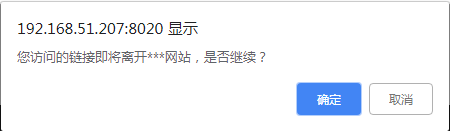
完美解决这个问题!