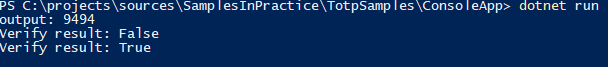TOTP 介绍及基于C#的简单实现
Intro
TOTP 是基于时间的一次性密码生成算法,它由 RFC 6238 定义。和基于事件的一次性密码生成算法不同 HOTP,TOTP 是基于时间的,它和 HOTP 具有如下关系:
TOTP = HOTP(K, T)
HOTP(K,C) = Truncate(HMAC-SHA-1(K,C))
其中:
- T:T = (Current Unix time - T0) / X, T0 = 0,X = 30
- K:客户端和服务端的共享密钥,不同的客户端的密钥各不相同。
- HOTP:该算法请参考 RFC,也可参考 理解 HMAC-Based One-Time Password Algorithm
TOTP 算法是基于 HOTP 的,对于 HOTP 算法来说,HOTP 的输入一致时始终输出相同的值,而 TOTP 是基于时间来算出来的一个值,可以在一段时间内(官方推荐是30s)保证这个值是固定以实现,在一段时间内始终是同一个值,以此来达到基于时间的一次性密码生成算法,使用下来整体还不错,有个小问题,如果需要实现一个密码只能验证一次需要自己在业务逻辑里实现,只能自己实现,TOTP 只负责生成和验证。
C# 实现 TOTP
using System;
using System.Security.Cryptography;
using System.Text;
namespace WeihanLi.Totp
{
public class Totp
{
private readonly OtpHashAlgorithm _hashAlgorithm;
private readonly int _codeSize;
public Totp() : this(OtpHashAlgorithm.SHA1, 6)
{
}
public Totp(OtpHashAlgorithm otpHashAlgorithm, int codeSize)
{
_hashAlgorithm = otpHashAlgorithm;
// valid input parameter
if (codeSize <= 0 || codeSize > 10)
{
throw new ArgumentOutOfRangeException(nameof(codeSize), codeSize, "length must between 1 and 9");
}
_codeSize = codeSize;
}
private static readonly Encoding Encoding = new UTF8Encoding(false, true);
public virtual string Compute(string securityToken) => Compute(Encoding.GetBytes(securityToken));
public virtual string Compute(byte[] securityToken) => Compute(securityToken, GetCurrentTimeStepNumber());
private string Compute(byte[] securityToken, long counter)
{
HMAC hmac;
switch (_hashAlgorithm)
{
case OtpHashAlgorithm.SHA1:
hmac = new HMACSHA1(securityToken);
break;
case OtpHashAlgorithm.SHA256:
hmac = new HMACSHA256(securityToken);
break;
case OtpHashAlgorithm.SHA512:
hmac = new HMACSHA512(securityToken);
break;
default:
throw new ArgumentOutOfRangeException(nameof(_hashAlgorithm), _hashAlgorithm, null);
}
using (hmac)
{
var stepBytes = BitConverter.GetBytes(counter);
if (BitConverter.IsLittleEndian)
{
Array.Reverse(stepBytes); // need BigEndian
}
// See https://tools.ietf.org/html/rfc4226
var hashResult = hmac.ComputeHash(stepBytes);
var offset = hashResult[hashResult.Length - 1] & 0xf;
var p = "";
for (var i = 0; i < 4; i++)
{
p += hashResult[offset + i].ToString("X2");
}
var num = Convert.ToInt64(p, 16) & 0x7FFFFFFF;
//var binaryCode = (hashResult[offset] & 0x7f) << 24
// | (hashResult[offset + 1] & 0xff) << 16
// | (hashResult[offset + 2] & 0xff) << 8
// | (hashResult[offset + 3] & 0xff);
return (num % (int)Math.Pow(10, _codeSize)).ToString();
}
}
public virtual bool Verify(string securityToken, string code) => Verify(Encoding.GetBytes(securityToken), code);
public virtual bool Verify(string securityToken, string code, TimeSpan timeToleration) => Verify(Encoding.GetBytes(securityToken), code, timeToleration);
public virtual bool Verify(byte[] securityToken, string code) => Verify(securityToken, code, TimeSpan.Zero);
public virtual bool Verify(byte[] securityToken, string code, TimeSpan timeToleration)
{
var futureStep = (int)(timeToleration.TotalSeconds / 30);
var step = GetCurrentTimeStepNumber();
for (int i = -futureStep; i <= futureStep; i++)
{
if (step + i < 0)
{
continue;
}
var totp = Compute(securityToken, step + i);
if (totp == code)
{
return true;
}
}
return false;
}
private static readonly DateTime _unixEpoch = new DateTime(1970, 1, 1, 0, 0, 0, DateTimeKind.Utc);
/// <summary>
/// timestep
/// 30s(Recommend)
/// </summary>
private static readonly long _timeStepTicks = TimeSpan.TicksPerSecond * 30;
// More info: https://tools.ietf.org/html/rfc6238#section-4
private static long GetCurrentTimeStepNumber()
{
var delta = DateTime.UtcNow - _unixEpoch;
return delta.Ticks / _timeStepTicks;
}
}
}
使用方式:
var otp = new Totp(OtpHashAlgorithm.SHA1, 4); // 使用 SHA1算法,输出4位
var secretKey = "12345678901234567890";
var output = otp.Compute(secretKey);
Console.WriteLine($"output: {output}");
Thread.Sleep(1000 * 30);
var verifyResult = otp.Verify(secretKey, output); // 使用默认的验证方式,30s内有效
Console.WriteLine($"Verify result: {verifyResult}");
verifyResult = otp.Verify(secretKey, output, TimeSpan.FromSeconds(60)); // 指定可容忍的时间差,60s内有效
Console.WriteLine($"Verify result: {verifyResult}");
输出示例: