二,IntelliJ IDEA的工具栏介绍
2,IntelliJ IDEA菜单栏
(9)Tools工具

✌1.Tasks & Contexts:
✌2.Generate JavaDoc:
✌3.Save Project as Template:
✌4.Manage Project Templates:
✌5.IDE Scripting Console:
✌6.JShell Console:
✌7.Capture Memory Snapshot:
✌8.Deployment:
✌9.Http Client:
✌10.Groovy Console:
✌11.WebServices:
✌12.Kotlin:
✌13.Start SSh session:
(10)VCS版本控制
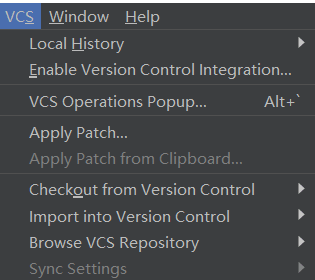
✌1.Local History:
✌2.Enable Version Control Integration:
✌3.VCS Operations Popup:
✌4.Apply Patch:
✌5.Apply Path from Clipboard:
✌6.Checkout from Version Control:
✌7.Import into Version Control:
✌8.Browse VCS Repository:
✌9.Sync Settings:
(11)Window窗体
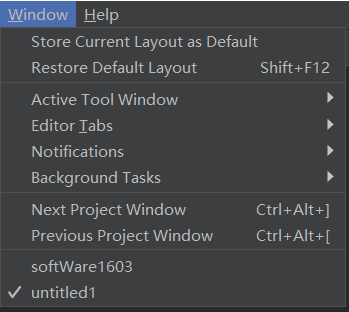
✌1.Store Current Layout as Default:
✌2.Restore Default Layout:
✌3.Active Tool Window:
✌4.Editor Tabs:
✌5.Notifications:
✌6.Background Tasks:
✌7.Next Project Window:下一个工程窗口
✌8.Previous Project Window:前一个工程窗口
(12)Help帮助
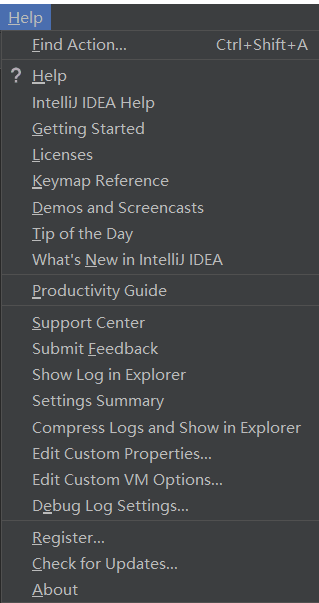
✌1.Find Action:
✌2.Help:
✌3.IntelliJ IDEA Help:
✌4.Getting Strated:
✌5.Licenses:
✌6.Keymap Reference:
✌7.Demos and ScreenCasts:
✌8.Tip of the Day:
✌9.What's New in the IntelliJ IDEA:
✌10.Productivity Guide:
✌11.Support Center:
✌12.Submit Feedback:
✌13.Show Log in Explorer:
✌14.Settings Summary:
✌15.Compress Logs and Show in Explorer:
✌16.Edit Custom Properties:
✌17.Edit Custom VM Options:
✌18.Debug Log Settings:
✌19.Register:
✌20.Check for Updates:
✌21.About: