v2r@y安装
1. 安装nginx
这儿使用tengine进行安装, 可以看以前的博客
1.1) 注意带 http_v2 编译
./configure --with-http_v2_module
不然会报错
此时安装的openresty配置http2会报错 the "http2" parameter requires ngx_http_v2_module
如果已经安装的ginx, 可以使用 nginx -v查看编译参数, 然后加上上述参数重新编译, 之后make, 不执行 make install , 然后将编译后的nginx进行替换现有的.
cp /usr/local/nginx/sbin/nginx /usr/local/nginx/sbin/nginx.bak
cp objs/nginx /usr/local/nginx/sbin/nginx
1.2). 配置文件
1.2.1) /usr/local/nginx/conf/nginx.conf
user root;
worker_processes 1;
worker_rlimit_nofile 652144;
error_log /usr/local/nginx/logs/error.log crit;
pid /run/nginx.pid;
events {
use epoll;
multi_accept on;
worker_connections 1024;
}
http {
include /usr/local/nginx/conf/mime.types;
client_max_body_size 1m;
sendfile on;
tcp_nopush on;
access_log off;
keepalive_timeout 60;
proxy_ignore_client_abort on;
limit_req_zone $binary_remote_addr zone=allips:200m rate=90r/m;
upstream vr_server {
server 127.0.0.1:18181;
keepalive 1000;
}
include conf.d/*.conf;
}
1.2.2) /usr/local/nginx/conf/conf.d/default.conf
server {
listen 80;
server_name vr.xxx.cn;
location / {
root html;
index index.html index.htm;
}
error_page 500 502 503 504 /50x.html;
location = /50x.html {
root html;
}
location ~/.well-known {
allow all;
}
return 301 https://$server_name$request_uri;
}
注意上面配置中的 location ~/.well-konw, 这个在使用certbot的时候使用的
1.2.3) /usr/local/nginx/conf/conf.d/v2r@y.conf
server {
listen 443 ssl http2 default_server;
listen [::]:443 ssl http2 default_server;
ssl_certificate /etc/letsencrypt/live/vr.xxxxxxxx.cn/fullchain.pem; #生成的密钥对 #你的ssl证书, 如果第一次,可能还需要自签一下
ssl_certificate_key /etc/letsencrypt/live/vr.xxxxxxxx.cn/privkey.pem; #生成的密钥对, 你的ssl key
server_name vr.xxxxxxxx.cn;
ssl_protocols TLSv1 TLSv1.1 TLSv1.2; #使用的协议
ssl_ciphers HIGH:!aNULL:!MD5;#使用的加密算法
root /usr/local/nginx/html;
# Add index.php to the list if you are using PHP
index index.html index.htm index.nginx-debian.html;
location /bronk {
proxy_redirect off;
proxy_pass http://vr_server;
proxy_http_version 1.1;
proxy_set_header Upgrade $http_upgrade;
proxy_set_header Connection "upgrade";
proxy_set_header Host $http_host;
}
}
1.2.4) 将80端口所有的http服务转到https
我没试验这个
server {
listen 80;
server_name linuxstory.org www.linuxstory.org;
return 301 https://$server_name$request_uri;
}
1.2.5) 开放防火墙端口
system-cmd --zone=public --add-port=80/tcp --permanent
system-cmd --zone=public --add-port=443/tcp --permanent
2. 安装certbot
需要自己注册域名, 并且域名指向自己的服务器, 服务器的443和80端口都开着
1.1) 服务器应具有的环境
$ yum -y install yum-utils
$ yum-config-manager --enable rhui-REGION-rhel-server-extras rhui-REGION-rhel-server-optional
1.2) 针对nginx环境
yum install certbot python2-certbot-nginx
1.3) 准备location
cerbot 签名有两种方式 一种是 --webroot 一种是 --Standalone 在网上看到的区别是 第一种不需要停现在的服务 第二种需要停掉服务 那好 我需要的是第一种 :)
然后确认下你要签名的域名 是否已经指向你自己的服务器了 还有云服务的话 要记得看下安全组 443端口有没有开 总之就是要确认你的准备工作是没问题的
location ~ /.well-known {
allow all;
}
看到另外一种方式, 没有实验
location ^~ /.well-known/acme-challenge/ {
default_type "text/plain";
root /home/wwwroot/linuxstory.org/;
}
location = /.well-known/acme-challenge/ {
return 404;
}
1.4) 生成证书
certbot certonly --webroot -w /usr/local/nginx/html -d vr.xxx.cn --email xxx@hotmail.com
- Webroot: webroot 模式
- w: nginx服务器的html目录(80端口所在的目录)
- -d: 域名
- —email: 用于接收过期信息
服务器输出如下信息, 证明生成正确, 注意其中的目录地址
IMPORTANT NOTES:
- Congratulations! Your certificate and chain have been saved at:
/etc/letsencrypt/live/vr.xxxxxxxx.cn/fullchain.pem
Your key file has been saved at:
/etc/letsencrypt/live/vr.xxxxxxxx.cn/privkey.pem
Your cert will expire on 2019-09-12. To obtain a new or tweaked
version of this certificate in the future, simply run certbot
again. To non-interactively renew all of your certificates, run
"certbot renew"- If you like Certbot, please consider supporting our work by:
Donating to ISRG / Let's Encrypt: https://letsencrypt.org/donate
Donating to EFF: https://eff.org/donate-le
/etc/letsencrypt/live/你的域名/ 下存放的就是密钥
1.5) 在nginx的443端口下使用https证书
参照nginx下的v2r@y.conf 文件的配置
1.6) 设置过期自动生成新证书
crontab -e之后进行编辑
0 0 15 */3 * /usr/bin/certbot renew # 3,6,9,12月的15号零点进行更新
参考: http简介及ssl工具
3. 安装v2r@y
3.1) linux提供一键安装脚本
bash <(curl -L -s https://install.direct/go.sh)
此脚本会自动安装如下文件
/usr/bin/v2r@y/v2r@y:v2r@y 程序;
/usr/bin/v2r@y/v2ctl:v2r@y 工具;
/etc/v2r@y/config.json:配置文件;
/usr/bin/v2r@y/geoip.dat:IP 数据文件
/usr/bin/v2r@y/geosite.dat:域名数据文件 此脚本会配置自动运行脚本。自动运行脚本会在系统重启之后,自动运行 v2r@y。目前自动运行脚本只支持带有 Systemd 的系统,以及 Debian / Ubuntu 全系列。
运行脚本位于系统的以下位置:
/etc/systemd/system/v2r@y.service: Systemd/etc/init.d/v2r@y: SysV
3.2) 启动
systemctl start|stop|status|reload|restart|force-reload v2@ray
3.3) 配置文件
3.3.1) 服务端配置文件
/etc/v2@ray/config.json
更改配置文件
{
"log" : {
"access": "/var/log/v2r@y/access.log",
"error": "/var/log/v2r@y/error.log",
"loglevel": "warning"
},
"inbound": {
"port": 10000, //(此端口与nginx配置相关)
"listen": "127.0.0.1",
"protocol": "vmess",
"settings": {
"clients": [
{
"id": "xxxxxxd1f-687c-4188-9abc-80073a618ca3", //你的UUID, 此ID需与客户端保持一致
"level": 1,
"alterId": 64 //此ID也需与客户端保持一致
}
]
},
"streamSettings":{
"network": "ws",
"wsSettings": {
"path": "/ray" //与nginx配置相关
}
}
},
"outbound": {
"protocol": "freedom",
"settings": {}
},
"outboundDetour": [
{
"protocol": "blackhole",
"settings": {},
"tag": "blocked"
}
],
"routing": {
"strategy": "rules",
"settings": {
"rules": [
{
"type": "field",
"ip": [
"0.0.0.0/8",
"10.0.0.0/8",
"100.64.0.0/10",
"127.0.0.0/8",
"169.254.0.0/16",
"172.16.0.0/12",
"192.0.0.0/24",
"192.0.2.0/24",
"192.168.0.0/16",
"198.18.0.0/15",
"198.51.100.0/24",
"203.0.113.0/24",
"::1/128",
"fc00::/7",
"fe80::/10"
],
"outboundTag": "blocked"
}
]
}
}
}
3.3.2). 客户端配置文件
{
"log": {
"loglevel": "warning"
},
"inbound": {
"port": 1080,
"listen": "127.0.0.1",
"protocol": "socks",
"settings": {
"auth": "noauth",
"udp": false
}
},
"inboundDetour": [
{
"port": 8123,
"listen": "127.0.0.1",
"protocol": "http",
"settings": {}
}
],
"outbound": {
"protocol": "vmess",
"settings": {
"vnext": [{
"address": "test.v2r@y.com", // 服务器地址,请修改为你自己的服务器 ip 或域名
"port": 443, // 服务器端口
"users": [{
"id": "4xxxxxxf-687c-4188-9abc-80073a618ca3", //你的UUID, 此ID需与服务端保持一致
"level": 1,
"alterId": 64, //此ID也需与客户端保持一致
"security": "aes-128-gcm"
}]
}]
},
"streamSettings":{
"network": "ws",
"security": "tls",
"tlsSettings": {
"serverName": "test.v2r@y.com" //此域名是你服务器的域名
},
"wsSettings": {
"path": "/ray" //与服务器配置及nginx配置相关
}
},
"tag": "forgin"
},
"outboundDetour": [
{
"protocol": "freedom",
"settings": {},
"tag": "direct"
}
],
"routing": { //此路由配置是自动分流, 国内IP和网站直连
"strategy": "rules",
"settings": {
"domainStrategy": "IPIfNonMatch",
"rules": [
{
"type": "chinaip",
"outboundTag": "direct"
},
{
"type": "chinasites",
"outboundTag": "direct"
},
{
"type": "field",
"ip": [
"0.0.0.0/8",
"10.0.0.0/8",
"100.64.0.0/10",
"127.0.0.0/8",
"169.254.0.0/16",
"172.16.0.0/12",
"192.0.0.0/24",
"192.0.2.0/24",
"192.168.0.0/16",
"198.18.0.0/15",
"198.51.100.0/24",
"203.0.113.0/24",
"::1/128",
"fc00::/7",
"fe80::/10"
],
"outboundTag": "direct"
}
]
}
},
"policy": {
"levels": {
"0": {"uplinkOnly": 0}
}
}
}
3.4) window连接
下载客户端, (下载地址)[https://pan.laod.cc/download/]
v2r@yN
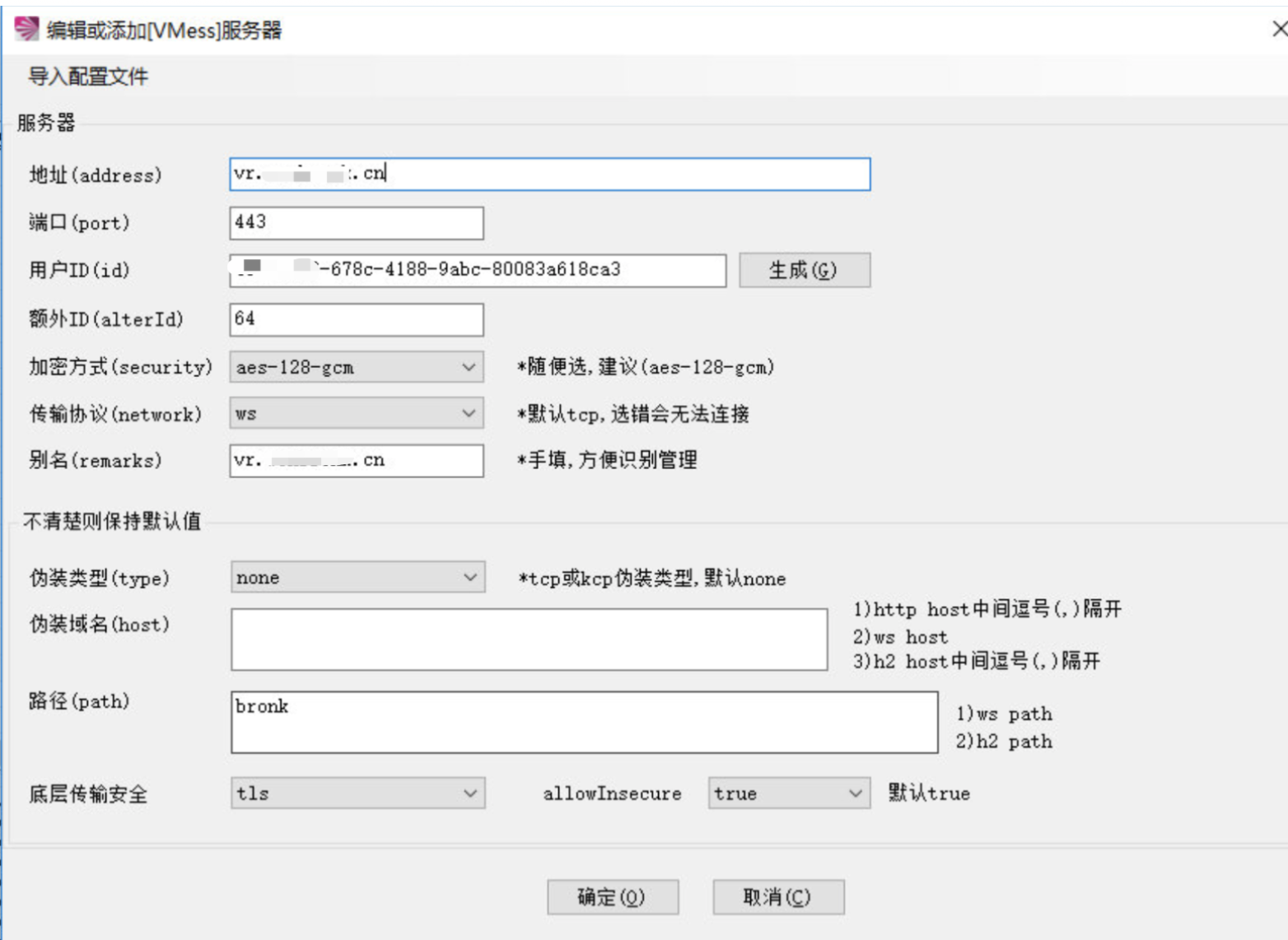
注意uuid 和服务端一致
3.5) mac连接
使用v2r@yX 连接不上, 后使用v2r@yU进行连接的

4. 启用google的BBR加速
wget -N --no-check-certificate "https://raw.githubusercontent.com/chiakge/Linux-NetSpeed/master/tcp.sh" && chmod +x tcp.sh && ./tcp.sh
先选择2, 重启后选择7, 即可
5. 异常
碰到一个异常
rejected v2r@y.com/core/proxy/vmess/encoding: invalid user
是因为v2r@y 的uuid或者服务器时间和本地的不一致
更改服务器时区
timedatectl set-timezone Asia/Shanghai
如果服务器有ipv6, 那么使用全局模式可以自动ipv6