从本文开始,我将专门开辟一个Github Code系列,开源自己写的一部分有意思而且实用的demo,共同学习。以前都发布在git OSChina上,后面有空会陆陆续续整理到Github上。OSChina最大的优点是可以免费托管私有项目,服务器在国内速度快,这些是Github所比不了的。不过Github优势在于开源氛围浓烈,有利于向各位开源大牛学习交流。长话短说,just do it!
本文只要实现随滚动实时模糊(或称为动态模糊)的效果(请见文章末尾处),这种效果被广泛应用于各大天气类APP中,如墨迹天气、黄历天气、雅虎天气等。随着scrollView向上滚动,背景逐渐模糊,二者是相互联动的,实现起来很简单。在文章的后半部分我们尝试用两种方法实现这种效果。不过我要强调的一点是,我的一些文章的方法思路虽简单,但我更注重这个过程中对一些“坑”的处理,这是个融汇贯通的过程。比如预告一下,本文提到了几个坑:KVO陷阱、autoRelease坑、drawRect坑...
首先,我们利用KVO将scrollView的contentOffset与Image的模糊度进行绑定,这样我们就能实时检测到scrollview(本文为tableview)的滚动偏移量,从而改变image的模糊度。
在此之前,我们从UIImageView派生出子类WZLLiveBlurImageView来实现图像的模糊改变,先看头文件不管实现:
1 #import <UIKit/UIKit.h> 2 //default initial blur level 3 #define kImageBlurLevelDefault 0.9f 4 @interface WZLLiveBlurImageView : UIImageView 5 6 /** 7 * set blur level 8 * 9 * @param level blur level 10 */ 11 - (void)setBlurLevel:(CGFloat)level; 12 13 @end
setBlurLevel:是唯一的方法接口给调用者调用。接着我们在一个ViewController中把这个WZLLiveBlurImageView显示出来。在ViewController中还应该有一个tableView用于模拟天气类应用的使用场景。那WZLLiveBlurImageView要放在哪里比较合适呢?tableView有一个subView叫做backgroundView,就选它了。以下是初始化代码,放在ViewController的viewDidLoad方法中:
1 //generate item content for tableView 2 _items = [self items]; 3 self.tableView.dataSource = self; 4 self.tableView.delegate = self; 5 self.tableView.separatorStyle = UITableViewCellSeparatorStyleNone; 6 self.tableView.separatorColor = [UIColor clearColor]; 7 _blurImgView = [[WZLLiveBlurImageView alloc] initWithImage:[UIImage imageNamed:@"bg.jpg"]]; 8 _blurImgView.frame = self.tableView.frame; 9 self.tableView.backgroundView = _blurImgView; 10 self.tableView.backgroundColor = [UIColor clearColor]; 11 self.tableView.contentInset = UIEdgeInsetsMake(CGRectGetHeight(self.tableView.bounds) - 100, 0, 0, 0);
那我们怎么知道tableview到底滚动了多少呢?答案是KVO。KVO的使用当中是有坑的,写出一个健壮稳定的KVO需要注意很多细节,比如要小心崩溃问题,要防止KVO链断开等...对KVO不熟的同学请移步我的另一篇博文:《KVO使用中的陷阱》。 紧接着上面的代码,我们继续配置KVO,"contentOffset"字符串必须与tableview的属性值完全一致才有效:
1 //setup kvo on tableview`s contentoffset 2 [self.tableView addObserver:self forKeyPath:@"contentOffset" 3 options:NSKeyValueObservingOptionNew 4 context:(__bridge void *)(kWZLLiveBlurImageViewContext)];//kWZLLiveBlurImageViewContext是一个全局的字符串
注册与注销要成对出现,尽管是ARC,但在dealloc也要清理现场:
1 - (void)dealloc 2 { 3 [self.tableView removeObserver:self forKeyPath:@"contentOffset" 4 context:(__bridge void *)kWZLLiveBlurImageViewContext]; 5 }
添加KVO的默认回调函数,当前类的所有KVO都走的这里,建议KVO都写成如下这样,注意对super以及context的处理:
1 #pragma mark - KVO configuration 2 - (void)observeValueForKeyPath:(NSString *)keyPath ofObject:(id)object change:(NSDictionary *)change context:(void *)context 3 { 4 if (context == (__bridge void *)(kWZLLiveBlurImageViewContext)) { 5 CGFloat blurLevel = (self.tableView.contentInset.top + self.tableView.contentOffset.y) / CGRectGetHeight(self.tableView.bounds); 6 [_blurImgView setBlurLevel:blurLevel]; 7 } else { 8 [super observeValueForKeyPath:keyPath ofObject:object change:change context:context]; 9 } 10 }
以上代码基本就形成了实时模糊的整体框架了,现在还差WZLLiveBlurImageView中对模糊图像的实现。对UIImage进行模糊处理的代码网上有很多,基本都是同一个版本,这里我们就站在巨人的肩膀上,用一下这个算法,使用 - (UIImage *)applyBlurWithRadius:(CGFloat)blurRadius; 方法对image进行模糊处理:

1 // 2 // UIImage+Blur.h 3 // WZLLiveBlurImageView 4 // 5 // Created by zilin_weng on 15/3/23. 6 // Copyright (c) 2015年 Weng-Zilin. All rights reserved. 7 // 8 9 #import <UIKit/UIKit.h> 10 11 @interface UIImage (Blur) 12 13 - (UIImage *)applyBlurWithRadius:(CGFloat)blurRadius; 14 15 @end

1 // 2 // UIImage+Blur.m 3 // WZLLiveBlurImageView 4 // 5 // Created by zilin_weng on 15/3/23. 6 // Copyright (c) 2015年 Weng-Zilin. All rights reserved. 7 // 8 9 #import "UIImage+Blur.h" 10 #import <Accelerate/Accelerate.h> 11 12 @implementation UIImage (Blur) 13 14 - (UIImage *)applyBlurWithRadius:(CGFloat)blur 15 { 16 if (blur < 0.f || blur > 1.f) { 17 blur = 0.5f; 18 } 19 int boxSize = (int)(blur * 40); 20 boxSize = boxSize - (boxSize % 2) + 1; 21 22 CGImageRef img = self.CGImage; 23 vImage_Buffer inBuffer, outBuffer; 24 vImage_Error error; 25 void *pixelBuffer; 26 27 //create vImage_Buffer with data from CGImageRef 28 CGDataProviderRef inProvider = CGImageGetDataProvider(img); 29 CFDataRef inBitmapData = CGDataProviderCopyData(inProvider); 30 31 inBuffer.width = CGImageGetWidth(img); 32 inBuffer.height = CGImageGetHeight(img); 33 inBuffer.rowBytes = CGImageGetBytesPerRow(img); 34 35 inBuffer.data = (void*)CFDataGetBytePtr(inBitmapData); 36 37 //create vImage_Buffer for output 38 pixelBuffer = malloc(CGImageGetBytesPerRow(img) * CGImageGetHeight(img)); 39 40 if(pixelBuffer == NULL) 41 NSLog(@"No pixelbuffer"); 42 43 outBuffer.data = pixelBuffer; 44 outBuffer.width = CGImageGetWidth(img); 45 outBuffer.height = CGImageGetHeight(img); 46 outBuffer.rowBytes = CGImageGetBytesPerRow(img); 47 48 // Create a third buffer for intermediate processing 49 /*void *pixelBuffer2 = malloc(CGImageGetBytesPerRow(img) * CGImageGetHeight(img)); 50 vImage_Buffer outBuffer2; 51 outBuffer2.data = pixelBuffer2; 52 outBuffer2.width = CGImageGetWidth(img); 53 outBuffer2.height = CGImageGetHeight(img); 54 outBuffer2.rowBytes = CGImageGetBytesPerRow(img);*/ 55 //perform convolution 56 error = vImageBoxConvolve_ARGB8888(&inBuffer, &outBuffer, NULL, 0, 0, boxSize, boxSize, NULL, kvImageEdgeExtend) 57 ?: vImageBoxConvolve_ARGB8888(&outBuffer, &inBuffer, NULL, 0, 0, boxSize, boxSize, NULL, kvImageEdgeExtend) 58 ?: vImageBoxConvolve_ARGB8888(&inBuffer, &outBuffer, NULL, 0, 0, boxSize, boxSize, NULL, kvImageEdgeExtend); 59 60 if (error) { 61 NSLog(@"error from convolution %ld", error); 62 } 63 64 CGColorSpaceRef colorSpace = CGColorSpaceCreateDeviceRGB(); 65 CGContextRef ctx = CGBitmapContextCreate(outBuffer.data, 66 outBuffer.width, 67 outBuffer.height, 68 8, 69 outBuffer.rowBytes, 70 colorSpace, 71 (CGBitmapInfo)kCGImageAlphaNoneSkipLast); 72 CGImageRef imageRef = CGBitmapContextCreateImage (ctx); 73 UIImage *returnImage = [UIImage imageWithCGImage:imageRef]; 74 //clean up 75 CGContextRelease(ctx); 76 CGColorSpaceRelease(colorSpace); 77 free(pixelBuffer); 78 //free(pixelBuffer2); 79 CFRelease(inBitmapData); 80 CGImageRelease(imageRef); 81 return returnImage; 82 } 83 84 85 86 @end
接下来有两种思路可供参考:(1)直接法;(2)间接法
(1)直接法
从字面上看直接法可以理解为直接改变图片的模糊度,也就是在KVO响应函数中根据tableView偏移量算出一个模糊目标值,每次目标值更新了,就做一次图像模糊处理算法。这种方法简单粗暴,思路直接。由于滚动过程中对模糊处理调用非常频繁,这个时候要特别注意性能问题。在这里影响性能问题主要有两个因素:内存跟绘图。如果内存在短时间内不能及时释放,则在小内存设备上将显得很脆弱!在内存问题上,注意到上述图像模糊算法返回的是一个autoRelease类型的对象,但是autoRelease对象并不会在作用域之外就自动释放的(what?如果你觉得惊讶,说明你对autoRelease认识还不够,建议你看看我的另一篇文章:《你真的懂autoRelease吗?》)。解决办法就是使用autoReleasePool手动干预对象的释放时机。内存问题解决了,接着是绘图问题。很多文章都说使用比UIKIt更底层的CGGraphy绘图可以达到更高的效率,于是我们写出如下代码:(函数内的单元检测是必须的)
1 #import "WZLLiveBlurImageView.h" 2 #import "UIImage+Blur.h" 3 4 @interface WZLLiveBlurImageView () 5 { 6 UIImage *_originImage; 7 CGFloat _blurLevel; 8 } 9 @end 11 @implementation WZLLiveBlurImageView 18 - (void)setBlurLevel:(CGFloat)level 19 { 20 if (!self.image) { 21 NSLog(@"image is empty!"); 22 return; 23 } 24 _blurLevel = level; 25 [self setNeedsDisplay]; 26 } 27 28 #pragma mark - private apis 29 - (void)drawRect:(CGRect)rect 30 { 31 @autoreleasepool { 32 if (_originImage) { 33 UIImage *blurImg = [_originImage applyBlurWithRadius:_blurLevel]; 34 [blurImg drawInRect:self.bounds]; 35 } 36 } 37 } 38 @end
是不是觉得很完美,该考虑的都考虑到了。运行一下发现,图像模糊度没发生改变。为啥?因为drawRect函数根本没调用到!按command+shift+0打开APPLE文档查看UIImageVIew发现以下的描述:
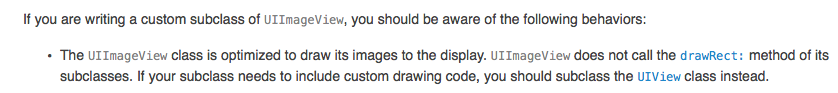
苹果说的很清楚了,意思是UIImageView类已经做了优化,如果你子类化UIImageView是不会调用drawRect的!只有从UIView派生的类才允许走drawRect。虽然遇到了坑,不过我们可以放心地直接使用 self.image = xxxBlurImage; 这样的方法来更新模糊图像了。同时,为了避免 self.image = [_originImage applyBlurWithRadius:level]; 方法太耗时从而阻塞UI,我们使用GCD去处理模糊操作,处理结束后回到主线程更新image。使用GCD过程中要防止循环引用(点我点我),下面就是完整的代码:
1 #import "WZLLiveBlurImageView.h" 2 #import "UIImage+Blur.h" 3 4 @interface WZLLiveBlurImageView () 5 @property (nonatomic, strong) UIImage *originImage; 6 @end 7 8 @implementation WZLLiveBlurImageView 9 /** 10 * set blur level 11 * 12 * @param level blur level 13 */ 14 - (void)setBlurLevel:(CGFloat)level 15 { 16 if (!self.image) { 17 NSLog(@"image is empty!"); 18 return; 19 } 20 level = (level > 1 ? 1 : (level < 0 ? 0 : level)); 21 NSLog(@"level:%@", @(level)); 22 //self.realBlurImageView.alpha = level; 23 @autoreleasepool { 24 if (_originImage) { 25 __weak typeof(WZLLiveBlurImageView*) weakSelf = self; 26 __block UIImage *blurImage = nil; 27 dispatch_async(dispatch_get_global_queue(DISPATCH_QUEUE_PRIORITY_DEFAULT, 0), ^{ 28 blurImage = [weakSelf.originImage applyBlurWithRadius:level]; 29 //get back to main thread to update UI 30 dispatch_async(dispatch_get_main_queue(), ^{ 31 weakSelf.image = blurImage; 32 }); 33 }); 34 } 35 } 36 }
缺点是:在低性能设备上虽然可以实现滚动流畅,但由于CPU性能捉急,导致tableView已经滚动了,image才慢慢模糊,这种延时给人很差的体验。如果去掉GCD,则延时消失,但滚动卡顿严重。在写这篇文章时最新设备是iphone6p,iphone4基本淘汰。用iphone4s真机调试时,直接法hold不住。当然,模拟器无压力妥妥的,不过那又怎样!附直接法在模拟器的效果,录制过程失真了导致模糊效果看起来不自然:
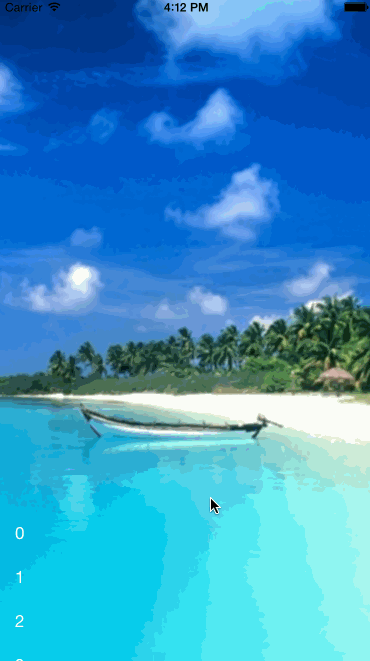
========================
(2)间接法
既然直接法暂时做不了,那我们可以考虑曲线救国。我的策略是在WZLLiveBlurImageView上添加一个UIImageVIew,称为 realBlurImageView ,用 realBlurImageView 来实现真的模糊,但是只模糊一次。在tableview滚动过程中只改变 realBlurImageView 的透明度alpha。此法可谓移花接木。
1 #import "WZLLiveBlurImageView.h" 2 #import "UIImage+Blur.h" 3 4 @interface WZLLiveBlurImageView () 5 @property (nonatomic, strong) UIImage *originImage; 6 @property (nonatomic, strong) UIImageView *realBlurImageView; 7 @end 8 9 @implementation WZLLiveBlurImageView 10 11 - (void)setBlurLevel:(CGFloat)level 12 { 13 if (!self.image || !self.realBlurImageView) { 14 NSLog(@"image is empty!"); 15 return; 16 } 17 level = (level > 1 ? 1 : (level < 0 ? 0 : level)); 18 NSLog(@"level:%@", @(level)); 19 self.realBlurImageView.alpha = level; 20 } 21 22 #pragma mark - private apis 23 24 - (void)setImage:(UIImage *)image 25 { 26 [super setImage:image]; 27 if (_originImage == nil && image) { 28 _originImage = image; 29 } 30 if (!self.realBlurImageView) { 31 UIImage *blurImage = [image applyBlurWithRadius:kImageBlurLevelDefault]; 32 self.realBlurImageView = [[UIImageView alloc] initWithImage:blurImage]; 33 self.realBlurImageView.backgroundColor = [UIColor clearColor]; 34 self.realBlurImageView.frame = self.bounds; 35 self.realBlurImageView.alpha = 0; 36 [self addSubview:self.realBlurImageView]; 37 } 38 }
间接法虽然引入了新的对象,但换来了性能上的完美折中,我认为是值得的。不管是模拟器还是低性能真机,调试都OK,实时性很好:
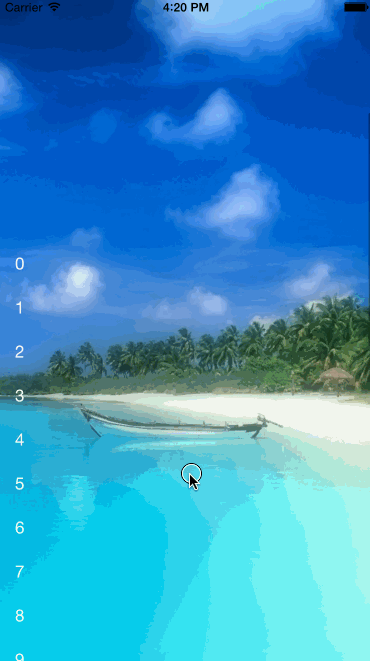
我们抛出的问题都完美解决了,也顺带解决了一些坑。方法虽简单,但过程还是比较有意义的。最后附上整个demo的github地址.
=======================================
原创文章,转载请注明 编程小翁@博客园,邮件zilin_weng@163.com,微信Jilon,欢迎各位与我在C/C++/Objective-C/机器视觉等领域展开交流!
======================================
