代码参考 https://www.cnblogs.com/bmbm/archive/2011/12/08/2342261.html
效果
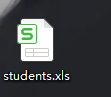
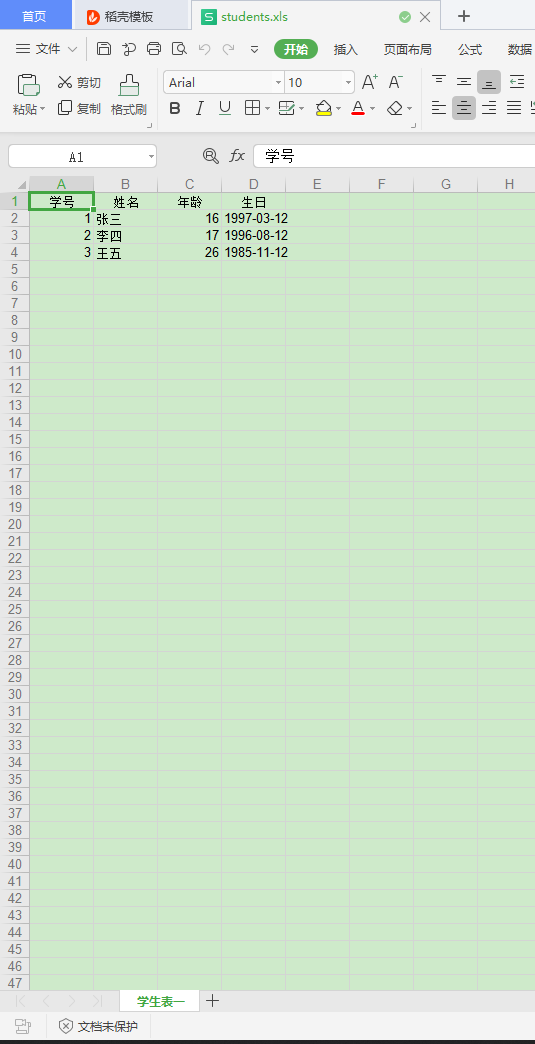
导入jar包
<dependency>
<groupId>org.apache.poi</groupId>
<artifactId>poi</artifactId>
<version>3.17</version>
</dependency>
<dependency>
<groupId>org.apache.poi</groupId>
<artifactId>poi-ooxml</artifactId>
<version>3.17</version>
</dependency>
//准备数据类

package com.wf.zhang.test; import java.util.Date; public class Student { private int id; private String name; private int age; private Date birth; public Student() { } public Student(int id, String name, int age, Date birth) { this.id = id; this.name = name; this.age = age; this.birth = birth; } public int getId() { return id; } public void setId(int id) { this.id = id; } public String getName() { return name; } public void setName(String name) { this.name = name; } public int getAge() { return age; } public void setAge(int age) { this.age = age; } public Date getBirth() { return birth; } public void setBirth(Date birth) { this.birth = birth; } }
package com.wf.zhang.test; import java.io.FileOutputStream; import java.text.SimpleDateFormat; import java.util.ArrayList; import java.util.List; import org.apache.poi.hssf.usermodel.HSSFCell; import org.apache.poi.hssf.usermodel.HSSFCellStyle; import org.apache.poi.hssf.usermodel.HSSFRow; import org.apache.poi.hssf.usermodel.HSSFSheet; import org.apache.poi.hssf.usermodel.HSSFWorkbook; import org.apache.poi.ss.usermodel.HorizontalAlignment; public class ExportExcel { /** * @功能:手工构建一个简单格式的Excel */ private static List<Student> getStudent() throws Exception { List list = new ArrayList(); SimpleDateFormat df = new SimpleDateFormat("yyyy-mm-dd"); Student user1 = new Student(1, "张三", 16, df.parse("1997-03-12")); Student user2 = new Student(2, "李四", 17, df.parse("1996-08-12")); Student user3 = new Student(3, "王五", 26, df.parse("1985-11-12")); list.add(user1); list.add(user2); list.add(user3); return list; } public static void main(String[] args) throws Exception { // 第一步,创建一个webbook,对应一个Excel文件 HSSFWorkbook wb = new HSSFWorkbook(); // 第二步,在webbook中添加一个sheet,对应Excel文件中的sheet HSSFSheet sheet = wb.createSheet("学生表一"); // 第三步,在sheet中添加表头第0行,注意老版本poi对Excel的行数列数有限制short HSSFRow row = sheet.createRow((int) 0); // 第四步 创建单元格样式 单元格居中 HSSFCellStyle style = wb.createCellStyle(); style.setAlignment(HorizontalAlignment.CENTER);; HSSFCell cell = row.createCell((short) 0); cell.setCellValue("学号"); cell.setCellStyle(style); cell = row.createCell((short) 1); cell.setCellValue("姓名"); cell.setCellStyle(style); cell = row.createCell((short) 2); cell.setCellValue("年龄"); cell.setCellStyle(style); cell = row.createCell((short) 3); cell.setCellValue("生日"); cell.setCellStyle(style); // 第五步,写入实体数据 实际应用中这些数据从数据库得到, List list = ExportExcel.getStudent(); for (int i = 0; i < list.size(); i++) { row = sheet.createRow((int) i + 1); Student stu = (Student) list.get(i); // 第四步,创建单元格,并设置值 row.createCell((short) 0).setCellValue((double) stu.getId()); row.createCell((short) 1).setCellValue(stu.getName()); row.createCell((short) 2).setCellValue((double) stu.getAge()); cell = row.createCell((short) 3); cell.setCellValue(new SimpleDateFormat("yyyy-mm-dd").format(stu.getBirth())); } // 第六步,将文件存到指定位置 try { FileOutputStream fout = new FileOutputStream("C:/Users/admin/Desktop/students.xls"); wb.write(fout); fout.close(); } catch (Exception e) { e.printStackTrace(); } } }
