
上一篇:ElasticSearch(3)—CURL操作
1.Bulk的格式
{action:{metadata}}
//注意 “
”表示换行符
{requstbody}
(请求体)
| 语法 | 描述 |
|---|---|
| action | (行为),包含create(文档不存在时创建)、update(更新文档)、index(创建新文档或替换已用文档)、delete(删除一个文档)。 |
| metadata | (行为操作的具体索引信息),需要指明数据的_index、_type、_id。 |
create和index的区别:如果数据存在,使用create操作失败,会提示文档已存在,使用index则可以成功执行。
示例:
1. 批量插入
现在有一个文件books.json中有需要批量写入的数据,该文件中的数据如下:
{"index":{"_index":"books","_type":"info","_id":"1"}}
{"name":"西游记","author":"吴承恩","price":"40"}
{"index":{"_index":"books","_type":"info","_id":"2"}}
{"name":"三国演义","author":"罗贯中","price":"41"}
{"index":{"_index":"books","_type":"info","_id":"3"}}
{"name":"水浒传","author":"施耐庵","price":"42"}
{"index":{"_index":"books","_type":"info","_id":"4"}}
{"name":"红楼梦","author":"曹雪芹","price":"43"} //注意:此处还需要点下回车键,否则会报错
使用Xftp将此文件导入linux中的/home/zhangsan/data/目录下:
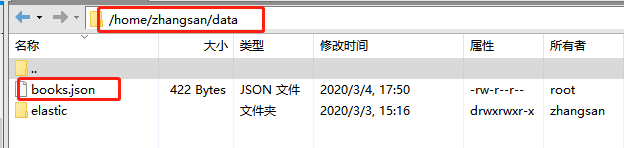
在linux中输入下面的命令
curl -H 'Content-Type:application/json' -XPOST 'http://120.76.217.14:9200/_bulk?pretty' --data-binary '@/home/zhangsan/data/books.json'
然后查询索引:
[zhangsan@tomcat-tst data]$ curl -XGET 'http://120.76.217.14:9200/books/info/_search?pretty'
{
"took" : 813,
"timed_out" : false,
"_shards" : {
"total" : 1,
"successful" : 1,
"skipped" : 0,
"failed" : 0
},
"hits" : {
"total" : {
"value" : 4,
"relation" : "eq"
},
"max_score" : 1.0,
"hits" : [
{
"_index" : "books",
"_type" : "info",
"_id" : "1",
"_score" : 1.0,
"_source" : {
"name" : "西游记",
"author" : "吴承恩",
"price" : "40"
}
},
{
"_index" : "books",
"_type" : "info",
"_id" : "2",
"_score" : 1.0,
"_source" : {
"name" : "三国演义",
"author" : "罗贯中",
"price" : "41"
}
},
{
"_index" : "books",
"_type" : "info",
"_id" : "3",
"_score" : 1.0,
"_source" : {
"name" : "水浒传",
"author" : "施耐庵",
"price" : "42"
}
},
{
"_index" : "books",
"_type" : "info",
"_id" : "4",
"_score" : 1.0,
"_source" : {
"name" : "红楼梦",
"author" : "曹雪芹",
"price" : "43"
}
}
]
}
}
[zhangsan@tomcat-tst data]$
批量写入成功,
2. 批量处理
{"update":{"_index":"books","_type":"info","_id":"1"}} //更新文档
{"doc":{"name":"人性的弱点","author":"卡耐基"}} //请求体
{"delete":{"_index":"books","_type":"info","_id":"2"}} //删除不需要请求体
{"create":{"_index":"books","_type":"info","_id":"10"}} //当文档不存在的时候创建文档
{"name":"孙子兵法","author":"孙武","price":"42"} //请求体
{"index":{"_index":"books","_type":"info","_id":"3"}} //创建新文档或者替换已用文档
{"name":"厚黑学","author":"李宗吾","price":"50"} //请求体
以上是Bulk批量操作4中基本的action。
3. 批量处理的数据量
因为Bulk操作会将要处理的数据导入到内存中,所以数据量的处理是有限的。能处理多少数据量取决于硬件配置、文档的大小以及复杂性、索引以及搜索负载。
一般建议是1000-5000个文档,大小建议是5-15MB,默认不能超过100M,可以在es的配置文件(config下的elasticsearch.yml)中进行配置。
4. 不重复指定/index/type
在上面的批量操作文档的多个请求体中,都有同样的/books/info,我们可以在curl 的URL中指定/books/info,这样你仍然可以覆盖元数据行中的 _index 和 _type , 但是它将使用 URL 中的这些元数据值作为默认值:
POST /books/info
{"index":{"_id":"3"}} //创建新文档或者替换已用文档
{"name":"厚黑学","author":"李宗吾","price":"50"} //请求体