1.首先你的电脑需要安装jdk、Apache Maven、Intellij IDEA
2.新建项目 (敲重点,有的同学有没有Spring Initializr 这个请到本文章后面看安装步骤)
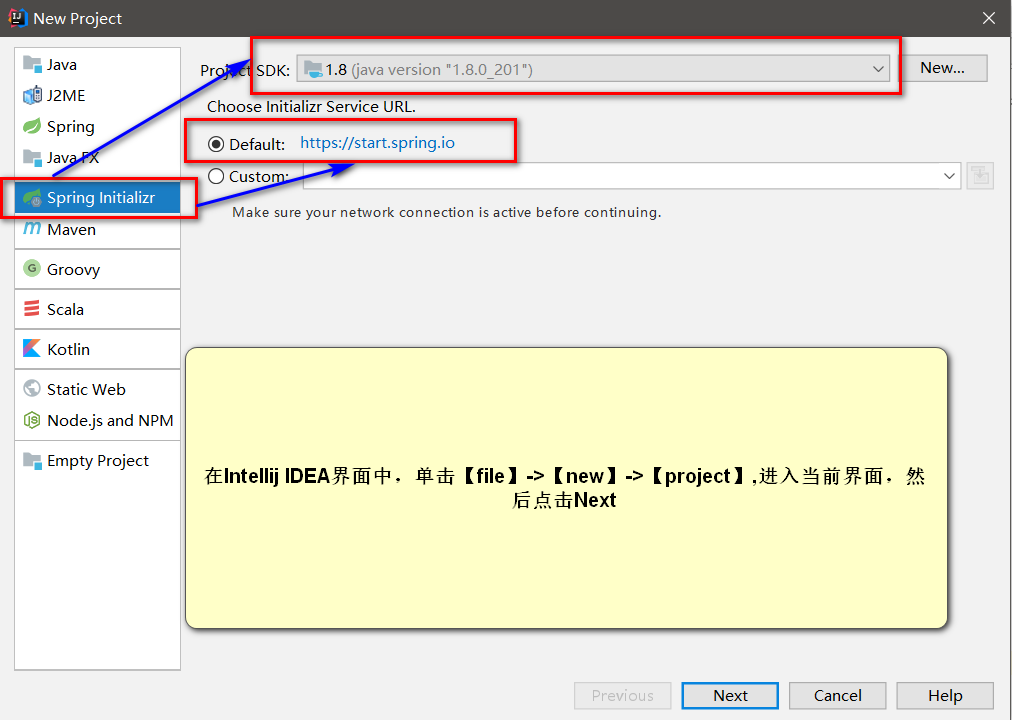
3.选择基本条件
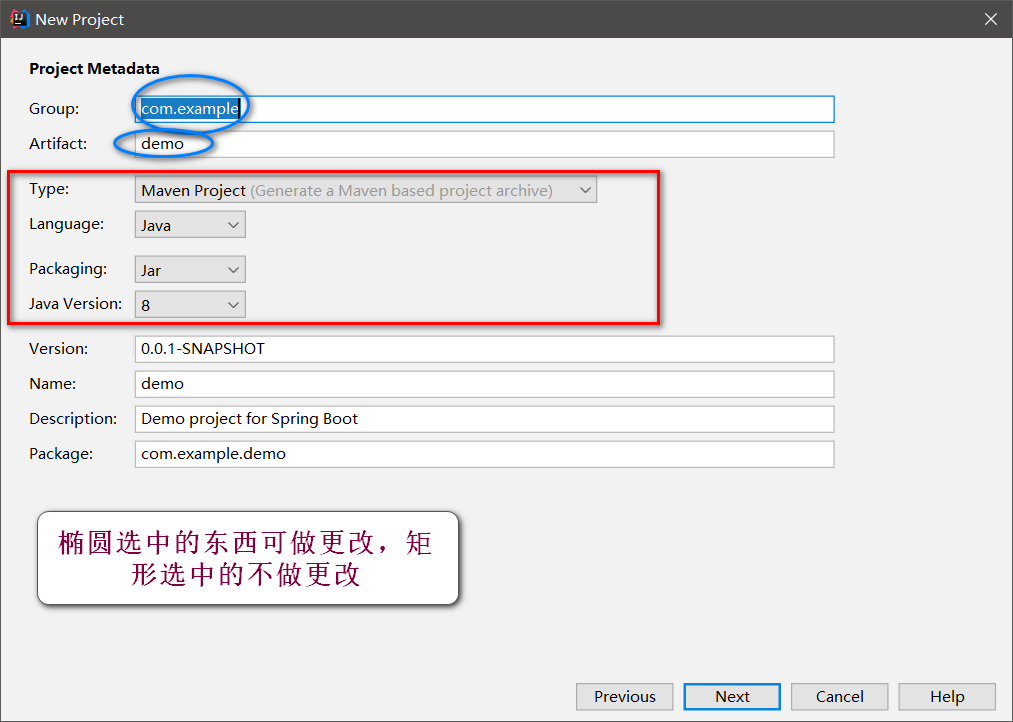
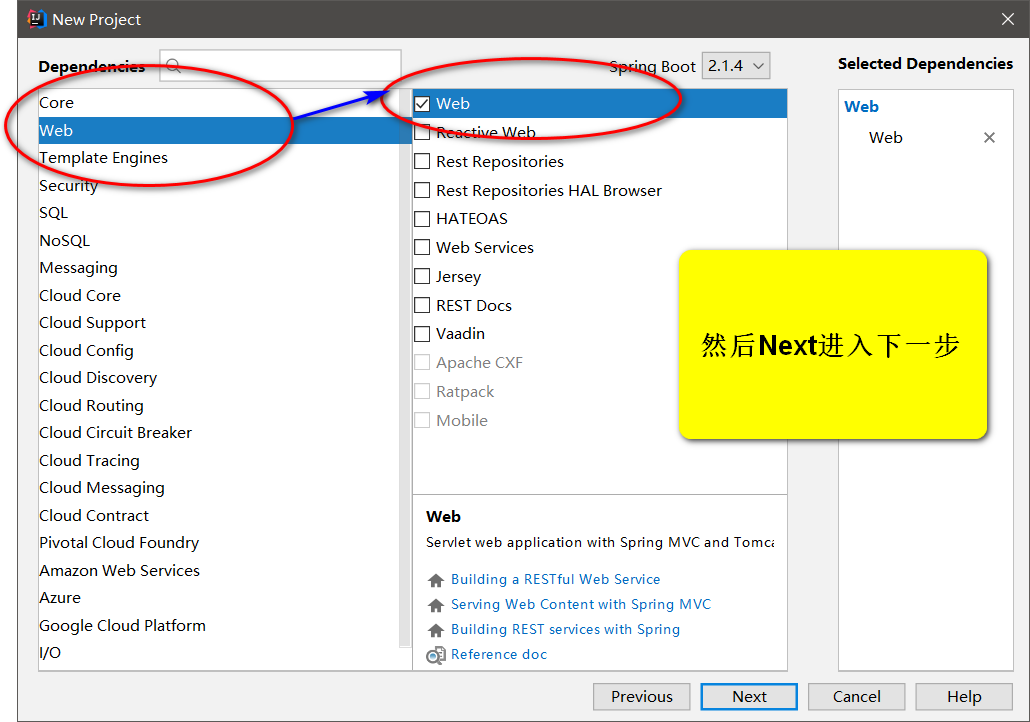
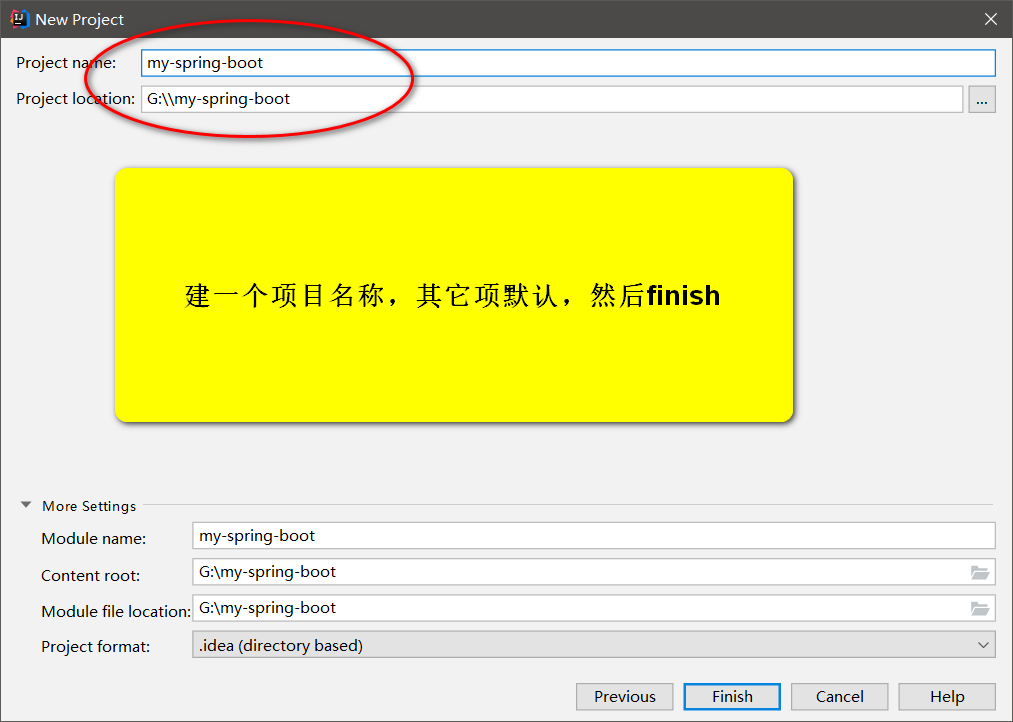
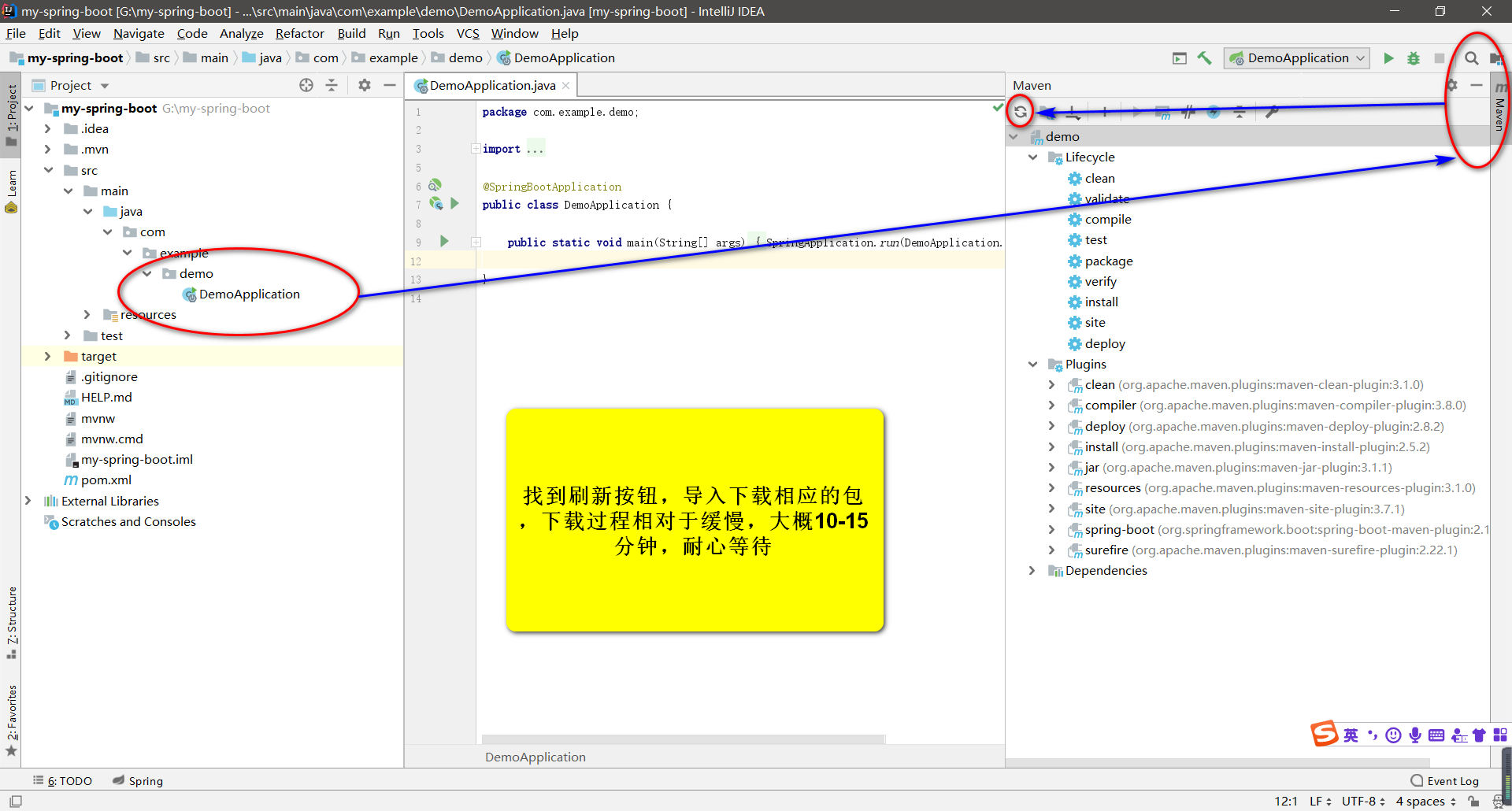
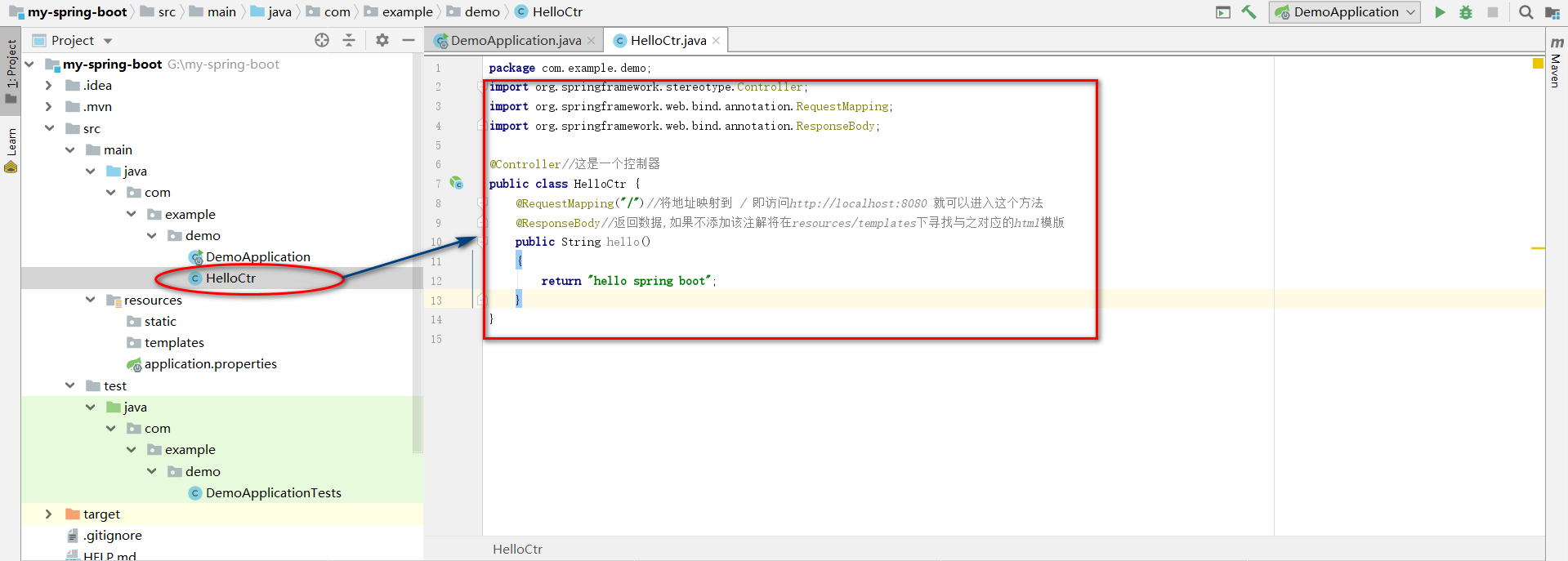
添加HelloCtrl类
添加如下代码
import org.springframework.stereotype.Controller;
import org.springframework.web.bind.annotation.RequestMapping;
import org.springframework.web.bind.annotation.ResponseBody;
@Controller//这是一个控制器
public class HelloCtrl
{
@RequestMapping("/")//将地址映射到 / 即访问http://localhost:8080 就可以进入这个方法
@ResponseBody//返回数据,如果不添加该注解将在resources/templates下寻找与之对应的html模版
public String hello()
{
return "hello spring boot";
}
}
4.测试程序
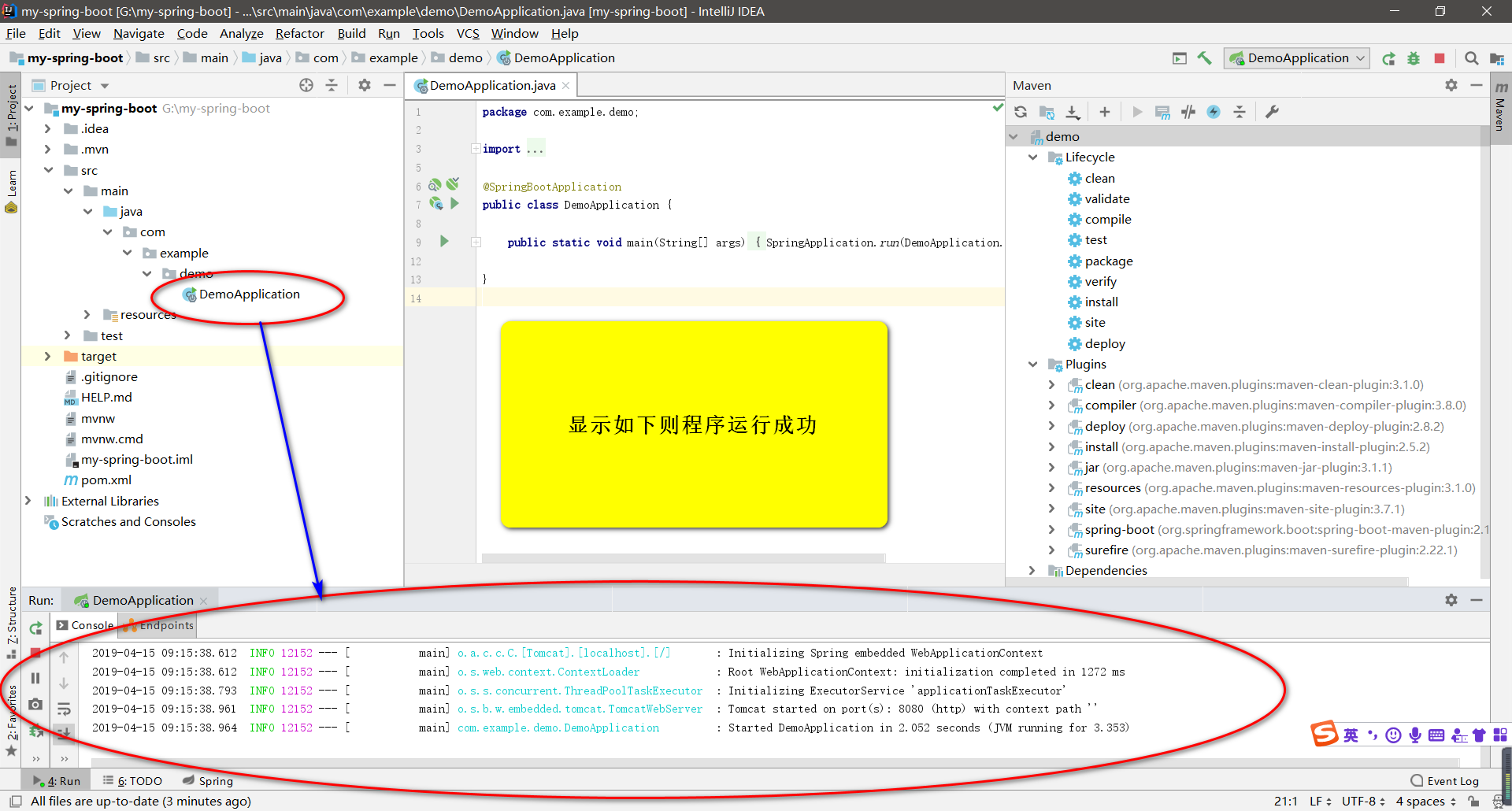
打开浏览器,http://localhost:8080
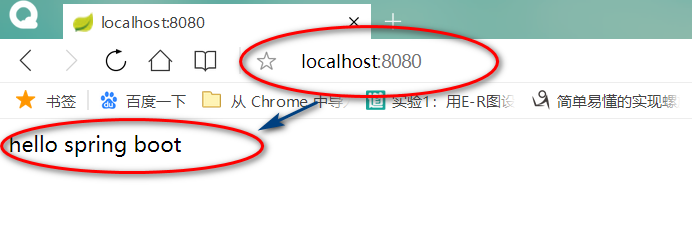
出现hello spring boot字样则成功
--------------------------------------------------------------------------------------------------------------------------------------------------------------------------------------------------------------------------------------
没有Spring Initializr
1.【file】->【Settings】->【Plugins】
