以下整合jsp使用的开发工具为intellij idea。其他开发工具目录结构相同
在pom.xml文件中加入注释部分的依赖
<dependencies> <dependency> <groupId>org.springframework.boot</groupId> <artifactId>spring-boot-starter-web</artifactId> </dependency> <dependency> <groupId>org.springframework.boot</groupId> <artifactId>spring-boot-starter-test</artifactId> <scope>test</scope> </dependency> <!-- 添加servlet依赖模块 --> <dependency> <groupId>javax.servlet</groupId> <artifactId>javax.servlet-api</artifactId> <scope>provided</scope> </dependency> <!-- 添加jstl标签库依赖模块 --> <dependency> <groupId>javax.servlet</groupId> <artifactId>jstl</artifactId> </dependency> <!--添加tomcat依赖模块.--> <dependency> <groupId>org.springframework.boot</groupId> <artifactId>spring-boot-starter-tomcat</artifactId> <scope>provided</scope> </dependency> <!-- 使用jsp引擎,springboot内置tomcat没有此依赖 --> <dependency> <groupId>org.apache.tomcat.embed</groupId> <artifactId>tomcat-embed-jasper</artifactId> <scope>provided</scope> </dependency> </dependencies>
其中最主要的,提供jsp引擎的就是
tomcat-embed-jasper这个依赖(一定要加)
然后修改配置文件中的Jsp文件访问路径(视图解析)
在application.properties文件中加入
spring.mvc.view.prefix=/WEB-INF/jsp/
spring.mvc.view.suffix=.jsp
配置完成后在webapp/WEB-INF/jsp文件夹下放jsp文件(必须有webapp/WEB-INF这个包,否则访问不到)
下面是我的项目目录
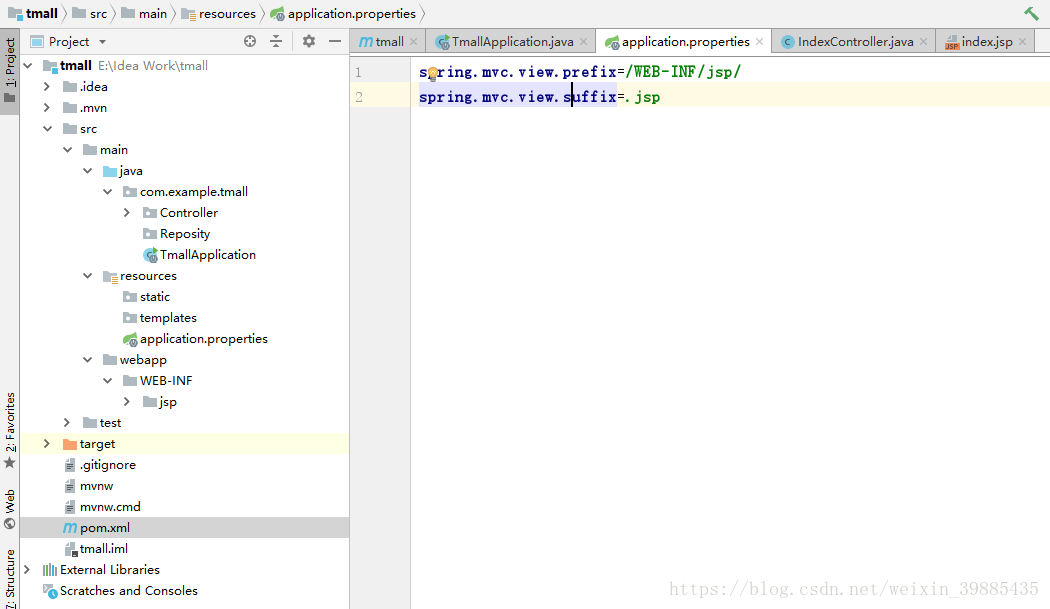
最后再建立一个控制器进行访问
@Controller
public class IndexController {
@RequestMapping("/index")
public String index(){
return "index";
}
}
访问结果如下,成功显示jsp页面
也可以这样:
spring.mvc.view.prefix=/
spring.mvc.view.suffix=.jsp
/代表是src/mian下的webapp下,如果需要放在其他目录下,则可以配置如/WEB-INF/jsp/
紧接着,需要在main下新建一个webapp的文件夹用来存放*.jsp文件(index.jsp)。
配置了上面信息后,项目运行后还不能访问index.jsp,因为找不到index.jsp,还需要在配置文件中配置资源文件的路径信息。
<resources> <resource> <directory>src/main/webapp</directory> <targetPath>META-INF/resources</targetPath> <includes> <include>**/*.*</include> </includes> </resource> </resources> </build>