
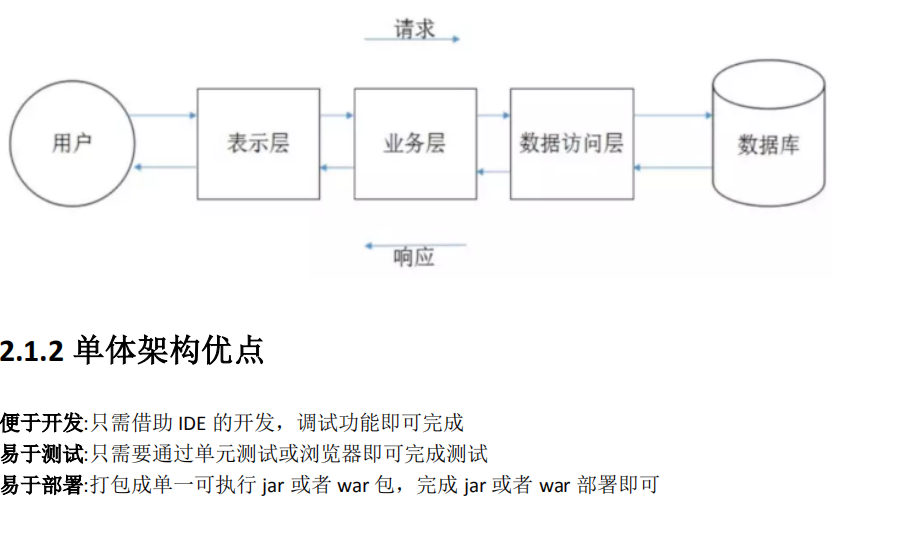
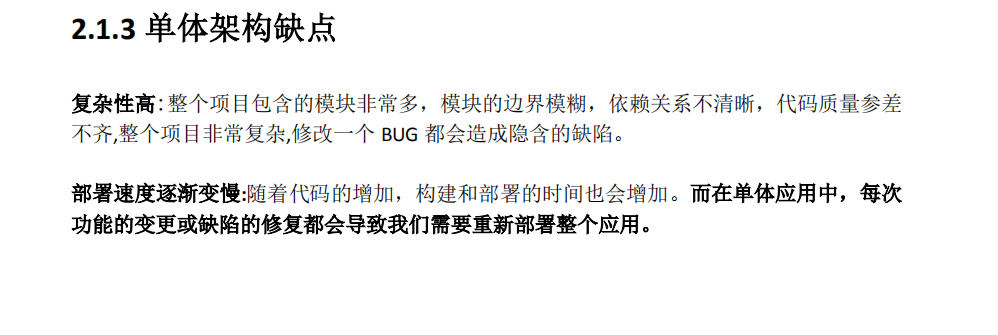
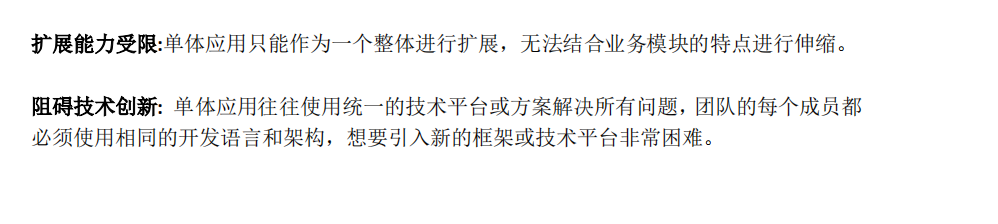
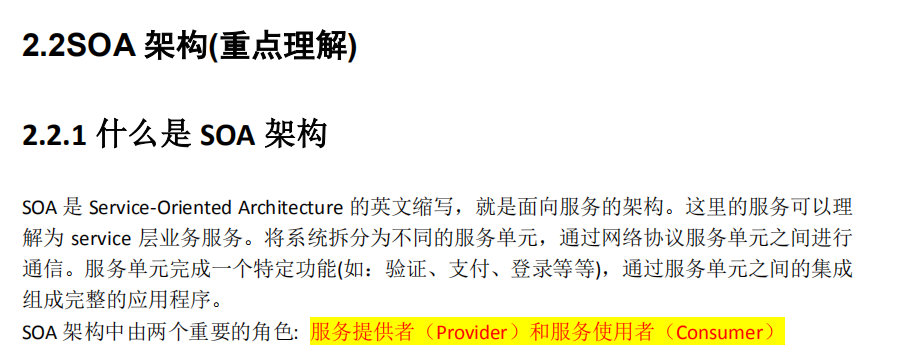

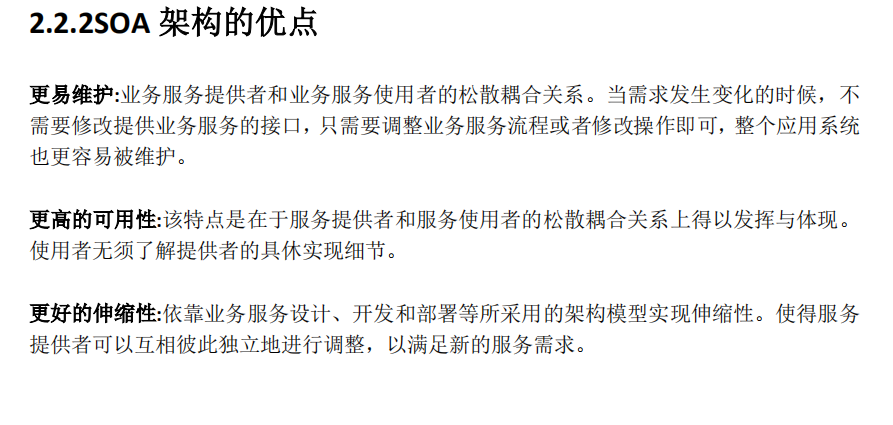
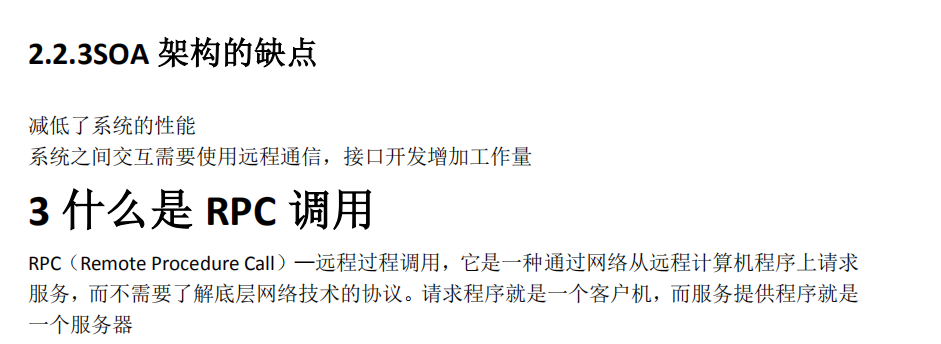
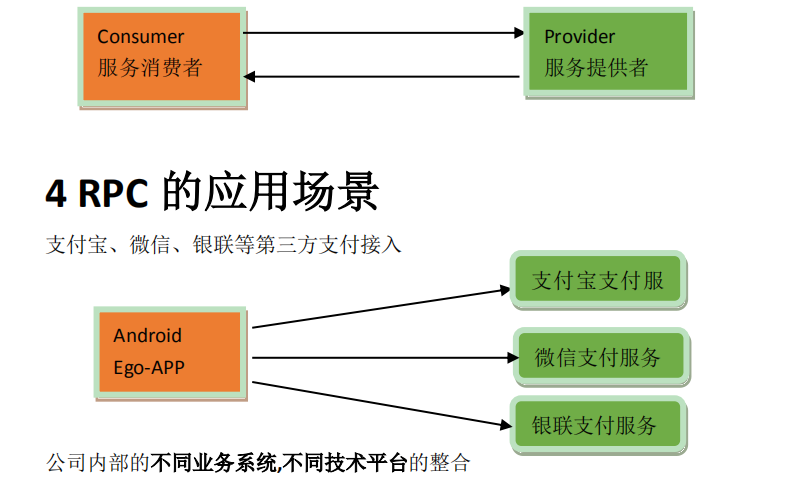
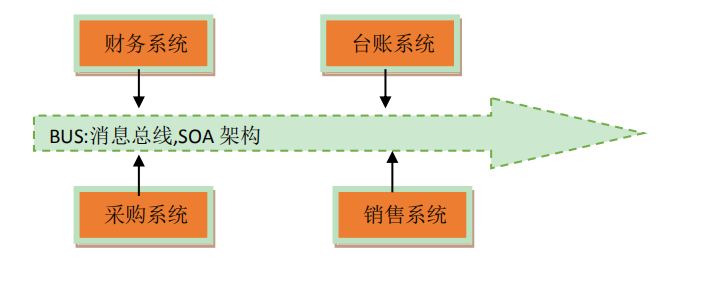
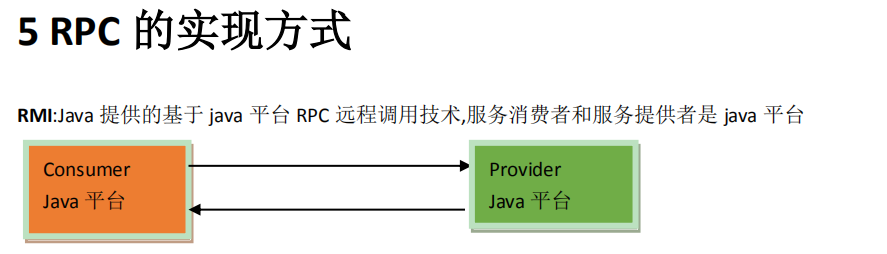

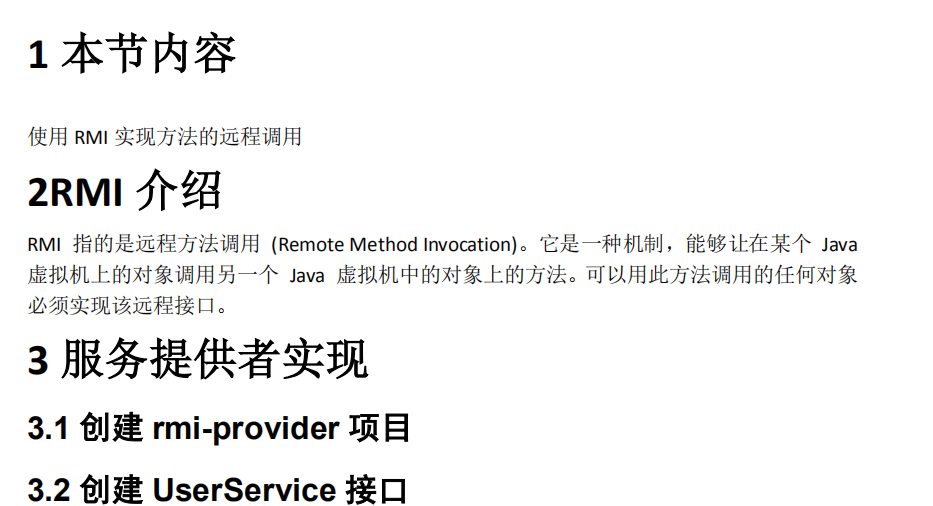
package com.bjsxt.service; import java.rmi.Remote; import java.rmi.RemoteException; /*** * 创建需要发布的服务对应的业务接口 * @author Administrator * Remote 接口用于标识其方法可以从非本地虚拟机上调用的接口。 */ public interface UserService extends Remote{ public String helloRmi(String name) throws RemoteException; }
3.3 创建 UserServiceImpl 实现类

package com.bjsxt.service.impl; import java.rmi.RemoteException; import java.rmi.server.UnicastRemoteObject; import com.bjsxt.service.UserService; /*** * 创建发布的服务对应的实现类 * @author Administrator * */ public class UserServiceImpl extends UnicastRemoteObject implements UserService { public UserServiceImpl() throws RemoteException { super(); // TODO Auto-generated constructor stub } @Override public String helloRmi(String name) throws RemoteException { // TODO Auto-generated method stub return "hello "+name; } }
3.4 发布远程服务

package com.bjsxt.app; import java.rmi.Naming; import java.rmi.registry.LocateRegistry; import com.bjsxt.service.UserService; import com.bjsxt.service.impl.UserServiceImpl; public class ProviderApp { public static void main(String[] args) { try{ /**** * 完成远程服务的发布 */ //将远程服务发布在本地的 8888 端口 LocateRegistry.createRegistry(8888); //发布的远程服务的访问 url String name="rmi://localhost:8888/rmi"; //创建一个提供具体服务的远程对象 UserService userService = new UserServiceImpl(); //给提供远程服务的对象绑定一个 url Naming.bind(name, userService); System.out.println("=============发布 rmi 远程服务============"); }catch(Exception ex){ ex.printStackTrace(); } } }

package com.bjsxt.service; import java.rmi.Remote; import java.rmi.RemoteException; /*** * 创建需要发布的服务对应的业务接口 * @author Administrator * Remote 接口用于标识其方法可以从非本地虚拟机上调用的接口。 */ public interface UserService extends Remote{ public String helloRmi(String name) throws RemoteException; }
4.3 消费远程服务

package com.bjsxt.app; import java.rmi.Naming; import com.bjsxt.service.UserService; public class ConsumerApp { public static void main(String[] args) { try{ //发布的远程服务的访问 url String name="rmi://localhost:8888/rmi"; //通过发布的远程服务的 url,获得远程服务的代理对象 UserService userService = (UserService) Naming.lookup(name); System.out.println("获得的远程服务的代理对象:" +userService.getClass().getName()); //通过远程服务的代理对象调用远程服务方法 String result = userService.helloRmi("rmi"); System.out.println("result="+result); }catch (Exception e) { // TODO: handle exception e.printStackTrace(); } } }


3 服务提供者实现
3.1 创建 ws-provider 项目
3.2 创建 UserService 接口

package com.bjsxt.service; import javax.jws.WebService; /*** * 需要发布的服务对应的接口 * @author Administrator * @WebService 发布远程的 web 服务,默认情况下该接口中的 * 所有 public 方法都会被发布 */ @WebService public interface UserService { //@WebMethod() public String sayHello(String name); }
3.3 创建 UserServiceImpl 实现类

package com.bjsxt.service.impl; import javax.jws.WebService; import com.bjsxt.service.UserService; @WebService public class UserServiceImpl implements UserService { @Override public String sayHello(String name) { // TODO Auto-generated method stub return "hello "+name; } }
3.4 发布 webservice 服务

package com.bjsxt.app; import javax.xml.ws.Endpoint; import com.bjsxt.service.UserService; import com.bjsxt.service.impl.UserServiceImpl; public class WsProviderApp { public static void main(String[] args) { /*** * 完成 webservice 服务的发布 */ //发布的 webservice 服务的访问地址 String address="http://localhost:9999/ws"; //创建 UserService 对象 UserService userService=new UserServiceImpl(); //发布具体的 webservice 服务 Endpoint.publish(address, userService); System.out.println("----------发布 webservice 服务-------------"); } }
3.5 获取 wdsl 文档
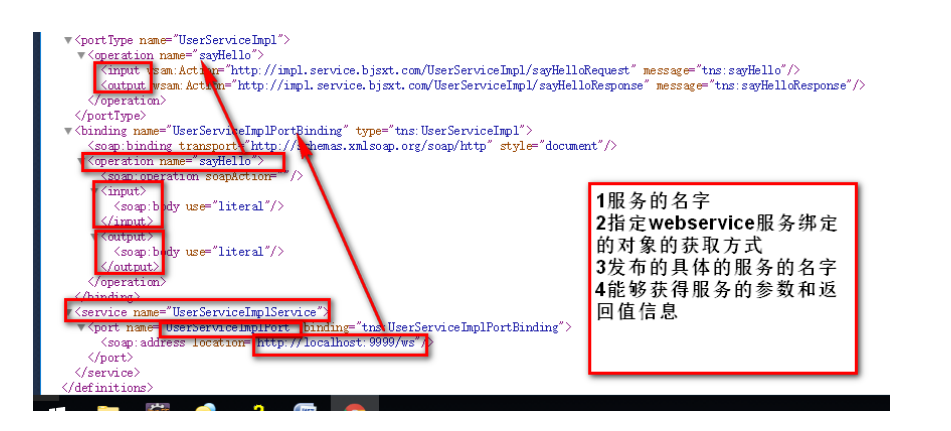
4 服务消费者实现
4.1 创建 ws-consumer 项目
4.2wsimport 生成消费者代码
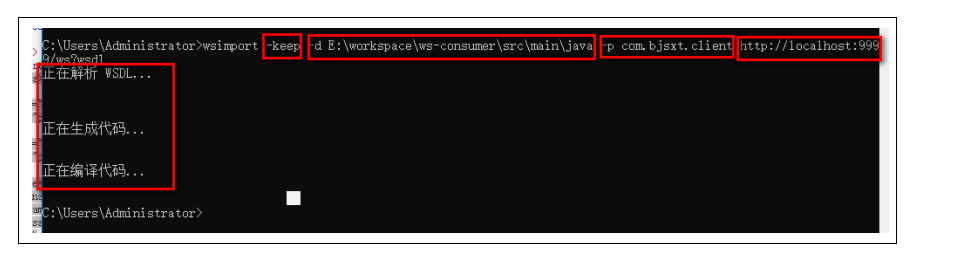
4.3 消费远程服务

package com.bjsxt.app; import com.bjsxt.client.UserServiceImpl; import com.bjsxt.client.UserServiceImplService; public class WsConsumerApp { public static void main(String[] args) { /*** * 完成 webservice 服务的消费 */ //创建服务类对象 UserServiceImplService service=new UserServiceImplService(); //获得远程服务的代理对象 UserServiceImpl userService=service.getUserServiceImplPort(); System.out.println(userService.getClass().getName()); //进行远程服务调用 String result = userService.sayHello("张三"); System.out.println("result="+result); } }
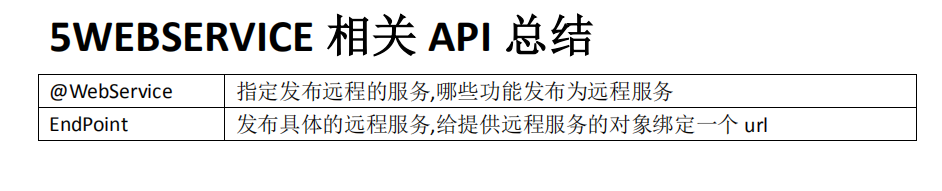
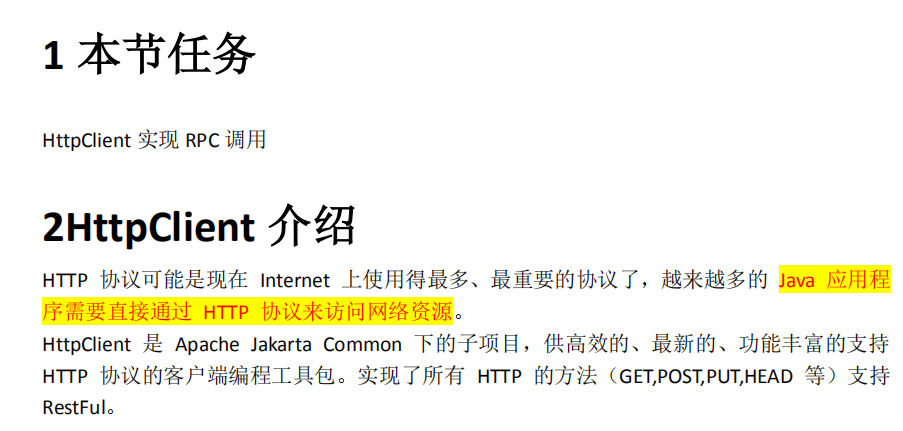
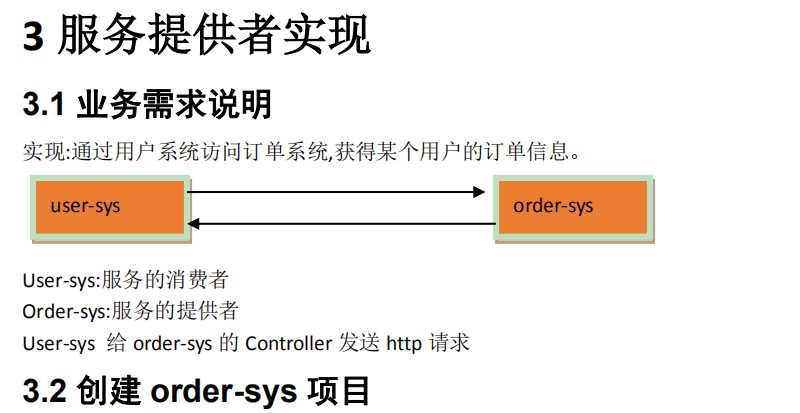

<project xmlns="http://maven.apache.org/POM/4.0.0" xmlns:xsi="http://www.w3.org/2001/XMLSchema-instance" xsi:schemaLocation="http://maven.apache.org/POM/4.0.0 http://maven.apache.org/xsd/maven-4.0.0.xsd"> <modelVersion>4.0.0</modelVersion> <groupId>com.bjsxt.provider</groupId> <artifactId>order-sys</artifactId> <version>0.0.1-SNAPSHOT</version> <packaging>war</packaging> <properties> <!-- spring 依赖 --> <spring.version>4.3.18.RELEASE</spring.version> <jstl.version>1.2</jstl.version> <servlet-api.version>2.5</servlet-api.version> <jsp-api.version>2.0</jsp-api.version> <jackson.version>2.9.0</jackson.version> </properties> user-sys order-sys <dependencies> <!-- jsp 相关依赖 --> <!-- servlet 依赖 --> <!-- jstl 依赖 --> <dependency> <groupId>jstl</groupId> <artifactId>jstl</artifactId> <version>${jstl.version}</version> </dependency> <dependency> <groupId>javax.servlet</groupId> <artifactId>servlet-api</artifactId> <version>${servlet-api.version}</version> <scope>provided</scope> </dependency> <dependency> <groupId>javax.servlet</groupId> <artifactId>jsp-api</artifactId> <version>${jsp-api.version}</version> <scope>provided</scope> </dependency> <!-- springmvc 依赖--> <dependency> <groupId>org.springframework</groupId> <artifactId>spring-webmvc</artifactId> <version>${spring.version}</version> </dependency> <dependency> <groupId>com.fasterxml.jackson.core</groupId> <artifactId>jackson-databind</artifactId> <version>${jackson.version}</version> </dependency> </dependencies> <build> <finalName>order</finalName> <plugins> <!-- 配置 Tomcat 插件 --> <plugin> <groupId>org.apache.tomcat.maven</groupId> <artifactId>tomcat7-maven-plugin</artifactId> <version>2.2</version> <configuration> <path>/order</path> <port>7070</port> </configuration> </plugin> </plugins> </build> </project>
3.3 创建 Order 订单实体类

package com.bjsxt.domain; /*** * 订单的实体类 * @author Administrator * */ public class Order { private String id; private Double total; private String date; public String getId() { return id; } public void setId(String id) { this.id = id; } public Double getTotal() { return total; } public void setTotal(Double total) { this.total = total; } public String getDate() { return date; } public void setDate(String date) { this.date = date; } }
3.4 创建 OrderController

package com.bjsxt.controller; import java.util.ArrayList; import java.util.List; import org.springframework.stereotype.Controller; import org.springframework.ui.Model; import org.springframework.web.bind.annotation.RequestMapping; import org.springframework.web.bind.annotation.ResponseBody; import com.bjsxt.domain.Order; @Controller public class OrderController { /** * 接收 http 请求,响应订单集合 * **/ @RequestMapping("/loadOrderList") public String loadOrderList(String uid,Model model){ Order o1=new Order(); o1.setId("111"); o1.setTotal(123.0); o1.setDate("2018-10-10"); Order o2=new Order(); o2.setId("222"); o2.setTotal(1232.0); o2.setDate("2018-10-13"); Order o3=new Order(); o3.setId("333"); o3.setTotal(333.0); o3.setDate("2018-10-31"); List<Order> list = new ArrayList<>(); list.add(o1); list.add(o2); list.add(o3); model.addAttribute("list", list); return "index.jsp"; } /** * 接收 http 请求,响应订单集合,完成的是异步响应 * 将 List 集合序列化为 json 串响应 * **/ @RequestMapping("/loadOrderList02") @ResponseBody public List<Order> loadOrderList02(String uid){ System.out.println("uid="+uid); Order o1=new Order(); o1.setId("111"); o1.setTotal(123.0); o1.setDate("2018-10-10"); Order o2=new Order(); o2.setId("222"); o2.setTotal(1232.0); o2.setDate("2018-10-13"); Order o3=new Order(); o3.setId("333"); o3.setTotal(333.0); o3.setDate("2018-10-31"); List<Order> list = new ArrayList<>(); list.add(o1); list.add(o2); list.add(o3); return list; } }
3.5 配置 springmvc.xml

<?xml version="1.0" encoding="UTF-8"?> <beans xmlns="http://www.springframework.org/schema/beans" xmlns:context="http://www.springframework.org/schema/context" xmlns:mvc="http://www.springframework.org/schema/mvc" xmlns:xsi="http://www.w3.org/2001/XMLSchema-instance" xsi:schemaLocation="http://www.springframework.org/schema/beans http://www.springframework.org/schema/beans/spring-beans.xsd http://www.springframework.org/schema/context http://www.springframework.org/schema/context/spring-context.xsd http://www.springframework.org/schema/mvc http://www.springframework.org/schema/mvc/spring-mvc.xsd"> <!-- 扫描 controller --> <context:component-scan base-package="com.bjsxt.controller" /> <mvc:annotation-driven></mvc:annotation-driven> </beans>
3.6 配置 web.xml

<?xml version="1.0" encoding="UTF-8"?> <web-app xmlns:xsi="http://www.w3.org/2001/XMLSchema-instance" xmlns="http://java.sun.com/xml/ns/javaee" xsi:schemaLocation="http://java.sun.com/xml/ns/javaee http://java.sun.com/xml/ns/javaee/web-app_2_5.xsd" version="2.5"> <display-name>order</display-name> <welcome-file-list> <welcome-file>index.html</welcome-file> <welcome-file>index.htm</welcome-file> <welcome-file>index.jsp</welcome-file> <welcome-file>default.html</welcome-file> <welcome-file>default.htm</welcome-file> <welcome-file>default.jsp</welcome-file> </welcome-file-list> <servlet-mapping> <servlet-name>default</servlet-name> <url-pattern>/favicon.ico</url-pattern> </servlet-mapping> <!-- 以监听器的方式启动 spring 容器 --> <listener> <listener-class>org.springframework.web.context.ContextLoaderListener</listener-class> </listener> <!-- 指定 spring 的配置文件 --> <context-param> <param-name>contextConfigLocation</param-name> <param-value>classpath:applicationContext-*.xml</param-value> </context-param> <!-- POST 请求的乱码过滤器 --> <filter><filter-name>encodingFilter</filter-name> <filter-class>org.springframework.web.filter.CharacterEncodingFilter</filter-class> <!-- 指定编码方式 --> <init-param> <param-name>encoding</param-name> <param-value>utf-8</param-value> </init-param> </filter> <!-- 映射 filter --> <filter-mapping> <filter-name>encodingFilter</filter-name> <url-pattern>/*</url-pattern> </filter-mapping> <!-- springmvc 的 servlet --> <servlet> <servlet-name>springmvc</servlet-name> <servlet-class>org.springframework.web.servlet.DispatcherServlet</servlet-class> <!-- 指定 springmvc 的配置文件 --> <init-param> <param-name>contextConfigLocation</param-name> <param-value>classpath:springmvc.xml</param-value> </init-param> <!-- 让 springmvc 随系统启动而启动 --> <load-on-startup>1</load-on-startup> </servlet> <servlet-mapping> <servlet-name>springmvc</servlet-name> <url-pattern>/</url-pattern> </servlet-mapping> </web-app>
3.7 启动 order-sys 项目
4 服务消费者实现
4.1 创建 user-sys 项目

<project xmlns="http://maven.apache.org/POM/4.0.0" xmlns:xsi="http://www.w3.org/2001/XMLSchema-instance" xsi:schemaLocation="http://maven.apache.org/POM/4.0.0 http://maven.apache.org/xsd/maven-4.0.0.xsd"> <modelVersion>4.0.0</modelVersion> <groupId>com.bjsxt.consumer</groupId> <artifactId>user-sys</artifactId> <version>0.0.1-SNAPSHOT</version> <!-- 添加 httpClient 依赖 --> <dependencies> <dependency> <groupId>org.apache.httpcomponents</groupId> <version>4.3.5</version> <artifactId>httpclient</artifactId> </dependency> <dependency> <groupId>com.alibaba</groupId> <artifactId>fastjson</artifactId> <version>1.2.47</version> </dependency> </dependencies> </project>
4.2 拷贝 Order 订单实体类

package com.bjsxt.domain; /*** * 订单的实体类 * @author Administrator * */ public class Order { private String id; private Double total; private String date; public String getId() { return id; } public void setId(String id) { this.id = id; } public Double getTotal() { return total; } public void setTotal(Double total) { this.total = total; } public String getDate() { return date; } public void setDate(String date) { this.date = date; } }
4.3 创建测试类

package com.bjsxt.test.client; import java.io.IOException; import java.io.InputStream; import java.io.InputStreamReader; import java.util.ArrayList; import java.util.List; import org.apache.http.Header; import org.apache.http.HttpEntity; import org.apache.http.HttpResponse; import org.apache.http.NameValuePair; import org.apache.http.client.ClientProtocolException; import org.apache.http.client.HttpClient; import org.apache.http.client.entity.UrlEncodedFormEntity; import org.apache.http.client.methods.HttpPost; import org.apache.http.impl.client.HttpClients; import org.apache.http.message.BasicNameValuePair; import com.alibaba.fastjson.JSON; import com.bjsxt.domain.Order; public class TestHttpClient { public static void main(String[] args) throws ClientProtocolException, IOException { /** * 启动消费者进行服务的消费 * httpClient 发送远程请求,服务提供响应的为 json, * json 直接可以解析 java 对象,或者 java 对象的集合 * **/ //创建 NameValuePair 对象,封装发送服务提供者的参数 NameValuePair id=new BasicNameValuePair("uid","2002"); /*NameValuePair uname=new BasicNameValuePair("uname","10001"); NameValuePair address=new BasicNameValuePair("address","10001"); */ List<NameValuePair> params = new ArrayList<>(); params.add(id); //发送远程的 http 请求的地址 String url="http://localhost:7070/order/loadOrderList02"; //创建 HttpClient 客户端对象 HttpClient client=HttpClients.createDefault(); //创建 HttpPost 对象,发送 post 请求 HttpPost method=new HttpPost(url); //封装请求体数据 method.setEntity(new UrlEncodedFormEntity(params,"UTF-8")); //发送具体的 http 请求 HttpResponse response = client.execute(method); //获得响应头信息 Header[] headers = response.getAllHeaders(); for(Header h:headers){ System.out.println(h.getName()+"-----"+h.getValue()); } //获得服务提供者响应的具体数据 HttpEntity entity = response.getEntity(); //获得 http 的响应体 InputStream content = entity.getContent(); int len=0; char[] buf = new char[1024]; //将字节流转化为字符流 InputStreamReader reader=new InputStreamReader(content); //创建 StringBuffer StringBuffer result = new StringBuffer(); while((len=reader.read(buf))!=-1){ result.append(String.valueOf(buf,0,len)); } System.out.println(result); //将 result,json 字符串解析为 Order 集合 List<Order> list = JSON.parseArray(result.toString(), Order.class); for(Order o:list){ System.out.println(o.getId()+" "+o.getDate()+" "+o.getTotal()); } } }
5GET 请求方式实现
1 本节任务
使用 Spring 提供的 restTemplate 完成 Http 服务消费
2RestTemplate 介绍
RestTemplate 是 Spring 提供的用于访问 Rest 服务的客户端,RestTemplate 提供了多种便捷访
问远程 Http 服务的方法,能够大大提高客户端的编写效率。
3 服务消费者实现
3.1 业务需求说明
实现:通过红包系统访问订单系统,获得某个用户的订单信息,派发红包.
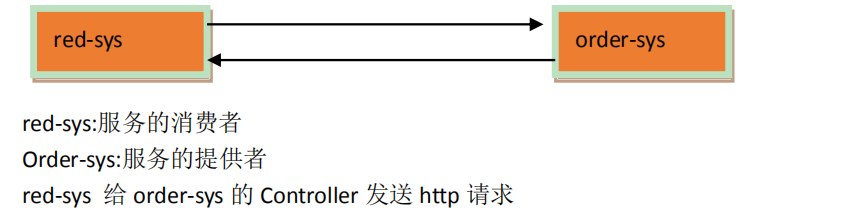
3.2 创建 red-sys 项目

<project xmlns="http://maven.apache.org/POM/4.0.0" xmlns:xsi="http://www.w3.org/2001/XMLSchema-instance" xsi:schemaLocation="http://maven.apache.org/POM/4.0.0 http://maven.apache.org/xsd/maven-4.0.0.xsd"> <modelVersion>4.0.0</modelVersion> <groupId>com.bjsxt.red.consumer</groupId> <artifactId>red-sys</artifactId> <version>0.0.1-SNAPSHOT</version> <packaging>war</packaging> <properties> <!-- spring 依赖 --> <spring.version>4.3.18.RELEASE</spring.version> <jstl.version>1.2</jstl.version> <servlet-api.version>2.5</servlet-api.version> <jsp-api.version>2.0</jsp-api.version> <jackson.version>2.9.0</jackson.version> </properties> <dependencies> red-sys order-sys <!-- jsp 相关依赖 --> <!-- servlet 依赖 --> <!-- jstl 依赖 --> <dependency> <groupId>jstl</groupId> <artifactId>jstl</artifactId> <version>${jstl.version}</version> </dependency> <dependency> <groupId>javax.servlet</groupId> <artifactId>servlet-api</artifactId> <version>${servlet-api.version}</version> <scope>provided</scope> </dependency> <dependency> <groupId>javax.servlet</groupId> <artifactId>jsp-api</artifactId> <version>${jsp-api.version}</version> <scope>provided</scope> </dependency> <!-- springmvc 依赖--> <dependency> <groupId>org.springframework</groupId> <artifactId>spring-webmvc</artifactId> <version>${spring.version}</version> </dependency> <dependency> <groupId>com.fasterxml.jackson.core</groupId> <artifactId>jackson-databind</artifactId> <version>${jackson.version}</version> </dependency> </dependencies> <build> <finalName>red</finalName> <plugins> <!-- 配置 Tomcat 插件 --> <plugin> <groupId>org.apache.tomcat.maven</groupId> <artifactId>tomcat7-maven-plugin</artifactId> <version>2.2</version> <configuration> <path>/red</path> <port>8080</port> </configuration> </plugin> </plugins> </build> </project>
3.3 拷贝 Order 订单实体类
拷贝 order-sys 中的实体类
3.4 创建 RedController 类

package com.bjsxt.controller; import java.util.Arrays; import java.util.List; import java.util.Map.Entry; import org.springframework.beans.factory.annotation.Autowired; import org.springframework.http.HttpHeaders; import org.springframework.http.ResponseEntity; import org.springframework.stereotype.Controller; import org.springframework.util.LinkedMultiValueMap; import org.springframework.util.MultiValueMap; import org.springframework.web.bind.annotation.RequestMapping; import org.springframework.web.bind.annotation.ResponseBody; import org.springframework.web.client.RestTemplate; import com.bjsxt.domain.Order; @Controller public class RedController { //注入由 spring 提供的 RestTemplate 对象 @Autowired private RestTemplate restTemplate; /**** * 发送远程的 http 请求,消费 http 服务 * 获得订单对象的集合 */ @RequestMapping("/loadOrderList01") @ResponseBody public List<Order> loadOrderList01(String uid){ //发送远程 http 请求的 url String url="http://localhost:7070/order/loadOrderList02"; //发送到远程服务的参数 MultiValueMap<String, Object> params=new LinkedMultiValueMap(); params.add("uid", uid); //通过 restTemplate 对象发送 post 请求 Order[] orders = restTemplate.postForObject(url, params, Order[].class); return Arrays.asList(orders); } /**** * 发送远程的 http 请求,消费 http 服务 * 获得订单对象的集合 */ @RequestMapping("/loadOrderList02") @ResponseBody public List<Order> loadOrderList02(String uid){ //发送远程 http 请求的 url String url="http://localhost:7070/order/loadOrderList02"; //发送到远程服务的参数 MultiValueMap<String, Object> params=new LinkedMultiValueMap(); params.add("uid", uid); //通过 restTemplate 对象发送 post 请求 ResponseEntity<Order[]> entity = restTemplate.postForEntity(url, params, Order[].class); //restTemplate.getForObject(url, responseType) //restTemplate.getForEntity(url, responseType); //获得响应头信息 HttpHeaders headers = entity.getHeaders(); for(Entry<String, List<String>> e:headers.entrySet()){ System.out.println(e.getKey()+"--------------"+e.getValue()); } //获得响应状态吗 int status = entity.getStatusCodeValue(); System.out.println(status); //获得远程服务的响应体 Order[] orders =entity.getBody(); return Arrays.asList(orders); } }
3.5 配置 springmvc.xml

<?xml version="1.0" encoding="UTF-8"?> <beans xmlns="http://www.springframework.org/schema/beans" xmlns:context="http://www.springframework.org/schema/context" xmlns:mvc="http://www.springframework.org/schema/mvc" xmlns:xsi="http://www.w3.org/2001/XMLSchema-instance" xsi:schemaLocation="http://www.springframework.org/schema/beans http://www.springframework.org/schema/beans/spring-beans.xsd http://www.springframework.org/schema/context http://www.springframework.org/schema/context/spring-context.xsd http://www.springframework.org/schema/mvc http://www.springframework.org/schema/mvc/spring-mvc.xsd"> <!-- 扫描 controller --> <context:component-scan base-package="com.bjsxt.controller" /> <mvc:annotation-driven></mvc:annotation-driven> <!-- 实例化 RestTemplate 对象 --> <bean id="restTemplate" class="org.springframework.web.client.RestTemplate"></bean> </beans>
3.6 配置 web.xml

<?xml version="1.0" encoding="UTF-8"?> <web-app xmlns:xsi="http://www.w3.org/2001/XMLSchema-instance" xmlns="http://java.sun.com/xml/ns/javaee" xsi:schemaLocation="http://java.sun.com/xml/ns/javaee http://java.sun.com/xml/ns/javaee/web-app_2_5.xsd" version="2.5"> <display-name>red</display-name> <welcome-file-list> <welcome-file>index.html</welcome-file> <welcome-file>index.htm</welcome-file> <welcome-file>index.jsp</welcome-file> <welcome-file>default.html</welcome-file> <welcome-file>default.htm</welcome-file> <welcome-file>default.jsp</welcome-file> </welcome-file-list> <servlet-mapping> <servlet-name>default</servlet-name> <url-pattern>/favicon.ico</url-pattern> </servlet-mapping> <!-- 以监听器的方式启动 spring 容器 --> <listener> <listener-class>org.springframework.web.context.ContextLoaderListener</listener-class> </listener> <!-- 指定 spring 的配置文件 --> <context-param> <param-name>contextConfigLocation</param-name> <param-value>classpath:applicationContext-*.xml</param-value> </context-param> <!-- POST 请求的乱码过滤器 --> <filter><filter-name>encodingFilter</filter-name> <filter-class>org.springframework.web.filter.CharacterEncodingFilter</filter-class> <!-- 指定编码方式 --> <init-param> <param-name>encoding</param-name> <param-value>utf-8</param-value> </init-param> </filter> <!-- 映射 filter --> <filter-mapping> <filter-name>encodingFilter</filter-name> <url-pattern>/*</url-pattern> </filter-mapping> <!-- springmvc 的 servlet --> <servlet> <servlet-name>springmvc</servlet-name> <servlet-class>org.springframework.web.servlet.DispatcherServlet</servlet-class> <!-- 指定 springmvc 的配置文件 --> <init-param> <param-name>contextConfigLocation</param-name> <param-value>classpath:springmvc.xml</param-value> </init-param> <!-- 让 springmvc 随系统启动而启动 --> <load-on-startup>1</load-on-startup> </servlet> <servlet-mapping> <servlet-name>springmvc</servlet-name> <url-pattern>/</url-pattern> </servlet-mapping> </web-app>
3.8 启动访问 red-sys
2 系统架构的演变
2.1 传统的单体架构
2.1.1 什么是单体架构
一个归档包(例如 war 格式或者 Jar 格式)包含了应用所有功能的应用程序,我们通常称之
为单体应用。也称之为单体应用架构,这是一种比较传统的架构风格。
