想要启用调试模式,发现安装目前网上流行的两种方式均无法在Pycharm中打开调试模式。
1)直接在对象上设置
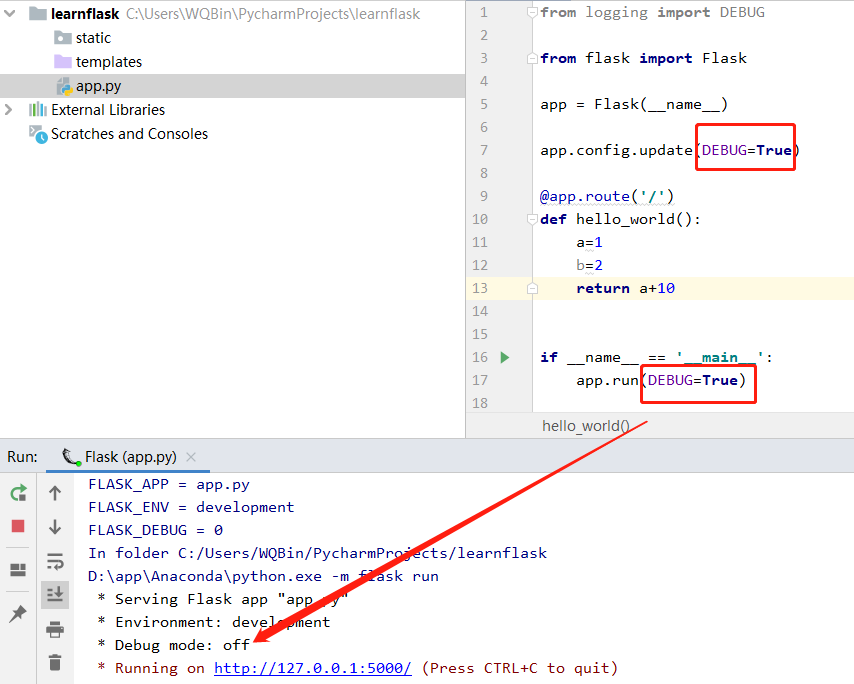
flask 更新到1.0以后 不支持使用debug =True 来开启调试模式了。
Prior to Flask 1.0 the FLASK_ENV environment variable was not supported and you needed to enable debug mode by exporting FLASK_DEBUG=1. This can still be used to control debug mode, but you should prefer setting the development environment as shown above.
解决办法:
1.
pycharm环境:Edit Configurations,勾上Flask_Debug
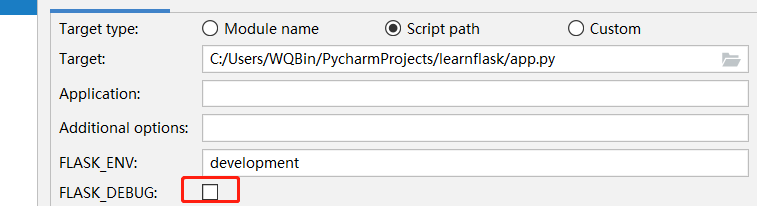
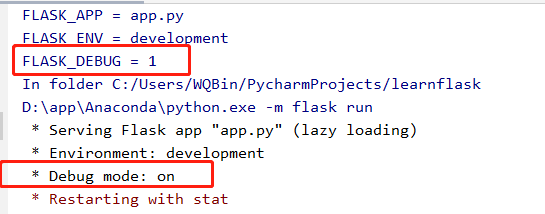
2.
linux环境的export Flask_Debug = 1