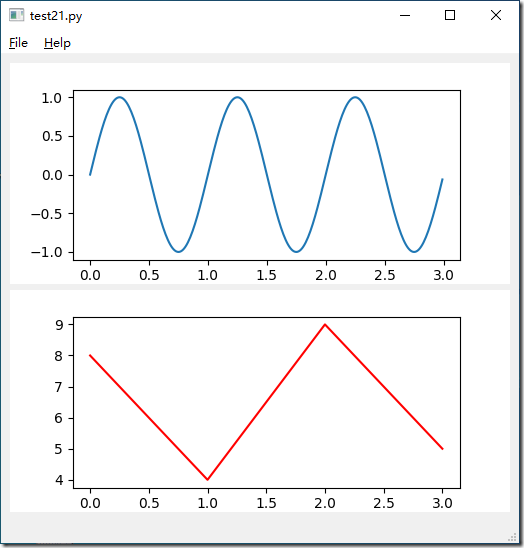# embedding_in_qt5.py --- Simple Qt5 application embedding matplotlib canvases
#
# Copyright (C) 2005 Florent Rougon
# 2006 Darren Dale
# 2015 Jens H Nielsen
#
# This file is an example program for matplotlib. It may be used and
# modified with no restriction; raw copies as well as modified versions
# may be distributed without limitation.
from __future__ import unicode_literals
import sys
import os
import random
import matplotlib
# Make sure that we are using QT5
matplotlib.use('Qt5Agg')
from PyQt5 import QtCore, QtWidgets
from numpy import arange, sin, pi
from matplotlib.backends.backend_qt5agg import FigureCanvasQTAgg as FigureCanvas
from matplotlib.figure import Figure
progname = os.path.basename(sys.argv[0])
progversion = "0.1"
class MyMplCanvas(FigureCanvas):
"""Ultimately, this is a QWidget (as well as a FigureCanvasAgg, etc.)."""
def __init__(self, parent=None, width=5, height=4, dpi=100):
fig = Figure(figsize=(width, height), dpi=dpi)
self.axes = fig.add_subplot(111)
self.compute_initial_figure()
FigureCanvas.__init__(self, fig)
self.setParent(parent)
FigureCanvas.setSizePolicy(self,
QtWidgets.QSizePolicy.Expanding,
QtWidgets.QSizePolicy.Expanding)
FigureCanvas.updateGeometry(self)
def compute_initial_figure(self):
pass
class MyStaticMplCanvas(MyMplCanvas):
"""Simple canvas with a sine plot."""
def compute_initial_figure(self):
t = arange(0.0, 3.0, 0.01)
s = sin(2*pi*t)
self.axes.plot(t, s)
class MyDynamicMplCanvas(MyMplCanvas):
"""A canvas that updates itself every second with a new plot."""
def __init__(self, *args, **kwargs):
MyMplCanvas.__init__(self, *args, **kwargs)
timer = QtCore.QTimer(self)
timer.timeout.connect(self.update_figure)
timer.start(1000)
def compute_initial_figure(self):
self.axes.plot([0, 1, 2, 3], [1, 2, 0, 4], 'r')
def update_figure(self):
# Build a list of 4 random integers between 0 and 10 (both inclusive)
l = [random.randint(0, 10) for i in range(4)]
self.axes.cla()
self.axes.plot([0, 1, 2, 3], l, 'r')
self.draw()
class ApplicationWindow(QtWidgets.QMainWindow):
def __init__(self):
QtWidgets.QMainWindow.__init__(self)
self.setAttribute(QtCore.Qt.WA_DeleteOnClose)
self.setWindowTitle("application main window")
self.file_menu = QtWidgets.QMenu('&File', self)
self.file_menu.addAction('&Quit', self.fileQuit,
QtCore.Qt.CTRL + QtCore.Qt.Key_Q)
self.menuBar().addMenu(self.file_menu)
self.help_menu = QtWidgets.QMenu('&Help', self)
self.menuBar().addSeparator()
self.menuBar().addMenu(self.help_menu)
self.help_menu.addAction('&About', self.about)
self.main_widget = QtWidgets.QWidget(self)
l = QtWidgets.QVBoxLayout(self.main_widget)
sc = MyStaticMplCanvas(self.main_widget, width=5, height=4, dpi=100)
dc = MyDynamicMplCanvas(self.main_widget, width=5, height=4, dpi=100)
l.addWidget(sc)
l.addWidget(dc)
self.main_widget.setFocus()
self.setCentralWidget(self.main_widget)
self.statusBar().showMessage("All hail matplotlib!", 2000)
def fileQuit(self):
self.close()
def closeEvent(self, ce):
self.fileQuit()
def about(self):
QtWidgets.QMessageBox.about(self, "About",
"""embedding_in_qt5.py example
Copyright 2005 Florent Rougon, 2006 Darren Dale, 2015 Jens H Nielsen
This program is a simple example of a Qt5 application embedding matplotlib
canvases.
It may be used and modified with no restriction; raw copies as well as
modified versions may be distributed without limitation.
This is modified from the embedding in qt4 example to show the difference
between qt4 and qt5"""
)
qApp = QtWidgets.QApplication(sys.argv)
aw = ApplicationWindow()
aw.setWindowTitle("%s" % progname)
aw.show()
sys.exit(qApp.exec_())
#qApp.exec_()结果如下: