实验环境:
CentOS6.8
1、连接测试:
在/etc/httpd/conf/httpd.conf
telnet 172.16.252.242 80
GET /index.html HTTP/1.1
Host: 172.16.252.242
# KeepAlive: Whether or not to allow persistent connections (more than # one request per connection). Set to "Off" to deactivate. # KeepAlive Off #长连接状态是关闭的
[root@www ~18:47:34]#telnet 172.16.252.242 80 Trying 172.16.252.242... Connected to 172.16.252.242. Escape character is '^]'. GET /index.html HTTP/1.1 Host: 172.16.252.242
Connection closed by foreign host.
修改KeepAlive:/etc/httpd/conf/httpd.conf
KeepAlive On #开启 # # MaxKeepAliveRequests: The maximum number of requests to allow # during a persistent connection. Set to 0 to allow an unlimited amount. # We recommend you leave this number high, for maximum performance. # MaxKeepAliveRequests 100 # # KeepAliveTimeout: Number of seconds to wait for the next request from the # same client on the same connection. # KeepAliveTimeout 15 #等待时间
[root@conf localhost6]#service httpd restart #修改配置文件,必须重新启动服务
Stopping httpd: [ OK ]
Starting httpd: httpd: apr_sockaddr_info_get() failed for localhost6.8.localdomain
httpd: Could not reliably determine the server's fully qualified domain name, using 127.0.0.1 for ServerName
[ OK ]
#此时一次请求结束后,不会退出,而是等待下次请求,超过等待时间,则退出
2、http的访问控制——认证
1)在主配置文件定义安全域
# DocumentRoot: The directory out of which you will serve your # documents. By default, all requests are taken from this directory, but # symbolic links and aliases may be used to point to other locations. # DocumentRoot "/www/host1/"
#此目录下有个目录admin下的文件需要用户进行http的认证访问
[root@admin localhost6]#pwd /www/host1/admin [root@admin localhost6]#cat admin.html #此文件需要认证才能访问 <h1> warn:admin area</h1>
[root@admin localhost6]#vi /etc/httpd/conf/httpd.conf #配置的文件
<Directory "/www/host1/admin/"> #认证后才能显示的目录 Options None #INDEXES等设置不生效 AllowOverride None #覆盖不生效 Authtype Basic #认证方式:basic和digest Authname "input your username and passwd" #认证提示页显示 Authuserfile "/etc/httpd/conf/.htpasswd" #认证校验的密码文件 require user tom #需要认证的用户 # require valid-user #密码文件中的用户都需要认证 </Directory>
2)创建账号和密码校验的加密文件
[root@admin localhost6]#htpasswd -c -m /etc/httpd/conf/.htpasswd tom New password: Re-type new password: Adding password for user tom [root@admin localhost6]#htpasswd -m /etc/httpd/conf/.htpasswd jey New password: Re-type new password: Adding password for user jey
#-c:自动创建指定的密码文件,仅首次创建文件时使用
#-m:用md5加密方式进行加密
#tom;需要认证的用户
#重启服务:
[root@admin localhost6]#service httpd reload
Reloading httpd:
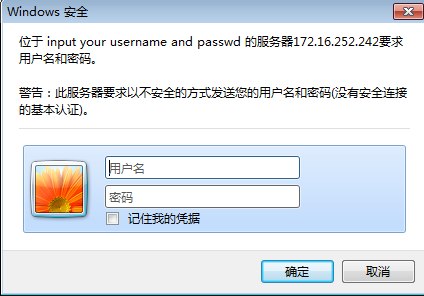
输入用户名和密码进行验证。