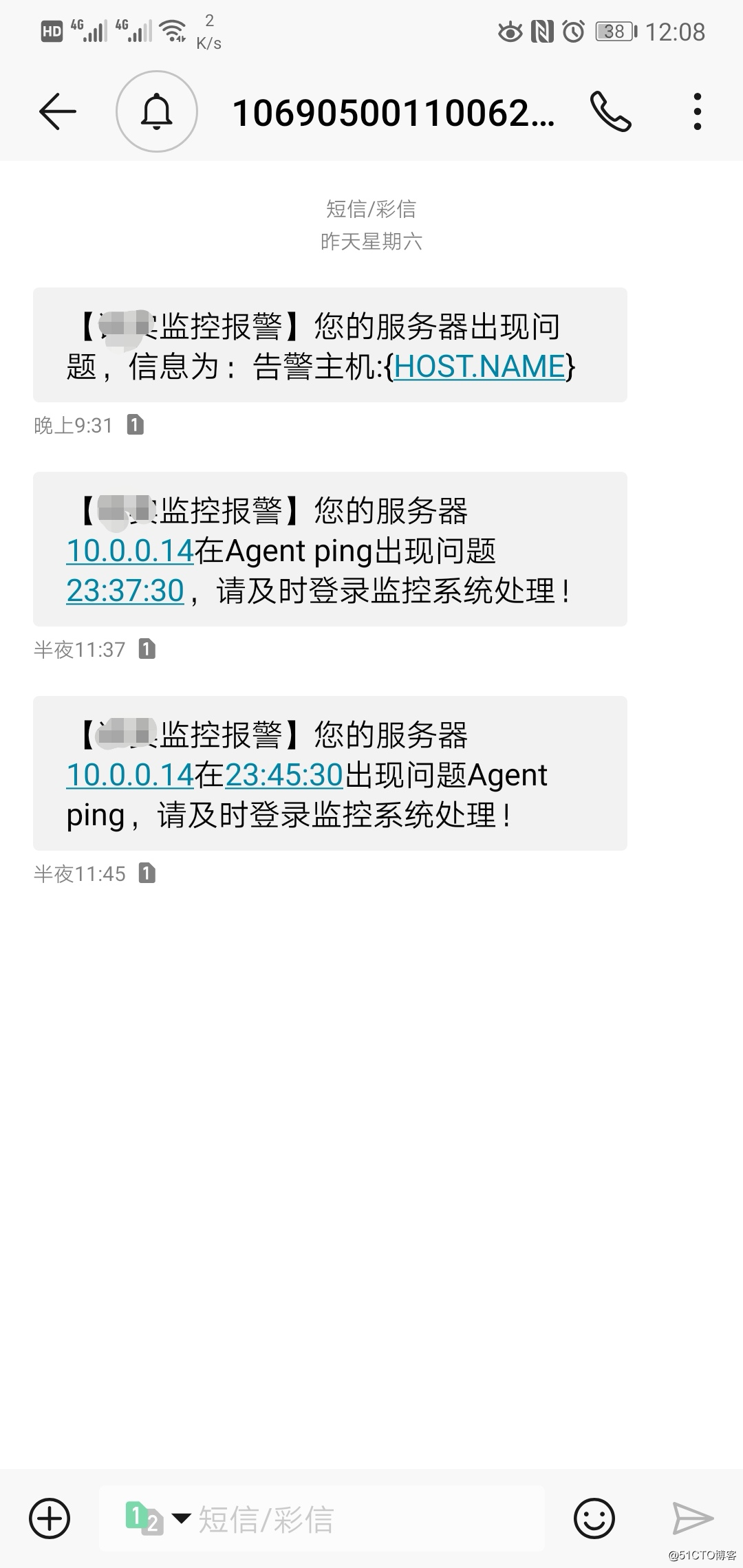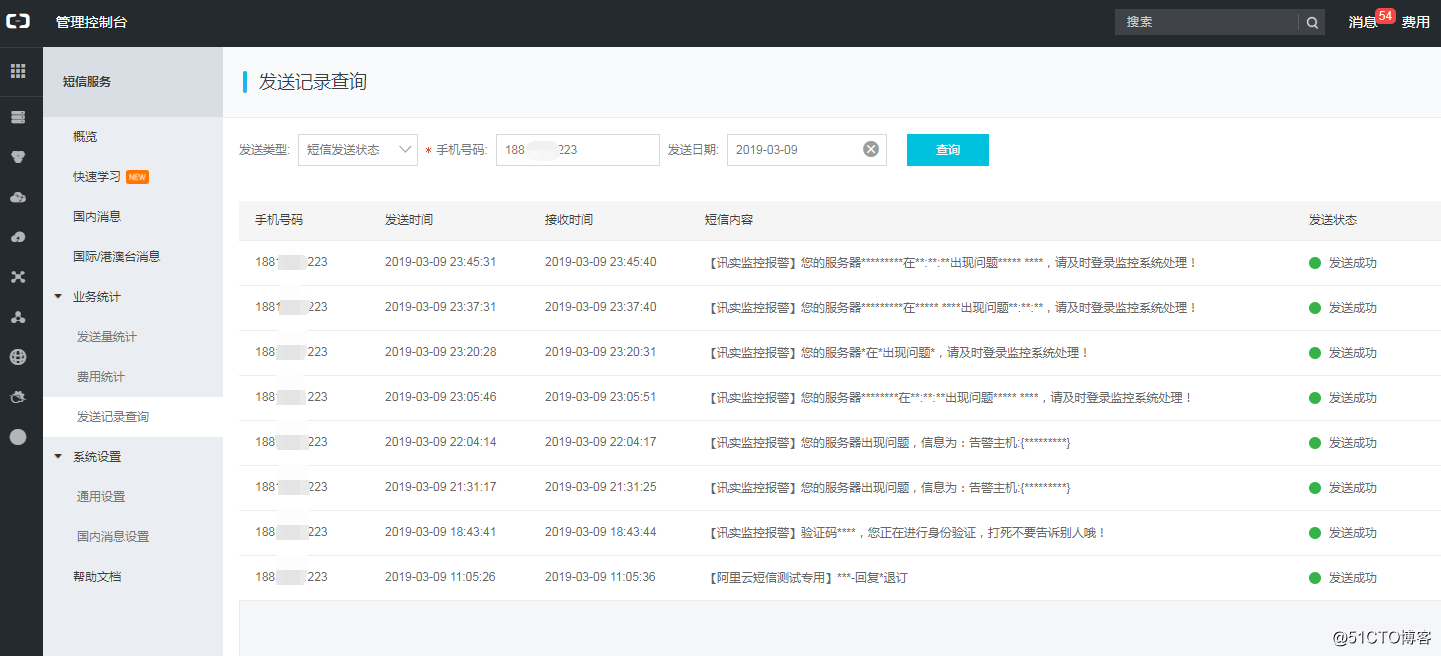目录
一、阿里云短信服务
有时候微信报警或者邮寄报警我们可能会有遗忘,今天我主要介绍使用阿里云的短信服务进行短信报警。
1.1、首先开通阿里云短信服务

1.2 创建签名
签名用途选择:公众号或小程序的全称或简称 就可以了。
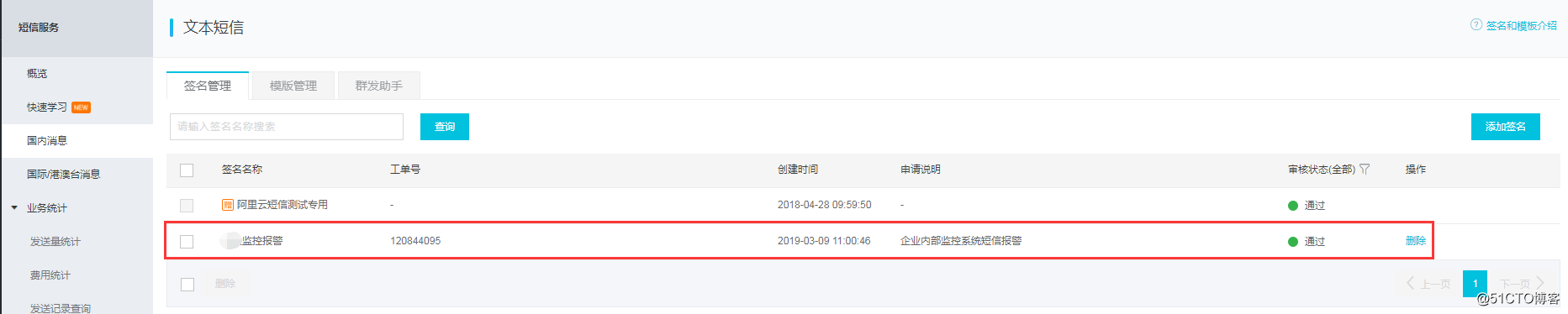
1.3 创建短信模板
模板里面的参数有字数限制,最高20个字符,所以大家也需要注意一下,获取的参数值不要太大。
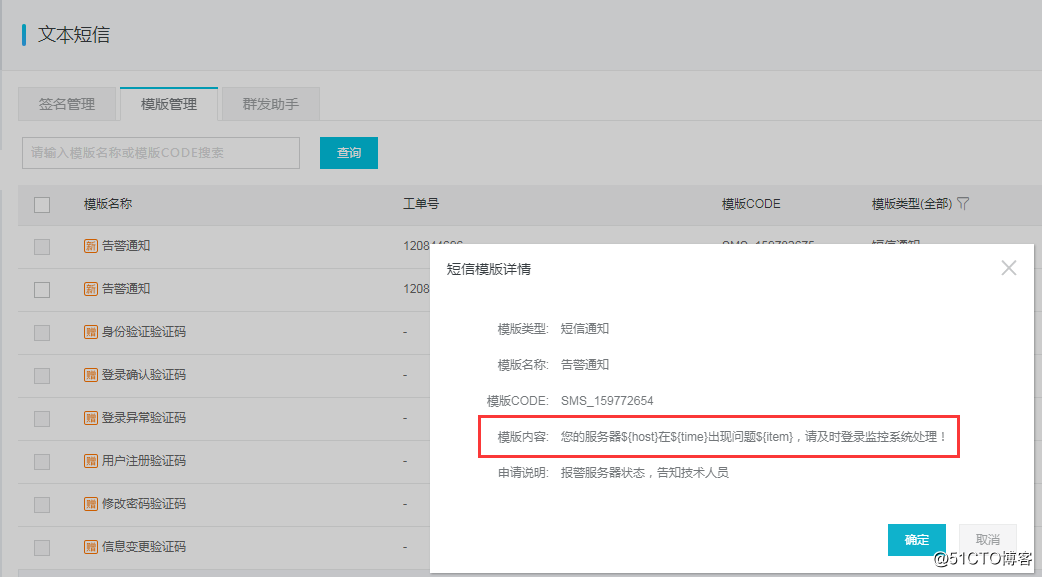
1.4 创建发送脚本
创建脚本sendsms.py,放到 zabbix 脚本路径,记得在配置文件开启AlertScriptsPath=路径,我们向脚本传递两个参数,一个是手机号,一个是信息,信息里面包含三个字段(主机IP,时间,内容),由我们下面的 Media types 参数配置。
#!/usr/bin/python3.6
# coding=utf-8
# pip3.6 install aliyun-python-sdk-core-v3
from aliyunsdkcore.client import AcsClient
from aliyunsdkcore.request import CommonRequest
import sys
client = AcsClient('<accessKeyId>', '<accessSecret>', 'cn-hangzhou')
request = CommonRequest()
request.set_accept_format('json')
request.set_domain('dysmsapi.aliyuncs.com')
request.set_method('POST')
request.set_protocol_type('https') # https | http
request.set_version('2017-05-25')
request.set_action_name('SendSms')
string = sys.argv[2]
phone_number = sys.argv[1]
message = string.split(";")
print(message)
dict1 = { }
dict1['host'] = message[0]
dict1['time'] = message[1]
dict1['item'] = message[2][0:18]
request.add_query_param('RegionId', 'cn-hangzhou')
request.add_query_param('PhoneNumbers', phone_number)
request.add_query_param('SignName', '某某监控报警')
request.add_query_param('TemplateCode', 'SMS_159772654')
request.add_query_param('TemplateParam', dict1)
response = client.do_action(request)
# python2: print(response)
print(str(response, encoding='utf-8'))
二、Zabbix Web 配置
2.1 增加 Media types
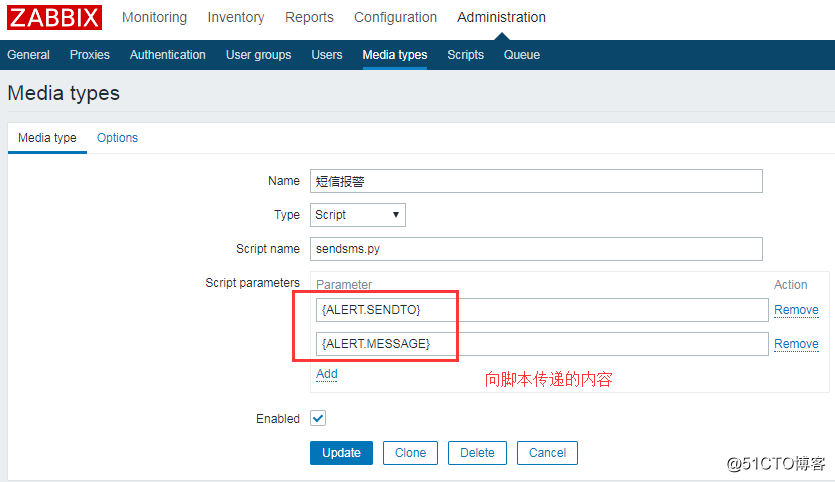
2.2 给用户增加报警媒介

2.3 创建 Actions
关于告警的回复报警,以及阶梯报警,大家可以自行详细去设定,正常我们可以第一步发生短信报警,在多久之内没有恢复再进行短信报警。
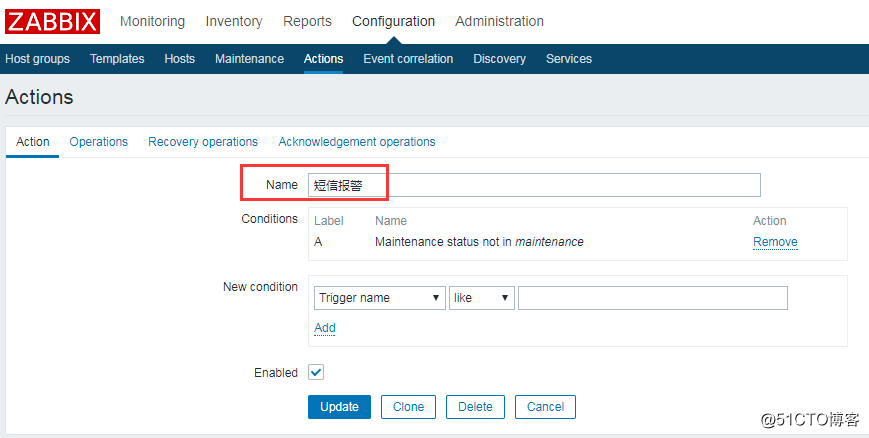
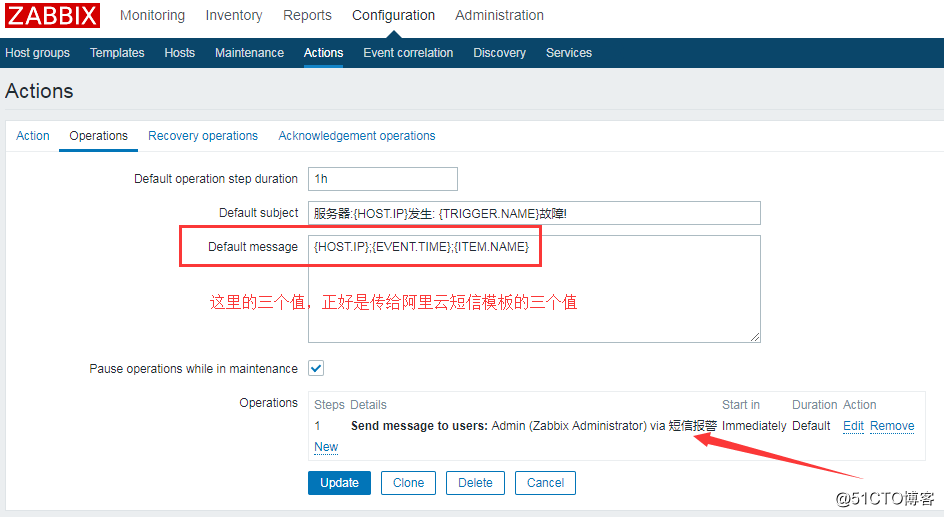
三、验证
我们停掉一个服务,来验证一下,首先可以查看一下 Action log 查看是否成功。
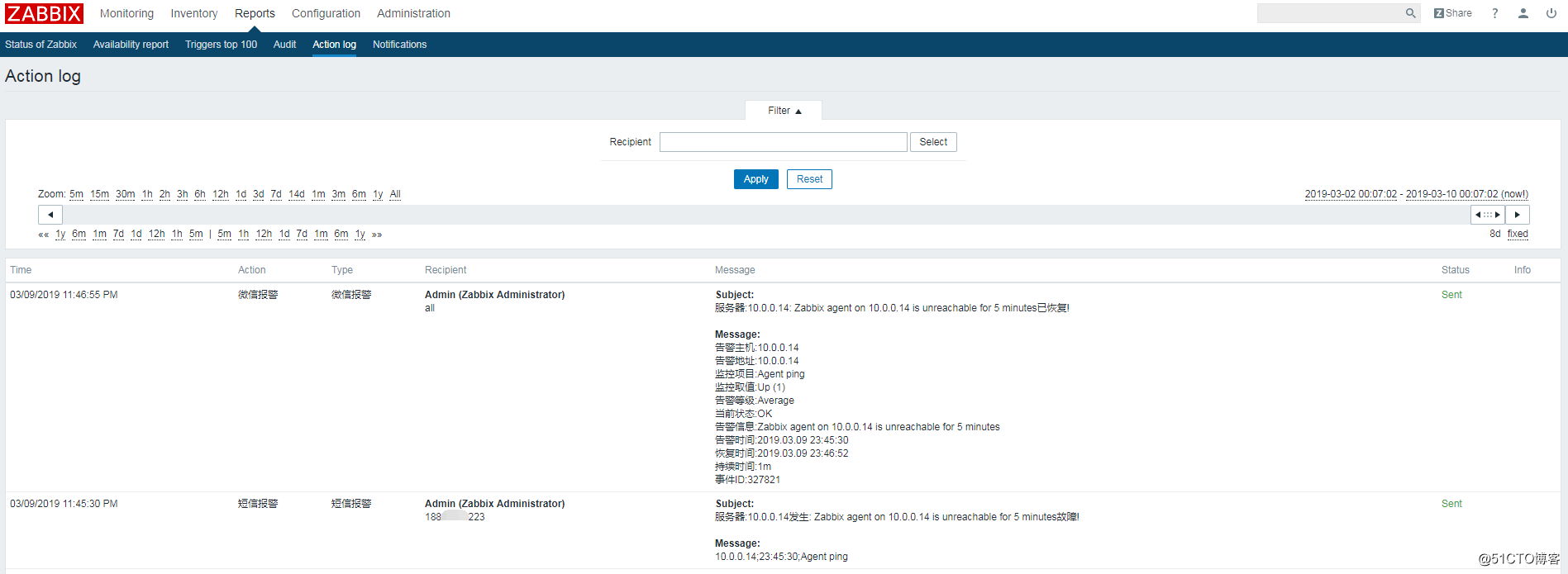
然后可以看到我们接到了短信通知。