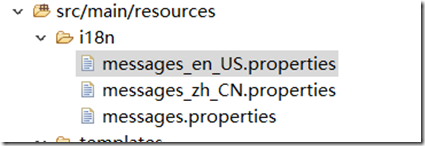使用WebJars
spring boot整合WebJars进行前端静态js和css。
1.引入Bootstrap和jQuery
1.1 引入相关依赖
<!-- 引入bootstrap -->
<dependency>
<groupId>org.webjars</groupId>
<artifactId>bootstrap</artifactId>
<version>4.3.1</version>
</dependency>
<!-- 引入jQuery -->
<dependency>
<groupId>org.webjars</groupId>
<artifactId>jquery</artifactId>
<version>3.4.1</version>
</dependency>1.2 HTML页面加入头文件
<link rel="stylesheet" href="/webjars/bootstrap/4.3.1/css/bootstrap.min.css" />
<script src="/webjars/jquery/3.41.1/jquery.min.js"></script>
<script src="/webjars/bootstrap/4.3.1/js/bootstrap.min.js"></script>ok。
还有其他很多可用的,以后再说。
国际化使用
thymeleaf对国际化使用有些支持。
1.写静态页面
<!DOCTYPE html>
<html lang="en" xmlns:th="http://www.thymeleaf.org">
<head>
<meta http-equiv="Content-Type" content="text/html; charset=UTF-8">
<meta name="viewport" content="width=device-width, initial-scale=1, shrink-to-fit=no">
<meta name="description" content="">
<meta name="author" content="">
<title>Signin Template for Bootstrap</title>
Bootstrap core CSS
<link href="asserts/css/bootstrap.min.css" th:href="@{asserts/css/bootstrap.min.css}" rel="stylesheet">
Custom styles for this template
<link href="asserts/css/signin.css" th:href="@{asserts/css/signin.css}" rel="stylesheet">
</head>
<body class="text-center">
<form class="form-signin" action="dashboard.html">
<img class="mb-4" src="asserts/img/bootstrap-solid.svg" th:href="@{asserts/img/bootstrap-solid.svg}" alt="" width="72" height="72">
<h1 class="h3 mb-3 font-weight-normal" th:text="#{login.tip}">Please sign in</h1>
<label class="sr-only" th:text="#{login.username}">Username</label>
<input type="text" class="form-control" placeholder="Username" required="" autofocus="">
<label class="sr-only" th:text="#{login.password}">Password</label>
<input type="password" class="form-control" placeholder="Password" required="">
<div class="checkbox mb-3">
<label>
<input type="checkbox" value="remember-me"/> [[#{login.remember}]]
</label>
</div>
<button class="btn btn-lg btn-primary btn-block" type="submit" th:text="#{login.btn}">Sign in</button>
<p class="mt-5 mb-3 text-muted">© 2018-2019</p>
<a class="btn btn-sm" th:href="@{/index.html(l='zh_Cn')}">中文</a>
<a class="btn btn-sm" th:href="@{/index.html(l='en_US')}">English</a>
</form>
</body>
</html>2.在国际化配置文件中配置属性
相应的写入属性,比如中文的:
login.tip=请登录 login.username=用户名 login.password=密码 login.remember=记住我 login.btn=登录
3.解析所属区域
package com.example.demo; import java.util.Locale; import javax.servlet.http.HttpServletRequest; import javax.servlet.http.HttpServletResponse; import org.springframework.util.StringUtils; import org.springframework.web.servlet.LocaleResolver; public class MyLocaleResolver implements LocaleResolver { @Override public Locale resolveLocale(HttpServletRequest request) { // 由thymeleaf静态页面返回l来判断 String l=request.getParameter("l"); Locale locale=Locale.getDefault(); if(!StringUtils.isEmpty(l)) { String[] split=l.split("_"); locale=new Locale(split[0],split[1]); } return locale; } @Override public void setLocale(HttpServletRequest request, HttpServletResponse response, Locale locale) { // TODO Auto-generated method stub } }
4.设置登录反射
//继承WebMvcConfigurationSupport或者implements WebMvcConfigurer,重写addViewControllers方法 @Configuration public class MyMvcConfig extends WebMvcConfigurationSupport{ public void addViewControllers(ViewControllerRegistry registry) { registry.addViewController("/").setViewName("index"); //registry.addViewController("/index.html").setViewName("index"); registry.addViewController("/index.html"); } //注意是org.springframework.web.servlet.LocaleResolver; @Bean public LocaleResolver localeResolver() { return new MyLocaleResolver(); } }
其实这里像以前一样,在写一个controller,设置相应的映射,也是ok的。
启动,测试成功。
文件的上传和下载
1.创建Controller,写入代码逻辑
package com.example.demo.controller; import java.io.BufferedInputStream; import java.io.BufferedOutputStream; import java.io.File; import java.io.FileInputStream; import java.io.FileOutputStream; import java.io.IOException; import java.io.OutputStream; import java.io.UnsupportedEncodingException; import java.net.URLDecoder; import java.net.URLEncoder; import java.util.List; import javax.servlet.http.HttpServletRequest; import javax.servlet.http.HttpServletResponse; import org.slf4j.Logger; import org.slf4j.LoggerFactory; import org.springframework.web.bind.annotation.GetMapping; import org.springframework.web.bind.annotation.PostMapping; import org.springframework.web.bind.annotation.RequestMapping; import org.springframework.web.bind.annotation.RequestParam; import org.springframework.web.bind.annotation.RestController; import org.springframework.web.multipart.MultipartFile; import org.springframework.web.multipart.MultipartHttpServletRequest; @RestController public class FileController { //最后面的/要加上就是放到这个文件夹里,不加名字就会加上downloads放在d盘里 private static final String filePath="D:/downloads/"; private static final Logger log=LoggerFactory.getLogger(FileController.class); //单文件上传 //MultipartFile对象接收文件 @RequestMapping(value="/upload") //@RequestParam:将请求参数绑定到你控制器的方法参数上(是springmvc中接收普通参数的注解) public String upload(@RequestParam("file") MultipartFile file) { try { if(file.isEmpty()) { return "文件为空"; } //获取文件名 String fileName=file.getOriginalFilename(); log.info("上传的文件名为:"+fileName); //设置文件存储路径 String path=filePath+fileName; File dest=new File(path); //检测是否存在目录 if(!dest.getParentFile().exists()) { dest.getParentFile().mkdirs();//新建文件夹 } file.transferTo(dest);//刚开始只是设置好了名字,存储路径,这是才把文件内容真正写入 return "上传成功"; }catch(IllegalStateException e){ e.printStackTrace(); }catch(IOException e){ e.printStackTrace(); } return "上传失败"; } //多文件上传 @PostMapping("/batch") public String handleFileUpload(HttpServletRequest request) { List<MultipartFile> files=((MultipartHttpServletRequest) request).getFiles("file"); MultipartFile file=null; BufferedOutputStream stream=null; //for循环里i++和++i没区别,++i效率还高点,但是其他情况是有区别的 for(int i=0;i<files.size();++i) { file=files.get(i); if(!file.isEmpty()) { try { byte[] bytes=file.getBytes(); stream=new BufferedOutputStream(new FileOutputStream(new File(filePath+file.getOriginalFilename())));//设置文件路径及名字 stream.write(bytes);//也是创建一个文件再真正写入内容 stream.close(); }catch(Exception e) { stream=null; return "第"+i+"个文件上传失败==>"+e.getMessage(); } }else { return "第"+i+"个文件上传失败,因为文件为空"; } } return "上传成功"; } //文件下载 @GetMapping("/download") public String downloadFile(HttpServletResponse response) throws UnsupportedEncodingException { String fileName="MySQL必知必会(文字版).pdf"; if(fileName!= null) { //设置文件路径 File file=new File(filePath+fileName); if(file.exists()) { response.setContentType("application/force-download");//设置强制下载不打开 fileName = URLEncoder.encode(fileName,"utf-8");//header中只支持ASCII,所以中文需要解码 response.addHeader("Content-Disposition", "attachment;fileName="+fileName);//设置文件名 byte[] buffer=new byte[1024]; FileInputStream fis=null; BufferedInputStream bis=null; try { fis=new FileInputStream(file); bis=new BufferedInputStream(fis); OutputStream os=response.getOutputStream(); int i=bis.read(buffer); while(i!=-1) { os.write(buffer, 0, i); i=bis.read(buffer); } return "下载成功"; }catch(Exception e) { e.printStackTrace(); }finally { if(bis!=null) { try { bis.close(); }catch(IOException e) { e.printStackTrace(); } } if(fis!=null) { try { fis.close(); }catch(IOException e) { e.printStackTrace(); } } } } } return "下载失败"; } }
2.配置FreeMarker
#是否开启缓存,开发时建议关闭,否则更改页面后不会实时展示效果 spring.freemarker.cache=false #编码格式 spring.freemarker.charset=UTF-8 #前缀 spring.freemarker.template-load-path=classpath:/templates/ #后缀 spring.freemarker.suffix=.ftl
3.创建index.ftl
<!DOCTYPE html>
<html lang="en">
<head>
<meta charset="UTF-8">
<title>${msg}</title>
</head>
<body>
<p>单文件上传</p>
<form action="upload" method="POST" enctype="multipart/form-data">
<!-- 选择文件 -->
文件:<input type="file" name="file"/>
<!-- 提交,上传 -->
<input type="submit"/>
</form>
<hr>
<p>文件下载</p>
<a href="download">下载文件</a>
<hr/>
<p>多文件上传</p>
<form action="batch" method="POST" enctype="multipart/form-data">
<p>文件1:<input type="file" name="file"/></p>
<p>文件2:<input type="file" name="file"/></p>
<p><input type="submit" value="上传"/></p>
</form>
</body>
</html>4.创建映射
package com.example.demo; import org.springframework.boot.SpringApplication; import org.springframework.boot.autoconfigure.SpringBootApplication; import org.springframework.stereotype.Controller; import org.springframework.ui.ModelMap; import org.springframework.web.bind.annotation.GetMapping; @Controller @SpringBootApplication public class Demo3Application { @GetMapping("/") public String index(ModelMap modelMap) { modelMap.addAttribute("msg", "文件上传下载"); return "index"; } public static void main(String[] args) { SpringApplication.run(Demo3Application.class, args); } }