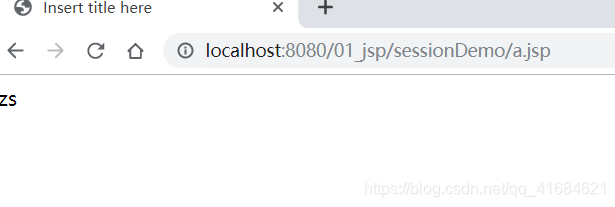注销session及共享session案例
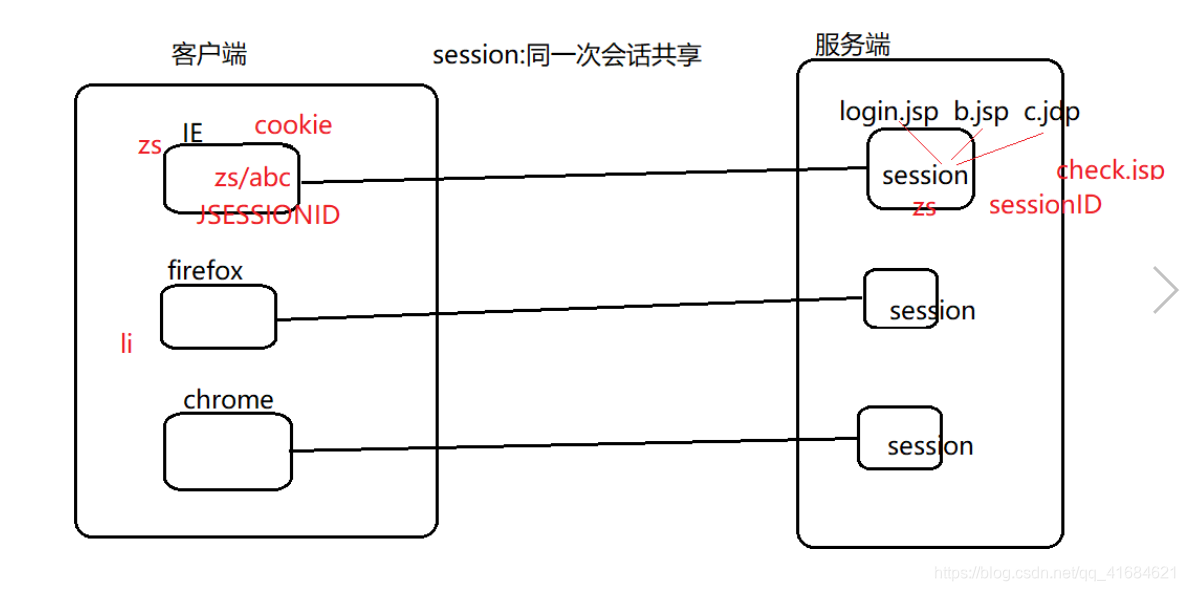
login.jsp
<%@ page language="java" contentType="text/html; charset=UTF-8"
pageEncoding="UTF-8"%>
<!DOCTYPE html PUBLIC "-//W3C//DTD HTML 4.01 Transitional//EN" "http://www.w3.org/TR/html4/loose.dtd">
<html>
<head>
<meta http-equiv="Content-Type" content="text/html; charset=UTF-8">
<title>Insert title here</title>
</head>
<body>
<form action="check.jsp" method="post">
用户名:<input type="text" name="uname"><br/>
密码:<input type="password" name="upwd"><br/>
<input type="submit" value="登陆"><br/>
</form>
</body>
</html>
check.jsp
<%@ page language="java" contentType="text/html; charset=UTF-8"
pageEncoding="UTF-8"%>
<!DOCTYPE html PUBLIC "-//W3C//DTD HTML 4.01 Transitional//EN" "http://www.w3.org/TR/html4/loose.dtd">
<html>
<head>
<meta http-equiv="Content-Type" content="text/html; charset=UTF-8">
<title>Insert title here</title>
</head>
<body>
<%
request.setCharacterEncoding("utf-8") ;
String name = request.getParameter("uname");
String pwd = request.getParameter("upwd");
if(name.equals("zs") && pwd.equals("abc")){//假设 zs abc
//只有登录成功,session中才会存在uname /upwd
session.setAttribute("uname", name) ;
session.setAttribute("upwd", pwd) ;
System.out.println("sessionId"+session.getId());
//Cookie cookie = new Cookie("uname" ,namxe);
//response.addCookie(cookie) ;
//服务端在第一次响应客户端时,会发送一个 JSESSIONID的cookie
//session.setMaxInactiveInterval(10) ;
request.getRequestDispatcher("welcome.jsp").forward(request, response) ;
}else{
//登录失败
response.sendRedirect("login.jsp") ;
}
%>
</body>
</html>
welocame.jsp
<%@ page language="java" contentType="text/html; charset=UTF-8"
pageEncoding="UTF-8"%>
<!DOCTYPE html PUBLIC "-//W3C//DTD HTML 4.01 Transitional//EN" "http://www.w3.org/TR/html4/loose.dtd">
<html>
<head>
<meta http-equiv="Content-Type" content="text/html; charset=UTF-8">
<title>Insert title here</title>
</head>
<body>
欢迎您:
<%
String name = (String)session.getAttribute("uname") ;
//如果 用户没有登录,而是直接 通过地址栏 访问welcome.jsp,则必然获取到的name是null
if(name!=null){
out.print(name);
System.out.println();
%>
<a href="invalidate.jsp">注销</a>
<%
}else{//如果没有登录,应该跳转登录页面
response.sendRedirect("login.jsp");
}
%>
</body>
</html>
a.jsp
<%@ page language="java" contentType="text/html; charset=UTF-8"
pageEncoding="UTF-8"%>
<!DOCTYPE html PUBLIC "-//W3C//DTD HTML 4.01 Transitional//EN" "http://www.w3.org/TR/html4/loose.dtd">
<html>
<head>
<meta http-equiv="Content-Type" content="text/html; charset=UTF-8">
<title>Insert title here</title>
</head>
<body>
<%
out.print(session.getAttribute("uname"));
Cookie[] cookies = request.getCookies();
for(Cookie cookie:cookies){
if(cookie.getName().equals("JSESSIONID")){
System.out.print("JSESSIONID"+cookie.getValue());
}
}
%>
</body>
</html>
通过登录和直接访问a.jsp在控制台分别输出
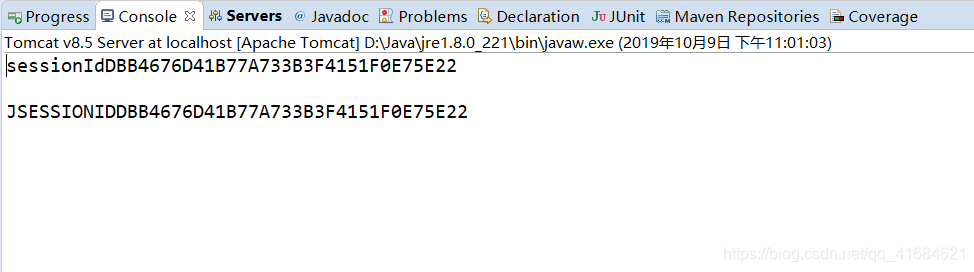
cookie和session的区别:
| session | cookie | |
|---|---|---|
| 保存的位置 | 服务端 | 客户端 |
| 安全性 | 较安全 | 较不安全 |
| 保存的内容 | Object | String |
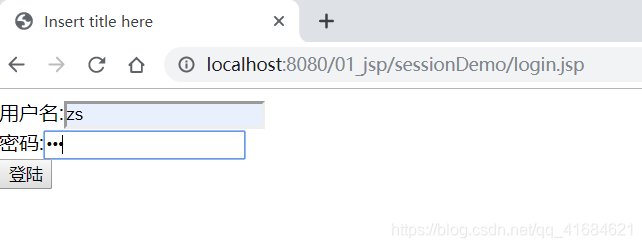
登录后点击 注销 跳回到登录页面
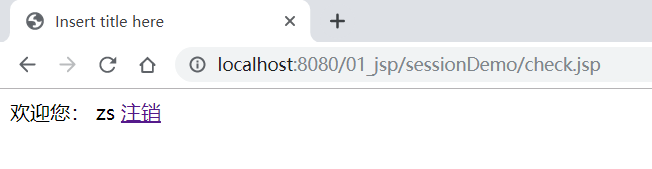
再次访问a.jsp时
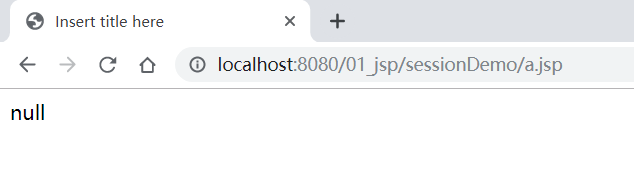
登录之后不点击注销,直接访问a.jsp页面