C# 操作INI 文件
附件:http://files.cnblogs.com/xe2011/IniFiles_WindowsFormsApplication1.rar
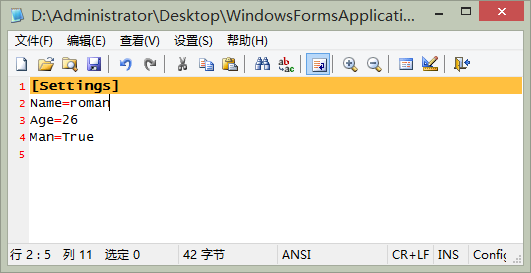


使用
//AppDomain.CurrentDomain.BaseDirectory + "abc.ini"
//string
private void button1_Click(object sender, EventArgs e)
{
IniFile ini = new IniFile( IniFile.AppIniName );
ini.WriteString("Settings", "Name", textBox1.Text);
}
private void button2_Click(object sender, EventArgs e)
{
IniFile ini = new IniFile( IniFile.AppIniName );
textBox1.Text = ini.ReadString("Settings", "Name", "没有文字");
}
//Integer
private void button3_Click(object sender, EventArgs e)
{
IniFile ini = new IniFile(IniFile.AppIniName);
ini.WriteInteger("Settings", "Age", 26);
}
private void button4_Click(object sender, EventArgs e)
{
IniFile ini = new IniFile(IniFile.AppIniName);
int nAge = ini.ReadInteger("Settings", "Age", 0);
textBox1.Text = nAge.ToString();
}
//bool
private void button5_Click(object sender, EventArgs e)
{
IniFile ini = new IniFile(IniFile.AppIniName);
ini.WriteBool("Settings", "Man", checkBox1.Checked);
}
private void button6_Click(object sender, EventArgs e)
{
IniFile ini = new IniFile(IniFile.AppIniName);
checkBox1.Checked = ini.ReadBool("Settings", "Man", true);
}
INI类

/* * 2014年7月2日21:43:39 * */ #region 示例... // private void button1_Click(object sender, EventArgs e) // { // IniFile ini = new IniFile(IniFile.AppIniName); // ini.WriteString("Settings", "Name", textBox1.Text); // } // // private void button2_Click(object sender, EventArgs e) // { // IniFile ini = new IniFile(IniFile.AppIniName); // textBox1.Text = ini.ReadString("Settings", "Name", "没有文字"); // } // // // // // //Integer // private void button3_Click(object sender, EventArgs e) // { // IniFile ini = new IniFile(IniFile.AppIniName); // ini.WriteInteger("Settings", "Age", 26); // } // // private void button4_Click(object sender, EventArgs e) // { // IniFile ini = new IniFile(IniFile.AppIniName); // int nAge = ini.ReadInteger("Settings", "Age", 0); // textBox1.Text = nAge.ToString(); // } // // //bool // private void button5_Click(object sender, EventArgs e) // { // IniFile ini = new IniFile(IniFile.AppIniName); // ini.WriteBool("Settings", "Man", checkBox1.Checked); // } // // private void button6_Click(object sender, EventArgs e) // { // IniFile ini = new IniFile(IniFile.AppIniName); // checkBox1.Checked = ini.ReadBool("Settings", "Man", true); // } #endregion using System.IO; using System.Runtime.InteropServices; using System.Text; namespace System { public class IniFile { public IniFile(string INIPath) { iniFileName = INIPath; } #region DllImport... [DllImport("kernel32")] private static extern long WritePrivateProfileString(string SectionName, string KeyName, string Value, string FileName); [DllImport("kernel32")] private static extern int GetPrivateProfileString(string SectionName, string KeyName, string sDefault, StringBuilder retVal, int size, string FileName); [DllImport("kernel32")] private static extern int GetPrivateProfileInt(string SectionName, string KeyName, int nDefault, string FileName); #endregion public void WriteString(string Section, string Key, string Value) { WritePrivateProfileString(Section, Key, Value,iniFileName); } public string ReadString(string Section, string Key, string sDefault) { StringBuilder sb = new StringBuilder(255); int i = GetPrivateProfileString(Section, Key, sDefault, sb, 255, iniFileName); return sb.ToString(); } public void WriteInteger(string Section, string Key, int nValue) { WritePrivateProfileString(Section,Key,nValue.ToString(),iniFileName); } public int ReadInteger(string Section, string Key, int nDefault) { return GetPrivateProfileInt(Section, Key, nDefault, iniFileName); } public void WriteBool(string Section, string Key, bool bValue) { WritePrivateProfileString(Section, Key, bValue.ToString(), iniFileName); } public bool ReadBool(string Section, string Key, bool nDefault) { string Value = ReadString(Section,Key,""); Value=Value.ToUpper(); switch ( Value ) { case "TRUE": return true; case "FALSE": return false; default: return false; } } public void EraseSection(string Section) { WritePrivateProfileString(Section, null, null, iniFileName); } //2014年6月24日19:39:25 /// <summary> /// textBox1.Lines = LoadStrings("Keywords", "Count", "0"); /// </summary> /// <param name="section">Keywords</param> /// <param name="LengthName">Count</param> /// <returns></returns> /// ///[Keywords] ///Count=78 ///0=abstract ///1=as ///2=base ///3=bool public string[] LoadStringList(string section, string LengthName) { int length = ReadInteger(section, LengthName, 0); string[] arr = new string[length]; for (int i = 0; i < length; i++) arr[i] = ReadString(section, i.ToString(), "0"); return arr; } /// <summary> /// WriteStrings(@"D:AdministratorDesktop1.ini", "Keywords", textBox1.Lines); /// </summary> /// <param name="inifile"></param> /// <param name="section"></param> /// <param name="lines"></param> public void WriteStringList(string section, string[] lines) { EraseSection(section); WriteInteger(section, "Count", lines.Length); for (int i = 0; i < lines.Length; i++) WriteString(section, i.ToString(), lines[i]); } /// <summary> ///保存窗体 位置,长和宽 ///Form1_FormClosed ///2014年6月9日16:25:51 /// </summary> /// <param name="form1">this</param> public void SaveWindowStateIni(System.Windows.Forms.Form form1) { if (form1.Left < left) form1.Left = 0; if (form1.Top < top) form1.Top = 0; if (form1.WindowState == System.Windows.Forms.FormWindowState.Normal) { WriteInteger(form1.Name, "Width", form1.Width); WriteInteger(form1.Name, "Height", form1.Height); } WriteInteger(form1.Name, "Left", form1.Left); WriteInteger(form1.Name, "Top", form1.Top); } /// <summary> ///读取窗体 位置,长和宽 ///Form1_FormClosed ///2014年6月9日16:25:51 ///2014年7月13日21:45:53 ///确保left top数值为正数 /// </summary> /// <param name="form1">this</param> public void ReadWindowStateIni(System.Windows.Forms.Form form1) { left = ReadInteger(form1.Name, "Left", form1.Left); top = ReadInteger(form1.Name, "Top", form1.Top); form1.Width = ReadInteger(form1.Name, "Width", form1.Width); form1.Height = ReadInteger(form1.Name, "Height", form1.Height); if (left < 0) form1.Left = 0; else form1.Left = left; if (top < 0) form1.Top = 0; else form1.Top = top; } /* * [配置] * name = roman * age = 26 * man = true; */ private static string iniFileName; public static string AppFileName = System.Diagnostics.Process.GetCurrentProcess().MainModule.FileName; /// <summary> /// 和程序名子一样的 C:WindowsFormsApplication1.ini /// </summary> public static string AppIniName = AppDomain.CurrentDomain.BaseDirectory + System.IO.Path.GetFileNameWithoutExtension(AppFileName) + ".ini"; /// <summary> /// 和程序名子一样的 C:WindowsFormsApplication1.exe.ini /// </summary> public static string AppIniName1 = AppFileName + ".ini"; /// <summary> /// 保存窗体的left /// </summary> private int left = 0; /// <summary> /// 保存窗体的top /// </summary> private int top = 0; } }
