1、CATiledLayer简介
CATiledLayer用于大型图片进行分割显示,需要显示的图片才会加载,直接上代码:
- (void)viewDidLoad { [super viewDidLoad]; [self cutImageAndSave]; [self addTiledLayer]; } - (void)drawLayer:(CATiledLayer *)layer inContext:(CGContextRef)ctx{ CGRect bounds = CGContextGetClipBoundingBox(ctx); NSInteger x = floor(bounds.origin.x / layer.tileSize.width); NSInteger y = floor(bounds.origin.y / layer.tileSize.height); //load tile image NSString *filePath = NSSearchPathForDirectoriesInDomains(NSDocumentDirectory, NSUserDomainMask, YES).lastObject; NSString *imageName = [NSString stringWithFormat:@"%@/pic-%02ld-%02ld.png",filePath,x,y]; UIImage *tileImage = [UIImage imageWithContentsOfFile:imageName]; UIGraphicsPushContext(ctx); [tileImage drawInRect:bounds]; UIGraphicsPopContext(); } //添加CATiledLayer - (void)addTiledLayer{ UIScrollView *scrollView = [[UIScrollView alloc]initWithFrame:CGRectMake(0, 0, CScreenWidth, CScreenHeight)]; [self.view addSubview:scrollView]; UIImage *image = [UIImage imageNamed:@"pic1.jpg"]; CATiledLayer *tiledLayer = [CATiledLayer layer]; tiledLayer.frame = CGRectMake(0, 0, image.size.width, image.size.height); tiledLayer.delegate = self; tiledLayer.tileSize = CGSizeMake(200, 200); _tiledLayer = tiledLayer; scrollView.contentSize = tiledLayer.frame.size; [scrollView.layer addSublayer:tiledLayer]; [tiledLayer setNeedsDisplay]; } //切图保存到沙盒 - (void)cutImageAndSave{ NSString *filePath = NSSearchPathForDirectoriesInDomains(NSDocumentDirectory, NSUserDomainMask, YES).lastObject; NSString *imageName = [NSString stringWithFormat:@"%@/pic-00-00.png",filePath]; UIImage *tileImage = [UIImage imageWithContentsOfFile:imageName]; NSLog(@"%@",imageName); if (tileImage) return; UIImage *image = [UIImage imageNamed:@"pic1.jpg"]; UIImageView *imageView = [[UIImageView alloc]initWithImage:image]; CGFloat WH = 200; CGSize size = image.size; NSInteger rows = ceil(size.height / WH); NSInteger cols = ceil(size.width / WH); for (NSInteger y = 0; y < rows; ++y) { for (NSInteger x = 0; x < cols; ++x) { UIImage *subImage = [self captureView:imageView frame:CGRectMake(x*WH, y*WH, WH, WH)]; NSString *path = [NSString stringWithFormat:@"%@/pic-%02ld-%02ld.png",filePath,x,y]; [UIImagePNGRepresentation(subImage) writeToFile:path atomically:YES]; } } } //切图 - (UIImage*)captureView:(UIView *)theView frame:(CGRect)fra{ //开启图形上下文 将heView的所有内容渲染到图形上下文中 UIGraphicsBeginImageContext(theView.frame.size); CGContextRef context = UIGraphicsGetCurrentContext(); [theView.layer renderInContext:context]; //获取图片 UIImage *img = UIGraphicsGetImageFromCurrentImageContext(); UIGraphicsEndImageContext(); CGImageRef ref = CGImageCreateWithImageInRect(img.CGImage, fra); UIImage *i = [UIImage imageWithCGImage:ref]; CGImageRelease(ref); return i; }
效果图
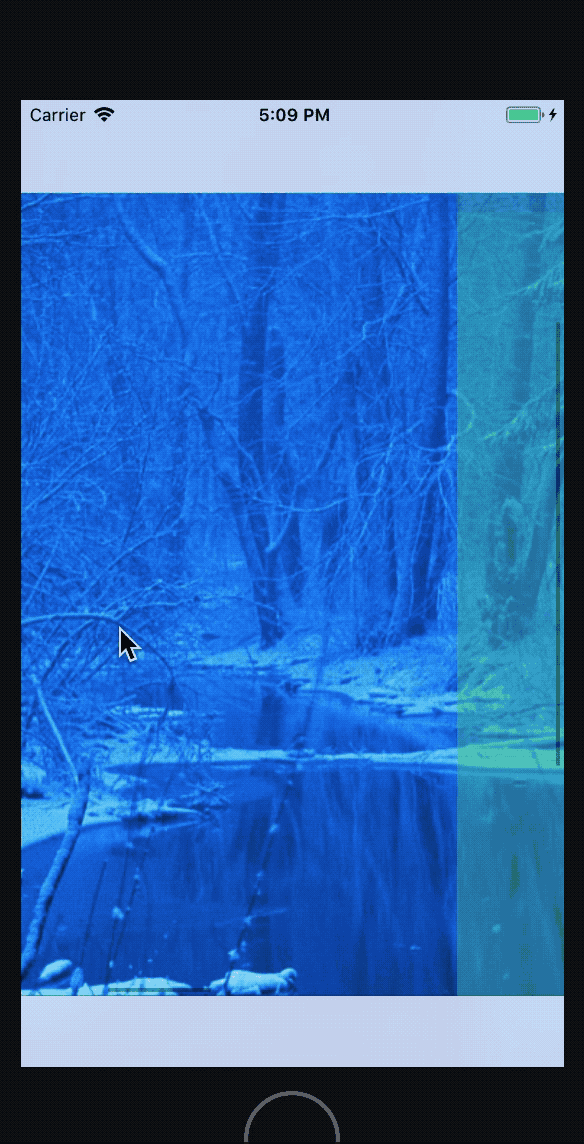
2、CATiledLayer属性
#import <QuartzCore/CALayer.h> NS_ASSUME_NONNULL_BEGIN CA_CLASS_AVAILABLE (10.5, 2.0, 9.0, 2.0) @interface CATiledLayer : CALayer //初次加载淡入时间,默认0.25s //由于是类方法,无法直接修改,创建子类进行方法覆盖就行。 + (CFTimeInterval)fadeDuration; //这两个属性用处不太懂???
/* The number of levels of detail maintained by this layer. Defaults to * one. Each LOD is half the resolution of the previous level. If too * many levels are specified for the current size of the layer, then * the number of levels is clamped to the maximum value (the bottom * most LOD must contain at least a single pixel in each dimension). */ @property size_t levelsOfDetail; /* The number of magnified levels of detail for this layer. Defaults to * zero. Each previous level of detail is twice the resolution of the * later. E.g. specifying 'levelsOfDetailBias' of two means that the * layer devotes two of its specified levels of detail to * magnification, i.e. 2x and 4x. */ @property size_t levelsOfDetailBias; //Defaults to (256, 256),设置CATiledLayer的item的大小 @property CGSize tileSize; @end NS_ASSUME_NONNULL_END