QDialog
对话框:
1.模态对话框:
QDialog dlg(this); // 显示模态对话框 exec ,后面的不可操作 dlg.exec(); // 阻塞
2.非模态对话框:
QDialog *dlg = new QDialog(this); // 显示非模态对话框 show() // 设置对话框属性 dlg->setAttribute(Qt::WA_DeleteOnClose); dlg->show(); // 非阻塞
QMessageBox
Static Public Members:question,information,warnnig,....
connect(ui->actionOpen, &QAction::triggered, this, [=]() { if(QMessageBox::Ok == QMessageBox::question(this, "error", "系统文件错误!!!", QMessageBox::Ok | QMessageBox::Cancel, QMessageBox::Cancel)) { QDialog dlg(this); // 显示模态对话框 exec dlg.exec(); // 阻塞 } });
QFileDialog
connect(ui->actionOpen, &QAction::triggered, this, [=]() { QString name = QFileDialog::getOpenFileName(this, "打开文件", "D:\", "Image (*.jpg *.png)"); qDebug() << name.toUtf8().data(); });
QColorDialog
QColor color = QColorDialog::getColor();
qDebug() << color.red() << color.green() << color.blue();
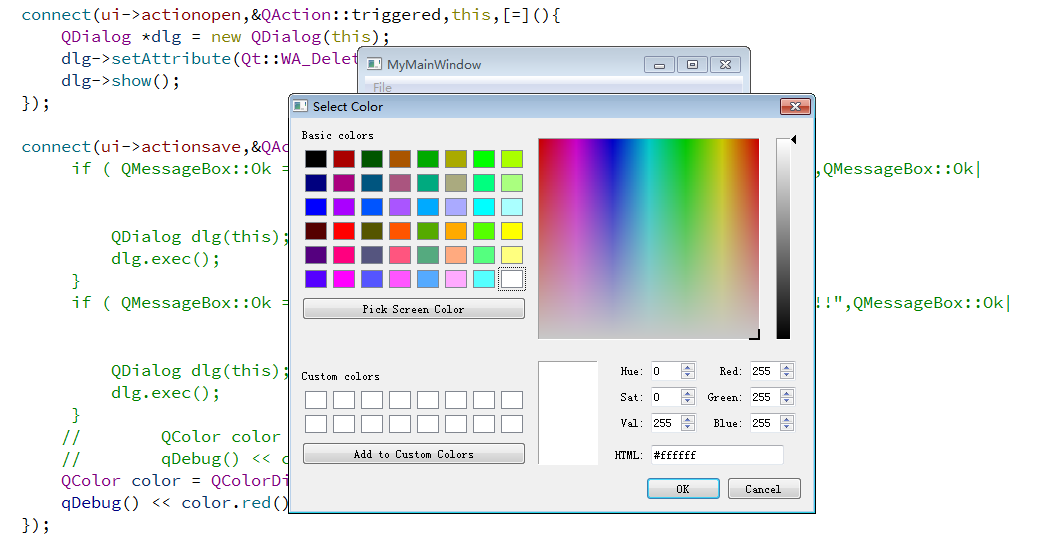
QFontDialog
bool ok; QFont font = QFontDialog::getFont(&ok, QFont("华文彩云"), this, "我的字体设置"); if(ok) { qDebug() << font.family().toUtf8().data() << font.italic() << font.pointSize() << font.bold(); }
