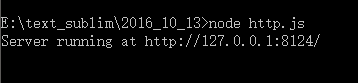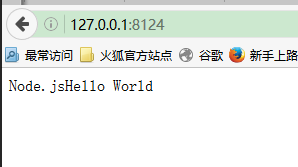const http = require('http');//请求
http.createServer(function(request, response){
/*createServer该函数用来创建一个HTTP服务器,并将 requestListener 作为 request 事件的监听函数
由于该方法属于http模块,使用前需要引入http模块 (http = require('http'))
http.createServer([requestListener])
response指定了响应头,响应体内容为node.js,用end结束。
最后调用listen函数,监听8124端口。*/
response.writeHead(200, {'Content-Type': 'text/plain'});
/*响应向请求的客户端发送响应头。该函数在一个请求内最多只能调用一次,
如果不调用,则会自动生成一个响应头。
statusCode HTTP状态码,如200(请求成功),404(未找到)等。
reasonPhrase
headers 类似关联数组的对象,表示响应头的每个属性*/
response.write('Node.js');
/*write向请求的客户端发送响应内容
在 response.end() 之前,response.write() 可以被执行多次。
response.write(chunk, [encoding])
chunk 是一个buffer 或 字符串,表示发送的内容
encoding 如果chunk是字符串,就需要指定encoding来说明它的编码方式,默认utf-8*/
response.end('Hello World
');
}).listen(8124);
console.log('Server running at http://127.0.0.1:8124/');