C#中的访问修饰符internal可以使类型在同程序集中可以被相互访问。但有时会有这样一个要求,我们希望一个程序集中的类型可以被外部的某些程序集访问,如果设置成public的话,就被所有的外部程序集访问;或是在单元测试中,测试代码在另一个程序集中运行,但需要访问正在测试的标记为internal的程序集中的成员。要达到上述要求我们可以使用有元程序集。
看例子:
我是在D盘上新建了一个“friend Assembly”文件夹,把所有的文件(.dll、.cs、.exe)都放在里面。
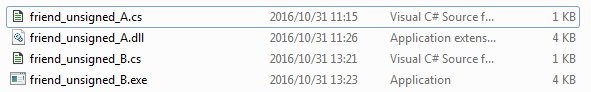
1. 新建一个类库,friend_unsigned_A.cs
using System; using System.Collections.Generic; using System.Linq; using System.Text; using System.Threading.Tasks; using System.Runtime.CompilerServices; //friend_unsigned_A.cs //Compile with //csc/target:library friend_unsigned_A.cs [assembly: InternalsVisibleTo ("friend_unsigned_B")] //定义friend_unsigned_B为有元程序集 namespace friend_unsigned_A { //Type is internal by default class Class1 { public void Test() { Console.WriteLine("Class1.Test"); } } //Public type with internal member public class Class2 { internal void Test() { Console.WriteLine("Class2.Test"); } } }
2. 打开VS开发人员命令行,csc /target:library friend_unsigned_A.cs
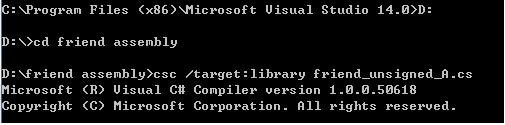
3. 新建一个控制台应用程序
using System; using System.Collections.Generic; using System.Linq; using System.Text; using System.Threading.Tasks; using friend_unsigned_A; //不要忘记添加命名空间 // friend_unsigned_B.cs // Compile with: // csc /r:friend_unsigned_A.dll /out:friend_unsigned_B.exe friend_unsigned_B.cs namespace friend_unsigned_B { class Program { static void Main(string[] args) { // Access an internal type. Class1 inst1 = new Class1(); inst1.Test(); Class2 inst2 = new Class2(); // Access an internal member of a public type. inst2.Test(); System.Console.ReadLine(); } } }
4. 输入命令行
csc /r:friend_unsigned_A.dll /out:friend_unsigned_B.exe friend_unsigned_B.cs
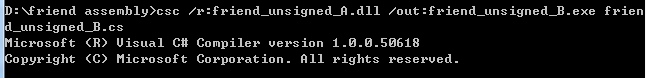
5. 直接运行 friend_unsigned_B.exe
