个人觉得华为推送官方文档写得太。。。。哈哈!完全符合复制拿来用就好,今天我也去复制一番。
1.获取华为appSecretKey和appId
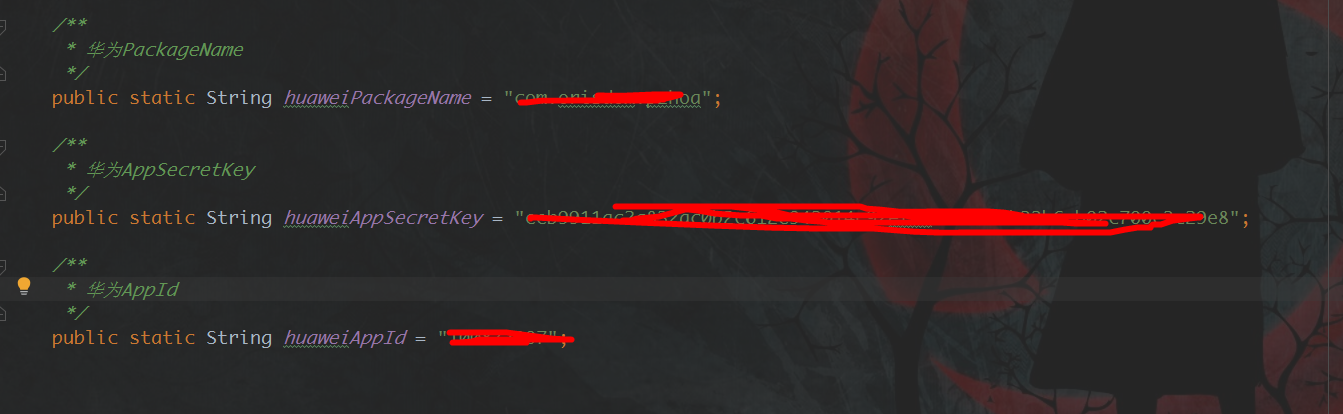
2.然后就是复制官网的代码(是不是纯copy),最后就最后了,就没什么了
/*===================================华为推送=================================*/
/**
* 刷新token
*/
public static void refreshToken() throws Exception {
String msgBody = MessageFormat.format(
"grant_type=client_credentials&client_secret={0}&client_id={1}",
URLEncoder.encode(ConstantsUnit.huaweiAppSecretKey, "UTF-8"), ConstantsUnit.huaweiAppId);
String response = httpPost(tokenUrl, msgBody, 5000, 5000);
JSONObject obj = JSONObject.parseObject(response);
accessToken = obj.getString("access_token");
tokenExpiredTime = System.currentTimeMillis() + (obj.getLong("expires_in") - 5 * 60) * 1000;
}
/**
* 华为推送
*
* @param deviceTokens 从数据库查出来的设备tokens
* @param title
* @param message
*/
public static boolean huaweiBatchPush(List<String> deviceTokens, String title, String message, Map<String,String> parm) {
log.info("华为设备:{}",deviceTokens);
try {
if (tokenExpiredTime <= System.currentTimeMillis()) {
refreshToken();
}
if (!CollectionUtils.isEmpty(deviceTokens)) {
JSONArray array = new JSONArray();
array.addAll(deviceTokens);
//仅通知栏消息需要设置标题和内容,透传消息key和value为用户自定义
JSONObject body = new JSONObject();
body.put("title", title);
body.put("content", message);
JSONObject param = new JSONObject();
//定义需要打开的appPkgName
param.put("appPkgName", ConstantsUnit.huaweiPackageName);
//param.put("intent","#Intent;compo=com.rvr/.Activity;S.W=U;end");
JSONObject action = new JSONObject();
//类型3为打开APP,其他行为请参考接口文档设置,默认值
action.put("type", 3);
//消息点击动作参数
action.put("param", param);
JSONObject msg = new JSONObject();
//3: 通知栏消息,异步透传消息请根据接口文档设置
msg.put("type", 3);
//消息点击动作
msg.put("action", action);
//通知栏消息body内容示例代码
msg.put("body", body);
List<Map<String,String>> cust = new ArrayList<>(1);
//cust.add(parm);
//华为PUSH消息总结构体
JSONObject hps = new JSONObject();
hps.put("msg", msg);
// 华为自定义消息推送 , ext中 customize必须为list模式
JSONObject ext = new JSONObject();
ext.put("biTag", "Trump");
//ext.put("customize", cust);
hps.put("ext", ext);
JSONObject payload = new JSONObject();
payload.put("hps", hps);
String postBody = MessageFormat.format(
"access_token={0}&nsp_svc={1}&nsp_ts={2}&device_token_list={3}&payload={4}",
URLEncoder.encode(accessToken, "UTF-8"),
URLEncoder.encode("openpush.message.api.send", "UTF-8"),
URLEncoder.encode(String.valueOf(System.currentTimeMillis() / 1000), "UTF-8"),
URLEncoder.encode(array.toString(), "UTF-8"),
URLEncoder.encode(payload.toString(), "UTF-8"));
String postUrl = apiUrl + "?nsp_ctx=" + URLEncoder.encode("{"ver":"1", "appId":"" + ConstantsUnit.huaweiAppId + ""}", "UTF-8");
//发送PUSH消息
String result = httpPost(postUrl, postBody, 5000, 5000);
log.debug("++++推送到华为结果为:{}",result);
if (StringUtils.isNotBlank(result)) {
return true;
}
}
} catch (Exception e) {
e.printStackTrace();
log.error("华为推送失败:", e);
}
return false;
}
public static String httpPost(String httpUrl, String data, int connectTimeout, int readTimeout) throws IOException {
OutputStream outPut = null;
HttpURLConnection urlConnection = null;
InputStream in = null;
try {
URL url = new URL(httpUrl);
urlConnection = (HttpURLConnection) url.openConnection();
urlConnection.setRequestMethod("POST");
urlConnection.setDoOutput(true);
urlConnection.setDoInput(true);
urlConnection.setRequestProperty("Content-Type", "application/x-www-form-urlencoded; charset=UTF-8");
urlConnection.setConnectTimeout(connectTimeout);
urlConnection.setReadTimeout(readTimeout);
urlConnection.connect();
// POST data
outPut = urlConnection.getOutputStream();
outPut.write(data.getBytes("UTF-8"));
outPut.flush();
// read response
if (urlConnection.getResponseCode() < 400) {
in = urlConnection.getInputStream();
} else {
in = urlConnection.getErrorStream();
}
List<String> lines = IOUtils.readLines(in, urlConnection.getContentEncoding());
StringBuffer strBuf = new StringBuffer();
for (String line : lines) {
strBuf.append(line);
}
return strBuf.toString();
} finally {
IOUtils.closeQuietly(outPut);
IOUtils.closeQuietly(in);
if (urlConnection != null) {
urlConnection.disconnect();
}
}
}