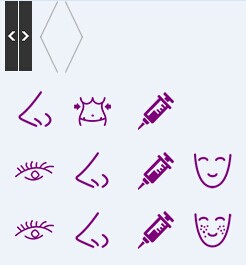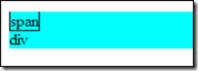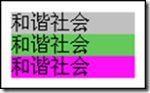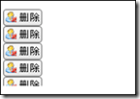首先先来看看background有那些值:
可以按顺序设置如下属性(可点击进入相应的css手册查看使用):
background-color 背景颜色
background-image 背景图片
background-repeat 背景重复
background-attachment 背景图片是固定还是滚动
background-position 背景图片的定位
接下来我们重点来讲解css background通常的使用方法
首先我们来看下面一段代码
background:url(bgimg.gif) no-repeat 5px 5px;
如下图解释:

background:
background为符合属性.属性如下:
background:background-color ||background-image || background-repeat || background-attachment || background-position
border-style: none; margin-top: 5px; margin-bottom: 5px; color: rgb(0, 0, 0); font-family: 'black Verdana', Arial, Helvetica, sans-serif;">
默认值:tansparent
background-image:
默认值:none
| 取值 | 描述(背景图片) | 例子 | 效果 |
| none | 没有背景图片 |
<div style="background-image:none">Background</div> |
|
| url(url) |
|
<div style="background-image:url('del.gif')"></div>
|
 |
background-repeat:
默认值:repeat
background-attachment:
默认值:scroll
| 取值 | 描述(背景滚动) | 例子 | 效果 |
| scroll | 跟随内容滚动 |
<body style="background-image:url('del.gif'); background-repeat:no-repeat;
background-attachment:scroll">
</body>
|
随着滚动条的移动,可能就看不到了. |
| fixed | 不论怎样滚动,始终固定在页面上 |
<body style="background-image:url('del.gif'); background-repeat:no-repeat;
background-attachment:fixed ">
</body>
|
始终显示 |
background-position:
默认值:0% 0%
如果只指定了一个值,该值将用于横坐标。纵坐标将默认为 50% 。如果指定了两个值,第二个值将用于纵坐标。
| 属性名 | 取值 | 默认值 |
| background-position-x | length/left/center/right | 0% |
| background-position-y | length/top/center/bottom | 0% |
一个网站上的图片或图标都在一张图片上的css制作方法:
1.CSS样式
1 .d1{13px;height:70px; border:#C00 1px solid;background:url(ex_icon.png) 0 0 no-repeat;} 2 .d2{13px;height:70px; border:#C00 1px solid;background:url(ex_icon.png) -14px 0 no-repeat;} 3 .e1{23px;height:70px; border:#C00 1px solid;background:url(ex_icon.png) -36px 0 no-repeat;}/*background:url(ex_icon.png) -36px(往右) 0(往下) */ 4 .e2{23px;height:70px; border:#C00 1px solid;background:url(ex_icon.png) -61px 0 no-repeat;}
2.html代码
1 <div class="d1"></div> 2 <div class="d2"></div> 3 4 <div class="e1"></div> 5 <div class="e2"></div>
3.图片