一、基础环境
1、操作系统:CentOS 7.3
2、ntp:4.2.6
3、机器,服务端(192.168.1.210)客户端(192.168.1.211)
二、安装ntp
yum -y install ntp
三、服务端配置(192.168.1.210)
vim /etc/ntp.conf
restrict 192.168.1.210 nomodify notrap nopeer noquery //当前节点IP地址
restrict 192.168.1.210 mask 255.255.255.0 nomodify notrap //集群所在网段的网关(Gateway),子网掩码(Genmask)
# 在server部分添加以下部分,并注释掉server 0 ~ n
server 127.127.1.0
fudge 127.127.1.0 stratum 10
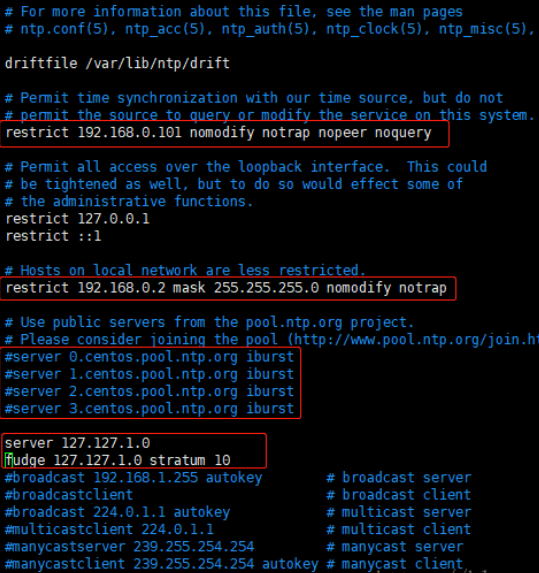
四、客户端配置(192.168.1.211)
vim /etc/ntp.conf
restrict 192.168.1.211 nomodify notrap nopeer noquery //当前节点IP地址
restrict 192.168.1.211 mask 255.255.255.0 nomodify notrap //集群所在网段的网关(Gateway),子网掩码(Genmask)
# 在server部分添加如下语句,将server指向主节点。
server 192.168.1.210
fudge 192.168.1.210 stratum 10
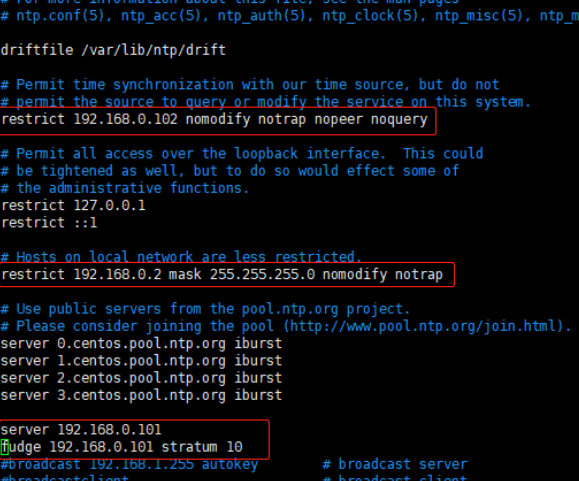
五、验证并配置定时任务
1、验证
分开开启服务端及客户端的ntp服务,并配置开机自启
service ntpd startchkconfig ntpd on
客户端运行如下命令,与服务端实现同步
ntpdate -u 192.168.0.101
2、配置定时任务
我们可以在客户端配置crontab定时任务使客户端每隔一段时间自动与服务器端同步时间,如,在每星期一的晚上十点同步一次时间
crontab -e
00 22 * * 1 ntpdate
---------------------
版权声明:本文为CSDN博主「咖啡那么浓」的原创文章,遵循CC 4.0 by-sa版权协议,转载请附上原文出处链接及本声明。
原文链接:https://blog.csdn.net/ywd1992/article/details/82115406
---------------------
版权声明:本文为CSDN博主「咖啡那么浓」的原创文章,遵循CC 4.0 by-sa版权协议,转载请附上原文出处链接及本声明。
原文链接:https://blog.csdn.net/ywd1992/article/details/82115406