git常用命令
1)
git add a.txt
git status
--------------------------------------------------------------
On branch master
Changes to be commited:
(use "git reset HEAD <file>... to unstage)
new file: a.txt
git reset HEAD a.txt
git status
--------------------------------------------------------------
On branch master
Untracked files:
(use "git add <file>..." to include in what will be commited)
a.txt
nothing added to commit bug untracked files present (use "git add" to track)
2、冲突解决
<<<<<<< HEAD
#要提交的内容
=======
#下拉的内容
">>>>>>> e59ca5b2fd1b72d8111a2994ddd5dc1a6fbdc2ea"
3、git branch
git branch -v
git branch -a 显示所有分支
git branch -r 显示远程分支
git checkout -b xxx origin/xxx 切换到xxx分支
git checkout master 切换到master分支
4、git log
git log --pretty=oneline
git log --online
git reflog 可以使用{HEAD~n}操作
5、git merge
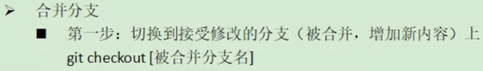
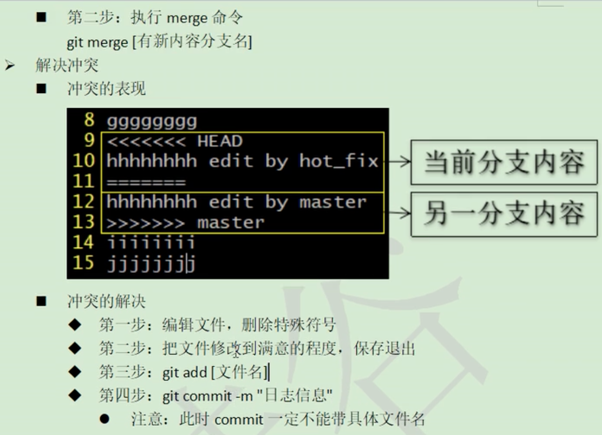
6、
git commit --amend 撤销上一次提交 并讲暂存区文件重新提交
git checkout -- <file> 拉取暂存区文件 并将其替换成工作区文件
git reset HEAD -- <file> 拉取最近一次提交到版本库的文件到暂存区 改操作不影响工作区