1.线性布局

<?xml version="1.0" encoding="utf-8"?> <LinearLayout xmlns:android="http://schemas.android.com/apk/res/android" xmlns:app="http://schemas.android.com/apk/res-auto" xmlns:tools="http://schemas.android.com/tools" android:layout_width="match_parent" android:layout_height="match_parent" android:orientation="vertical" android:gravity="center" tools:context=".MainActivity"> <LinearLayout android:layout_width="match_parent" android:layout_height="wrap_content" android:gravity="center" android:orientation="horizontal"> <TextView android:id="@+id/textView6" android:layout_width="wrap_content" android:layout_height="wrap_content" android:textSize="20dp" android:text="用户名" /> <EditText android:id="@+id/editText9" android:layout_width="wrap_content" android:layout_height="wrap_content" android:ems="10" android:layout_marginLeft="10dp" android:hint="请输入用户名" android:inputType="textPersonName" /> </LinearLayout> <LinearLayout android:layout_width="match_parent" android:layout_height="wrap_content" android:gravity="center" android:orientation="horizontal"> <TextView android:id="@+id/textView7" android:layout_width="wrap_content" android:layout_height="wrap_content" android:textSize="20dp" android:text="密码" /> <EditText android:id="@+id/editText11" android:layout_width="wrap_content" android:layout_height="wrap_content" android:ems="10" android:layout_marginLeft="10dp" android:hint="请输入密码" android:inputType="textPassword" /> </LinearLayout> <LinearLayout android:layout_width="match_parent" android:layout_height="wrap_content" android:gravity="center" android:orientation="horizontal"> <Button android:id="@+id/button5" android:layout_width="wrap_content" android:layout_height="wrap_content" android:text="登录" /> <Button android:id="@+id/button6" android:layout_width="wrap_content" android:layout_height="wrap_content" android:text="注册" /> </LinearLayout> </LinearLayout>
2.表格布局

<?xml version="1.0" encoding="utf-8"?> <TableLayout xmlns:android="http://schemas.android.com/apk/res/android" xmlns:app="http://schemas.android.com/apk/res-auto" xmlns:tools="http://schemas.android.com/tools" android:layout_width="match_parent" android:layout_height="match_parent" android:orientation="vertical" android:gravity="center" android:background="@mipmap/background" tools:context=".MainActivity"> <TableRow android:layout_width="match_parent" android:layout_height="match_parent" android:layout_weight="1"> <LinearLayout android:layout_width="match_parent" android:layout_height="match_parent" android:layout_weight="1" android:gravity="center" android:orientation="vertical"> <TextView android:id="@+id/textView9" android:layout_width="wrap_content" android:layout_height="wrap_content" android:text="2018年12月25日" /> </LinearLayout> <LinearLayout android:layout_width="match_parent" android:layout_height="match_parent" android:layout_weight="1" android:gravity="center" android:orientation="horizontal"> <ImageView android:id="@+id/imageView" android:layout_width="wrap_content" android:layout_height="wrap_content" android:layout_weight="1" android:src="@mipmap/little_animal_02" /> <ImageView android:id="@+id/imageView3" android:layout_width="wrap_content" android:layout_height="wrap_content" android:layout_weight="1" android:src="@mipmap/little_animal_10" /> <ImageView android:id="@+id/imageView2" android:layout_width="wrap_content" android:layout_height="wrap_content" android:layout_weight="1" android:src="@mipmap/little_animal_04" /> </LinearLayout> </TableRow> <TableRow android:layout_width="match_parent" android:layout_height="match_parent" android:layout_weight="1" > <LinearLayout android:layout_width="match_parent" android:layout_height="match_parent" android:layout_weight="1" android:gravity="center" android:orientation="horizontal"> <ImageView android:id="@+id/imageView6" android:layout_width="wrap_content" android:layout_height="wrap_content" android:layout_weight="1" android:src="@mipmap/little_animal_16" /> <ImageView android:id="@+id/imageView4" android:layout_width="wrap_content" android:layout_height="wrap_content" android:layout_weight="1" android:src="@mipmap/little_animal_19" /> <ImageView android:id="@+id/imageView5" android:layout_width="wrap_content" android:layout_height="wrap_content" android:layout_weight="1" android:src="@mipmap/little_animal_14" /> </LinearLayout> <LinearLayout android:layout_width="match_parent" android:layout_height="match_parent" android:layout_weight="1" android:gravity="center" android:orientation="horizontal"> <ImageView android:id="@+id/imageView7" android:layout_width="wrap_content" android:layout_height="wrap_content" android:layout_weight="1" android:src="@mipmap/little_animal_10" /> <TextView android:id="@+id/textView10" android:layout_width="wrap_content" android:layout_height="wrap_content" android:layout_weight="2" android:text="转到音乐" /> </LinearLayout> </TableRow> <TableRow android:layout_width="match_parent" android:layout_height="match_parent" android:layout_weight="1" android:gravity="left"> <LinearLayout android:layout_width="match_parent" android:layout_height="match_parent" android:gravity="left|center_vertical" android:orientation="horizontal"> <ImageView android:id="@+id/imageView8" android:layout_width="wrap_content" android:layout_height="wrap_content" android:layout_weight="1" android:layout_marginLeft="30dp" android:src="@mipmap/little_animal_06" /> <TextView android:id="@+id/textView11" android:layout_width="wrap_content" android:layout_height="wrap_content" android:layout_weight="1" android:text="电子邮件" /> </LinearLayout> </TableRow> </TableLayout>
3.约束布局
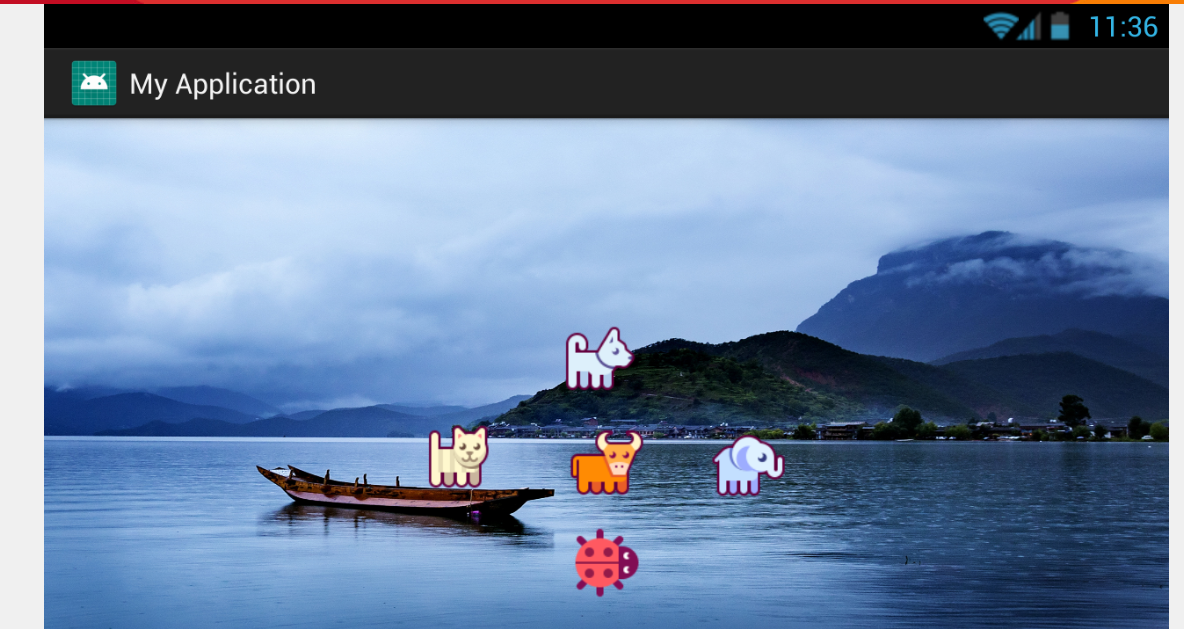
<?xml version="1.0" encoding="utf-8"?> <LinearLayout xmlns:android="http://schemas.android.com/apk/res/android" xmlns:app="http://schemas.android.com/apk/res-auto" xmlns:tools="http://schemas.android.com/tools" android:layout_width="match_parent" android:layout_height="match_parent" android:orientation="vertical" android:gravity="center" android:background="@mipmap/background" tools:context=".MainActivity"> <LinearLayout android:layout_width="match_parent" android:layout_height="match_parent" android:layout_weight="2" android:orientation="horizontal"> </LinearLayout> <android.support.constraint.ConstraintLayout android:layout_width="match_parent" android:layout_height="match_parent" android:layout_weight="1"> <ImageView android:id="@+id/imageView12" android:layout_width="wrap_content" android:layout_height="wrap_content" android:layout_marginStart="8dp" android:layout_marginLeft="8dp" android:layout_marginEnd="8dp" android:layout_marginRight="8dp" android:src="@mipmap/little_animal_14" app:layout_constraintBottom_toBottomOf="@+id/imageView9" app:layout_constraintEnd_toEndOf="parent" app:layout_constraintHorizontal_bias="0.125" app:layout_constraintStart_toEndOf="@+id/imageView9" app:layout_constraintTop_toTopOf="@+id/imageView9" app:layout_constraintVertical_bias="0.0" /> <ImageView android:id="@+id/imageView11" android:layout_width="wrap_content" android:layout_height="wrap_content" android:layout_marginTop="8dp" android:layout_marginEnd="8dp" android:layout_marginRight="8dp" android:layout_marginBottom="8dp" android:src="@mipmap/little_animal_10" app:layout_constraintBottom_toTopOf="@+id/imageView9" app:layout_constraintEnd_toEndOf="@+id/imageView9" app:layout_constraintStart_toStartOf="@+id/imageView9" app:layout_constraintTop_toTopOf="parent" /> <ImageView android:id="@+id/imageView9" android:layout_width="wrap_content" android:layout_height="wrap_content" android:layout_marginStart="8dp" android:layout_marginLeft="8dp" android:layout_marginTop="8dp" android:layout_marginEnd="8dp" android:layout_marginRight="8dp" android:layout_marginBottom="8dp" android:src="@mipmap/little_animal_04" app:layout_constraintBottom_toBottomOf="parent" app:layout_constraintEnd_toEndOf="parent" app:layout_constraintStart_toStartOf="parent" app:layout_constraintTop_toTopOf="parent" /> <ImageView android:id="@+id/imageView10" android:layout_width="wrap_content" android:layout_height="wrap_content" android:layout_marginStart="8dp" android:layout_marginLeft="8dp" android:layout_marginEnd="8dp" android:layout_marginRight="8dp" android:layout_marginBottom="8dp" android:src="@mipmap/little_animal_06" app:layout_constraintBottom_toBottomOf="@+id/imageView9" app:layout_constraintEnd_toStartOf="@+id/imageView9" app:layout_constraintHorizontal_bias="0.861" app:layout_constraintStart_toStartOf="parent" app:layout_constraintTop_toTopOf="@+id/imageView9" /> <ImageView android:id="@+id/imageView13" android:layout_width="wrap_content" android:layout_height="wrap_content" android:layout_marginBottom="8dp" android:src="@mipmap/little_animal_19" app:layout_constraintBottom_toBottomOf="parent" app:layout_constraintEnd_toEndOf="@+id/imageView9" app:layout_constraintStart_toStartOf="@+id/imageView9" app:layout_constraintTop_toBottomOf="@+id/imageView9" /> </android.support.constraint.ConstraintLayout> </LinearLayout>