计算裁剪区域
现在我们已经得到了一个正向的图片, 如果我们的相机框并非在中心区域,如图,我们如何得到想要的结果? 我的解决思路是,把拍照框裁剪问题 拆分成三个问题
1.相片旋转问题,这个在“iOS自定义拍照框拍照&裁剪(一)”已经处理
2.裁剪区域问题。
3.预览显示问题。
-
裁剪区域问题
1.计算出拍照背景框相对于屏幕的区域。假设为(12,193,200,100)
2.计算相对于图片的区域。如图(12,120,200,100)
3.根据屏幕旋转方向计算相对于 修正方向后的图片的裁剪区域,如果是水平拍摄的图片,此裁剪区域需要计算转换。(445,12,100,200)
4.根据屏幕内图片的裁剪区域,计算相对于原始图片大小范围内的裁剪区域。
5.根据裁剪区域使用CGImageRef imageRef = CGImageCreateWithImageInRect(image.CGImage, rect);获取裁剪后的图片数据。
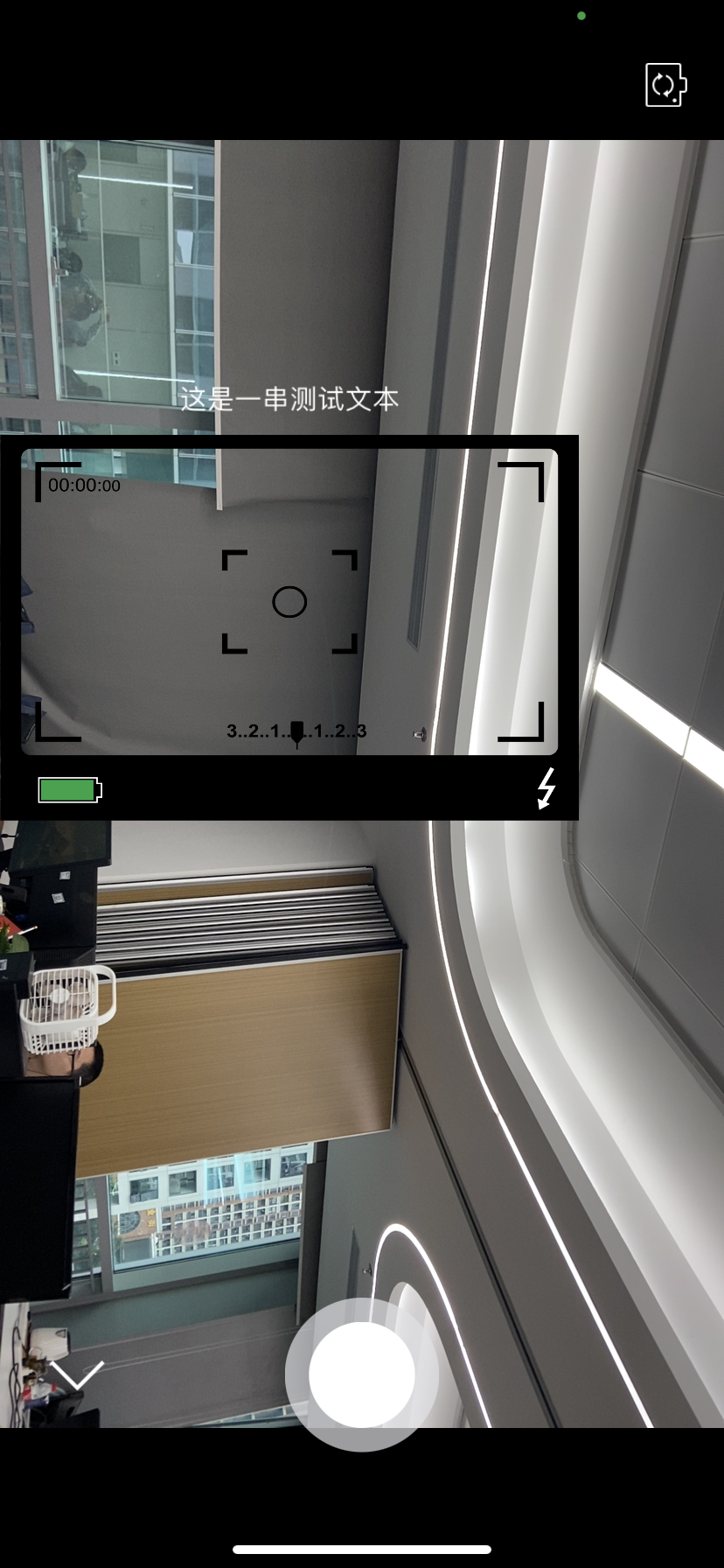
-
预览显示问题
1.使用上述计算中得到的 屏幕内图片的裁剪区域clipRC,计算预览图片是的相机框显示区域。如果本身是竖直显示的图片,则 clipRC 即是 预览显示时相机框的预期。如果是横着显示的照片,则需要对clipRC进行等比压缩计算。如下图
2.根据屏幕旋转方向获取预览显示拍照框图片,比如横着显示的图片,拍照框也需要旋转90度。如下图
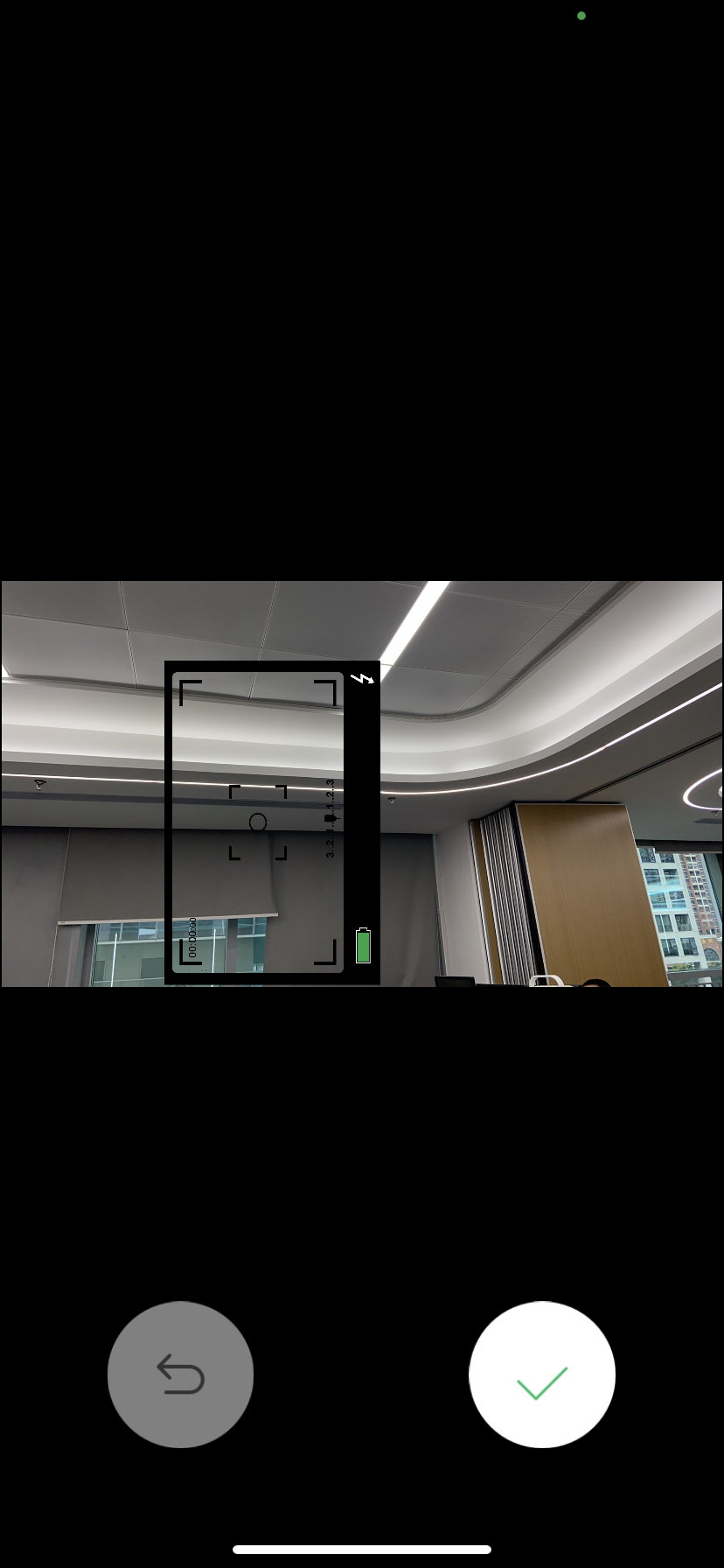
-
关键代码实现
计算背景框相对于当前设备大小的CGRect
//根据拍照时手机的方向计算相对于设备大小范围内的图片裁剪区域
-(CGRect)calculateClipRectWithImage:(UIImage *)finalImage{
//设置成图片大小比例
CGFloat imageWidth = CGImageGetWidth(finalImage.CGImage);
CGFloat imageHeight = CGImageGetHeight(finalImage.CGImage);
CGFloat maxH = imageWidth < imageHeight ? imageHeight : imageWidth;
CGFloat minW = imageWidth < imageHeight ? imageWidth : imageHeight;
//图片竖直显示时候的高度
CGFloat imagePortraitHeight = [UIScreen mainScreen].bounds.size.width * maxH/minW;
//图片竖直显示时,相对于父类的坐标区域
CGRect portraitRect = CGRectMake(0, ([UIScreen mainScreen].bounds.size.height - imagePortraitHeight)/2, [UIScreen mainScreen].bounds.size.width, imagePortraitHeight);
//裁剪区域 -- 相对于父视图的坐标区域
CGRect diyFrameRC = [CTPDIYFrameCameraVideoViewModel transRCFromDIYFrame:self.diyFrame];
//转换成相对于图片imgRC为坐标参考的坐标区域
CGRect clipRC = [self convertRC:diyFrameRC toCoordinateSpace:portraitRect];
CGRect imageRC = CGRectMake(0, 0, portraitRect.size.width, portraitRect.size.height);
//根据屏幕方向计算,图片显示在当前屏幕范围内的裁剪区域
diyFrameRC = [self calculateRect:clipRC contentRC:imageRC];
return diyFrameRC;
}
/**
坐标转换,将相机框的坐标转换成相对于图片的Rect
相同坐标空间下的两个RC,将sourceRC转换成相对于destRC的裁剪区域
*/
-(CGRect)convertRC:(CGRect)sourceRC toCoordinateSpace:(CGRect)destRC{
CGRect rc = CGRectMake(0, 0, sourceRC.size.width, sourceRC.size.height);
CGFloat x = sourceRC.origin.x - destRC.origin.x;
CGFloat y = sourceRC.origin.y - destRC.origin.y;
//相对于父视图的交集区域RC
// rc = CGRectIntersection(destRC,sourceRC);
// rc.origin.x = x > 0 ? x : 0;
// rc.origin.y = y > 0 ? y : 0;
rc.origin.x = x;
rc.origin.y = y;
return rc;
}
/**
*根据屏幕旋转方向计算裁剪区域,oldRC必须是基于contentRC坐标系的值
*oldRC:为转换前的裁剪区域
*contentRC:为竖直方向的内容显示区域
*返回转换后的区域。
*/
-(CGRect)calculateRect:(CGRect)oldRc contentRC:(CGRect)contentRC{
CGSize newSize = CGSizeMake(oldRc.size.height, oldRc.size.width);
CGSize newContentSize = CGSizeMake(contentRC.size.height, contentRC.size.width);
NSInteger newX = 0;
NSInteger newY = 0;
//裁剪图片采用的设备坐标系,左上角为原点。注意变换的移动和旋转方向
if (self.shootingOrientation == UIDeviceOrientationPortraitUpsideDown) {
//当前视图的右下角区域
newSize = oldRc.size;
newContentSize = contentRC.size;
newX = newContentSize.width - newSize.width - oldRc.origin.x;
newY = newContentSize.height - newSize.height - oldRc.origin.y;
}else if (self.shootingOrientation == UIDeviceOrientationLandscapeLeft){
//当前视图的左下角
newX = oldRc.origin.y;
newY = newContentSize.height - newSize.height - oldRc.origin.x;
}else if(self.shootingOrientation == UIDeviceOrientationLandscapeRight){
//当前视图的右上角
newX = newContentSize.width - newSize.width - oldRc.origin.y;
newY = oldRc.origin.x;
}else if(self.shootingOrientation == UIDeviceOrientationPortrait){
//竖直拍照,返回
newSize = oldRc.size;
newContentSize = contentRC.size;
newX = oldRc.origin.x;
newY = oldRc.origin.y;
}
//前置摄像头左右转换。
if (self.devicePosition == AVCaptureDevicePositionFront) {
//前置摄像头在上述计算后的基础之上沿Y轴翻转
newX = newContentSize.width - newSize.width - newX;
}
//新的坐标点
CGRect newRC = CGRectMake(newX, newY, newSize.width, newSize.height);
return newRC;
}
计算显示区域
/**
* 计算拍照完成之后,显示在屏幕的 裁剪区域
* clipRC:相对于竖直屏幕根据手机方向旋转之后的 裁剪区域。
*/
-(CGRect)calculateNewDIYImageFrameWithImage:(UIImage *)finalImage
ClipRC:(CGRect)diyFrameRC{
CGFloat imageWidth = self.photoPreviewImageView.bounds.size.width;
CGFloat imageHeight = self.photoPreviewImageView.bounds.size.height;
//计算摄像头竖直拍照时,相对于原图大小的裁剪区域
CGFloat scale = 1.0;
if (imageWidth > imageHeight) {
//横向显示的照片
scale = imageHeight/[UIScreen mainScreen].bounds.size.width;
}
CGRect clipRC = CGRectMake((NSInteger)(diyFrameRC.origin.x * scale), (NSInteger)(diyFrameRC.origin.y * scale), (NSInteger)(diyFrameRC.size.width * scale), (NSInteger)(diyFrameRC.size.height * scale));
//设置成图片大小比例
//裁剪区域 -- 相对于父视图的坐标区域
CGFloat newX = self.photoPreviewImageView.frame.origin.x + clipRC.origin.x;
CGFloat newY = self.photoPreviewImageView.frame.origin.y + clipRC.origin.y;
//显示区域
CGRect newRC = CGRectMake(newX, newY, clipRC.size.width, clipRC.size.height);
return newRC;
}
/**
根据屏幕方向,设置图片的orientation,获取方向正确的拍照框图片。
*/
-(UIImage *)changeImageOrigin{
//拍照框
UIImage *image = self.frameImage;
if (self.shootingOrientation == UIDeviceOrientationLandscapeLeft) {
image = [UIImage imageWithCGImage:self.frameImage.CGImage scale:[UIScreen mainScreen].scale orientation:UIImageOrientationLeft];
}else if (self.shootingOrientation == UIDeviceOrientationLandscapeRight){
image = [UIImage imageWithCGImage:self.frameImage.CGImage scale:[UIScreen mainScreen].scale orientation:UIImageOrientationRight];
}else if (self.shootingOrientation == UIDeviceOrientationPortraitUpsideDown){
image = [UIImage imageWithCGImage:self.frameImage.CGImage scale:[UIScreen mainScreen].scale orientation:UIImageOrientationDown];
}
if (self.devicePosition == AVCaptureDevicePositionFront) {
//前置摄像头Y轴方向翻转,
if (self.shootingOrientation == UIDeviceOrientationLandscapeRight) {
image = [UIImage imageWithCGImage:self.frameImage.CGImage scale:[UIScreen mainScreen].scale orientation:UIImageOrientationLeft];
}
if (self.shootingOrientation == UIDeviceOrientationLandscapeLeft) {
image = [UIImage imageWithCGImage:self.frameImage.CGImage scale:[UIScreen mainScreen].scale orientation:UIImageOrientationRight];
}
}
return image;
}