首先需要在app.vue中引入:
<template> <div id="app"> <!--<app-header></app-header>--> <div class="container"> <app-header></app-header> </div> <div class="container"> <router-view></router-view> </div> <br> <div class="container"> <div class="row"> <div class="col-sm-12 col-md-4"> <router-view name ="orderingGuide"></router-view> </div> <div class="col-sm-12 col-md-4"> <router-view name ="delivery"></router-view> </div> <div class="col-sm-12 col-md-4"> <router-view name ="history"></router-view> </div> </div> </div> </div> </template> <script> import Header from './components/Header'; export default { components:{ appHeader:Header } } </script> <style> </style>
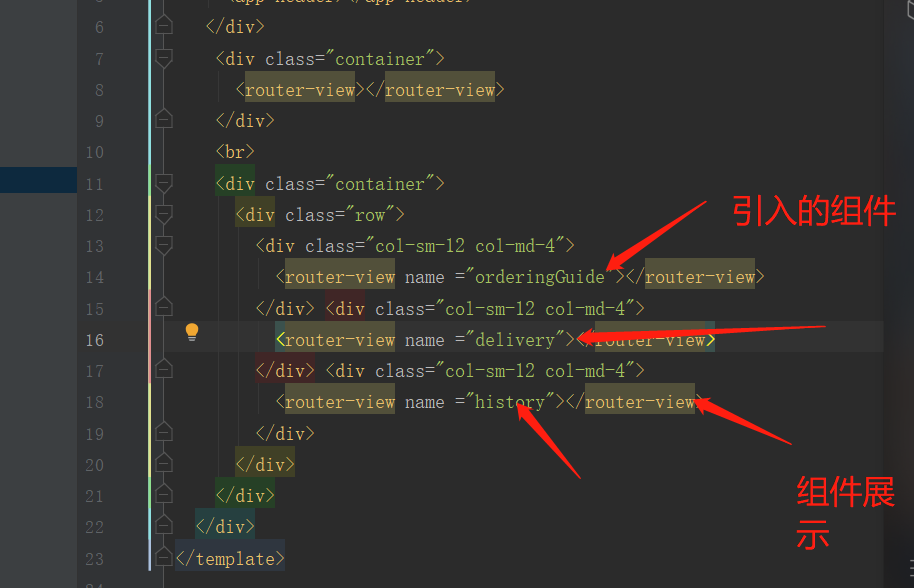
然后再main.js中引入:
import Home from './components/Home' import Menu from './components/Menu' import Login from './components/Login' import Register from './components/Register' import Admin from './components/Admin' import About from './components/about/About' //二级路由 import Contact from './components/about/Contact' import History from './components/about/History' import Delivery from './components/about/Delivery' import OrderingGuide from './components/about/OrderingGuide' //三级路由 import Phone from './components/about/contact/Phone' import PersonName from './components/about/contact/PersonName' export const routes = [ {path:'/',name:'homeLink',components:{ default:Home, 'orderingGuide':OrderingGuide, 'delivery':Delivery, 'history':History }}, {path:'/menu',component:Menu}, {path:'/admin',component:Admin/*,beforeEnter:(to,from,next) =>{ if(to.path =='login'||to.path =='register'){ next(); }else{ alert("haimeit1"); next('/login'); } }*/}, {path:'/register',component:Register}, {path:'/about',component:About,redirect:'/about/contact',children:[ {path:'/about/contact' ,name:"contactLink",component:Contact ,redirect:'/phone',children: [ {path:'/phone',name:"phoneNum",component:Phone}, {path:'/personName',name:"personName",component:PersonName} ]}, {path:'/history' ,name:"historyLink",component:History}, {path:'/about/delivery' ,name:"deliveryLink",component:Delivery}, {path:'/about/orderingGuide' ,name:"orderingGuideLink",component:OrderingGuide} ]}, {path:'/login',component:Login}, {path:'*',redirect:Home}, ]
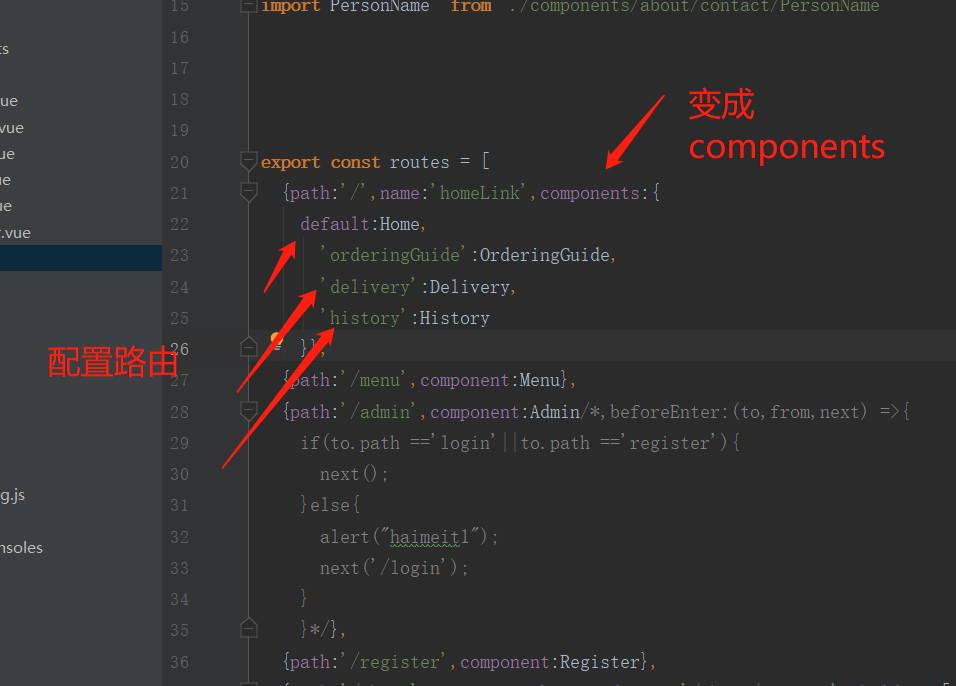
最终展示效果:
