1.Volley简介
Volley是Android平台上的网络通信库,能使网络通信更快、更简单、更健壮。那么在2013年的Google I/O大会上volley发布了。
Volley名称的由来: a burst or emission of many things or a large amount at once,下面是Google为Volley的配图:
从中可以看出,volley适合通讯频率高,但传输数据量小的情景。
(1).获取JSON对象
(2).图片的异步加载
3.Volley架构
Volley使用了线程池来作为基础结构,主要分为主线程、cache线程、network线程。主线程和cache都只有一个,而network线程可以有多个,这样就能解决并行问题。详细可以参考下图,选自Google I/O 2013演讲
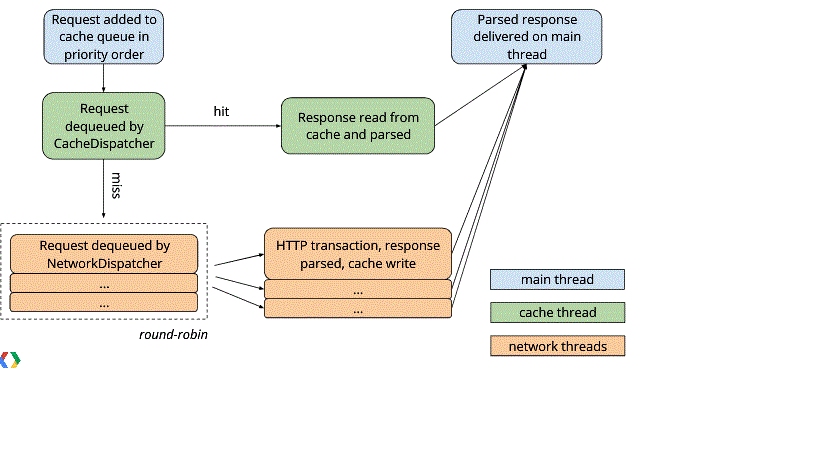
4.使用Volley
4.1 从git库克隆一个下来
git clone https://android.googlesource.com/platform/frameworks/volley
4.2 从服务端获取json数据
1 //获取json数据
2 public void getJSONVolley(){
3 String url = "http://192.168.1.120:8080/VolleyTest?format=json";
4 //创建请求队列
5 RequestQueue requestQueue = Volley.newRequestQueue(this);
6 //创建json请求对象
7 JsonObjectRequest jsonObjectRequest = new JsonObjectRequest(Request.Method.GET,url,null,new Response.Listener<JSONObject>() {
8 @Override
9 public void onResponse(JSONObject response) {
10 Log.i("response","response is:"+response.toString());
11 }
12 },new Response.ErrorListener() {
13 @Override
14 public void onErrorResponse(VolleyError volleyError) {
15 Log.e("error",volleyError.getMessage().toString());//打印异常信息
16 }
17 });
18 requestQueue.add(jsonObjectRequest);
19 }
4.3 volley中使用ImageView加载图片
1 //加载图片
2 public void loadImageVolley(){
3 String url = "http://news.xnnews.com.cn/ylxw/201502/W020150203612623574709.jpg";
4 RequestQueue requestQueue = Volley.newRequestQueue(this);
5 final LruCache<String,Bitmap> lruCache = new LruCache(20);
6 ImageLoader.ImageCache imageCache = new ImageLoader.ImageCache() {
7 @Override
8 public Bitmap getBitmap(String key) {
9 return lruCache.get(key);
10 }
11 @Override
12 public void putBitmap(String key, Bitmap value) {
13 lruCache.put(key,value);
14 }
15 };
16 ImageLoader imageLoader = new ImageLoader(requestQueue,imageCache);
17 ImageLoader.ImageListener imageListener = imageLoader.getImageListener(imageView,R.drawable.ic_launcher,R.drawable.ic_launcher);
18 imageLoader.get(url,imageListener);
19 }
4.4 使用NetworkImageView异步加载图片
1 //异步加载图片
2 public void networkImageView() {
3 String url = "http://news.xnnews.com.cn/ylxw/201502/W020150203612623574709.jpg";
4 RequestQueue requestQueue = Volley.newRequestQueue(this);
5 final LruCache<String,Bitmap> lruCache = new LruCache(20);
6 ImageLoader.ImageCache imageCache = new ImageLoader.ImageCache() {
7 @Override
8 public Bitmap getBitmap(String key) {
9 return lruCache.get(key);
10 }
11 @Override
12 public void putBitmap(String key, Bitmap value) {
13 lruCache.put(key,value);
14 }
15 };
16 ImageLoader imageLoader = new ImageLoader(requestQueue,imageCache);
17 networkImageView.setTag(url);
18 networkImageView.setImageUrl(url,imageLoader);
19 }
5.总结
在请求json数据和图片异步加载时,可以考虑使用Volley,有兴趣的可以读下Volley的源码。
Google I/O 2013 网络框架Volley演讲pdf地址:http://download.csdn.net/detail/t12x3456/5686041
Google Volley源码下载地址:http://download.csdn.net/detail/u013165880/8452853
