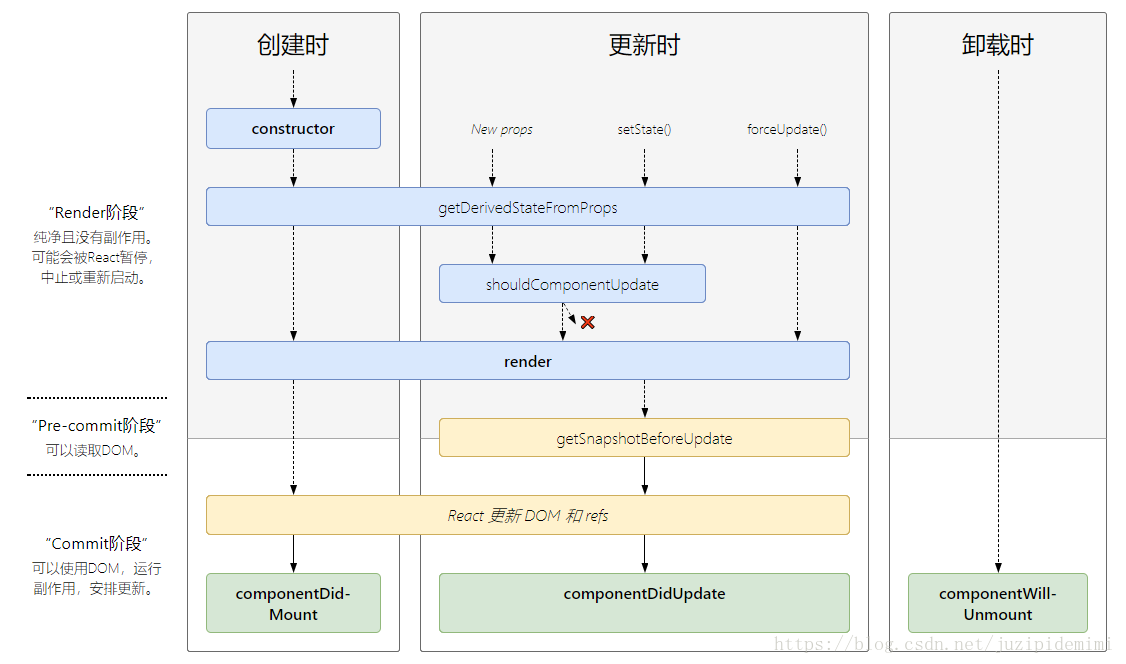 给componentWillMount componentWillReceiveProps componentWillUpdate生命周期加上UNSAFE_前缀,表明其不安全性,并将在未来版本将其移除
给componentWillMount componentWillReceiveProps componentWillUpdate生命周期加上UNSAFE_前缀,表明其不安全性,并将在未来版本将其移除
官网文档指出使用这些生命周期的代码会在未来版本的react中更容易产生bug,尤其是对于异步渲染的版本
新增生命周期static getDerivedStateFromProps(prevProps, prevState)、getSnapshotBeforeUpdate(prevProps, prevState) 、componendDidCatch(error, info)
static getDerivedStateFromProps(prevProps, prevState)
在每次渲染之前都会调用,不管造成重新渲染的原因,不管初始挂载还是后面的更新都会调用,这一点和UNSAFE_componentWillReceiveProps不同(只有当父组件造成重新渲染时才调用),每次都应该返回一个对象作为state的更新,或者返回null表示不更新
它的使用场景一般为依赖于props的变化去做一些状态的更新,让我们能够根据props的变化去更新内部的状态,以前我们经常在componentWillReceiveProps中完成该操作
但是你需要考虑是否真的有必要使用这个生命周期,比如:
如果你需要根据网络请求获取数据,你可以在componentDidUpdate里完成
当props改变时,你需要去重新计算某些数据,可以使用memoization helper替代
当props改变时,如果你想要重置一些state,可以考虑使用Fully controlled component(完全移出state的使用,通过父组件控制数据)或者Fully uncontrolled component(数据仅存在内部状态中)
getSnapshotBeforeUpdate(prevProps,prevState) 在最新的渲染数据提交给DOM前会立即调用,它让你在组件的数据可能要改变之前获取他们,他的返回值会被传递给componentDidUpdate的第三个参数 componentDidCatch 如果一个组件定义了componentDidCatch生命周期,则他将成为一个错误边界(错误边界会捕捉渲染期间、在生命周期方法中和在它们之下整棵树的构造函数中的错误,就像使用了try catch,不会将错误直接抛出了,保证应用的可用性)
class A extends React.Component {
// 用于初始化 state
constructor() {}
// 用于替换 `componentWillReceiveProps` ,该函数会在初始化和 `update` 时被调用
// 因为该函数是静态函数,所以取不到 `this`
// 如果需要对比 `prevProps` 需要单独在 `state` 中维护
static getDerivedStateFromProps(nextProps, prevState) {}
// 判断是否需要更新组件,多用于组件性能优化
shouldComponentUpdate(nextProps, nextState) {}
// 组件挂载后调用
// 可以在该函数中进行请求或者订阅
componentDidMount() {}
// 用于获得最新的 DOM 数据
getSnapshotBeforeUpdate() {}
// 组件即将销毁
// 可以在此处移除订阅,定时器等等
componentWillUnmount() {}
// 组件销毁后调用
componentDidUnMount() {}
// 组件更新后调用
componentDidUpdate() {}
// 渲染组件函数
render() {}
// 以下函数不建议使用
UNSAFE_componentWillMount() {}
UNSAFE_componentWillUpdate(nextProps, nextState) {}
UNSAFE_componentWillReceiveProps(nextProps) {}
}
getDerivedStateFromProps内部不可以有副作用,因为现在是无论是state改变还是props改变,
都会执行它。
例如:
这种写法会导致多次循环渲染直到报错
class App extends Component {
constructor(props){
super(props)
this.myFetch=this.myFetch.bind(this)
this.state = {
name: "",
list: null,
myFetch:this.myFetch
};
}
static getDerivedStateFromProps(props, state) {
if ( props.name !== state.name ) {
// 这一句是有副作用的,它会改变state状态,
// 然后再次调用getDerivedStateFromProps,再次改变state状态...
state.myFetch(props.name)
return {
name: props.name
};
}
return null;
}
myFetch(){
this.setState({
list: "newList"
})
}
render() {
return (
<div>{this.state.list}</div>
);
}
}
以上正确写法应为:
class App extends Component {
constructor(props){
super(props)
this.myFetch=this.myFetch.bind(this)
this.state = {
name: "",
list: null,
//myFetch:this.myFetch
};
}
// 纯函数,无副作用
static getDerivedStateFromProps(props, state) {
if ( props.name !== state.name ) {
return {
name: props.name,
list: null
};
}
return null;
}
componentDidUpdate(){
if(!this.state.list){
this.myFetch(this.props.name)
}
}
// 看是否需要初始化的时候调用
componentDidMount(){
this.myFetch(this.props.name)
}
myFetch(){
this.setState({
list: "newList"
})
}
render() {
return (
<div>{this.state.list}</div>
);
}
}