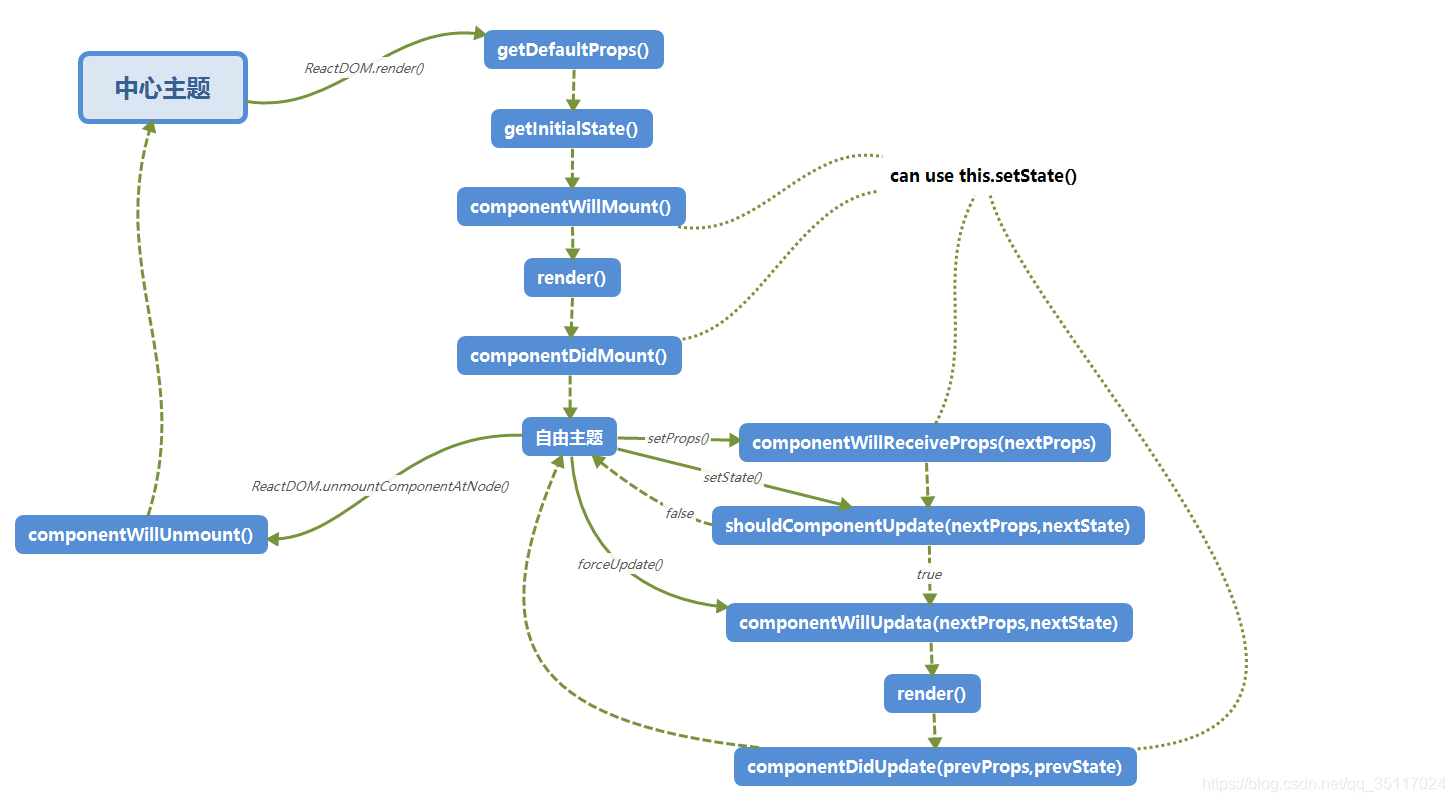React Component,就像人会有生老病死一样有生命周期。一般而言 Component 有以下三种生命周期的状态:
- Mounting:已插入真实的 DOM
- Updating:正在被重新渲染
- Unmounting:已移出真实的 DOM
针对 Component 的生命周期状态 React 也有提供对应的处理方法:
- Mounting
- componentWillMount()
- componentDidMount()
- Updating
- componentWillReceiveProps(object nextProps):已载入组件收到新的参数时呼叫
- shouldComponentUpdate(object nextProps, object nextState):组件判断是否重新渲染时呼叫,起始不会呼叫除非呼叫 forceUpdate()
- componentWillUpdate(object nextProps, object nextState)
- componentDidUpdate(object prevProps, object prevState)
- Unmounting
- componentWillUnmount()
很多读者一开始学习 Component 生命周期时会觉得很抽象,所以接下来用一个简单范例让大家感受一下 Component 的生命周期。读者可以发现当一开始载入组件时第一个会触发 console.log('constructor');,依序执行 componentWillMount、componentDidMount ,而当点击文字触发 handleClick() 更新 state 时则会依序执行 componentWillUpdate、componentDidUpdate:
class MyComponent extends React.Component {
constructor(props) {
super(props);
console.log('constructor');
this.handleClick = this.handleClick.bind(this);
this.state = {
name: 'Mark',
}
}
handleClick() {
this.setState({'name': 'Zuck'});
}
componentWillMount() {
console.log('componentWillMount');
}
componentDidMount() {
console.log('componentDidMount');
}
componentWillReceiveProps() {
console.log('componentWillReceiveProps');
}
componentWillUpdate() {
console.log('componentWillUpdate');
}
componentDidUpdate() {
console.log('componentDidUpdate');
}
componentWillUnmount() {
console.log('componentWillUnmount');
}
render() {
return (
<div onClick={this.handleClick}>Hi, {this.state.name}</div>
);
}
}
ReactDOM.render(<MyComponent />, document.getElementById('app'));下面是一张React组件生命周期的流程图整理图: