标签:css js
前情
最近在做聊天记录需求时,对于查到的消息体需要高亮显示,前后内容超出需要显示省略号,效果如下图:
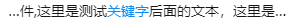
对于后省略号是可以通过的一串css来实现的,主要是css的代码段如下:
/*css省略号代码段*/
overflow: hidden;
text-overflow: ellipsis;
position: relative;
white-space: nowrap;
解决方案1
Javascript实现
实现原理
这是我一强悍同事提出的解决方法,通过的canvas去测试文本的长度,再用长度和当前容器比较,如果大于当前容器,则前省略号+手动截取前5个字+关键字+后面内容,再用css省略号代码段去自动实现后面内容省略号。
关健代码
<div id="container" style=" 200px"></div>
#container {
background-color: aquamarine;
display: flex;
flex-direction: column;
}
#container div {
overflow: hidden;
text-overflow: ellipsis;
position: relative;
white-space: nowrap;
}
let keywords = "测试";
let container = document.querySelector('#container');
let containerWidth = container.offsetWidth;
wordList.forEach((word) => {
let width = ctx.measureText(word).width;
if (containerWidth > width) {
container.appendChild(createSpan(word));
} else {
let ygIndex = word.indexOf(keywords);
if (ygIndex > 5) {
word = ' ...' + word.slice(ygIndex - 5);
}
container.appendChild(createSpan(word));
}
})
function createSpan(word) {
let span = document.createElement('div');
span.innerText = word;
return span;
}
Css实现
实现原理
同事提供的方式是可行的,只是我考虑到通过canvas去绘会有一定成本,于是一直在思考是否可以通过纯css来解决,猛的突然想到文本是可以控制方向的,于是通过把内容分成三段:前面文本+关键字+后面文本,改变第一段文字的文本渲染方向,再用css省略号代码段去自动实现前后代码的省略号
关键代码
<div class="text_test">
<span>这里是前面的内容哦,67890123456</span>
<span>关键字</span>
<span>这里是后面后文本哦,啦啦啦啦</span>
</div>
.text_test{
display:flex;
400px;
}
.text_test span{
flex:0 1 auto;
overflow:hidden;
text-overflow:ellipsis;
white-space:nowrap;
}
.text_test span:nth-of-type(1) {
max- 180px;
direction:rtl;
}
.text_test span:nth-of-type(2) {
flex:none;
}
最终实现
通过方式2实现,在提交代码测试过程中发现通过改变文本方向的方式实现会对部分有方向的字符如“《》{}【】[]()”等会出现反转还有对英文会改变位置等问题,最终考虑到成本和实现的必要,采用从关键字断开,省略号+前5个字符+关键字+后面的字符来实现,如果你有更好的实现方式,欢迎留言。