1、背景的线性渐变
2、径向渐变---从中间到外围渐变
3、background
4、提升移动端响应区域的大小
5、边框图片
6、过渡
7、2d转换----2d移动
8、2d转换----缩放
9、2d转换---旋转
10、2d转换---斜切
11、旋转中心设置transform-origin
12、案例:扑克牌旋转
13、同时添加多个tranform属性
14、子盒子居中
15、3d移动、3d缩放、3d旋转
1、背景的线性渐变 <--返回目录
* background:linear-gradient(方向,开始颜色1 位置,颜色2 位置,颜色3 位置···);
- backgournd:linear-gradient(to right,red,blue);
- backgournd:linear-gradient(to right,red 0%,red 50%,blue 50%,blue 100%);
- 方向可以是
30deg
to top === 0deg
to rigth === 90deg
to bottom === 180deg 默认
to left === 270deg
<!DOCTYPE html> <html> <head lang="en"> <meta charset="UTF-8"> <title></title> <style> div{ width: 1000px; height: 100px; margin:30px auto; border: 1px solid #000; } /* 语法: linear-gradient(方向,起始颜色,终止颜色); 方向:to left to right to top to bottom 角度 30deg */ div:nth-child(1){ background-image: linear-gradient(to right,yellow ,green); } div:nth-child(2){ background-image: linear-gradient(yellow ,green); } div:nth-child(3){ width: 200px; height: 200px; background-image: linear-gradient(135deg,yellow,green); } div:nth-child(4){ background-image: linear-gradient(to right, yellow 0% , red 40% , green 70% , blue 100%); } div:nth-child(5) { background-image: linear-gradient(45deg, yellow 0%, yellow 25%, blue 25%, blue 50%, red 50%, red 75%, green 75%, green 100% ); } div:nth-child(6){ background-image: linear-gradient(135deg, #000 0%, #000 25%, #fff 25%, #fff 50%, #000 50%, #000 75%, #fff 75%, #fff 100% ); /*background-repeat: no-repeat;*/ background-size:100px 100%; animation: gun 1s infinite linear; } @keyframes gun { 0%{ } 100%{ background-position: 100px 0px; } } </style> </head> <body> <div></div> <div></div> <div></div> <div></div> <div></div> <div></div> </body> </html>
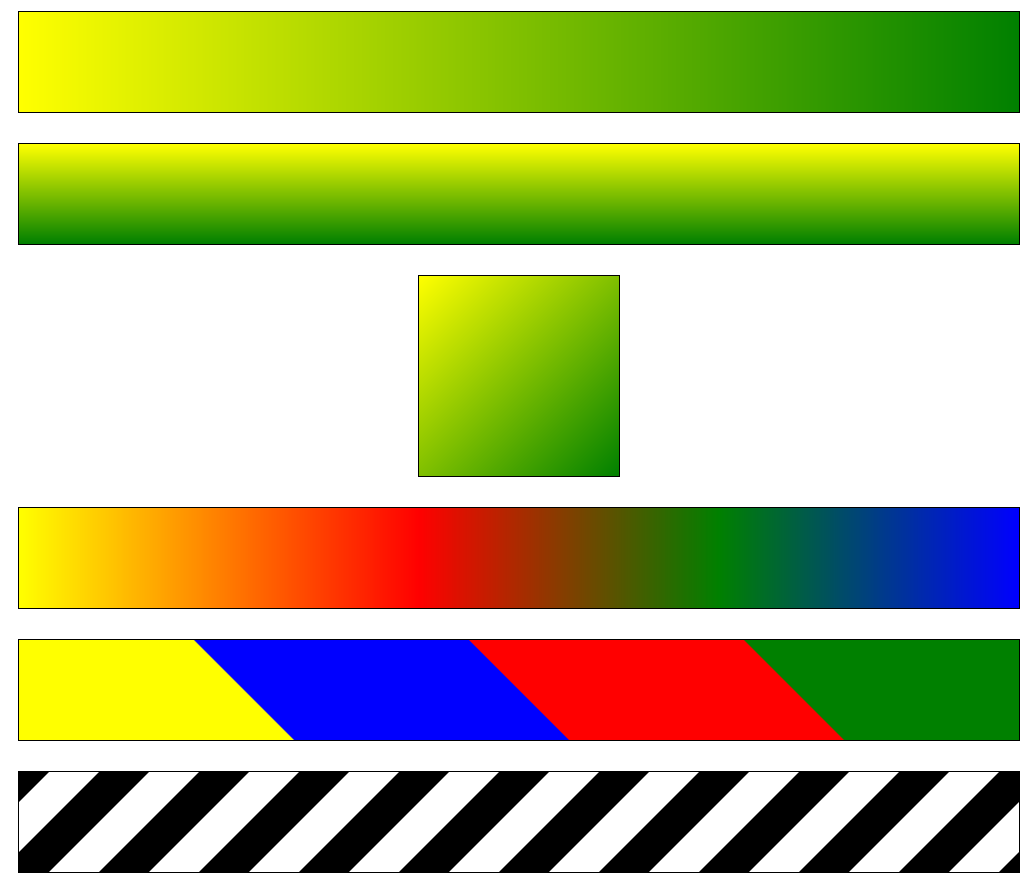
2、径向渐变---从中间到外围渐变 <--返回目录
* background:radial-gradient(red,blue) 默认从中心向外围渐变
* 用法:background:radial-gradient(形状,大小,坐标,颜色);
- 形状可以是:circle圆形 ellipse(默认值)适配当前的形状,如果容器是长方形,形状是椭圆
- 大小取值:closest-side最近边 farthest-side 最远边 closest-corner最近角 closest-corner最远角,默认是最远角
- 坐标:默认正中心,可以赋值坐标,也可以赋值关键字,left、center、right、top、bottom
at 50px 20px 或 at left top
* 例子;
- background:radial-gradient(at left top, red, blue);
- background:radial-gradient(circle farthest-side at 20px 30px, red, blue);
<!DOCTYPE html> <html> <head lang="en"> <meta charset="UTF-8"> <title></title> <style> div{ width: 250px; height: 250px; border: 1px solid #000; margin: 20px auto; } /* 径向渐变: radial-gradient(辐射半径, 中心的位置,起始颜色,终止颜色); 中心点位置:at left right center bottom top */ div:nth-child(1){ background-image: radial-gradient(at left top,yellow,green); } div:nth-child(2){ background-image: radial-gradient(at 50px 50px,yellow,green); } div:nth-child(3){ background-image: radial-gradient(100px at center,yellow ,green); } div:nth-child(4){ background-image: radial-gradient(100px at center, yellow 0% , green 30%, blue 60%, red 100%); } div:nth-child(5){ background-image: radial-gradient(100px 50px at center,yellow ,green); } </style> </head> <body> <div class="box"></div> <div class="box"></div> <div class="box"></div> <div class="box"></div> <div class="box"></div> </body> </html>
3、background <--返回目录
* background-color:背景色
* background-image:url("") 背景图片
- 如果图片大于容器,默认从容器左上角开始放置
- 如果图片小于容器,图片默认平铺
* background-repeat:round/space
- round:将图片缩放后平铺,以紧凑平铺
- space:图片平铺,但是图片不会缩放,中间可能出现间隔
* background-attachment:scroll|fixed|local;背景是否滚动
- fixed图片的定位是基于浏览器
- scroll图片的定位是基于div,默认是scroll。当滚动容器的滚动条时,背景不动,当滚动浏览器的滚动条时,背景跟着动。
- local:当盒子里面内容超出盒子高度,盒子出现滚动条;当滚动容器的滚动条时,背景也跟着动。
* background-size:length/auto/contain/cover/pencentage
- background-size:300px 500px; 宽 高
- background-size:300px;宽,高度保存等比例缩放
- background-size:50% 50%; 参照容器*50%
- background-size:contain; 按比例调整图片,使图片完全包含于盒子,可能造成空白区。
- background-size:cover; 按比例调整图片,使图片自适应整个盒子,盒子没有空白区。
- 建议:使用这个属性时,确定图片的宽高比是否与容器宽高比一致;图片等比例缩小,不要放大,否则图片失真。
* background-position:
left top
left center
left bottom
right top
right center
right bottom
center top
center center
center bottom
4、提升移动端响应区域的大小 <--返回目录
* background-origin: border-box/padding-box/content-box
- content-box:从内容的位置开始填充背景
* background-clip: border-box/padding-box/content-box
- content-box:背景只显示内容以内的区域,border和padding区域不显示。
5、边框图片 <--返回目录
* border-image-source:可以指定边框图片的路径,默认填充容器的四个角点。
* border-image-slice:10 [fill];
- 让图片裁剪为九宫格
- 数值:裁剪的宽度,fill:内容内部填充
* border-image-10px; 边框图片的宽度 这个值一般等于border的宽度。
* border-image-outset:0px; 扩展边框
* border-image-repeat:round/repeat
- repeat:直接平铺,不缩放
- round:缩放平铺
- stretch:拉伸(默认值)
* 连写 border-image:source slice /width /outset repeat
- border-image:url() 27 /27px /0px round;
6、过渡 <--返回目录
* 过渡效果,完毕后默认回到初始状态.
* IE10及以上才支持过渡效果
* 过渡效果只能应用于某个具体的值到另一个具体的值的过渡,不能应用于display:none到display:block。
* transition-property:属性值;
* transition-duration:2s; 过渡效果时间
* transition-function:linear; 过渡的效果,时间函数,控制运动的速度。默认是先加速后减速。
* transition-delay:2s; 延迟
* 连写: transition:属性值 过渡时间 时间函数 延迟;
* 为多个样式同时添加过渡效果
- transition: left 2s linear, background-color 5s linear; 时间可以设置不同
- transition: all 2s linear;效率不高,不建议这样使用
- transition: all 2s steps(4);跳跃式动画,总共4步完成该动画。
demo
<!DOCTYPE html> <html> <head> <title>标题</title> <meta charset="utf-8"> <style type="text/css"> div { position: absolute; width: 200px; height: 200px; left: 0px; top:0px; background-color: #eee; transition-property:left; transition-duration:2s; } div:active { left: 500px; background-color: red; } </style> </head> <body> <div></div> </body> </html>
案例:手风琴菜单
<!DOCTYPE html> <html> <head> <title>标题</title> <meta charset="utf-8"> <style type="text/css"> div, h3, ul, li { padding: 0; margin: 0; } ul { list-style: none; } .menu { border: 1px solid #ccc; width: 200px; } .item h3 { color: rgb(255,150,0); background-color: #ccc; } .item ul li { display: inline-block; width: 100%; font: 400 12px/20px "SimSun"; float: left; /*浮动是为了清除li之间的间隔*/ padding-left: 10px; background-color: #eee; } .itemBox { height: 0px; overflow: hidden; transition-property: height; transition-duration:1s; } .item:hover .itemBox { height: 80px; } </style> </head> <body> <div class="menu"> <div class="item"> <h3>室市内新闻</h3> <div class="itemBox"> <ul> <li>深圳超市菜遭抢</li> <li>深圳超市菜遭抢</li> <li>深圳超市菜遭抢</li> <li>深圳超市菜遭抢</li> </ul> </div> </div> <div class="item"> <h3>室市内新闻</h3> <div class="itemBox"> <ul> <li>深圳超市菜遭抢</li> <li>深圳超市菜遭抢</li> <li>深圳超市菜遭抢</li> <li>深圳超市菜遭抢</li> </ul> </div> </div> <div class="item"> <h3>室市内新闻</h3> <div class="itemBox"> <ul> <li>深圳超市菜遭抢</li> <li>深圳超市菜遭抢</li> <li>深圳超市菜遭抢</li> <li>深圳超市菜遭抢</li> </ul> </div> </div> </div> </body> </html>
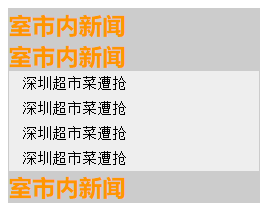
7、2d转换----2d移动 <--返回目录
* 通过CSS3 transform转换,我们能够对元素进行移动、缩放、旋转、斜切等操作。
* 2d移动
- 使用translate()函数,你可以吧元素从原来的位置移动。移动参照左上角原点。
- transform: translate(500px,200px); 只有一个值,表示水平移动,两个值则表示水平和垂直
- transform: translateX(500px);
- transform: translateY(500px);
<!DOCTYPE html> <html> <head> <title>标题</title> <meta charset="utf-8"> <style type="text/css"> div { width: 100px; height: 100px; background-color: #ccc; transition-property: transform; transition-duration:2s; } div:active { transform: translateY(200px); } </style> </head> <body> <div></div> </body> </html>
8、2d转换----缩放 <--返回目录
* 大于1放大,小于1缩小
* 缩放参照元素中心点
* scale(2) 写一个参数,表示x和y都缩放2倍
* scale(2,3) 表示x方向我原来2倍,y方向为原来3倍
* scaleX() scaleY()
<!DOCTYPE html> <html> <head> <title>标题</title> <meta charset="utf-8"> <style type="text/css"> * { padding: 0;margin: 0;} div { width: 100px; height: 100px; margin: 100px auto; background-color: #ccc; transition-property: transform; transition-duration:2s; } div:active { transform: scale(2,3); } </style> </head> <body> <div></div> </body> </html>
9、2d转换---旋转 <--返回目录
* transform:rotate(90deg); 正值,相对元素中心点顺时针旋转
10、2d转换---斜切 <--返回目录
* transform:skew(30deg) 往左边斜30度
* transform:skew(-30deg) 往右边斜30度
* transform:skew(30deg,-30deg) 往左边斜30度,往下边斜30度
* transform:skewX(30deg)
* transform:skewY(30deg)
11、旋转中心设置transform-origin <--返回目录
* transform-origin:left top;
12、案例:扑克牌旋转 <--返回目录
<!DOCTYPE html> <html> <head> <title>标题</title> <meta charset="utf-8"> <style type="text/css"> .box { width: 100px; height: 200px; position: relative; margin: 200px auto; } .box > img { position: absolute; width: 100px; height: 200px; transition: transform 2s; transform-origin:left top; } .box:hover img:nth-of-type(1) { transform: rotate(60deg); transform-origin:left top; } .box:hover img:nth-of-type(2) { transform: rotate(120deg); } .box:hover img:nth-of-type(3) { transform: rotate(180deg); } .box:hover img:nth-of-type(4) { transform: rotate(240deg); } .box:hover img:nth-of-type(5) { transform: rotate(300deg); } .box:hover img:nth-of-type(6) { transform: rotate(360deg); } </style> </head> <body> <div class="box"> <img src="pk1.png"> <img src="pk1.png"> <img src="pk1.png"> <img src="pk1.png"> <img src="pk1.png"> <img src="pk1.png"> </div> </body> </html>

13、同时添加多个tranform属性 <--返回目录
* 注意:旋转元素的同时也会旋转坐标系,所以先添加移动,后添加旋转
<!DOCTYPE html> <html> <head> <title>标题</title> <meta charset="utf-8"> <style type="text/css"> div.box { width: 100px; height: 100px; margin: 400px auto 0; border: 1px solid #000; } div.sub { width: 100%; height:100%; background-color: red; transition: transform 2s; } div.box:hover div.sub{ /*transform: translateX(300px) rotate(-90deg);*/ transform: rotate(-90deg) translateX(300px); } </style> </head> <body> <div class="box"> <div class="sub"></div> </div> </body> </html>
14、子盒子居中 <--返回目录
代码1:以前的方法
<!DOCTYPE html> <html> <head> <meta charset="utf-8"> <style type="text/css"> div.box { width: 200px; height: 200px; background-color: blue; position: relative; } div.sub { background-color: red; width: 50%; height: 50%; position: absolute; top: 50%; margin-top: -25%; left: 50%; margin-left: -25%; } </style> </head> <body> <div class="box"> <div class="sub"></div> </div> </body> </html>
代码2:使用transform移动
<!DOCTYPE html> <html> <head> <meta charset="utf-8"> <style type="text/css"> div.box { width: 200px; height: 200px; background-color: blue; position: relative; } div.sub { background-color: red; width: 50%; /*百分百相对父盒子*/ height: 50%; position: absolute; top: 50%; left: 50%; transform: translate(-50%,-50%); /*百分百相对自己*/ } </style> </head> <body> <div class="box"> <div class="sub"></div> </div> </body> </html>
15、3d移动、3d缩放、3d旋转 <--返回目录
* 3d移动 transform:translate3d(x,y,z);
- 也可以分开来写 transform:translateX(x);
- transform:translateY(y);
- transform:translateZ(z);
- 注意:3个值都要给,比如transform:translate3d(400px,0,0)
* 3d缩放 scale3d(num1,num2,num3)
- 也可以分开来写 transform:scaleX(x);
- transform:scaleY(y);
- transform:scaleZ(z);
* 3d旋转
* transform: rotate3d(x,y,z,angle); 指定需要进行选择的坐标轴
- transform: rotate3d(1,0,0,angle); 元素按照x轴旋转
- x,y,z为向量坐标
* transform: rotateX(angle); 元素按照x轴旋转
* transform: rotateY(angle); 元素按照y轴旋转
* transform: rotateZ(angle); 元素按照z轴旋转
- 默认3维坐标系原点定位在元素的中心点
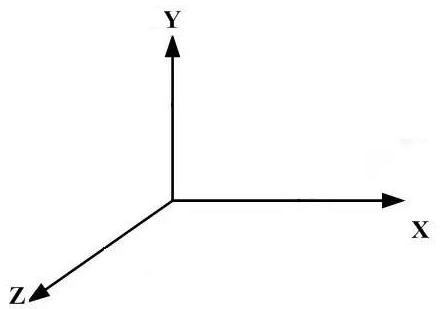
<!DOCTYPE html> <html> <head> <title>标题</title> <meta charset="utf-8"> <style type="text/css"> div { position: absolute; width: 200px; height: 200px; left: 0px; top:0px; } .one { background-color: blue; transform: rotate3d(0,0,1,20deg); transform-origin: left bottom; } .two { background-color: #eee; } </style> </head> <body> <div class="one"></div> <!-- <div class="two"></div> --> </body> </html>
transform-origin: left bottom; // 将坐标系原点定位在div左下角
transform: rotate3d(0,0,1,20deg); // 旋转轴:Z轴,顺时针旋转20°

<!DOCTYPE html> <html> <head> <title>标题</title> <meta charset="utf-8"> <style type="text/css"> div { position: absolute; width: 200px; height: 200px; left: 0px; top:0px; } .one { background-color: blue; transform: rotate3d(1,0,0,60deg); transform-origin: left bottom; } .two { background-color: #eee; } </style> </head> <body> <div class="one"></div> <!-- <div class="two"></div> --> </body> </html>
transform-origin: left bottom; // 将坐标系原点定位在div左下角
transform: rotate3d(1,0,0,60deg); // 旋转轴:x轴,顺时针旋转60°
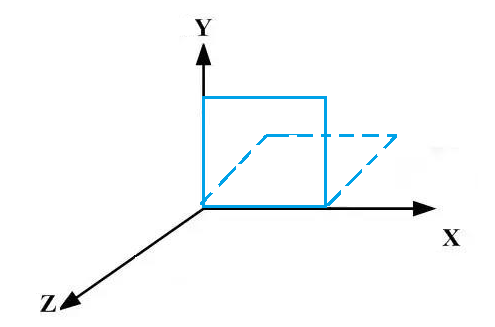
---