第一步:编写activemq连接工厂,JMS模板等配置文件。
<?xml version="1.0" encoding="UTF-8"?> <beans xmlns="http://www.springframework.org/schema/beans" xmlns:xsi="http://www.w3.org/2001/XMLSchema-instance" xsi:schemaLocation="http://www.springframework.org/schema/beans http://www.springframework.org/schema/beans/spring-beans.xsd"> <!-- 配置ActiveMQ连接工厂 --> <bean id="activeMQConnectionFactory" class="org.apache.activemq.ActiveMQConnectionFactory"> <property name="brokerURL" value="tcp://132.252.3.22:61616" /> <!-- <property name="brokerURL" value="tcp://localhost:61616" /> --> <!-- 异步发送消息 --> <property name="useAsyncSend" value="true" /> <!-- <property name="trustAllPackages" value="true"/> --> </bean> <!-- 配置Spring Caching 连接工厂 --> <bean id="cachingConnectionFactory" class="org.springframework.jms.connection.CachingConnectionFactory"> <!-- 目标ConnectionFactory对应真实的可以产生JMS Connection的ConnectionFactory --> <property name="targetConnectionFactory" ref="activeMQConnectionFactory" /> <!-- Session缓存数量 --> <property name="sessionCacheSize" value="100" /> </bean> <!-- 定义消息队列(Queue) --> <!-- bean id="defaultQueue" class="org.apache.activemq.command.ActiveMQQueue"> <constructor-arg index="0" value="${activemq.queue.default}" /> </bean --> <!-- 配置JMS模板(Queue),Spring提供的JMS工具类,它发送、接收消息。 --> <bean id="defaultJms" class="org.springframework.jms.core.JmsTemplate"> <property name="connectionFactory" ref="cachingConnectionFactory" /> <property name="pubSubDomain" value="true"/> <!-- property name="defaultDestination" ref="defaultQueue" / --> <property name="defaultDestinationName" value="staffQueue" /> <property name="receiveTimeout" value="2000" /> <property name="sessionTransacted" value="true" /> </bean> <!-- 配置监听消息的线程池 --> <!-- <task:executor id="jmsTaskExecutor" rejection-policy="CALLER_RUNS" pool-size="10-20" keep-alive="300" queue-capacity="0" /> --> </beans>
第二步:编写消息监听器配置文件。
<?xml version="1.0" encoding="UTF-8"?> <beans xmlns="http://www.springframework.org/schema/beans" xmlns:context="http://www.springframework.org/schema/context" xmlns:task="http://www.springframework.org/schema/task" xmlns:xsi="http://www.w3.org/2001/XMLSchema-instance" xsi:schemaLocation="http://www.springframework.org/schema/beans http://www.springframework.org/schema/beans/spring-beans.xsd http://www.springframework.org/schema/context http://www.springframework.org/schema/context/spring-context.xsd http://www.springframework.org/schema/task http://www.springframework.org/schema/task/spring-task.xsd"> <!-- 消息监听读取 --> <bean id="staffMsgListener" class="com.activemq.listener.StaffMsgListener"></bean> <!-- 配置监听消息的线程池 --> <task:executor id="staffTaskExecutor" rejection-policy="CALLER_RUNS" pool-size="10-20" keep-alive="300" queue-capacity="0" /> <bean id="staffMessageConverter" class="org.springframework.jms.support.converter.SimpleMessageConverter"/> <!-- 消息监听容器(Queue),配置连接工厂,监听的队列是queue,监听器是上面定义的监听器 --> <bean id="staffJmsContainer" class="org.springframework.jms.listener.DefaultMessageListenerContainer"> <property name="connectionFactory" ref="activeMQConnectionFactory" /> <property name="destinationName" value="staffQueue" /> <!-- property name="destination" ref="defaultQueue" / --> <property name="messageListener" ref="staffMsgListener" /> <!-- 启用activemq本地事务管理,默认false --> <property name="sessionTransacted" value="false" /> <!-- 设置消息监听线程数量,格式为"concurrentConsumers-maxConcurrentConsumers" --> <property name="concurrency" value="6-6" /> <!-- 当需要新的消费者,并且监听线程数量没有达到最大时,每次新加入的监听线程数量,默认为1 --> <property name="idleConsumerLimit" value="2" /> <!-- 最大空闲任务数量,但会保证最小线程数量,默认为1 --> <property name="idleTaskExecutionLimit" value="1" /> <!-- 监听异常恢复间隔,默认5000ms,默认恢复策略为FixedBackOff --> <property name="recoveryInterval" value="5000" /> <!-- receive消息等待最长时间,默认1000ms --> <property name="receiveTimeout" value="2000" /> <!-- 采用线程池执行监听任务 --> <property name="taskExecutor" ref="staffTaskExecutor" /> <!-- 每个监听线程任务最大执行消息数,"-1"表示不限制 --> <property name="maxMessagesPerTask" value="100" /> <!-- 消息选择器,可以根据消息中的信息进行筛选,如mesg.setIntProperty("aaaa", 12); --> <!-- property name="messageSelector" value="aaaa=12" / --> </bean> </beans>
第三步:将activemq配置文件引入spring配置。
<!-- 引入activeMQ配置文件 -->
<import resource="spring-activemq-base.xml" />
<import resource="spring-staff-listener.xml" />
第四步:编写代码
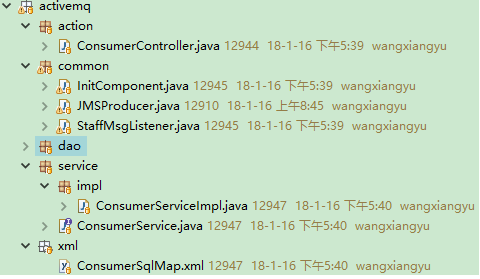
package com.activemq.service.impl; import javax.annotation.Resource; import javax.jms.Connection; import javax.jms.ConnectionFactory; import javax.jms.Destination; import javax.jms.JMSException; import javax.jms.MessageConsumer; import javax.jms.Session; import org.slf4j.Logger; import org.slf4j.LoggerFactory; import org.springframework.jms.core.JmsTemplate; import org.springframework.stereotype.Service; import com.activemq.common.StaffMsgListener; import com.activemq.service.ConsumerService; /** * JMS消息中间件 * 消费者Service * @author wangxiangyu * */ @Service public class ConsumerServiceImpl implements ConsumerService { Logger logger = LoggerFactory.getLogger(ConsumerServiceImpl.class); @Resource JmsTemplate jmsTemplate; //消费者,单例 private static MessageConsumer messageConsumer = null; @Override public String receive() { String result = "0";//成功 if(null != messageConsumer) { return result; }else { //创建消息工厂 ConnectionFactory factory = jmsTemplate.getConnectionFactory(); Connection connection; Session session; Destination destination; try { connection = factory.createConnection(); connection.start(); session = connection.createSession(Boolean.FALSE, Session.AUTO_ACKNOWLEDGE); destination = session.createTopic(jmsTemplate.getDefaultDestinationName()); // 创建连接的消息队列 messageConsumer = session.createConsumer(destination);// 创建消息消费者 messageConsumer.setMessageListener(new StaffMsgListener()); } catch (JMSException e) { result = "1"; e.printStackTrace(); } } return result; } }
package com.activemq.common; import javax.jms.Connection; import javax.jms.Destination; import javax.jms.JMSException; import javax.jms.MessageProducer; import javax.jms.Session; import javax.jms.TextMessage; import org.apache.activemq.ActiveMQConnection; import org.apache.activemq.ActiveMQConnectionFactory; /** * JMS消息中间件 * 消息生产者,用于生成消息测试 * @author wangxiangyu * */ public class JMSProducer { private static final String USERNAME=ActiveMQConnection.DEFAULT_USER; // 默认的连接用户名 private static final String PASSWORD=ActiveMQConnection.DEFAULT_PASSWORD; // 默认的连接密码 private static final String BROKEURL=ActiveMQConnection.DEFAULT_BROKER_URL; // 默认的连接地址 private static final int SENDNUM=10; // 发送的消息数量 public static void main(String[] args) { ActiveMQConnectionFactory connectionFactory; // 连接工厂 Connection connection = null; // 连接 Session session; // 会话 接受或者发送消息的线程 Destination destination; // 消息的目的地 MessageProducer messageProducer; // 消息生产者 // 实例化连接工厂 connectionFactory=new ActiveMQConnectionFactory(JMSProducer.USERNAME, JMSProducer.PASSWORD, JMSProducer.BROKEURL); try { connection=connectionFactory.createConnection(); // 通过连接工厂获取连接 connection.start(); // 启动连接 session=connection.createSession(Boolean.TRUE, Session.AUTO_ACKNOWLEDGE); // 创建Session destination=session.createTopic("ZHXJ_QUEUE"); // 创建消息队列 messageProducer=session.createProducer(destination); // 创建消息生产者 sendMessage(session, messageProducer); // 发送消息 session.commit(); } catch (Exception e) { e.printStackTrace(); } finally{ if(connection!=null){ try { connection.close(); } catch (JMSException e) { // TODO Auto-generated catch block e.printStackTrace(); } } } } /** * 发送消息 * @param session * @param messageProducer * @throws Exception */ public static void sendMessage(Session session,MessageProducer messageProducer)throws Exception{ for(int i=0;i<3;i++){ TextMessage message=session.createTextMessage("ActiveMQ 发送的消息"+i); System.out.println("发送消息:"+"ActiveMQ 发送的消息"+i); messageProducer.send(message); } } }