某电脑管家桌面悬浮的加速球
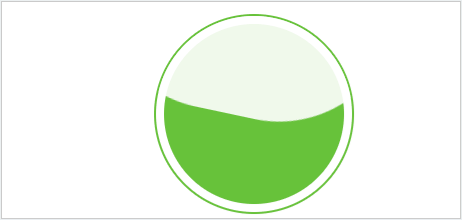
首先是html结构,先是画一个圆,接着便是在上面加入遮罩层盖住绿色部分,然后加入动画旋转,便形成了球内的波浪效果。
1 <div class="wrap"> 2 <div class="clice"></div> 3 <div class="mask"></div> 4 </div>
css代码
.wrap {
200px;
height: 200px;
box-sizing: border-box;
border:2px solid #67c23a;
background: #fff;
border-radius: 50%;
position: fixed;
top: 50%;
left: 50%;
transform: translate(-50%,-50%);
padding: 5px;
overflow: hidden;
}
.clice {
180px;
height: 180px;
background: #67c23a;
border-radius: 50%;
position: absolute;
top: 50%;
left: 50%;
transform: translate(-50%,-50%);
}
.mask {
300px;
height: 300px;
background-color: #fff;
opacity: 0.9;
position: absolute;
top: -200px;
left: -50px;
animation: rotates 10s infinite;
border-radius: 40%;
}
@keyframes rotates {
100% {
transform: rotate(360deg);
}
}
上面的还可以通过控制遮罩层的定位top属性来修改位置,达到波浪上浮的效果,当然这过程可以修改波浪颜色提醒。
齿轮滚动
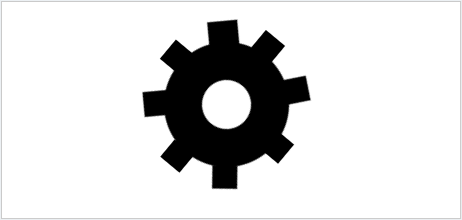
上传的gif图看起来有点卡顿,忽略它长的不是很好看。代码附上
1 <!DOCTYPE html> 2 <html> 3 <head> 4 <title>动画集合</title> 5 <meta charset="utf-8"> 6 <style type="text/css"> 7 .wrap { 8 width: 200px; 9 height: 200px; 10 box-sizing: border-box; 11 background: #fff; 12 position: fixed; 13 top: 50%; 14 left: 50%; 15 transform: translate(-50%,-50%); 16 } 17 .gear { 18 width: 20px; 19 height: 20px; 20 border-radius: 50%; 21 background-color: #fff; 22 border: 15px solid #000; 23 position: relative; 24 animation: rotates 2s infinite linear; 25 -webkit-animation: rotates 2s infinite linear; 26 } 27 .gear:before { 28 content: ""; 29 width: 9px; 30 height: 10px; 31 position: absolute; 32 background-color: #000; 33 transform: rotate(39deg); 34 top: -13px; 35 left: -17px; 36 } 37 .gear:after { 38 content: ""; 39 width: 9px; 40 height: 10px; 41 position: absolute; 42 background-color: #000; 43 transform: rotate(-39deg); 44 top: -13px; 45 right: -17px; 46 } 47 .gear .left { 48 width: 9px; 49 height: 10px; 50 position: absolute; 51 background-color: #000; 52 transform: rotate(0deg); 53 top: 7px; 54 right: -23px; 55 } 56 .gear .left:before { 57 content: ""; 58 width: 12px; 59 height: 10px; 60 position: absolute; 61 background-color: #000; 62 transform: rotate(45deg); 63 top: 19px; 64 right: 10px; 65 } 66 .gear .left:after { 67 content: ""; 68 width: 10px; 69 height: 9px; 70 position: absolute; 71 background-color: #000; 72 top: -28px; 73 right: 28px; 74 } 75 .gear .right { 76 width:9px; 77 height: 10px; 78 position: absolute; 79 background-color: #000; 80 transform: rotate(0deg); 81 top: 7px; 82 left: -23px; 83 } 84 .gear .right:before { 85 content: ""; 86 width: 12px; 87 height: 10px; 88 position: absolute; 89 background-color: #000; 90 transform: rotate(45deg); 91 top: 17px; 92 left: 6px; 93 } 94 .gear .right:after { 95 content: ""; 96 width: 10px; 97 height: 9px; 98 position: absolute; 99 background-color: #000; 100 top: 26px; 101 left: 26px; 102 } 103 @keyframes rotates { 104 100% { 105 transform: rotate(-360deg); 106 } 107 } 108 </style> 109 </head> 110 <body> 111 <div class="wrap"> 112 <div class="gear"> 113 <div class="left"></div> 114 <div class="right"></div> 115 </div> 116 </div> 117 </body> 118 </html>