在日常开发中,一个大点的项目会有多人参与,那么可能就会出现大家的代码风格不一,各显神通,这个时候就要祭出我们的eslint。
在这之前磨刀不误砍柴工,我们先来配置一下我们的代码编辑工具,如何在vscode下保存代码时让代码自动以eslint标准来保存呢。
首先下载vscode就不用说了吧,那么在打开编辑器后我们在扩展商店先下载一个eslint插件
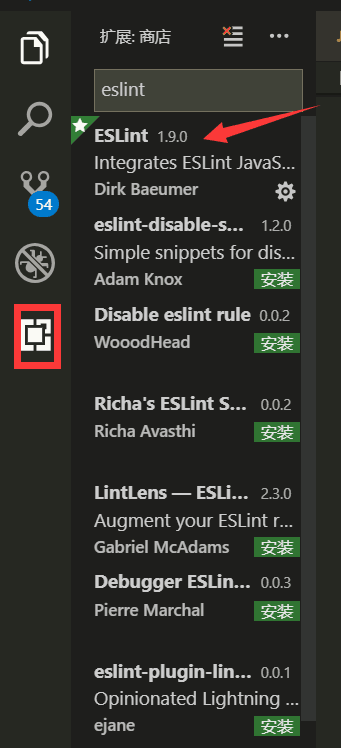
ok,下载完了让我们打开vscode的设置项,方式:左下角图标——>>设置

然后在这个json文件中放入下面代码配置就完成了
1 { 2 "workbench.colorTheme": "Monokai", 3 "editor.tabSize": 2, 4 "files.associations": { 5 "*.vue": "vue" 6 }, 7 "eslint.autoFixOnSave": true, 8 "eslint.options": { 9 "extensions": [ 10 ".js", 11 ".vue" 12 ] 13 }, 14 "eslint.validate": [ 15 "javascript", 16 { 17 "language": "vue", 18 "autoFix": true 19 }, 20 "html", 21 "vue" 22 ], 23 "search.exclude": { 24 "**/node_modules": true, 25 "**/bower_components": true, 26 "**/dist": true 27 }, 28 "emmet.syntaxProfiles": { 29 "javascript": "jsx", 30 "vue": "html", 31 "vue-html": "html" 32 }, 33 "git.confirmSync": false, 34 "window.zoomLevel": 2, 35 "editor.renderWhitespace": "boundary", 36 "editor.cursorBlinking": "smooth", 37 "editor.minimap.enabled": true, 38 "editor.minimap.renderCharacters": false, 39 "window.title": "${dirty}${activeEditorMedium}${separator}${rootName}", 40 "editor.codeLens": true, 41 "editor.snippetSuggestions": "top", 42 "editor.multiCursorModifier": "ctrlCmd", 43 "terminal.integrated.shell.windows": "C:\WINDOWS\System32\cmd.exe", 44 }
在编辑器中输入后出现不规范的地方编辑器会有标红提示,按ctrl+s保存时也会根据这个规范保存。不过前提是公司的eslint规范与你这个规范相同,如果不同你就要根据配置来修改里面的内容了。下面是个人配置的eslint
// https://eslint.org/docs/user-guide/configuring module.exports = { //此项是用来告诉eslint找当前配置文件不能往父级查找 root: true, //此项是用来指定eslint解析器的,解析器必须符合规则,babel-eslint解析器是对babel解析器的包装使其与ESLint解析 parser: 'babel-eslint', //此项是用来指定javaScript语言类型和风格,sourceType用来指定js导入的方式,默认是script,此处设置为module,指某块导入方式 parserOptions: { // 设置 script(默认) 或 module,如果代码是在ECMASCRIPT中的模块 sourceType: 'module', "ecmaVersion": 6, "ecmaFeatures": { "jsx": true } }, // 此项指定环境的全局变量,下面的配置指定为浏览器环境 env: { "browser": true, "node": true, "commonjs": true, "es6": true, "amd": true }, // https://github.com/standard/standard/blob/master/docs/RULES-en.md // 此项是用来配置标准的js风格,就是说写代码的时候要规范的写,如果你使用vs-code我觉得应该可以避免出错 extends: 'vue', // 此项是用来提供插件的,插件名称省略了eslint-plugin-,下面这个配置是用来规范html的 plugins: [ 'html', "flow-vars", "react" ], /* 下面这些rules是用来设置从插件来的规范代码的规则,使用必须去掉前缀eslint-plugin- 主要有如下的设置规则,可以设置字符串也可以设置数字,两者效果一致 "off" -> 0 关闭规则 "warn" -> 1 开启警告规则 "error" -> 2 开启错误规则 */ rules: { // 不需要 "space-before-function-paren": 0, // 函数定义时括号前面要不要有空格 "eol-last": 0, // 文件以单一的换行符结束 "no-extra-semi": 0, // 可以多余的冒号 "semi": 0, // 语句可以不需要分号结尾 "eqeqeq": 0, // 必须使用全等 "one-var": 0, // 连续声明 "no-undef": 1, // 可以 有未定义的变量 // 警告 "no-extra-boolean-cast": 1, // 不必要的bool转换 "no-extra-parens": 1, // 非必要的括号 "no-empty": 1, // 块语句中的内容不能为空 "no-use-before-define": [1, "nofunc"], // 未定义前不能使用 "complexity": [1, 10], // 循环复杂度 "no-unused-vars": 1, // 不能有声明后未被使用的变量或参数 // vue "flow-vars/define-flow-type": 1, "flow-vars/use-flow-type": 1, // react "react/jsx-uses-react": 2, "react/jsx-uses-vars": 2, // 错误 "comma-dangle": [2, "never"], // 对象字面量项尾不能有逗号 "no-debugger": 2, // 禁止使用debugger "no-constant-condition": 2, // 禁止在条件中使用常量表达式 if(true) if(1) "no-dupe-args": 2, // 函数参数不能重复 "no-dupe-keys": 2, // 在创建对象字面量时不允许键重复 {a:1,a:1} "no-duplicate-case": 2, // switch中的case标签不能重复 "no-empty-character-class": 2, // 正则表达式中的[]内容不能为空 "no-invalid-regexp": 2, // 禁止无效的正则表达式 "no-func-assign": 2, // 禁止重复的函数声明 "valid-typeof": 2, // 必须使用合法的typeof的值 "no-unreachable": 2, // 不能有无法执行的代码 "no-unexpected-multiline": 2, // 避免多行表达式 "no-sparse-arrays": 2, // 禁止稀疏数组, [1,,2] "no-shadow-restricted-names": 2, // 严格模式中规定的限制标识符不能作为声明时的变量名使用 "no-cond-assign": 2, // 禁止在条件表达式中使用赋值语句 "no-native-reassign": 2, // 不能重写native对象 // 代码风格 "no-else-return": 1, // 如果if语句里面有return,后面不能跟else语句 "no-multi-spaces": 1, // 不能用多余的空格 "key-spacing": [1, { // 对象字面量中冒号的前后空格 "beforeColon": false, "afterColon": true }], "block-scoped-var": 2, // 块语句中使用var "consistent-return": 2, // return 后面是否允许省略 "accessor-pairs": 2, // 在对象中使用getter/setter "dot-location": [2, "property"], // 对象访问符的位置,换行的时候在行首还是行尾 "no-lone-blocks": 2, // 禁止不必要的嵌套块 "no-labels": 2, // 禁止标签声明 "no-extend-native": 2, // 禁止扩展native对象 "no-floating-decimal": 2, // 禁止省略浮点数中的0 .5 3. "no-loop-func": 2, // 禁止在循环中使用函数(如果没有引用外部变量不形成闭包就可以) "no-new-func": 2, // 禁止使用new Function "no-self-compare": 2, // 不能比较自身 "no-sequences": 2, // 禁止使用逗号运算符 "no-throw-literal": 2, // 禁止抛出字面量错误 throw "error"; "no-return-assign": [2, "always"], // return 语句中不能有赋值表达式 "no-redeclare": [2, { // 禁止重复声明变量 "builtinGlobals": true }], "no-unused-expressions": [2, { // 禁止无用的表达式 "allowShortCircuit": true, "allowTernary": true }], "no-useless-call": 2, // 禁止不必要的call和apply "no-useless-concat": 2, "no-void": 2, // 禁用void操作符 "no-with": 2, // 禁用with "space-infix-ops": 2, // 中缀操作符周围要不要有空格 "valid-jsdoc": [2, { // jsdoc规则 "requireParamDescription": true, "requireReturnDescription": true }], "no-warning-comments": [2, { // 不能有警告备注 "terms": ["todo", "fixme", "any other term"], "location": "anywhere" }], "curly": 1, // 必须使用 if(){} 中的{} // common js "no-duplicate-imports": 1 } }