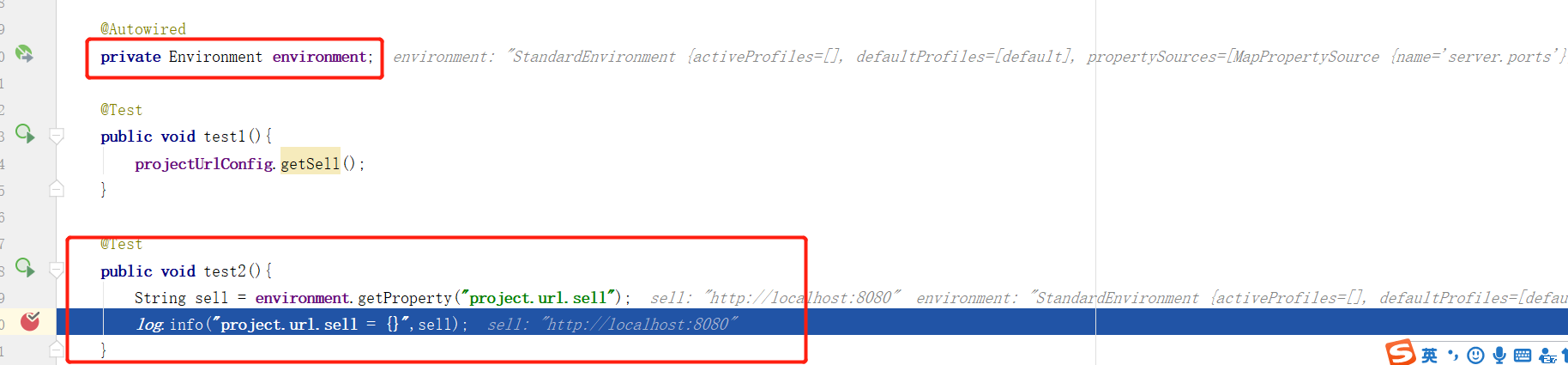1.在配置文件中设置信息,格式如下
wechat:
mpAppId: wxdf2b09f280e6e6e2
mpAppSecret: f924b2e9f140ac98f9cb5317a8951c71
如果是多级目录,则
project: url: sell: http://localhost:8080
2.获取配置文件信息(三种方法)
2.1@ConfigurationProperties
package com.xiong.sell.config; import lombok.Data; import org.springframework.boot.context.properties.ConfigurationProperties; import org.springframework.stereotype.Component; @Data @Component @ConfigurationProperties(prefix = "wechat") public class WechatAccountConfig { private String mpAppId; private String mpAppSecret; }
2.2@Value
package com.xiong.sell.config; import lombok.Data; import org.springframework.beans.factory.annotation.Value; import org.springframework.boot.context.properties.ConfigurationProperties; import org.springframework.stereotype.Component; @Component @Data //@ConfigurationProperties(prefix = "project.url") public class ProjectUrlConfig { @Value("${project.url.sell}") private String sell; }
单元测试结果
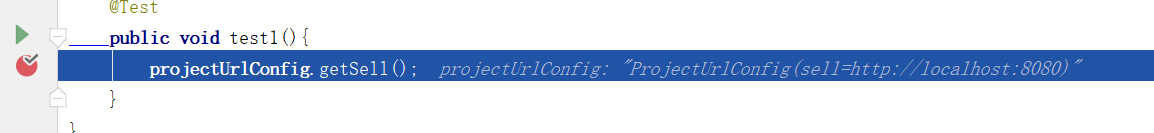
2.3org.springframework.core.env.Environment;
package com.xiong.sell.config; import lombok.extern.slf4j.Slf4j; import org.junit.Test; import org.junit.runner.RunWith; import org.springframework.beans.factory.annotation.Autowired; import org.springframework.boot.test.context.SpringBootTest; import org.springframework.core.env.Environment; import org.springframework.test.context.junit4.SpringRunner; @RunWith(SpringRunner.class) @SpringBootTest(webEnvironment = SpringBootTest.WebEnvironment.RANDOM_PORT) @Slf4j public class ConfigTest { @Autowired private Environment environment; @Test public void test2(){ String sell = environment.getProperty("project.url.sell"); log.info("project.url.sell = {}",sell); } }
单元测试结果