2440A有三个串口,我们使用串口0对它进行了解熟悉。
首先肯定是应该找到手册上串口0所对应的引脚,然后配置相应寄存器。
串口0对应GPIO H的 2,3
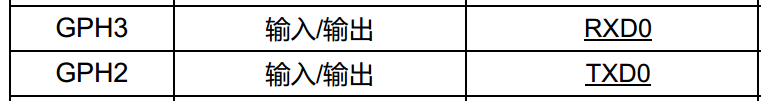
串口在单片机中我们已经有很多使用经验了,对于协议采用 8-N-1,8bit数据位,无校验,1停止位。
说明波特率的计算方式:


把串口对应IO配置成 TX和RX功能之后,我们需要对指定寄存器进行读写操作,实现串口的接发。
具体的寄存器就不贴出来了。手册上都有,这里不使用FIFO和中断方式,只是最基本的接发操作。
main.c:
#include "s3c2440_gpio.h" #include "s3c2440_soc.h" #include "uart.h" void SystemInit(void) { //配置LOCKTIME(0x4C000000) = 0xFFFFFFFF *(volatile unsigned int *)0x4C000000=0xFFFFFFFF; //CLKDIVN(0x4C000014) = 0X5, tFCLK:tHCLK:tPCLK = 1:4:8 *(volatile unsigned int *)0x4C000014=0x5; //协处理指令 __asm__( "mrc p15, 0, r1, c1, c0, 0 " /* 读出控制寄存器 */ "orr r1, r1, #0xc0000000 " /* 设置为“asynchronous bus mode” */ "mcr p15, 0, r1, c1, c0, 0 " /* 写入控制寄存器 */ ); /* 设置MPLLCON(0x4C000004) = (92<<12)|(1<<4)|(1<<0) * m = MDIV+8 = 92+8=100 * p = PDIV+2 = 1+2 = 3 * s = SDIV = 1 * FCLK = 2*m*Fin/(p*2^s) = 2*100*12/(3*2^1)=400M */ *(volatile unsigned int *)0x4C000004=(92<<12)|(1<<4)|(1<<0); } void Delay(uint32_t count) { while(count--); } int main(void) { //配置GPIOF 0,2,GPIOG 3为输入模式 Set_gpio(IN, GPIOF,GPIO_PinSource0); Set_gpio(IN, GPIOF,GPIO_PinSource2); Set_gpio(IN, GPIOG,GPIO_PinSource3); //点亮LED1然后熄灭 Reset_gpio(OUT, GPIOF,GPIO_PinSource4); Delay(100000); Set_gpio(OUT, GPIOF,GPIO_PinSource4); Delay(100000); //点亮LED2然后熄灭 Reset_gpio(OUT, GPIOF,GPIO_PinSource5); Delay(100000); Set_gpio(OUT, GPIOF,GPIO_PinSource5); Delay(100000); //点亮LED3然后熄灭 Reset_gpio(OUT, GPIOF,GPIO_PinSource6); Delay(100000); Set_gpio(OUT, GPIOF,GPIO_PinSource6); Delay(100000); //熄灭三盏LED灯 Set_gpio(OUT, GPIOF,GPIO_PinSource5); Set_gpio(OUT, GPIOF,GPIO_PinSource4); unsigned char c; uart_init(); puts("Hello, world! "); while (1) { while(1) { c = getchar(); if (c == ' ') { putchar(' '); } if (c == ' ') { putchar(' '); } putchar(c); } } return 0; }
uart.c:
#include "uart.h" #include "s3c2440_soc.h" #define PCLK 50000000 // PCLK为50MHz #define UART_CLK PCLK // UART0的时钟源设为PCLK #define UART_BAUD_RATE 115200 // 波特率 #define UART_BRD ((int)(UART_CLK / (UART_BAUD_RATE * 16.0)+0.5) - 1) #define NULL 0 void uart_init(void) { /* GPH2,3用于TxD0, RxD0 */ //清除GPHCON GPHCON &= ~((3<<4) | (3<<6)); //设置2,3为发送接收 GPHCON |= ((2<<4) | (2<<6)); //使能内部上拉 GPHUP &= ~((1<<2) | (1<<3)); ULCON0 = 0x03; // 8N1(8个数据位,无校验,1个停止位) UCON0 = 0x05; // 中断/查询模式,UART时钟源为PCLK UFCON0 = 0x00; // 不使用FIFO UMCON0 = 0x00; // 不使用流控 UBRDIV0 = UART_BRD; // 波特率为115200 } int putchar(int c) { /* UTRSTAT0 */ /* UTXH0 */ /*发送是向寄存器写数据*/ while (!(UTRSTAT0 & (1<<2))); UTXH0 = (unsigned char)c; return 0; } int getchar(void) { //接收是在寄存器中读数据 while (!(UTRSTAT0 & (1<<0))); return URXH0; } int puts(const char *s) { if(s!=NULL) { while (*s) { putchar(*s); s++; } } return 0; }
配置串口,要注意波特率,还有是否有缓存,实际应用中,FIFO是不可缺少的,这里只是入门简单实现。
启动文件和之前的时钟章节一样,
Makefile:
all: arm-linux-gcc -c -g -o s3c2440_gpio.o s3c2440_gpio.c arm-linux-gcc -c -g -o uart.o uart.c arm-linux-gcc -c -g -o main.o main.c arm-linux-gcc -c -g -o start.o start.S arm-linux-ld -Ttext 0 start.o main.o s3c2440_gpio.o uart.o -o uart.elf arm-linux-objcopy -O binary -S uart.elf uart.bin arm-linux-objdump -S -D uart.elf > uart.dis clean: rm *.bin *.o *.elf *.dis
NOTE:
在此之后,还是不去编写库函数了,太过于消耗时间,使用寄存器配置的方式,如果工作中需要长期使用某个cpu或mcu时,再去编写对应的库函数,因为时间实在不够。