Jython是一种完整的语言,而不是一个Java翻译器或仅仅是一个Python编译器,它是一个Python语言在Java中的完全实现。最近的一个项目需要将python代码转换成java实现,所以用了一下jython。
试用了jython的2.7的版本发现运行一直出错,不知道是不是版本的原因,但是2.5的版本还是可以的。
第一步,先来一个简单的(先确定你已经下载添加了对应的jar包)
java代码:
PythonInterpreter interpreter = new PythonInterpreter();
interpreter.execfile("/home/桌面/PycharmProjects/first/1.py");
python代码:
print("hello jython")
输出:
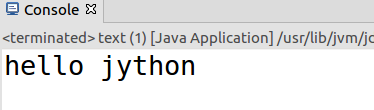
第二步:调用方法(不含参数)
java代码:
PythonInterpreter interpreter = new PythonInterpreter();
interpreter.execfile("/home/ybf/PycharmProjects/first/1.py");
PyFunction func_first = (PyFunction)interpreter.get("first",PyFunction.class);
PyFunction func_second= (PyFunction)interpreter.get("second",PyFunction.class);
PyObject pyobj = func_second.__call__();
System.out.println(pyobj);
python代码:
def first():
print("first ...........")
first()
def second():
a=100
b=50
return a+b
输出:
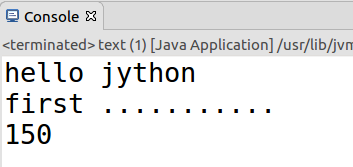
第三步:调用方法(含参数)
java代码:
PythonInterpreter interpreter = new PythonInterpreter();
interpreter.execfile("/home/ybf/PycharmProjects/first/1.py");
PyFunction func_third= (PyFunction)interpreter.get("third",PyFunction.class);
PyObject pyobj = func_third.__call__(new PyInteger(4), new PyInteger(2));
System.out.println(pyobj);
python代码:
def third(a,b):
c=sub(a,b)
d=sub(b,a)
return c*d
def sub(a,b):
return a-b
输出:
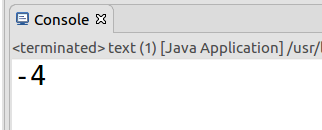
第四步:关于中文处理,这是一个很麻烦的方面,大家可以看下面的例子
java代码:
String a = "你好";
PyFunction func= (PyFunction)interpreter.get("word_process",PyFunction.class);
PyObject pyobj = func.__call__(new PyString(a));
System.out.println(pyobj.toString());
python代码:
def word_process(a):
if a=="你好":
print(True)
else:
print(False)
print(a)
return a
结果:

这里可以看到在Python里面输出在eclipse输出的是?,其实输出的是“你好”,但是因为平台的原因所以显示?(个人的理解),而且大家可以发现在python中的“你好”不等于java里面的“你好”,这方面本人还不知道,不知道有没有大佬知道,怎样处理才返回True,
str(a).encode('utf-8')=="你好".encode("utf-8")这样返回的也是False
第五步:打开txt文本
这里注意python里面的代码,如下:
f=open('src/dic/v.txt','rt')#注意文件路径
while(True):
line=f.readline()
if not line:
break
print(line)
如果这里使用 with open('src/dic/v.txt','rt') as f 但在eclipse报错如下:
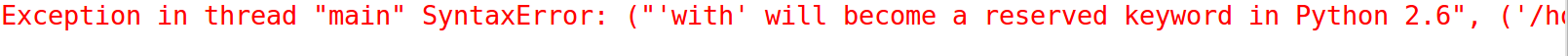
今天写到这里,有时间再更新