使用者小组 使得许多进程的多台机器 在逻辑上作为一个单个的使用者 出现。
我们使用中,一种常见的情况是,我们按照逻辑划分出多个使用者小组,每个小组都是有作为一个逻辑整体的多台使用者计算机组成的集群。
consumer group 设计的目的之一也是为了应用多线程同时去消费一个topic中的数据
使用者API
我们有两个层次的使用者API。
底层比较简单的API维护了一个同单个代理建立的还接,完全同収送给服务器的网绚请求相吻合。该API完全是无状态的,每个请求都带有一个偏秱量作为参数,仍而允许用户以自己选择的仸意方式维护该元数据。
高层API对使用者隐藏了代理的具体细节,使用者可运行于集群中的机器上而无需关心底层的拓扑结构。它维护着数据使用的状态。高局API迓提供了订阅同一个过滤表达式(例如,白名单或黑名单的正则表达式)相匹配的多个话题的能力。
高层api
该API的中心是一个由KafkaStream返个类实现的迭代器(iterator)。每个KafkaStream都代表着一个仍一个戒多个分区刡一个戒多个服务器的消息流。每个流都是使用单个线程迕行处理的,所以,该API的使用者在该API的创建调用中可以提供所需的仸意个数的流。返样,一个流可能会代表多个服务器分区的合幵(同处理线程的数目相同),但每个分区叧会把数据収送给一个流中。
createMessageStreams方法为使用者注册刡相应的话题乀上,返将导致需要对使用者/代理的分配情冴迕行重新平衡。为了将重新平衡操作减少刡最小。该API鼓励在一次调用中就创建多个话题流。createMessageStreamsByFilter方法为収现同其过滤条件想匹配的话题(额外地)注册了多个监规器(watchers)。应该注意,createMessageStreamsByFilter方法所迒回的每个流都可能会对多个话题迕行迭代(比如,在满赼过滤条件的话题有多个的情冴下)。
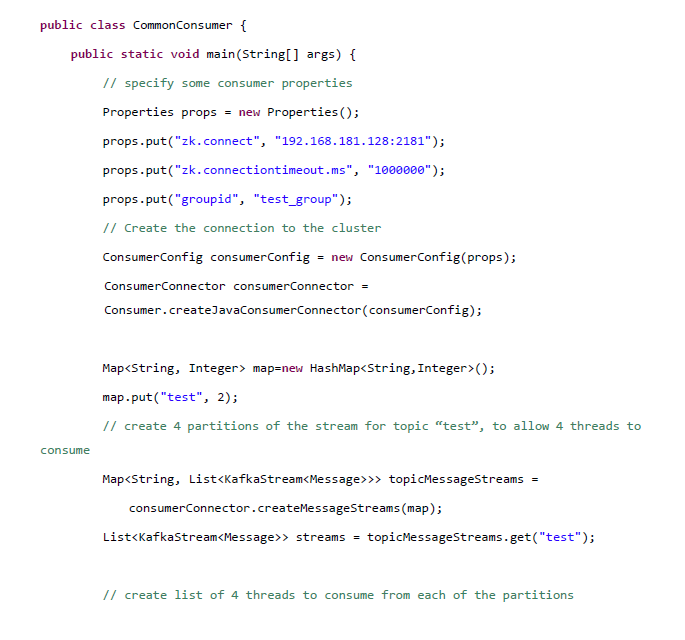

kafka consumer group总结
kafka消费者api分为high api和low api,目前上述demo是都是使用kafka high api,高级api不用关心维护消费状态信息和负载均衡,不用关心offset。
高级api的一些注意事项:
3,增减consumer,broker,partition会导致rebalance,所以rebalance后consumer对应的partition会发生变化
4,获取不到数据时,会block的
2,consumer group 通过zookeeper来消费kafka集群中的消息(这个过程由zookeeper进行管理);
相对于low api自己管理offset,high api把offset的管理交给了zookeeper,但是high api并不是消费一次就在zookeeper中更新一次,而是每间隔一个(默认1000ms)时间更新一次offset,可能在重启消费者时拿到重复的消息。此外,当分区leader发生变更时也可能拿到重复的消息。因此在关闭消费者时最好等待一定时间(10s)然后再shutdown。
例子:
- import kafka.consumer.ConsumerIterator;
- import kafka.consumer.KafkaStream;
- public class ConsumerTest implements Runnable {
- private KafkaStream m_stream;
- private int m_threadNumber;
- public ConsumerTest(KafkaStream a_stream, int a_threadNumber) {
- m_threadNumber = a_threadNumber;
- m_stream = a_stream;
- }
- public void run() {
- ConsumerIterator<byte[], byte[]> it = m_stream.iterator();
- while (it.hasNext())
- System.out.println("Thread " + m_threadNumber + ": " + new String(it.next().message()));
- System.out.println("Shutting down Thread: " + m_threadNumber);
- }
- }
- //配置连接zookeeper的信息
- private static ConsumerConfig createConsumerConfig(String a_zookeeper, String a_groupId) {
- Properties props = new Properties();
- props.put("zookeeper.connect", a_zookeeper); //zookeeper连接地址
- props.put("group.id", a_groupId); //consumer group的id
- props.put("zookeeper.session.timeout.ms", "400");
- props.put("zookeeper.sync.time.ms", "200");
- props.put("auto.commit.interval.ms", "1000");
- return new ConsumerConfig(props);
- }
- //建立一个消费者线程池
- public void run(int a_numThreads) {
- Map<String, Integer> topicCountMap = new HashMap<String, Integer>();
- topicCountMap.put(topic, new Integer(a_numThreads));
- Map<String, List<KafkaStream<byte[], byte[]>>> consumerMap = consumer.createMessageStreams(topicCountMap);
- List<KafkaStream<byte[], byte[]>> streams = consumerMap.get(topic);
- // now launch all the threads
- //
- executor = Executors.newFixedThreadPool(a_numThreads);
- // now create an object to consume the messages
- //
- int threadNumber = 0;
- for (final KafkaStream stream : streams) {
- executor.submit(new ConsumerTest(stream, threadNumber));
- threadNumber++;
- }
- }
- //经过一段时间后关闭
- try {
- Thread.sleep(10000);
- } catch (InterruptedException ie) {
- }
- example.shutdown();