问题
win7装docker真麻烦,不如家里的win10爽。另外明明这是个很简单的操作,但是国内的解决方法有点落后,所以我写了个傻瓜式的。
有兴趣的可以直接看issue https://github.com/docker/toolbox/issues/153
主要思路是khojlo
Deleted all docker VMs (default, my-default etc.) Removed all "Host-only Networks" from VirtualBox -> Preferences -> Network Uninstalled VirtualBox Downloaded the latest VirtualBox installation file i.e. "VirtualBox-5.0.20-106931-Win.exe" Installed VirtualBox by running following command from Windows terminal: C:UsersHomeDownloads>VirtualBox-5.0.20-106931-Win.exe -msiparams NETWORKTYPE=NDIS5 Completed the VirtualBox installation by following the prompts Ran Docker Quickstart Terminal which finally created and started the "default" VM successfully.
解决方案
ps.删除本地的虚拟机和docker的我省略了,程序员连如何干净删除都不会,我也没办法,,,
1.打开虚拟机

2.点击设置
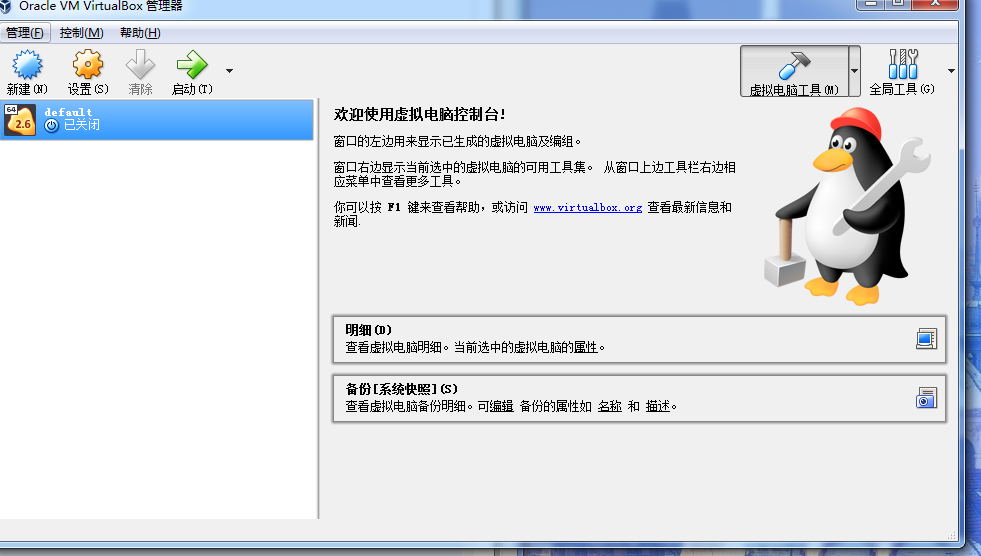
3.删除原有网卡,并新建一个网卡
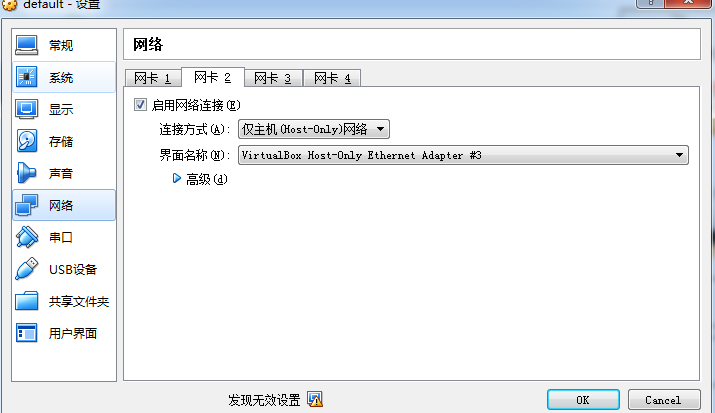
4.管理-主机网络管理器
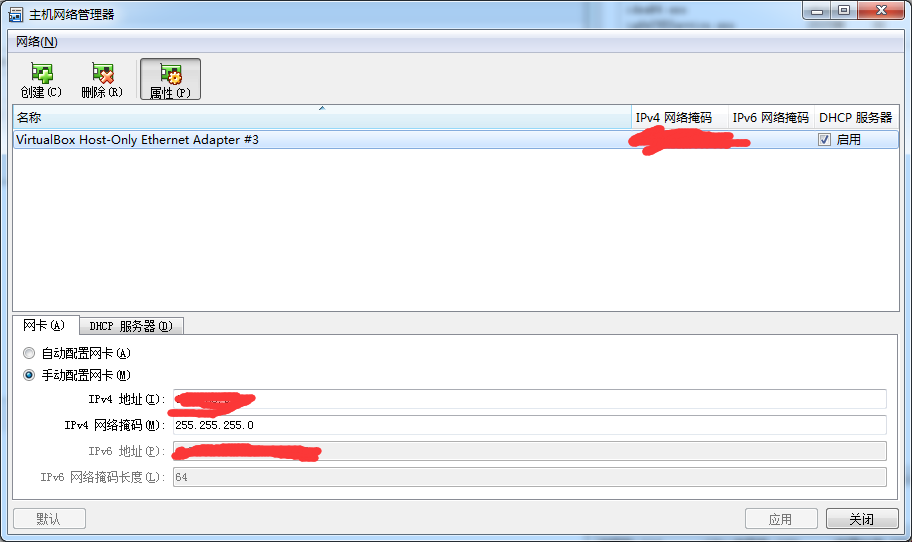
5.重新启动即可