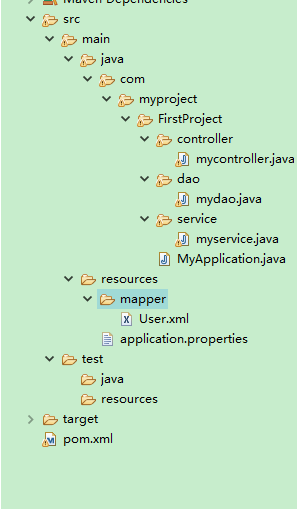springboot+mybatis+mysql搭建项目简明demo
项目所需目录结构
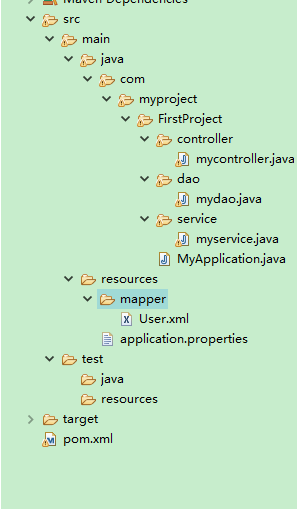
pom.xml文件配置
<project xmlns="http://maven.apache.org/POM/4.0.0" xmlns:xsi="http://www.w3.org/2001/XMLSchema-instance" xsi:schemaLocation="http://maven.apache.org/POM/4.0.0 http://maven.apache.org/xsd/maven-4.0.0.xsd">
<modelVersion>4.0.0</modelVersion>
<groupId>com.MyProject</groupId>
<artifactId>Test</artifactId>
<version>0.0.1-SNAPSHOT</version>
<name>Test</name>
<description>Test project for spring boot mybatis</description>
<parent>
<groupId>org.springframework.boot</groupId>
<artifactId>spring-boot-starter-parent</artifactId>
<version>2.0.4.RELEASE</version>
</parent>
<properties>
<project.build.sourceEncoding>UTF-8</project.build.sourceEncoding>
<project.reporting.outputEncoding>UTF-8</project.reporting.outputEncoding>
<maven.compiler.source>1.8</maven.compiler.source>
<maven.compiler.target>1.8</maven.compiler.target>
<java.version>1.8</java.version>
</properties>
<dependencies>
<dependency>
<groupId>org.springframework.boot</groupId>
<artifactId>spring-boot-starter-web</artifactId>
</dependency>
<dependency>
<groupId>org.mybatis.spring.boot</groupId>
<artifactId>mybatis-spring-boot-starter</artifactId>
<version>1.3.2</version>
</dependency>
<dependency>
<groupId>mysql</groupId>
<artifactId>mysql-connector-java</artifactId>
</dependency>
<dependency>
<groupId>com.fasterxml.jackson.core</groupId>
<artifactId>jackson-core</artifactId>
<version>2.9.6</version>
</dependency>
<dependency>
<groupId>com.fasterxml.jackson.core</groupId>
<artifactId>jackson-databind</artifactId>
<version>2.9.6</version>
</dependency>
<dependency>
<groupId>com.fasterxml.jackson.core</groupId>
<artifactId>jackson-annotations</artifactId>
<version>2.9.6</version>
</dependency>
</dependencies>
<build>
<plugins>
<plugin>
<groupId>org.springframework.boot</groupId>
<artifactId>spring-boot-maven-plugin</artifactId>
<!-- <configuration>
<jvmArguments>
-Xdebug -Xrunjdwp:transport=dt_socket,server=y,suspend=y,address=5005
</jvmArguments>
</configuration> -->
</plugin>
</plugins>
</build>
</project>
application.properties文件配置
spring.datasource.url=jdbc:mysql://localhost:3306/mydb?useUnicode=true&characterEncoding=UTF-8&zeroDateTimeBehavior=convertToNull&allowMultiQueries=true&useSSL=false&allowPublicKeyRetrieval=true
spring.datasource.username=root
spring.datasource.password=123
spring.datasource.driver-class-name=com.mysql.jdbc.Driver
spring.datasource.max-idle=10
spring.datasource.max-wait=1000
spring.datasource.min-idle=5
spring.datasource.initial-size=5
server.port=8886
server.session.timeout=10
server.tomcat.uri-encoding=UTF-8
mybatis.mapper-locations=classpath:mapper/*.xml
MyApplication.java入口文件配置
package com.myproject.FirstProject;
import org.springframework.boot.SpringApplication;
import org.springframework.boot.autoconfigure.SpringBootApplication;
@SpringBootApplication
public class MyApplication {
public static void main(String[] args) {
SpringApplication.run(MyApplication.class, args);
}
}
User.xml测试mapper配置文件
<?xml version="1.0" encoding="UTF-8"?>
<!DOCTYPE mapper PUBLIC "-//mybatis.org//DTD Mapper 3.0//EN" "http://mybatis.org/dtd/mybatis-3-mapper.dtd">
<mapper namespace="com.myproject.FirstProject.dao.mydao">
<select id="GetUserbyId" resultType="map" parameterType="int">
select * from test where id=#{id}
</select>
</mapper>
其中namespace指明的是你的dao接口文件
编写dao接口,mydao.java
package com.myproject.FirstProject.dao;
import java.util.List;
import java.util.Map;
import org.apache.ibatis.annotations.Mapper;
import org.apache.ibatis.annotations.Param;
@Mapper
public interface mydao {
List<Map> GetUserbyId(@Param("id") Integer id);
}
dao的作用其实就是将mapper的xml和java中的类做一个耦合映射
编写service层,myservice.java
package com.myproject.FirstProject.service;
import java.util.List;
import java.util.Map;
import org.springframework.beans.factory.annotation.Autowired;
import org.springframework.stereotype.Service;
import com.myproject.FirstProject.dao.mydao;
@Service
public class myservice {
@Autowired
mydao dao;
public List<Map> test(Integer id) {
return dao.GetUserbyId(id);
}
}
编写控制器,mycontroller.java
package com.myproject.FirstProject.controller;
import java.util.List;
import java.util.Map;
import org.springframework.beans.factory.annotation.Autowired;
import org.springframework.stereotype.Controller;
import org.springframework.web.bind.annotation.RequestMapping;
import org.springframework.web.bind.annotation.RequestParam;
import org.springframework.web.bind.annotation.RestController;
import com.myproject.FirstProject.service.myservice;
@RestController
public class mycontroller {
@Autowired
myservice serv;
@RequestMapping("/myapitest")
public List<Map> myapitest(@RequestParam("id") int id) {
return serv.test(id);
}
}