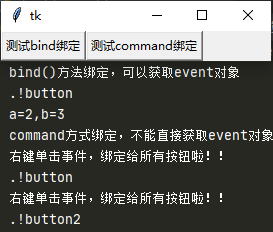多种事件绑定方式汇总
组件对象的绑定
1. 通过 command 属性绑定(适合简单不需获取 event 对象)
Button(root,text=”登录”,command=login)
2. 通过 bind()方法绑定(适合需要获取 event 对象)
c1 = Canvas(); c1.bind(“<Button-1>”,drawLine) ·
组件类的绑定
调用对象的 bind_class 函数,将该组件类所有的组件绑定事件:
w.bind_class(“Widget”,”event”,eventhanler)
from tkinter import *
root=Tk()
root.geometry("270x30")
def mouseTest1(event):
print("bind()方法绑定,可以获取event对象")
print(event.widget)
def mouseTest2(a,b):
print('a={0},b={1}'.format(a,b))
print('command方式绑定,不能直接获取event对象')
def mouseTest3(event):
print('右键单击事件,绑定给所有按钮啦!!')
print(event.widget)
b1=Button(root,text='测试bind绑定')
b1.pack(side=LEFT)
b1.bind("<Button-1>",mouseTest1)
# command 属性直接绑定事件
b2=Button(root,text='测试command绑定',command=lambda :mouseTest2(2,3))
b2.pack(side=LEFT)
# 给所有 Button 按钮都绑定右键单击事件<Button-2>
b1.bind_class("Button","<Button-3>",mouseTest3) #注意这里的Button加上双引号 这里b1,b2,root皆可
root.mainloop()