文章已先发布在我的个人站点:yeyeck.com, 欢迎直接访问
这两天看了一下Java的异步框架Vert.X, 入门大家去官网看就好了。我在GitHub上也翻了一些例子,都是一些非常简单堆代码的形式,几乎都写在启动类里。这对一个无脑使用 Controller, Service, Dao 分层的人来说简直不能忍。所以就写了一个Demo来以Spring工程师的习惯组织一个Vert.X CRUD的代码。
- 代码点这里 GitHub
1 项目文件结构
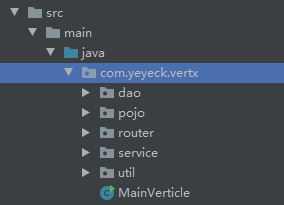
- 因为Vert.X里用router来管理路由,所以把controller包用router代替。这样就很Spring了。
依赖, 很多包暂时用上,方便后续增加功能
<?xml version="1.0" encoding="UTF-8"?>
<project xmlns="http://maven.apache.org/POM/4.0.0"
xmlns:xsi="http://www.w3.org/2001/XMLSchema-instance"
xsi:schemaLocation="http://maven.apache.org/POM/4.0.0 http://maven.apache.org/xsd/maven-4.0.0.xsd">
<modelVersion>4.0.0</modelVersion>
<groupId>com.yeyeck</groupId>
<artifactId>vertx</artifactId>
<version>1.0.0-SNAPSHOT</version>
<properties>
<project.build.sourceEncoding>UTF-8</project.build.sourceEncoding>
<maven-compiler-plugin.version>3.8.1</maven-compiler-plugin.version>
<maven-shade-plugin.version>2.4.3</maven-shade-plugin.version>
<maven-surefire-plugin.version>2.22.2</maven-surefire-plugin.version>
<exec-maven-plugin.version>1.5.0</exec-maven-plugin.version>
<vertx.version>4.0.0-milestone5</vertx.version>
<junit-jupiter.version>5.4.0</junit-jupiter.version>
<main.verticle>com.yeyeck.vertx.MainVerticle</main.verticle>
</properties>
<dependencyManagement>
<dependencies>
<dependency>
<groupId>io.vertx</groupId>
<artifactId>vertx-stack-depchain</artifactId>
<version>${vertx.version}</version>
<type>pom</type>
<scope>import</scope>
</dependency>
</dependencies>
</dependencyManagement>
<dependencies>
<dependency>
<groupId>io.vertx</groupId>
<artifactId>vertx-auth-shiro</artifactId>
</dependency>
<dependency>
<groupId>io.vertx</groupId>
<artifactId>vertx-web</artifactId>
</dependency>
<dependency>
<groupId>io.vertx</groupId>
<artifactId>vertx-mysql-client</artifactId>
</dependency>
<dependency>
<groupId>io.vertx</groupId>
<artifactId>vertx-mail-client</artifactId>
</dependency>
<dependency>
<groupId>io.vertx</groupId>
<artifactId>vertx-redis-client</artifactId>
</dependency>
<dependency>
<groupId>io.vertx</groupId>
<artifactId>vertx-junit5</artifactId>
<scope>test</scope>
</dependency>
<dependency>
<groupId>org.junit.jupiter</groupId>
<artifactId>junit-jupiter-api</artifactId>
<version>${junit-jupiter.version}</version>
<scope>test</scope>
</dependency>
<dependency>
<groupId>org.junit.jupiter</groupId>
<artifactId>junit-jupiter-engine</artifactId>
<version>${junit-jupiter.version}</version>
<scope>test</scope>
</dependency>
<dependency>
<groupId>org.projectlombok</groupId>
<artifactId>lombok</artifactId>
<version>1.18.12</version>
<optional>true</optional>
</dependency>
</dependencies>
<build>
<plugins>
<plugin>
<artifactId>maven-compiler-plugin</artifactId>
<version>${maven-compiler-plugin.version}</version>
<configuration>
<release>11</release>
</configuration>
</plugin>
<plugin>
<artifactId>maven-shade-plugin</artifactId>
<version>${maven-shade-plugin.version}</version>
<executions>
<execution>
<phase>package</phase>
<goals>
<goal>shade</goal>
</goals>
<configuration>
<transformers>
<transformer
implementation="org.apache.maven.plugins.shade.resource.ManifestResourceTransformer">
<manifestEntries>
<Main-Class>io.vertx.core.Launcher</Main-Class>
<Main-Verticle>${main.verticle}</Main-Verticle>
</manifestEntries>
</transformer>
<transformer
implementation="org.apache.maven.plugins.shade.resource.AppendingTransformer">
<resource>META-INF/services/io.vertx.core.spi.VerticleFactory</resource>
</transformer>
</transformers>
<artifactSet>
</artifactSet>
<outputFile>${project.build.directory}/${project.artifactId}-${project.version}-fat.jar
</outputFile>
</configuration>
</execution>
</executions>
</plugin>
<plugin>
<artifactId>maven-surefire-plugin</artifactId>
<version>${maven-surefire-plugin.version}</version>
</plugin>
<plugin>
<groupId>org.codehaus.mojo</groupId>
<artifactId>exec-maven-plugin</artifactId>
<version>${exec-maven-plugin.version}</version>
<configuration>
<mainClass>io.vertx.core.Launcher</mainClass>
<arguments>
<argument>run</argument>
<argument>${main.verticle}</argument>
</arguments>
</configuration>
</plugin>
</plugins>
</build>
<repositories>
<repository>
<id>sonatype-oss-snapshots</id>
<name>Sonatype OSSRH Snapshots</name>
<url>https://oss.sonatype.org/content/repositories/snapshots</url>
<layout>default</layout>
<releases>
<enabled>false</enabled>
<updatePolicy>never</updatePolicy>
</releases>
<snapshots>
<enabled>true</enabled>
<updatePolicy>never</updatePolicy>
</snapshots>
</repository>
</repositories>
</project>
2 代码
2.1 主类
import com.yeyeck.vertx.router.ArticleRouter;
import com.yeyeck.vertx.router.UserRouter;
import io.vertx.core.AbstractVerticle;
import io.vertx.core.Promise;
import io.vertx.core.Vertx;
import io.vertx.ext.web.Router;
import io.vertx.ext.web.handler.BodyHandler;
public class MainVerticle extends AbstractVerticle {
public static void main(String[] args) {
Vertx vertx = Vertx.vertx();
vertx.deployVerticle(new MainVerticle());
}
@Override
public void start(Promise<Void> startPromise) throws Exception {
// 创建一个 router
Router router = Router.router(vertx);
router.route().handler(BodyHandler.create());
// 创建一个http server 并将所有请求交给 router 来管理
vertx.createHttpServer().requestHandler(router).listen(8888, http -> {
if (http.succeeded()) {
startPromise.complete();
System.out.println("HTTP server started on port 8888");
} else {
startPromise.fail(http.cause());
}
});
// 在router上挂载url
new ArticleRouter().init(router);
new UserRouter().init(router);
}
}
2.2 Router 层
2.2.1 BasicRouter ———— 所有Router类的基类
先定义了一个抽象类,声明一个抽象方法, 所有的 router 都要继承这个类, 然后实现init(router)这个方法
import io.vertx.ext.web.Router;
public abstract class BasicRouter {
public abstract void init(Router router);
}
2.2.2 ArticleRouter
BasicRouter 的具体实现,实现了简单的增删改查接口,处理回调的代码很单一又不好统一处理,这是最头疼的地方,整个项目都是这样。还在想办法改进。
import com.yeyeck.vertx.router.fo.ArticleFo;
import com.yeyeck.vertx.service.IArticleService;
import com.yeyeck.vertx.service.impl.ArticleServiceImpl;
import io.vertx.core.json.JsonObject;
import io.vertx.ext.web.Router;
import io.vertx.ext.web.RoutingContext;
public class ArticleRouter extends BasicRouter{
private final IArticleService articleService = new ArticleServiceImpl();
@Override
public void init(Router router) {
router.post("/article").handler(this::post);
router.get("/article/:id").handler(this::get);
router.put("/article/:id").handler(this::update);
router.delete("/article/:id").handler(this::deleteArticle);
router.get("/article/transaction/").handler(this::transaction);
}
private void post(RoutingContext routingContext) {
JsonObject jsonObject = routingContext.getBodyAsJson();
ArticleFo articleFo = new ArticleFo(jsonObject);
articleService.addArticle(articleFo).onSuccess(res -> {
routingContext.response().setStatusCode(200).end(String.valueOf(res));
}).onFailure(throwable -> {
routingContext.response().setStatusCode(500).end(throwable.toString());
});
}
private void get(RoutingContext routingContext) {
Integer id = Integer.parseInt(routingContext.request().getParam("id"));
articleService.getById(id).onSuccess(article -> {
routingContext.response().setStatusCode(200).end(article.toJson().toString());
}).onFailure(throwable -> {
routingContext.response().setStatusCode(500).end(throwable.toString());
});
}
private void update(RoutingContext routingContext) {
Integer id = Integer.parseInt(routingContext.request().getParam("id"));
JsonObject jsonObject = routingContext.getBodyAsJson();
articleService.update(id, new ArticleFo(jsonObject))
.onSuccess(res -> {
routingContext.response().setStatusCode(200).end(String.valueOf(res));
}).onFailure(throwable -> {
routingContext.response().setStatusCode(500).end(throwable.toString());
});;
}
private void deleteArticle(RoutingContext routingContext) {
Integer id = Integer.parseInt(routingContext.request().getParam("id"));
articleService.deleteById(id)
.onSuccess(res -> {
routingContext.response().setStatusCode(200).end(String.valueOf(res));
}).onFailure(throwable -> {
routingContext.response().setStatusCode(500).end(throwable.toString());
});;
}
private void transaction(RoutingContext routingContext) {
articleService.testTransaction().onSuccess(integer -> {
routingContext.response().setStatusCode(200).end(String.valueOf(integer));
}).onFailure(throwable -> {
routingContext.response().setStatusCode(500).end(throwable.toString());
});
}
}
2.3 Service 层
接口声明
import com.yeyeck.vertx.pojo.Article;
import com.yeyeck.vertx.router.fo.ArticleFo;
import io.vertx.core.Future;
public interface IArticleService {
Future<Integer> addArticle(ArticleFo articleFo);
Future<Article> getById(Integer id);
Future<Integer> update(Integer id, ArticleFo articleFo);
Future<Integer> deleteById(Integer id);
Future<Integer> testTransaction();
}
接口实现,这里只贴两个方法的代码, 一个需要实现事务,一个不需要
@Override
public Future<Integer> deleteById(Integer id) {
Promise<Integer> promise = Promise.promise();
SqlUtil.pool().getConnection().onSuccess(connection -> {
articleDao.deleteById(connection, id)
.onSuccess(res -> {
// 正确执行sql, 释放connection
connection.close();
promise.complete(res);
})
.onFailure(throwable -> {
// 执行sql发生错误, 释放connection
connection.close();
promise.fail(throwable);
});
}).onFailure(promise::fail); // 未拿到 connection
return promise.future();
}
// Transaction Demo
@Override
public Future<Integer> testTransaction() {
Promise<Integer> promise = Promise.promise();
Article article = new Article();
article.setTitle("transaction");
article.setAbstractText("transaction");
article.setContent("transaction");
article.setId(33);
SqlUtil.getConnection().onSuccess(connection -> {
// 开始一个transaction
connection.begin(ar -> {
if (ar.succeeded()) {
// transaction 开启
Transaction ts = ar.result();
// 调用 dao 的方法执行SQL, 封装 dao 的方法都传入 connection 的就是为了实现事务
articleDao.add(connection, article)
.onSuccess(integer -> articleDao.add(connection, article))
.onSuccess(integer -> articleDao.add(connection, article))
.onSuccess(integer -> articleDao.update(connection, article))
.onSuccess(integer -> {
// 都执行成功了才走到这里, 提交事务
ts.commit(tsar -> {
if (tsar.succeeded()) {
promise.complete(1);
connection.close();
} else {
promise.fail(tsar.cause());
}
connection.close();
});
}).onFailure(throwable -> {
// 事务提交失败
promise.fail(throwable);
connection.close();
});
} else {
// transaction 失败,关闭连接
promise.fail(ar.cause());
connection.close();
}
});
});
return promise.future();
}
2.4 Dao 层
一个管理SqlConnection的链接池
import io.vertx.core.Vertx;
import io.vertx.mysqlclient.MySQLConnectOptions;
import io.vertx.mysqlclient.MySQLPool;
import io.vertx.sqlclient.PoolOptions;
public class SqlUtil {
private static final MySQLPool pool;
static {
MySQLConnectOptions connectOptions = new MySQLConnectOptions()
.setHost("127.0.0.1")
.setUser("root")
.setPassword("password")
.setPort(3306)
.setDatabase("vertx");
PoolOptions poolOptions = new PoolOptions().setMaxSize(5);
pool = MySQLPool.pool(Vertx.vertx(), connectOptions, poolOptions);
}
private SqlUtil(){}
public static MySQLPool pool() {
return pool;
}
public static Future<SqlConnection> getConnection() {
Promise<SqlConnection> promise = Promise.promise();
pool.getConnection(ar -> {
if (ar.succeeded()) {
promise.complete(ar.result());
} else {
ar.cause().printStackTrace();
promise.fail(ar.cause());
}
});
return promise.future();
}
}
准备数据
CREATE DATABASE /*!32312 IF NOT EXISTS*/`vertx` /*!40100 DEFAULT CHARACTER SET utf8mb4 COLLATE utf8mb4_bin */;
USE `vertx`;
/*Table structure for table `t_article` */
DROP TABLE IF EXISTS `t_article`;
CREATE TABLE `t_article` (
`id` int(11) NOT NULL AUTO_INCREMENT,
`title` varchar(100) COLLATE utf8mb4_bin NOT NULL,
`abstract_text` varchar(200) COLLATE utf8mb4_bin NOT NULL,
`content` mediumtext COLLATE utf8mb4_bin NOT NULL,
PRIMARY KEY (`id`)
) ENGINE=InnoDB AUTO_INCREMENT=29 DEFAULT CHARSET=utf8mb4 COLLATE=utf8mb4_bin;
/*Data for the table `t_article` */
insert into `t_article`(`id`,`title`,`abstract_text`,`content`) values (1,'title 2','abstract 1','content123 1'),(2,'transaction','transaction','transaction'),(3,'transaction','transaction','transaction');
声明接口
import com.yeyeck.vertx.pojo.Article;
import io.vertx.core.Future;
import io.vertx.sqlclient.SqlConnection;
public interface IArticleDao {
Future<Integer> add(SqlConnection connection, Article article);
Future<Article> getById(SqlConnection connection, Integer id);
Future<Integer> update(SqlConnection connection, Article article);
Future<Integer> deleteById(SqlConnection connection, Integer id);
}
实现 CRUD
import com.yeyeck.vertx.dao.IArticleDao;
import com.yeyeck.vertx.pojo.Article;
import io.vertx.core.Future;
import io.vertx.core.Promise;
import io.vertx.mysqlclient.MySQLClient;
import io.vertx.sqlclient.Row;
import io.vertx.sqlclient.RowSet;
import io.vertx.sqlclient.SqlConnection;
import io.vertx.sqlclient.Tuple;
public class ArticleDaoImpl implements IArticleDao {
@Override
public Future<Integer> add(SqlConnection connection, Article article) {
Promise<Integer> promise = Promise.promise();
String sql = "insert into t_article(title, abstract_text, content) values (?, ?, ?)";
Tuple params = Tuple.of(article.getTitle(), article.getAbstractText(), article.getContent());
connection.preparedQuery(sql)
.execute(params, ar ->{
if(ar.succeeded()) {
RowSet<Row> rows = ar.result();
Long lastInsertId = rows.property(MySQLClient.LAST_INSERTED_ID);
promise.complete(lastInsertId.intValue());
} else {
promise.fail(ar.cause());
}
});
return promise.future();
}
@Override
public Future<Article> getById(SqlConnection connection, Integer id) {
Promise<Article> promise = Promise.promise();
String sql = "select id, title, abstract_text, content from t_article where id = ?";
Tuple params = Tuple.of(id);
connection.preparedQuery(sql)
.execute(params, ar ->{
if(ar.succeeded()) {
RowSet<Row> rows = ar.result();
Row row = rows.iterator().next();
Article article = new Article(row);
promise.complete(article);
} else {
promise.fail(ar.cause());
}
});
return promise.future();
}
@Override
public Future<Integer> update(SqlConnection connection, Article article) {
Promise<Integer> promise = Promise.promise();
String sql = "update t_article set title = ?, abstract_text = ?, content = ? where id = ?";
Tuple params = Tuple.of(article.getTitle(), article.getAbstractText(), article.getContent(), article.getId());
connection.preparedQuery(sql)
.execute(params, ar ->{
if(ar.succeeded()) {
promise.complete(1);
} else {
promise.fail(ar.cause());
}
});
return promise.future();
}
@Override
public Future<Integer> deleteById(SqlConnection connection, Integer id) {
Promise<Integer> promise = Promise.promise();
String sql = "delete from t_article where id = ?";
Tuple params = Tuple.of(id);
connection.preparedQuery(sql)
.execute(params, ar ->{
if(ar.succeeded()) {
promise.complete(1);
} else {
promise.fail(ar.cause());
}
});
return promise.future();
}
}
2.5 Pojo
特殊的地方就是手动实现 数据库返回结果Row和JsonObject的转换了。Vert.X似乎希望我们自己去做这些事情,丝毫没有考虑利用反射。
import io.vertx.core.json.JsonObject;
import io.vertx.sqlclient.Row;
import lombok.Data;
@Data
public class Article {
private Integer id;
private String title;
private String abstractText;
private String content;
public Article(){}
public Article(Row row) {
this.id = row.getInteger("id");
this.title = row.getString("title");
this.content = row.getString("content");
this.abstractText = row.getString("abstract_text");
}
public JsonObject toJson() {
return new JsonObject().put("id", this.id)
.put("title", this.title)
.put("abstractText", this.abstractText)
.put("content", content);
}
}
3 测试代码
首先运行主类 MainVerticle
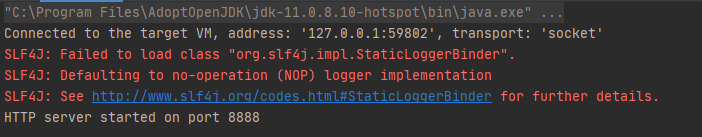
目前数据库里的数据

然后使用postman进行测试
Get localhost:8888/article/1

Post localhost:8888/article

测试事务
Get localhost:8888/article/transaction/

把 update方法的sql语句改成错的, 比如,再重启测试transaction接口
String sql = "update xxxt_article set title = ?, abstract_text = ?, content = ? where id = ?";

数据库也没有新增成功.证明事务没有commit
4 总结
由于Vert.X是异步编程,所以利用Future和Promise来处理回调是关键。