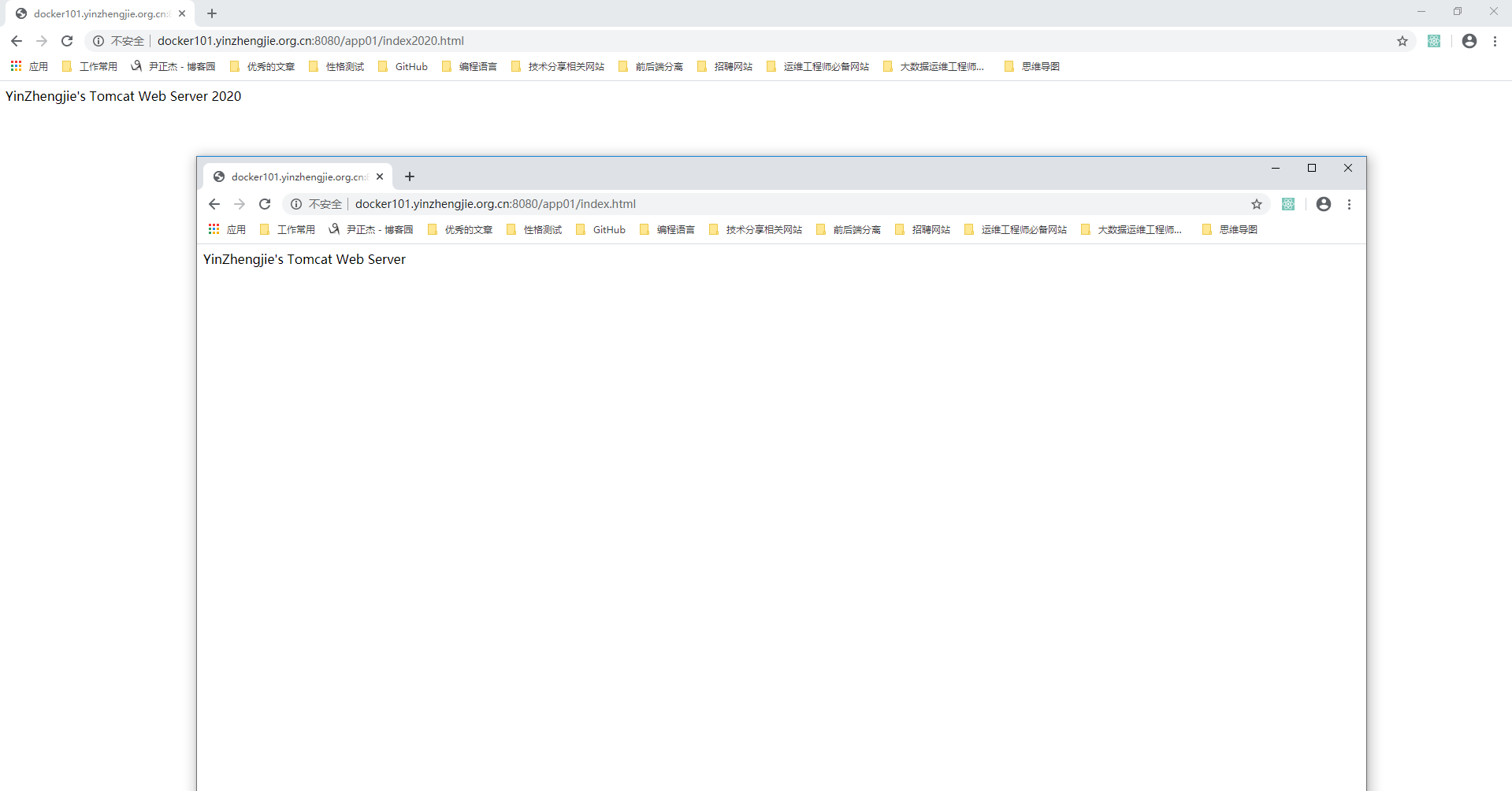自定义tomcat业务镜像
作者:尹正杰
版权声明:原创作品,谢绝转载!否则将追究法律责任。
本实验是在上一篇笔记制作的tomcat基础镜像(https://www.cnblogs.com/yinzhengjie/p/12227825.html)之上制作的tomcat业务相关代码。
一.准备测试数据
1>.编写Dockerfile文件
[root@docker101.yinzhengjie.org.cn ~]# cat /yinzhengjie/softwares/dockerfile/web/tomcat/tomcat-app01/Dockerfile #******************************************************************** #Author: yinzhengjie #QQ: 1053419035 #Date: 2019-11-25 #Blog: http://www.cnblogs.com/yinzhengjie #Description: YinZhengjie's CentOS Base Dockerfile #Copyright notice: original works, no reprint! Otherwise, legal liability will be investigated. #******************************************************************** #基于咱们自己定义的tomcat基础镜像部署tomcat代码 FROM tomcat-base:8.5.50 #指定镜像维护者的信息. MAINTAINER Jason.Yin y1053419035@qq.com #将tomcat代码不要放在tomcat的启动目录,这样会导致tomcat启动相当慢,生产环境中建议大家将tomcat应用程序和代码分开存放 ADD code.tar.gz /yinzhengjie/data/tomcat/webapps/app01 #切记要修改目录权限哈,因为安装服务是用root用户安装的而启动用户则是使用tomcat用户 RUN chown -R tomcat:tomcat /yinzhengjie/data/tomcat /yinzhengjie/softwares/web/apache-tomcat-8.5.50 #将tomcat的配置文件替换基础镜像的配置文件 COPY server.xml /yinzhengjie/softwares/web/tomcat/conf #将tomcat的启动脚本添加到tomcat安装路径中 COPY run_tomcat.sh /yinzhengjie/softwares/web/tomcat/bin/run_tomcat.sh #指定暴漏端口,其实这一步步骤不写也是ok的 EXPOSE 8080 8443 #指定启动tomcat的启动脚本 CMD ["/yinzhengjie/softwares/web/tomcat/bin/run_tomcat.sh"] [root@docker101.yinzhengjie.org.cn ~]# [root@docker101.yinzhengjie.org.cn ~]#
2>.编写编译脚本
[root@docker101.yinzhengjie.org.cn ~]# cat /yinzhengjie/softwares/dockerfile/web/tomcat/tomcat-app01/build-command.sh #!/bin/bash # #******************************************************************** #Author: yinzhengjie #QQ: 1053419035 #Date: 2020-01-18 #FileName: docker-build.sh #URL: http://www.cnblogs.com/yinzhengjie #Description: Build jdk base Script #Copyright (C): 2020 All rights reserved #******************************************************************** docker image build -t tomcat-app01:v0.1 . [root@docker101.yinzhengjie.org.cn ~]# [root@docker101.yinzhengjie.org.cn ~]#
3>.编写tomcat的配置文件

[root@docker101.yinzhengjie.org.cn ~]# cat /yinzhengjie/softwares/dockerfile/web/tomcat/tomcat-app01/server.xml <?xml version="1.0" encoding="UTF-8"?> <!-- Licensed to the Apache Software Foundation (ASF) under one or more contributor license agreements. See the NOTICE file distributed with this work for additional information regarding copyright ownership. The ASF licenses this file to You under the Apache License, Version 2.0 (the "License"); you may not use this file except in compliance with the License. You may obtain a copy of the License at http://www.apache.org/licenses/LICENSE-2.0 Unless required by applicable law or agreed to in writing, software distributed under the License is distributed on an "AS IS" BASIS, WITHOUT WARRANTIES OR CONDITIONS OF ANY KIND, either express or implied. See the License for the specific language governing permissions and limitations under the License. --> <!-- Note: A "Server" is not itself a "Container", so you may not define subcomponents such as "Valves" at this level. Documentation at /docs/config/server.html --> <Server port="8005" shutdown="SHUTDOWN"> <Listener className="org.apache.catalina.startup.VersionLoggerListener" /> <!-- Security listener. Documentation at /docs/config/listeners.html <Listener className="org.apache.catalina.security.SecurityListener" /> --> <!--APR library loader. Documentation at /docs/apr.html --> <Listener className="org.apache.catalina.core.AprLifecycleListener" SSLEngine="on" /> <!-- Prevent memory leaks due to use of particular java/javax APIs--> <Listener className="org.apache.catalina.core.JreMemoryLeakPreventionListener" /> <Listener className="org.apache.catalina.mbeans.GlobalResourcesLifecycleListener" /> <Listener className="org.apache.catalina.core.ThreadLocalLeakPreventionListener" /> <!-- Global JNDI resources Documentation at /docs/jndi-resources-howto.html --> <GlobalNamingResources> <!-- Editable user database that can also be used by UserDatabaseRealm to authenticate users --> <Resource name="UserDatabase" auth="Container" type="org.apache.catalina.UserDatabase" description="User database that can be updated and saved" factory="org.apache.catalina.users.MemoryUserDatabaseFactory" pathname="conf/tomcat-users.xml" /> </GlobalNamingResources> <!-- A "Service" is a collection of one or more "Connectors" that share a single "Container" Note: A "Service" is not itself a "Container", so you may not define subcomponents such as "Valves" at this level. Documentation at /docs/config/service.html --> <Service name="Catalina"> <!--The connectors can use a shared executor, you can define one or more named thread pools--> <!-- <Executor name="tomcatThreadPool" namePrefix="catalina-exec-" maxThreads="150" minSpareThreads="4"/> --> <!-- A "Connector" represents an endpoint by which requests are received and responses are returned. Documentation at : Java HTTP Connector: /docs/config/http.html Java AJP Connector: /docs/config/ajp.html APR (HTTP/AJP) Connector: /docs/apr.html Define a non-SSL/TLS HTTP/1.1 Connector on port 8080 --> <Connector port="8080" protocol="HTTP/1.1" connectionTimeout="20000" redirectPort="8443" /> <!-- A "Connector" using the shared thread pool--> <!-- <Connector executor="tomcatThreadPool" port="8080" protocol="HTTP/1.1" connectionTimeout="20000" redirectPort="8443" /> --> <!-- Define an SSL/TLS HTTP/1.1 Connector on port 8443 This connector uses the NIO implementation. The default SSLImplementation will depend on the presence of the APR/native library and the useOpenSSL attribute of the AprLifecycleListener. Either JSSE or OpenSSL style configuration may be used regardless of the SSLImplementation selected. JSSE style configuration is used below. --> <!-- <Connector port="8443" protocol="org.apache.coyote.http11.Http11NioProtocol" maxThreads="150" SSLEnabled="true"> <SSLHostConfig> <Certificate certificateKeystoreFile="conf/localhost-rsa.jks" type="RSA" /> </SSLHostConfig> </Connector> --> <!-- Define an SSL/TLS HTTP/1.1 Connector on port 8443 with HTTP/2 This connector uses the APR/native implementation which always uses OpenSSL for TLS. Either JSSE or OpenSSL style configuration may be used. OpenSSL style configuration is used below. --> <!-- <Connector port="8443" protocol="org.apache.coyote.http11.Http11AprProtocol" maxThreads="150" SSLEnabled="true" > <UpgradeProtocol className="org.apache.coyote.http2.Http2Protocol" /> <SSLHostConfig> <Certificate certificateKeyFile="conf/localhost-rsa-key.pem" certificateFile="conf/localhost-rsa-cert.pem" certificateChainFile="conf/localhost-rsa-chain.pem" type="RSA" /> </SSLHostConfig> </Connector> --> <!-- Define an AJP 1.3 Connector on port 8009 --> <Connector port="8009" protocol="AJP/1.3" redirectPort="8443" /> <!-- An Engine represents the entry point (within Catalina) that processes every request. The Engine implementation for Tomcat stand alone analyzes the HTTP headers included with the request, and passes them on to the appropriate Host (virtual host). Documentation at /docs/config/engine.html --> <!-- You should set jvmRoute to support load-balancing via AJP ie : <Engine name="Catalina" defaultHost="localhost" jvmRoute="jvm1"> --> <Engine name="Catalina" defaultHost="localhost"> <!--For clustering, please take a look at documentation at: /docs/cluster-howto.html (simple how to) /docs/config/cluster.html (reference documentation) --> <!-- <Cluster className="org.apache.catalina.ha.tcp.SimpleTcpCluster"/> --> <!-- Use the LockOutRealm to prevent attempts to guess user passwords via a brute-force attack --> <Realm className="org.apache.catalina.realm.LockOutRealm"> <!-- This Realm uses the UserDatabase configured in the global JNDI resources under the key "UserDatabase". Any edits that are performed against this UserDatabase are immediately available for use by the Realm. --> <Realm className="org.apache.catalina.realm.UserDatabaseRealm" resourceName="UserDatabase"/> </Realm> <Host name="localhost" appBase="/yinzhengjie/data/tomcat/webapps" unpackWARs="true" autoDeploy="true"> <!-- SingleSignOn valve, share authentication between web applications Documentation at: /docs/config/valve.html --> <!-- <Valve className="org.apache.catalina.authenticator.SingleSignOn" /> --> <!-- Access log processes all example. Documentation at: /docs/config/valve.html Note: The pattern used is equivalent to using pattern="common" --> <Valve className="org.apache.catalina.valves.AccessLogValve" directory="logs" prefix="localhost_access_log" suffix=".txt" pattern="%h %l %u %t "%r" %s %b" /> </Host> </Engine> </Service> </Server> [root@docker101.yinzhengjie.org.cn ~]# [root@docker101.yinzhengjie.org.cn ~]#
4>.编写启动脚本
[root@docker101.yinzhengjie.org.cn ~]# cat /yinzhengjie/softwares/dockerfile/web/tomcat/tomcat-app01/run_tomcat.sh #!/bin/bash # #******************************************************************** #Author: yinzhengjie #QQ: 1053419035 #Date: 2020-01-18 #FileName: docker-build.sh #URL: http://www.cnblogs.com/yinzhengjie #Description: Build jdk base Script #Copyright (C): 2020 All rights reserved #******************************************************************** #使用tomcat用户启动tomcat服务 su - tomcat -c "/yinzhengjie/softwares/web/tomcat/bin/catalina.sh start" #使用"tail -f "作为容器的守护进程,这样即使是容器中tomcat进行挂掉了该容器也不会挂掉,也就是说我们可以在容器中实现重启tomcat的功能。 tail -f /etc/hosts [root@docker101.yinzhengjie.org.cn ~]# [root@docker101.yinzhengjie.org.cn ~]#
5>.准备网页的测试代码
[root@docker101.yinzhengjie.org.cn ~]# ll total 0 [root@docker101.yinzhengjie.org.cn ~]# [root@docker101.yinzhengjie.org.cn ~]# echo "YinZhengjie's Tomcat Web Server" > index.html [root@docker101.yinzhengjie.org.cn ~]# [root@docker101.yinzhengjie.org.cn ~]# echo "YinZhengjie's Tomcat Web Server 2020" > index2020.html [root@docker101.yinzhengjie.org.cn ~]# [root@docker101.yinzhengjie.org.cn ~]# ll total 8 -rw-r--r-- 1 root root 37 Jan 23 16:59 index2020.html -rw-r--r-- 1 root root 32 Jan 23 16:59 index.html [root@docker101.yinzhengjie.org.cn ~]# [root@docker101.yinzhengjie.org.cn ~]# tar czvf code.tar.gz index.html index2020.html index.html index2020.html [root@docker101.yinzhengjie.org.cn ~]# [root@docker101.yinzhengjie.org.cn ~]# ll total 12 -rw-r--r-- 1 root root 189 Jan 23 17:00 code.tar.gz -rw-r--r-- 1 root root 37 Jan 23 16:59 index2020.html -rw-r--r-- 1 root root 32 Jan 23 16:59 index.html [root@docker101.yinzhengjie.org.cn ~]# [root@docker101.yinzhengjie.org.cn ~]# cp code.tar.gz /yinzhengjie/softwares/dockerfile/web/tomcat/tomcat-app01 [root@docker101.yinzhengjie.org.cn ~]#
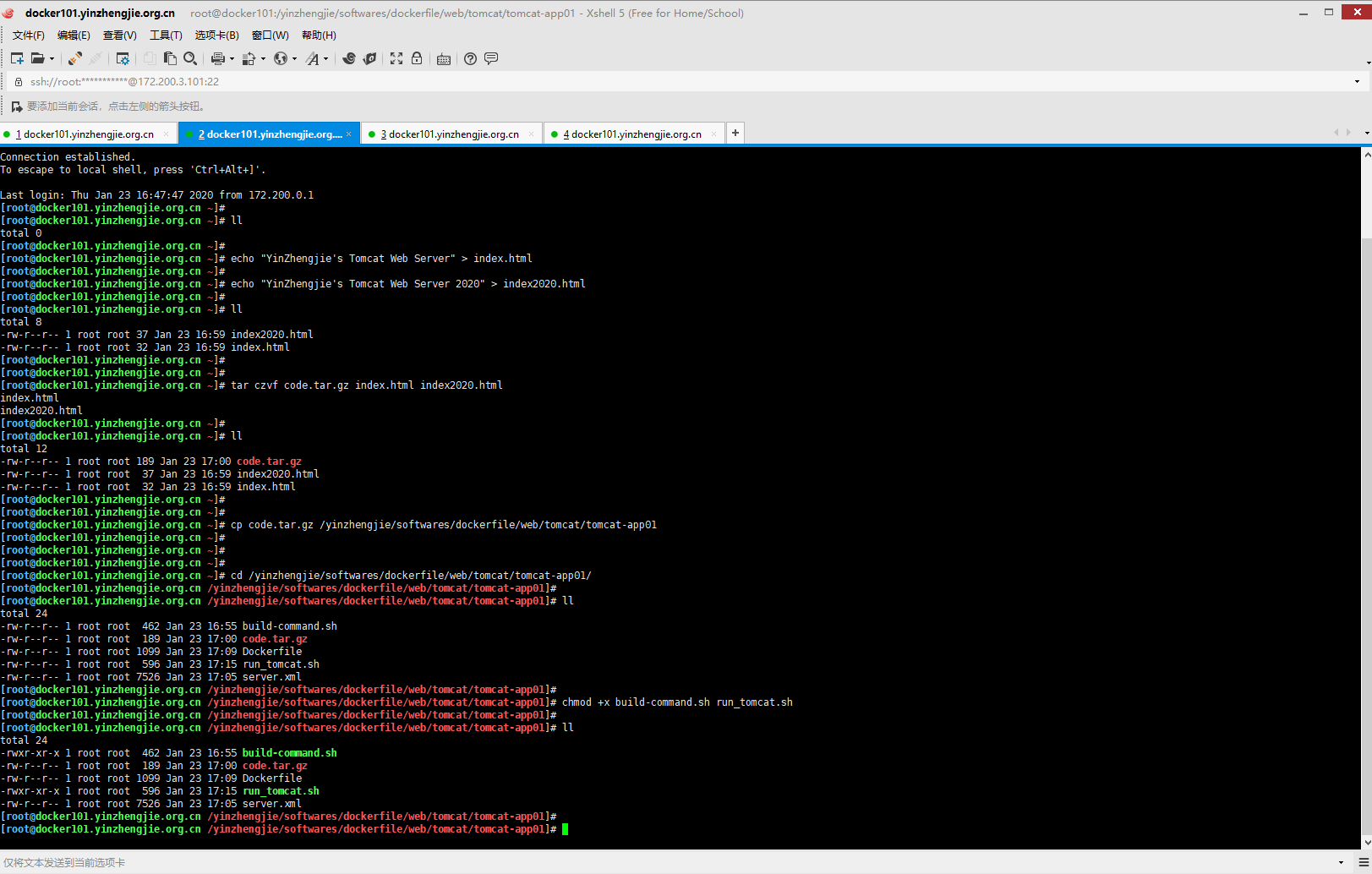
二.编译tomcat镜像
[root@docker101.yinzhengjie.org.cn ~]# docker image ls REPOSITORY TAG IMAGE ID CREATED SIZE tomcat-base 8.5.50 9ff79f369094 29 hours ago 968MB jdk-base 1.8.0_231 0f63a97ddc85 32 hours ago 953MB centos-base 7.6.1810 b4931fd9ace2 34 hours ago 551MB centos centos7.6.1810 f1cb7c7d58b7 10 months ago 202MB [root@docker101.yinzhengjie.org.cn ~]# [root@docker101.yinzhengjie.org.cn ~]# cd /yinzhengjie/softwares/dockerfile/web/tomcat/tomcat-app01/ [root@docker101.yinzhengjie.org.cn /yinzhengjie/softwares/dockerfile/web/tomcat/tomcat-app01]# [root@docker101.yinzhengjie.org.cn /yinzhengjie/softwares/dockerfile/web/tomcat/tomcat-app01]# ll total 24 -rwxr-xr-x 1 root root 462 Jan 23 16:55 build-command.sh -rw-r--r-- 1 root root 189 Jan 23 17:00 code.tar.gz -rw-r--r-- 1 root root 1449 Jan 23 17:46 Dockerfile -rwxr-xr-x 1 root root 596 Jan 23 17:15 run_tomcat.sh -rw-r--r-- 1 root root 7526 Jan 23 17:05 server.xml [root@docker101.yinzhengjie.org.cn /yinzhengjie/softwares/dockerfile/web/tomcat/tomcat-app01]# [root@docker101.yinzhengjie.org.cn /yinzhengjie/softwares/dockerfile/web/tomcat/tomcat-app01]# ./build-command.sh Sending build context to Docker daemon 14.85kB Step 1/8 : FROM tomcat-base:8.5.50 ---> 9ff79f369094 Step 2/8 : MAINTAINER Jason.Yin y1053419035@qq.com ---> Running in 4f0e6b4f0989 Removing intermediate container 4f0e6b4f0989 ---> fca6787d94bd Step 3/8 : ADD code.tar.gz /yinzhengjie/data/tomcat/webapps/app01 ---> ff8883c39da4 Step 4/8 : RUN chown -R tomcat:tomcat /yinzhengjie/data/tomcat /yinzhengjie/softwares/web/apache-tomcat-8.5.50 ---> Running in 8cd6a16fb313 Removing intermediate container 8cd6a16fb313 ---> f094c5784e36 Step 5/8 : COPY server.xml /yinzhengjie/softwares/web/tomcat/conf ---> a10fbcbe744e Step 6/8 : COPY run_tomcat.sh /yinzhengjie/softwares/web/tomcat/bin/run_tomcat.sh ---> 444cd0a56292 Step 7/8 : EXPOSE 8080 8443 ---> Running in e483c37dd765 Removing intermediate container e483c37dd765 ---> c843aaeaad01 Step 8/8 : CMD ["/yinzhengjie/softwares/web/tomcat/bin/run_tomcat.sh"] ---> Running in e2a2f06f9cb1 Removing intermediate container e2a2f06f9cb1 ---> bf45c22f2d5b Successfully built bf45c22f2d5b Successfully tagged tomcat-app01:v0.1 [root@docker101.yinzhengjie.org.cn /yinzhengjie/softwares/dockerfile/web/tomcat/tomcat-app01]# [root@docker101.yinzhengjie.org.cn /yinzhengjie/softwares/dockerfile/web/tomcat/tomcat-app01]# docker image ls REPOSITORY TAG IMAGE ID CREATED SIZE tomcat-app01 v0.1 bf45c22f2d5b 5 seconds ago 983MB tomcat-base 8.5.50 9ff79f369094 29 hours ago 968MB jdk-base 1.8.0_231 0f63a97ddc85 32 hours ago 953MB centos-base 7.6.1810 b4931fd9ace2 34 hours ago 551MB centos centos7.6.1810 f1cb7c7d58b7 10 months ago 202MB [root@docker101.yinzhengjie.org.cn /yinzhengjie/softwares/dockerfile/web/tomcat/tomcat-app01]#
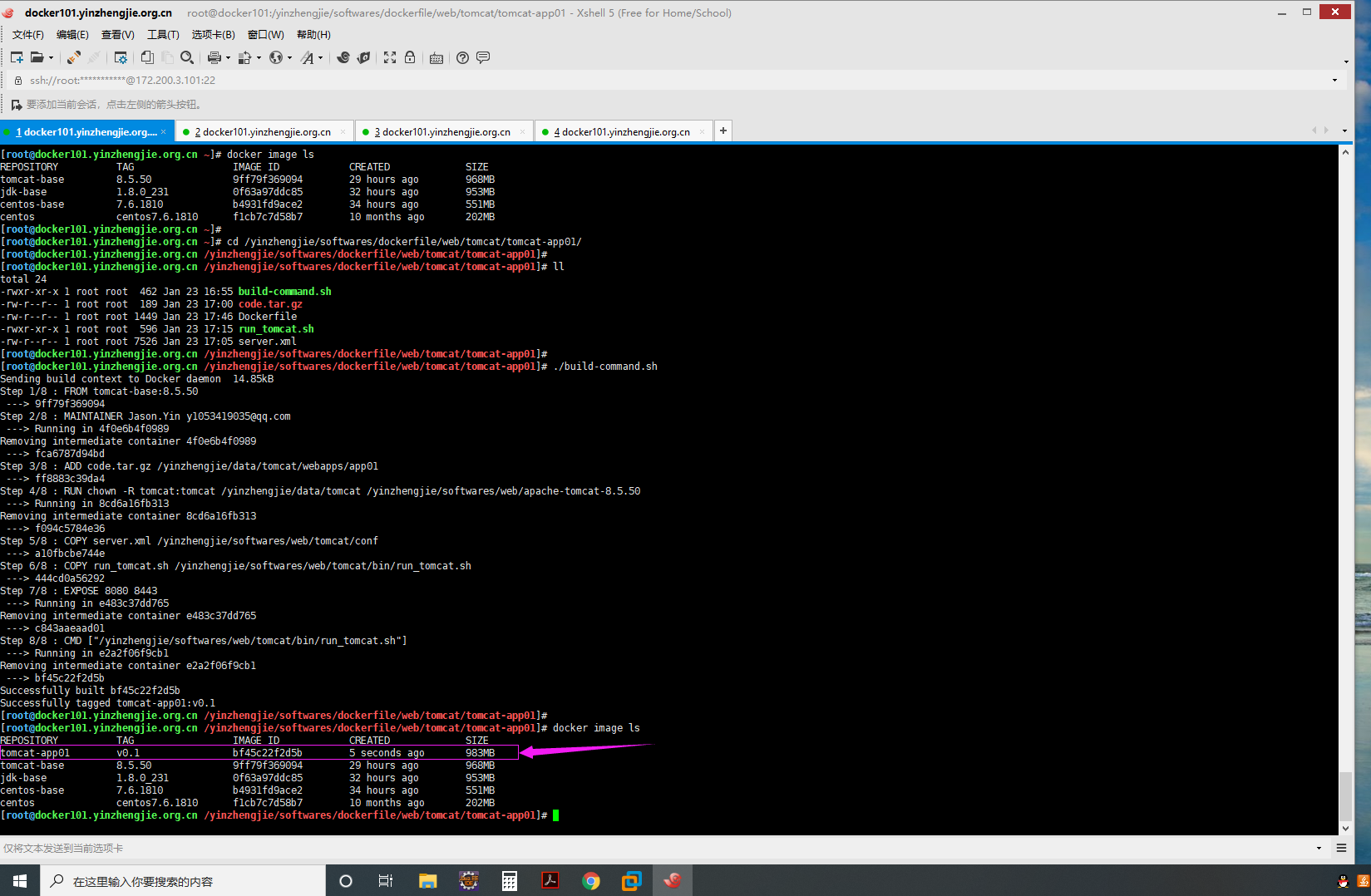
三.验证咱们自制的tomcat镜像
1>.启动容器
[root@docker101.yinzhengjie.org.cn ~]# docker image ls REPOSITORY TAG IMAGE ID CREATED SIZE tomcat-app01 v0.1 bf45c22f2d5b 2 minutes ago 983MB tomcat-base 8.5.50 9ff79f369094 29 hours ago 968MB jdk-base 1.8.0_231 0f63a97ddc85 32 hours ago 953MB centos-base 7.6.1810 b4931fd9ace2 34 hours ago 551MB centos centos7.6.1810 f1cb7c7d58b7 10 months ago 202MB [root@docker101.yinzhengjie.org.cn ~]# [root@docker101.yinzhengjie.org.cn ~]# docker run -it --rm -p 8080:8080 tomcat-app01:v0.1 Using CATALINA_BASE: /yinzhengjie/softwares/web/tomcat Using CATALINA_HOME: /yinzhengjie/softwares/web/tomcat Using CATALINA_TMPDIR: /yinzhengjie/softwares/web/tomcat/temp Using JRE_HOME: /usr/local/jdk Using CLASSPATH: /yinzhengjie/softwares/web/tomcat/bin/bootstrap.jar:/yinzhengjie/softwares/web/tomcat/bin/tomcat-juli.jar Tomcat started. 127.0.0.1 localhost ::1 localhost ip6-localhost ip6-loopback fe00::0 ip6-localnet ff00::0 ip6-mcastprefix ff02::1 ip6-allnodes ff02::2 ip6-allrouters 172.17.0.2 fcd811a46bd4
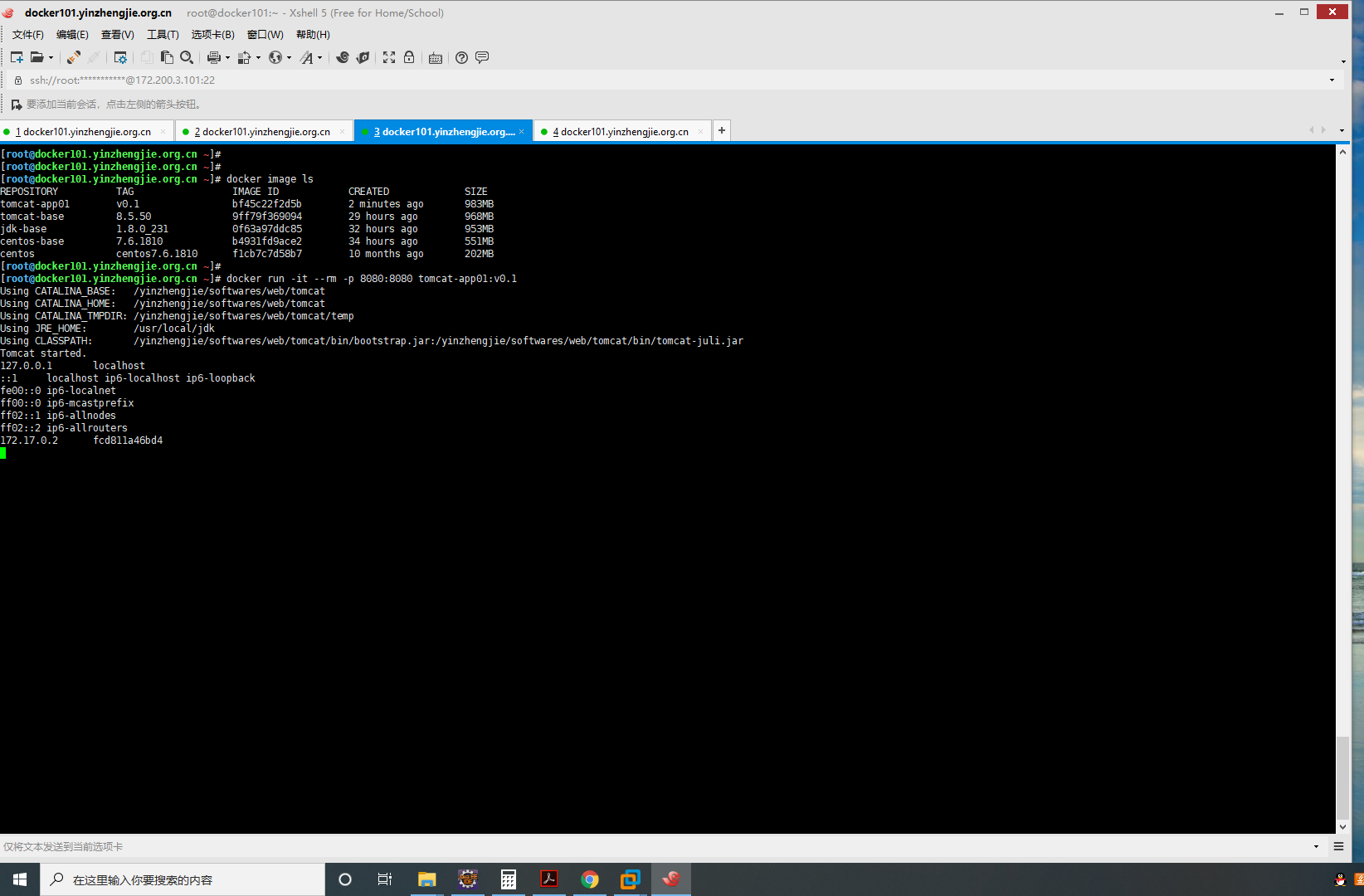
2>.命令行访问tomcat页面
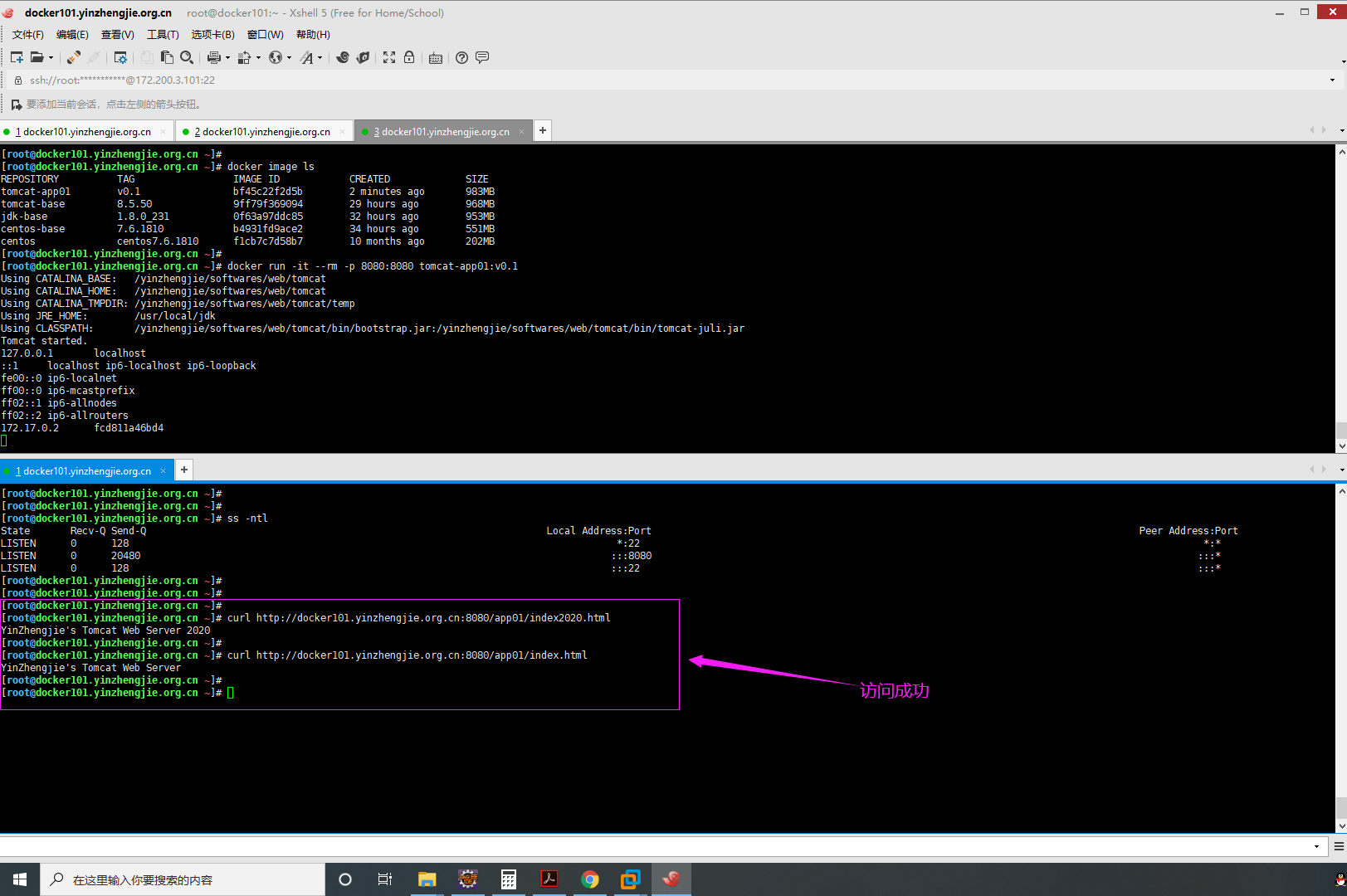
3>.浏览器访问tomcat页面